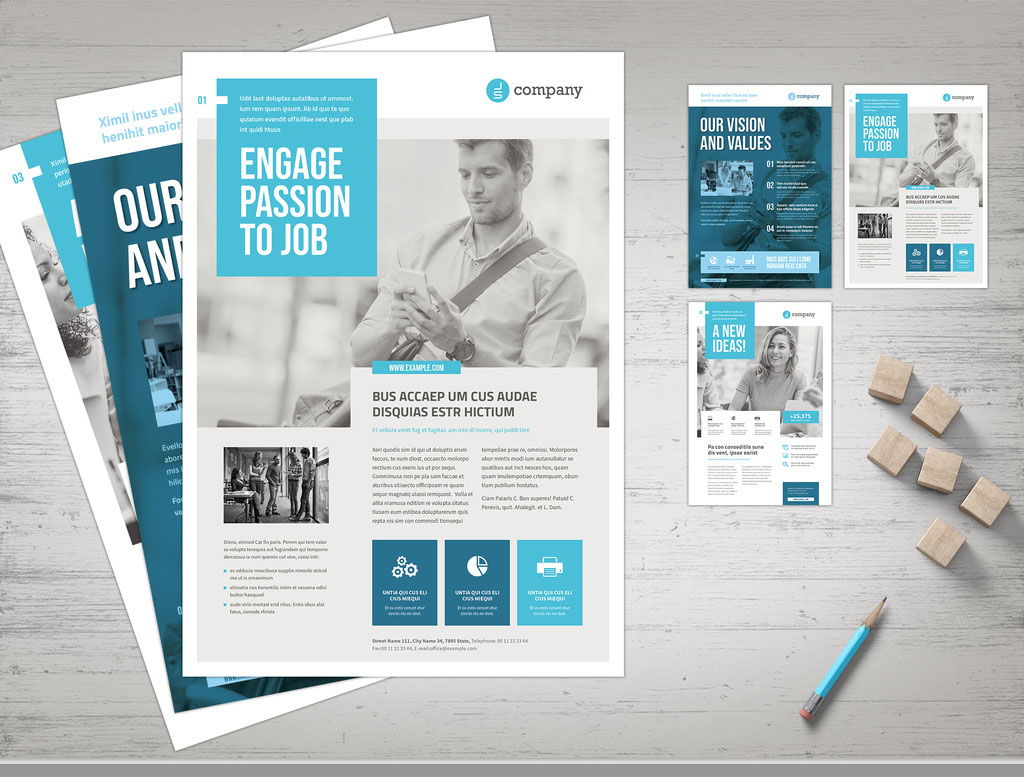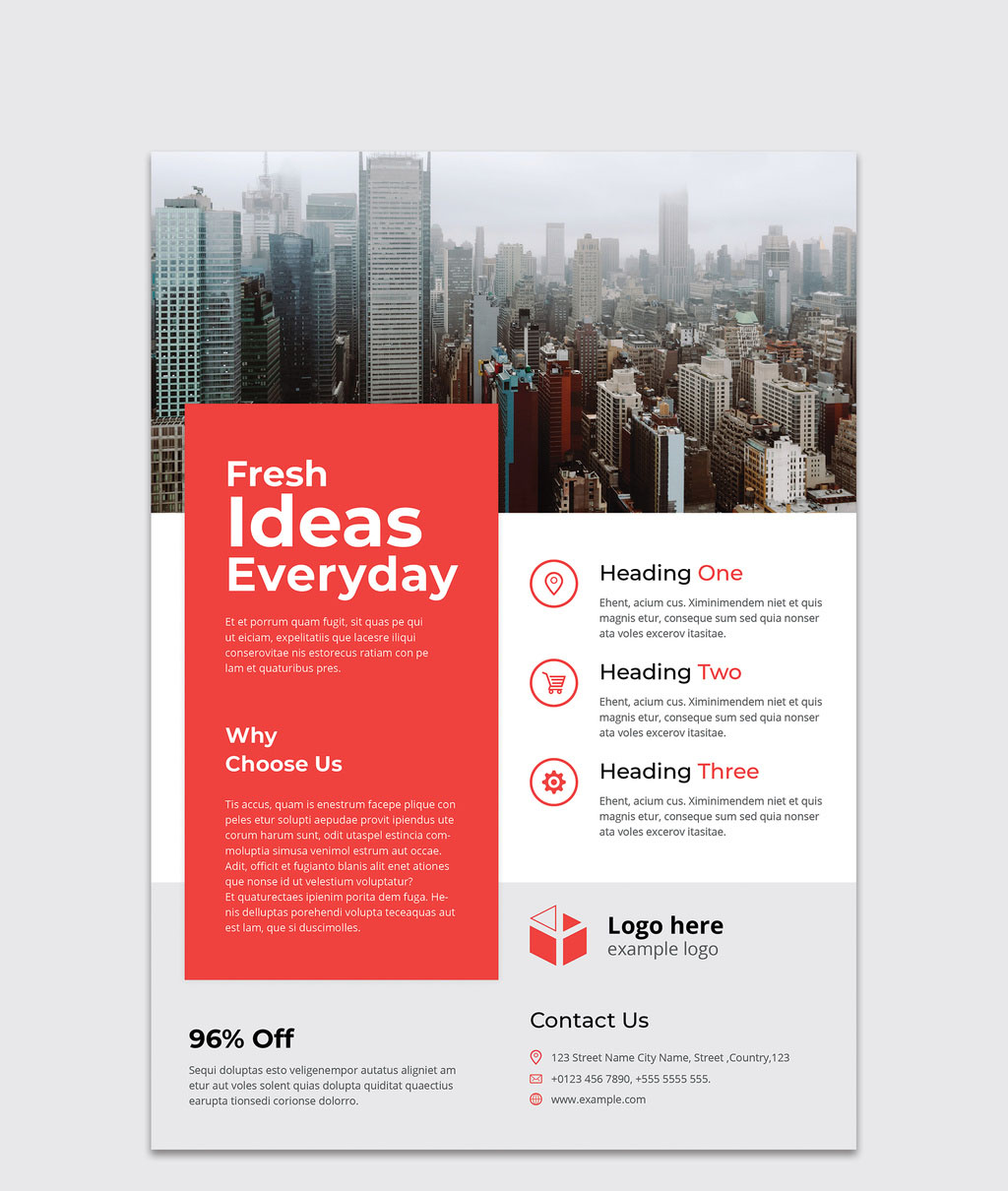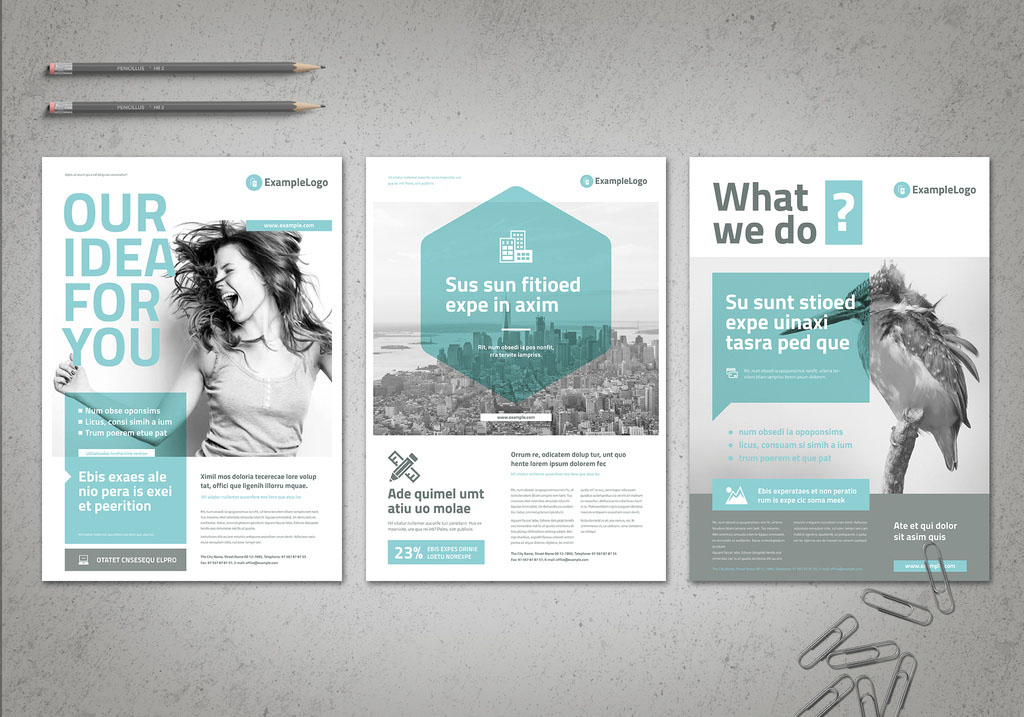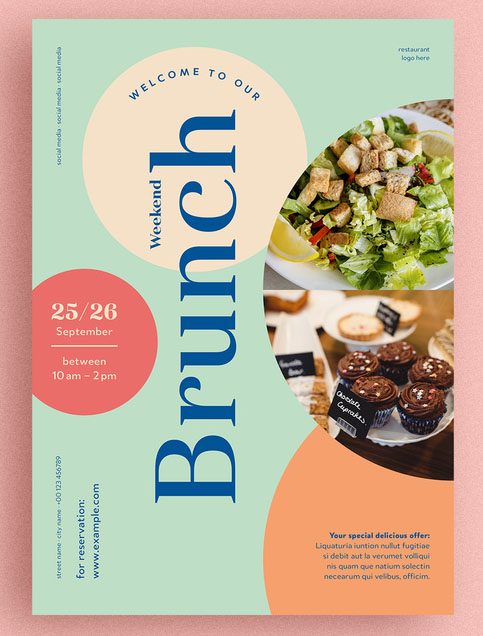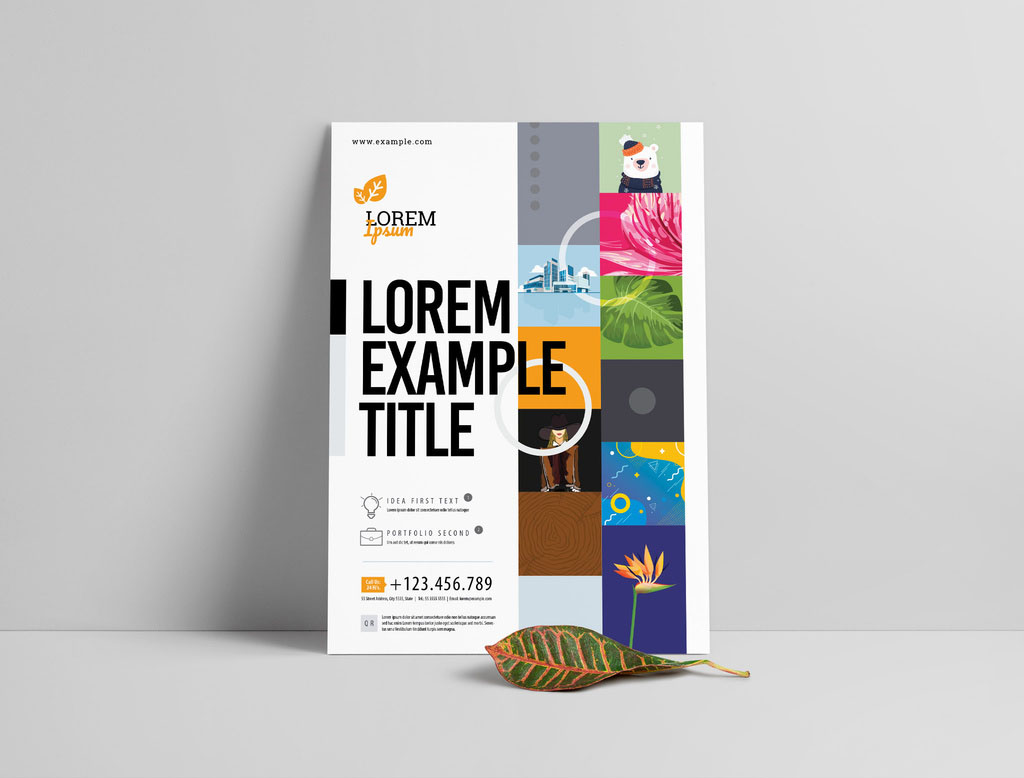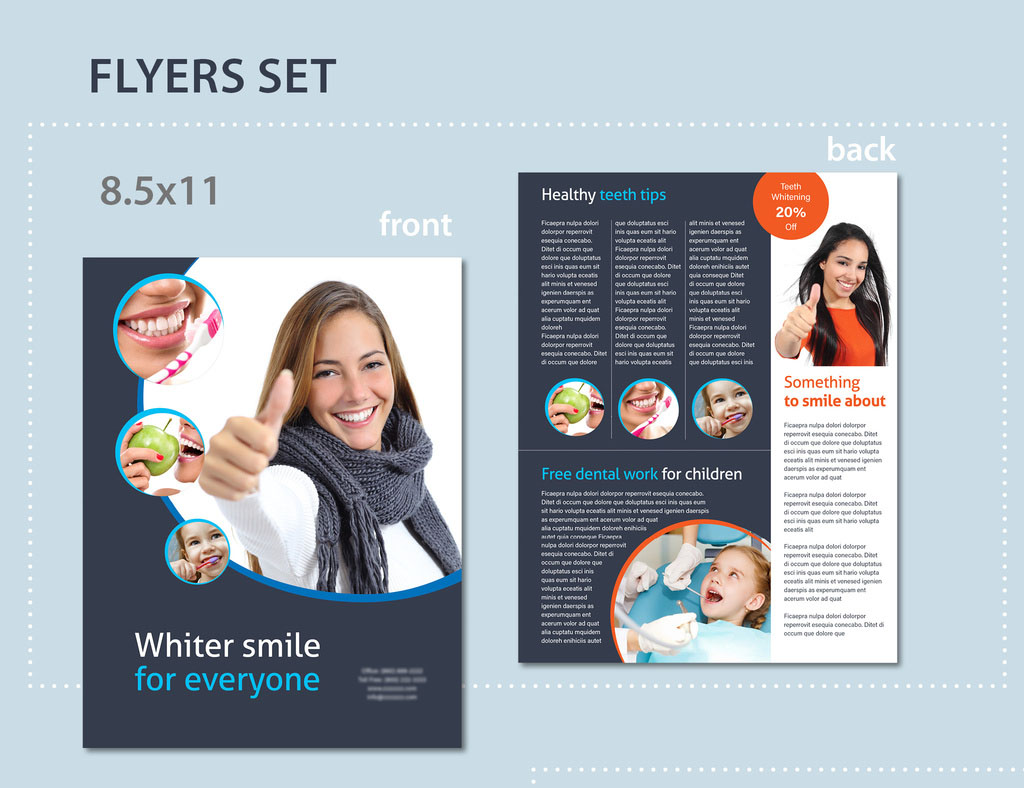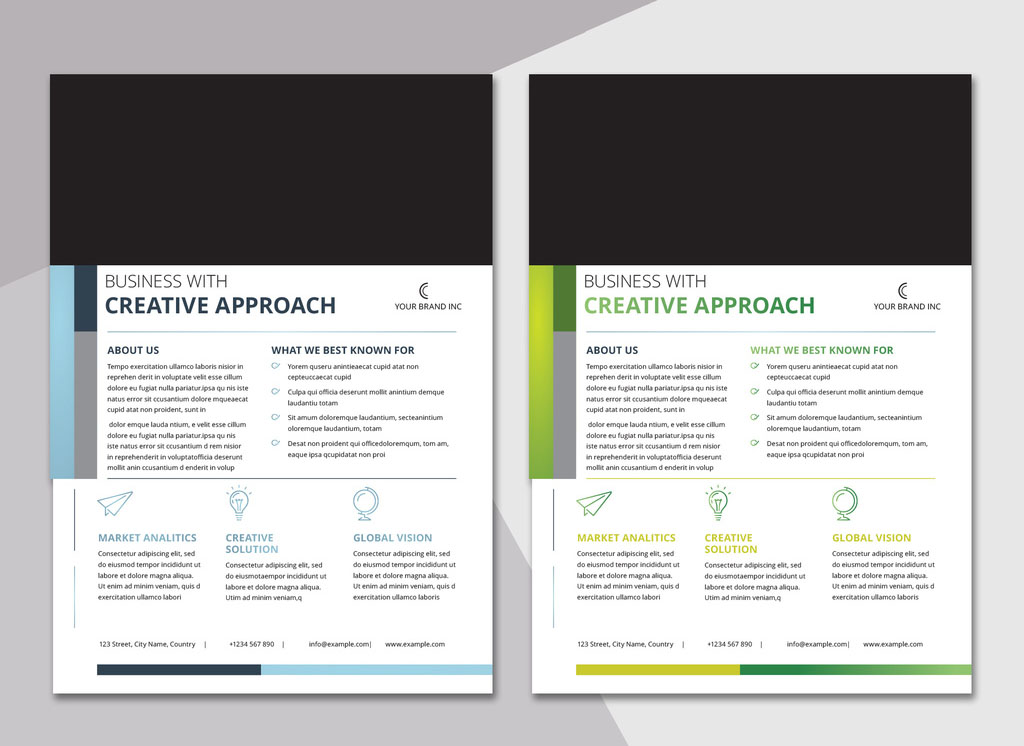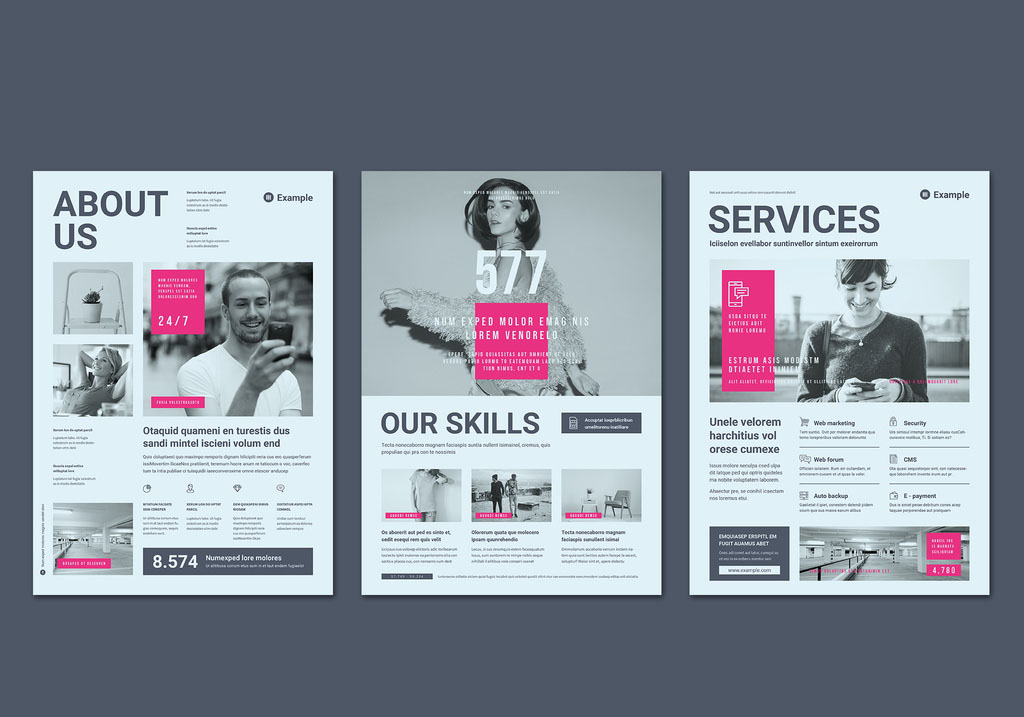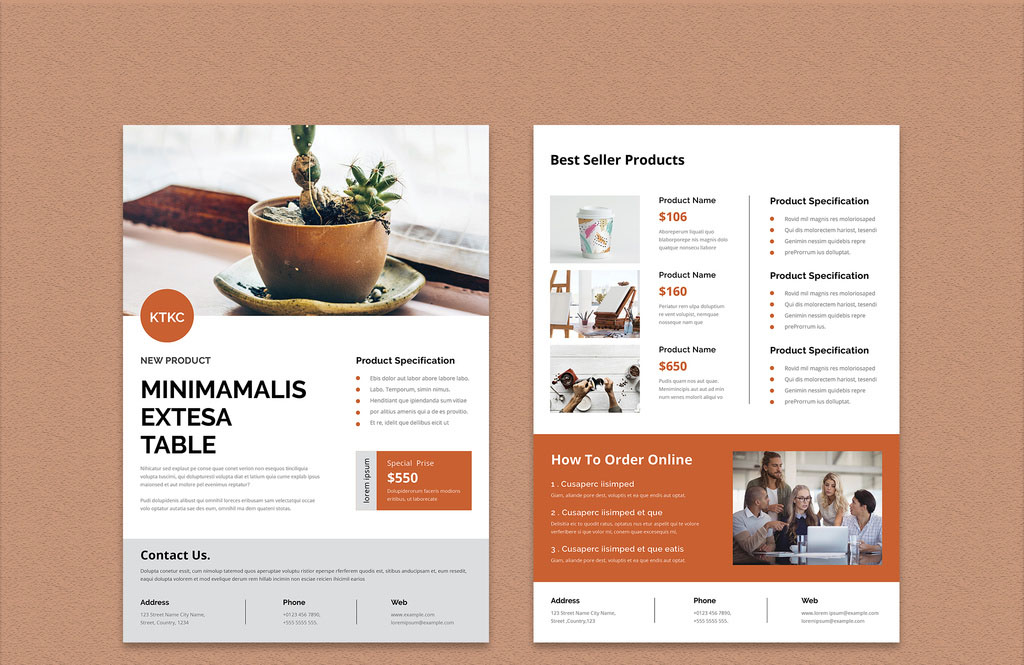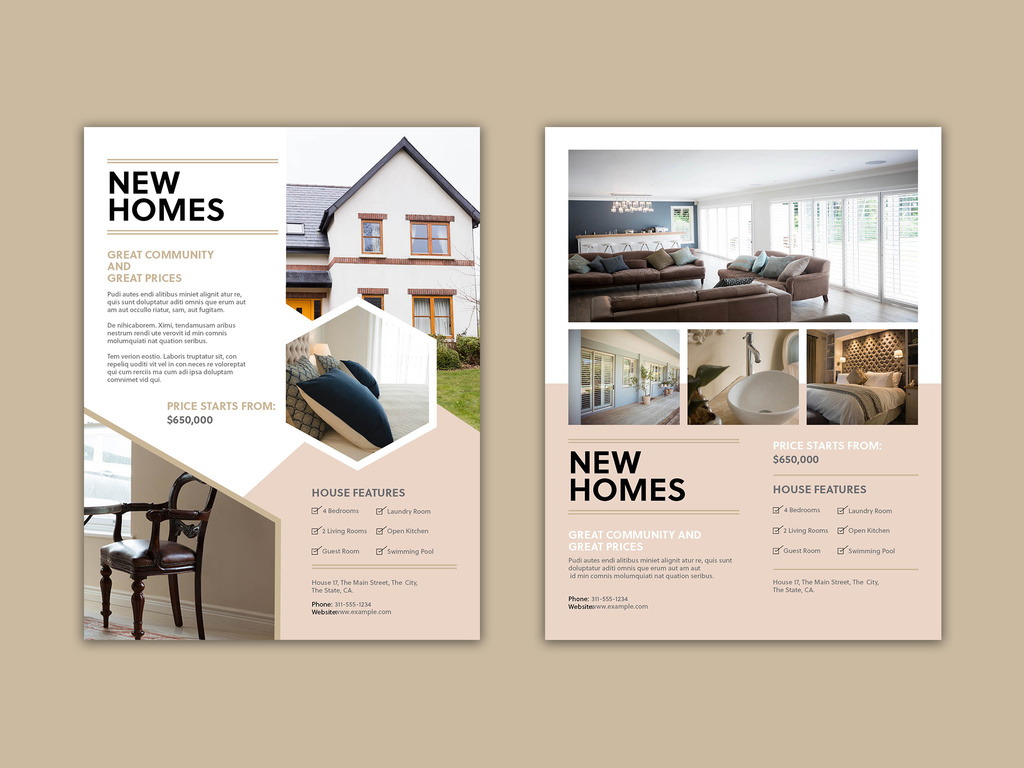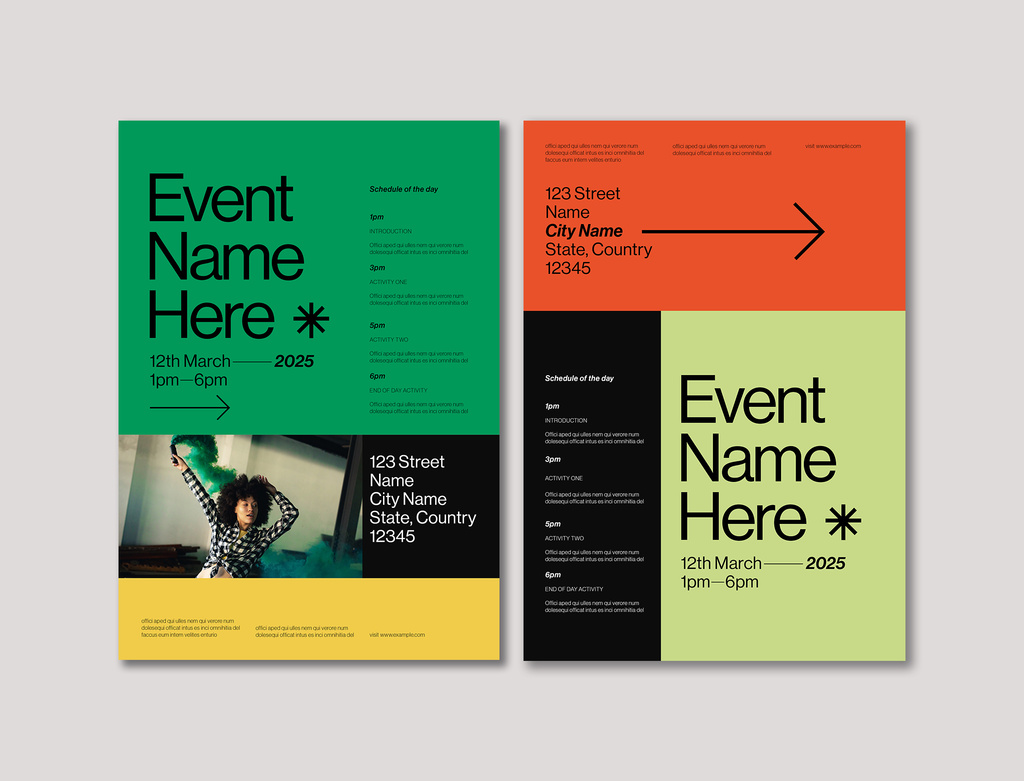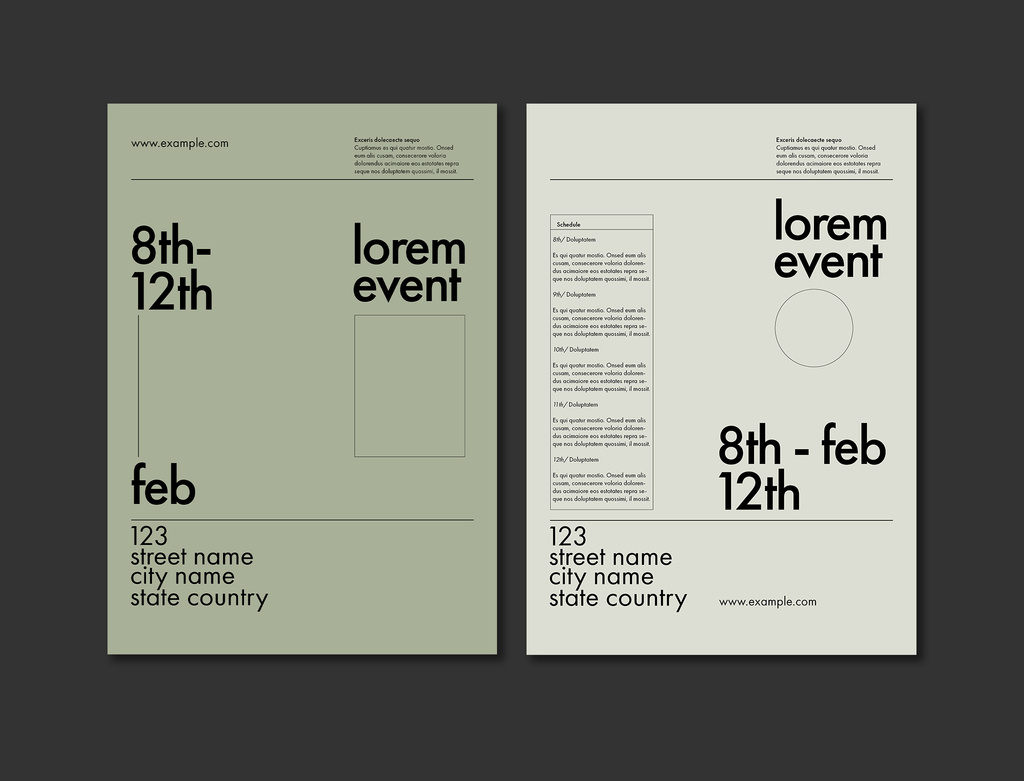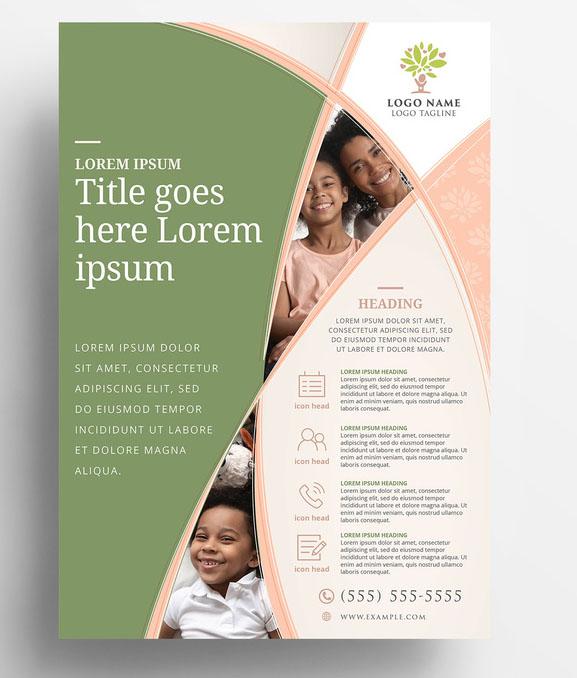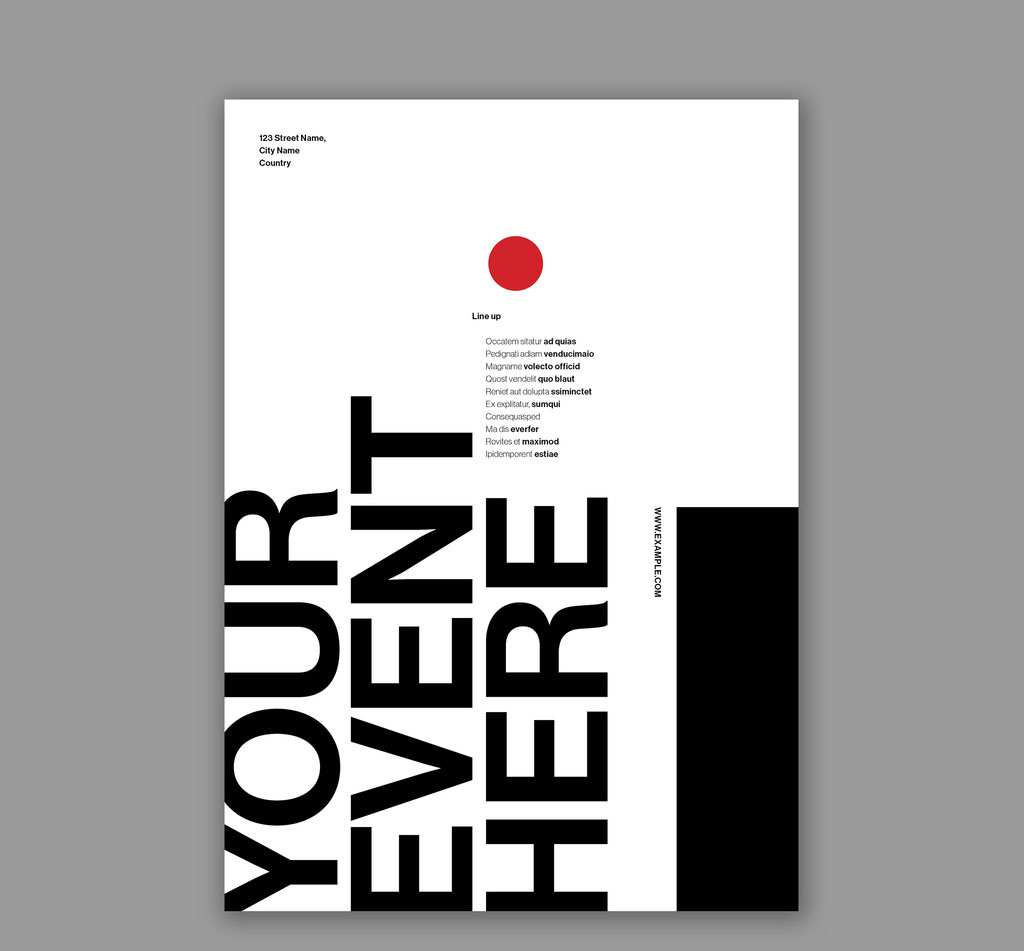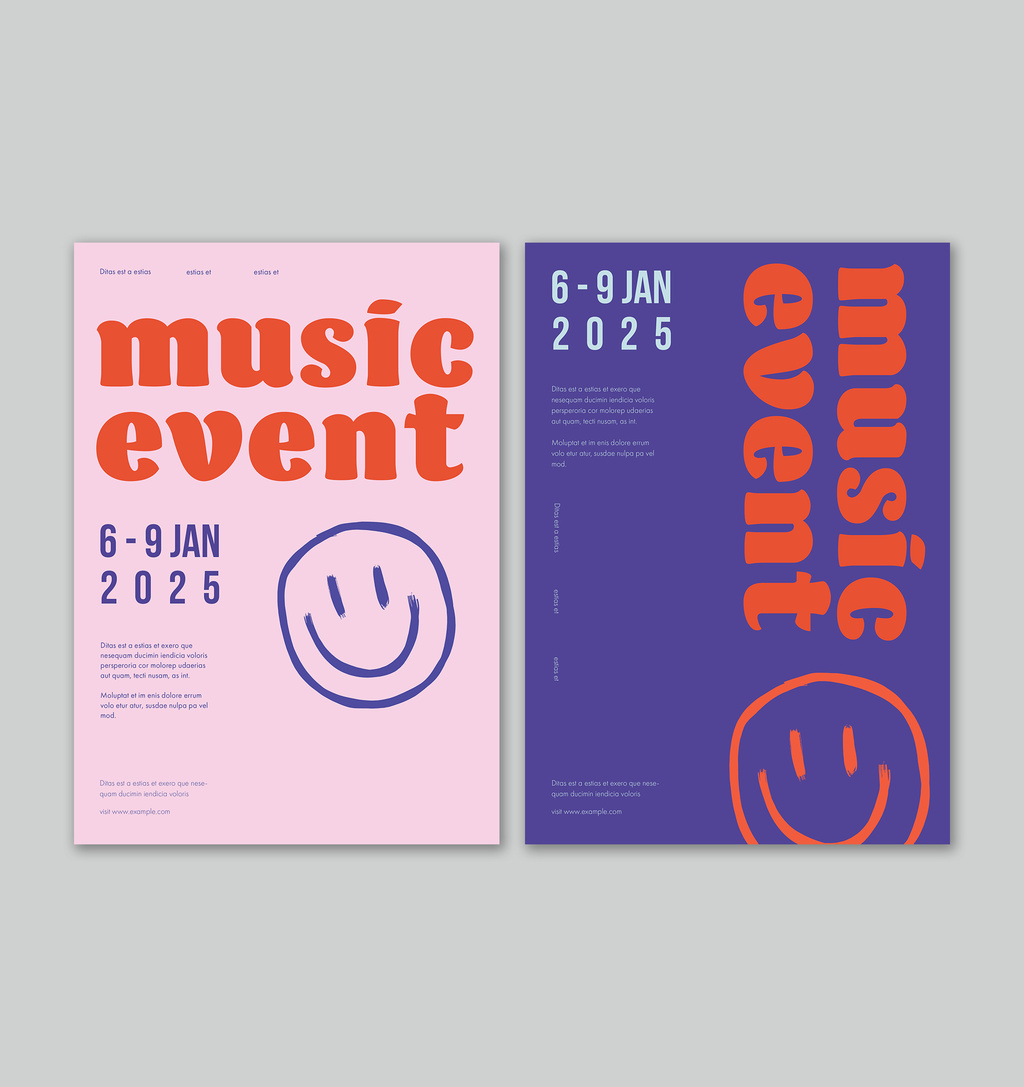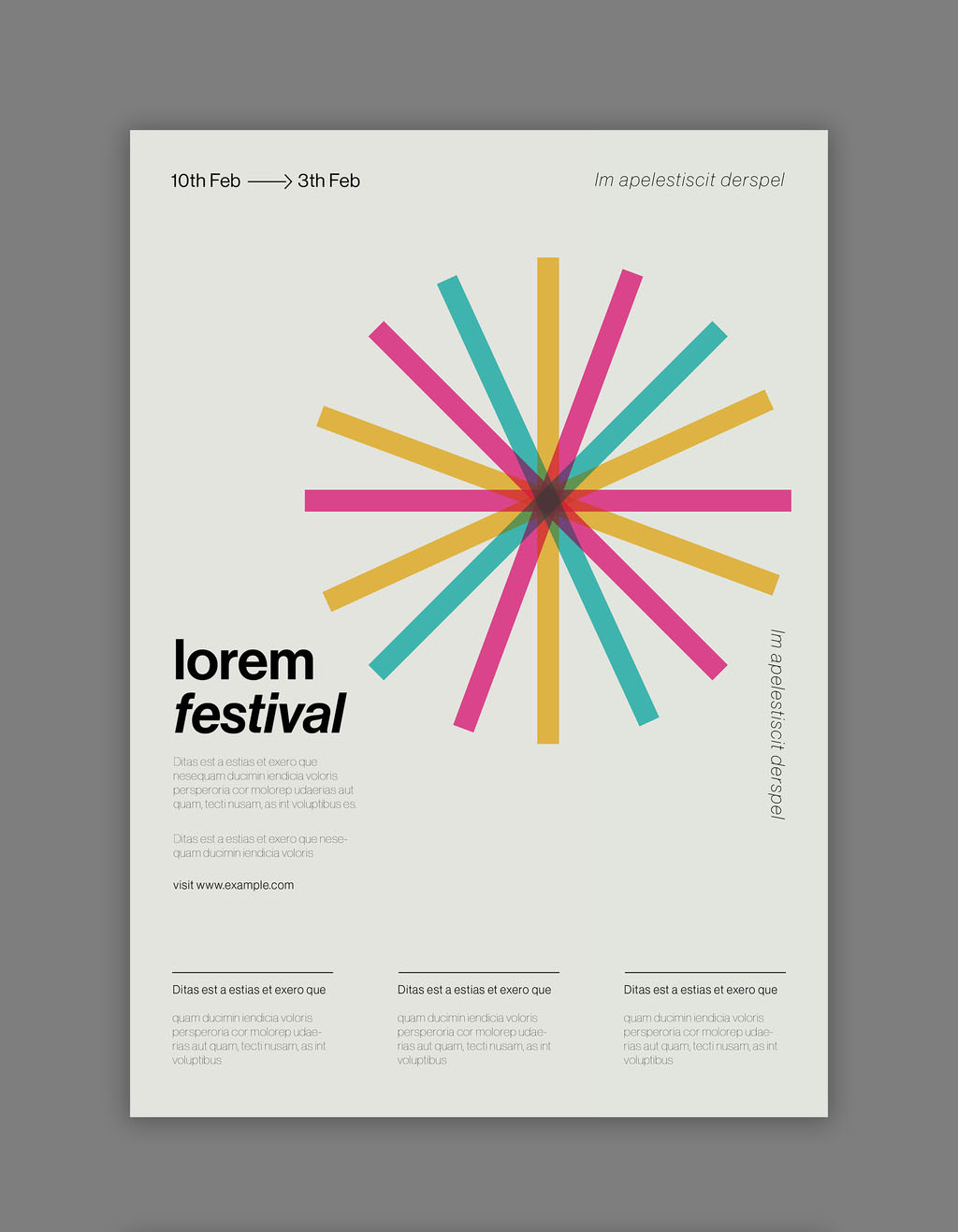This curated list of InDesign flyer templates is sure to shave hours off your next client request for flyer design work!
Flyers are great for advertising a business, event, or product. They can be made quickly and distributed to a large number of people, making them an effective and cost-efficient marketing tool.
However, flyer design can be time-consuming, especially if you’re a graphic designer on a deadline. That’s where flyer templates can help, as they offer a ready-made foundation for your design, streamlining the process considerably.
A flyer template is a pre-designed layout that can be edited with text, graphics, and colors. Templates like the ones shared below save you time whilst also making your flyers look professional. This is perfect when you want to impress your client, but don’t want to spend hours slaving away on every little detail.
See also:
Why use InDesign Flyer Templates?
There are several reasons why choosing InDesign templates is advantageous for your project.
Adobe InDesign is an ideal tool for making flyers because it’s a robust layout and design features – especially if you’re creating flyers with large amounts of text. InDesign allows you to manage and format text effortlessly, ensuring a polished final product.
InDesign has many tools and capabilities to design stylish and effective flyers. Because it gives exact control over typography, color, and layout, InDesign is ideally suited for creating flyers that stand out from the competition while maintaining a professional appearance.
💡 Our Top Tip for InDesign Flyer Templates
Flyers, by their very nature, are small and compact. You don’t have much space to work with on a flyer, so choose a design that balances plentiful space for text and images with readability and eye-catching style. If you find a flyer is too small for you to effective convey your message, consider tri-fold brochure templates instead.
So with that said, here are the best flyer templates for Adobe InDesign. Each template has been carefully crafted by experienced designers to ensure quality and ease of use, allowing you to focus on the content and message you wish to convey.