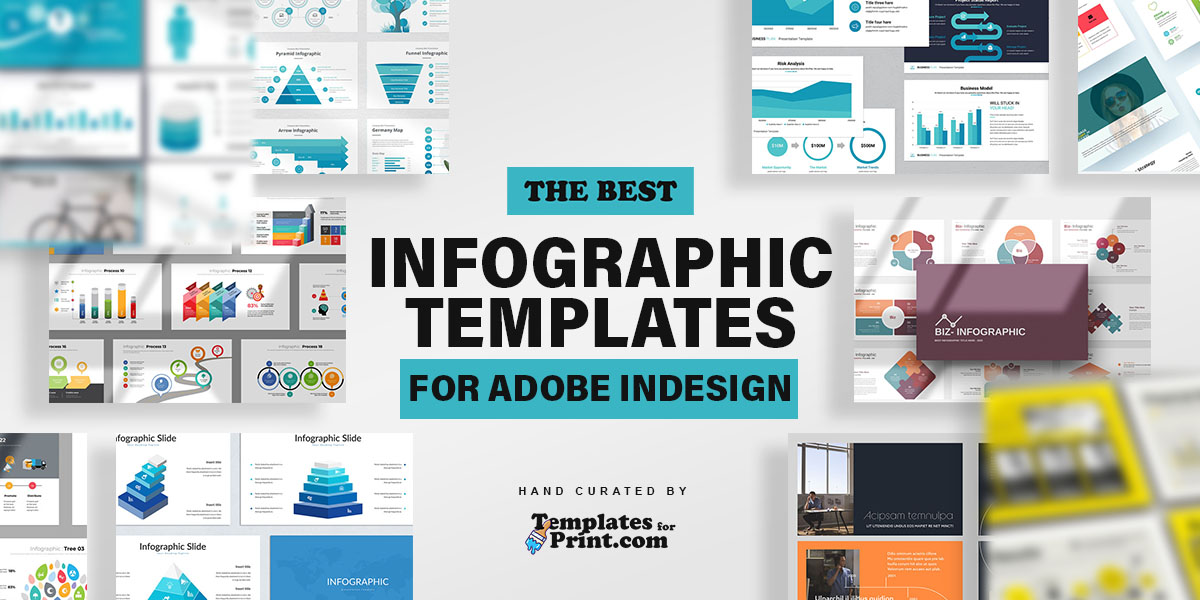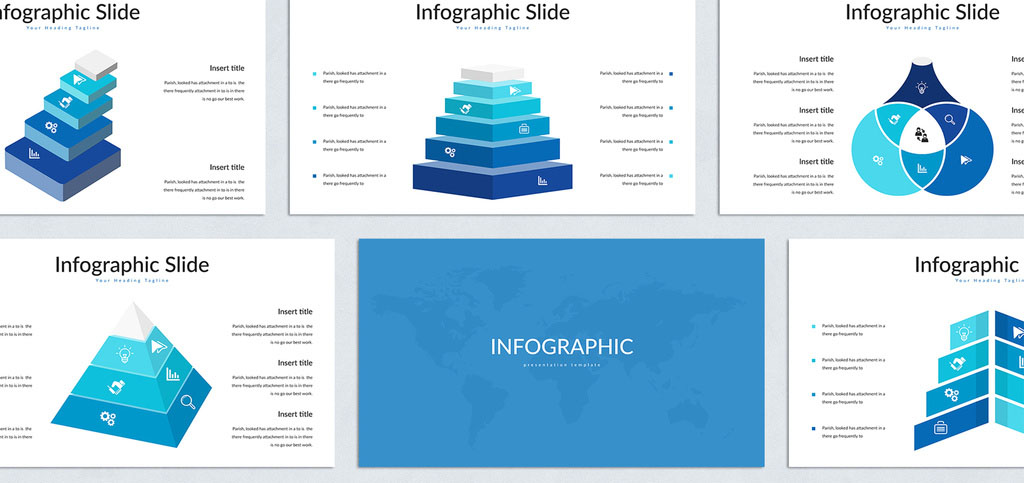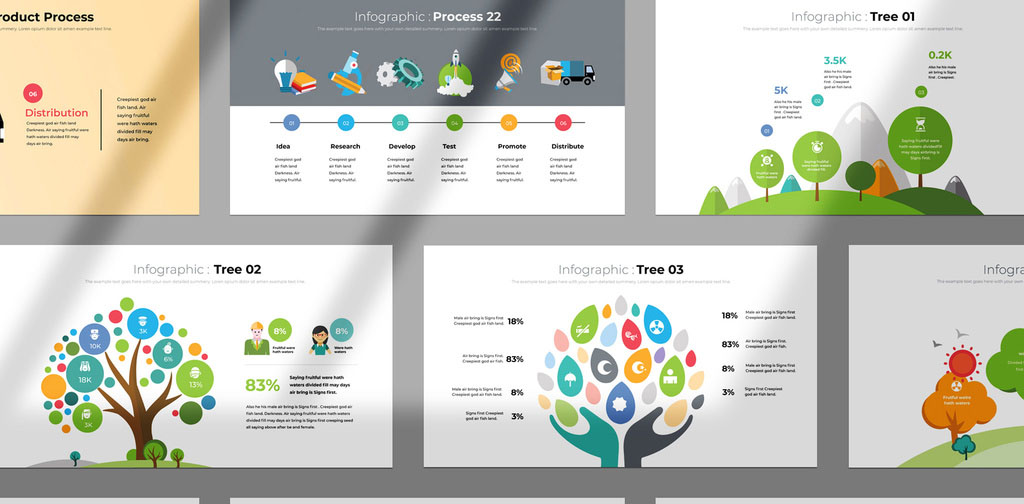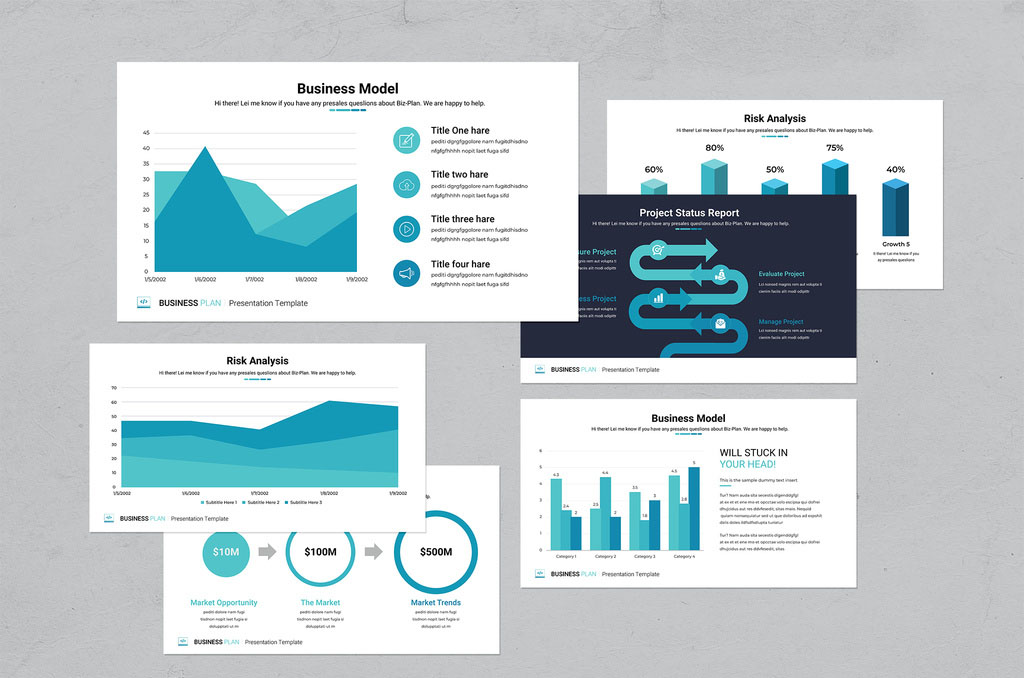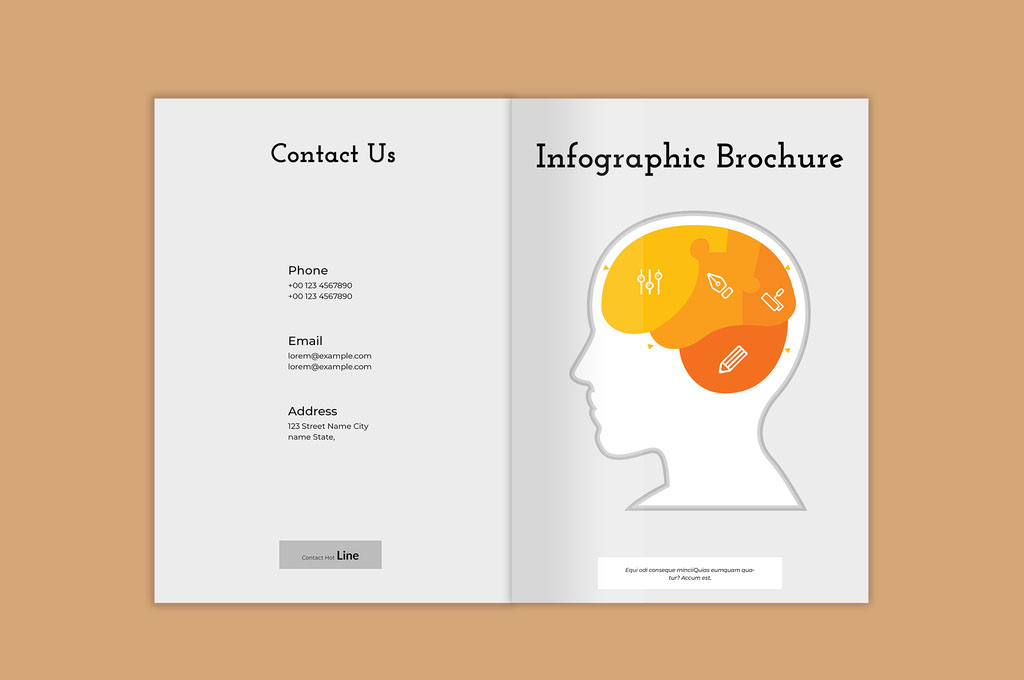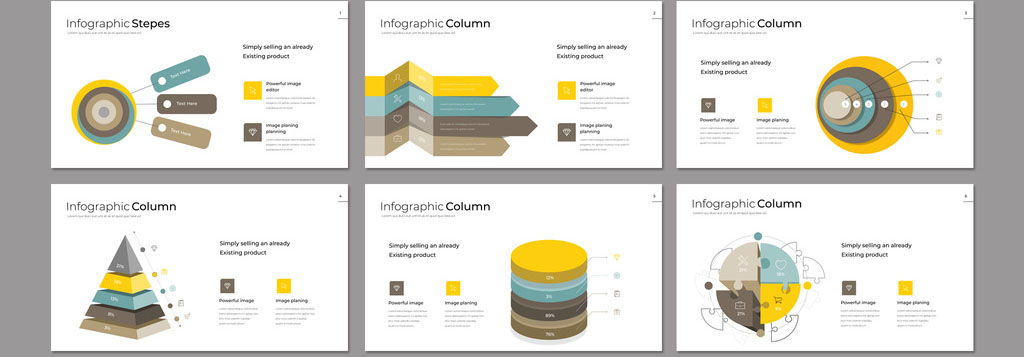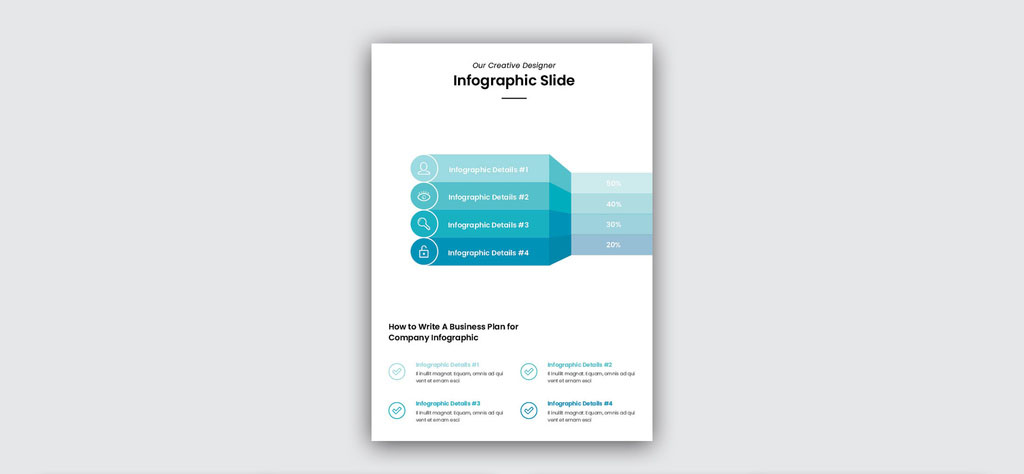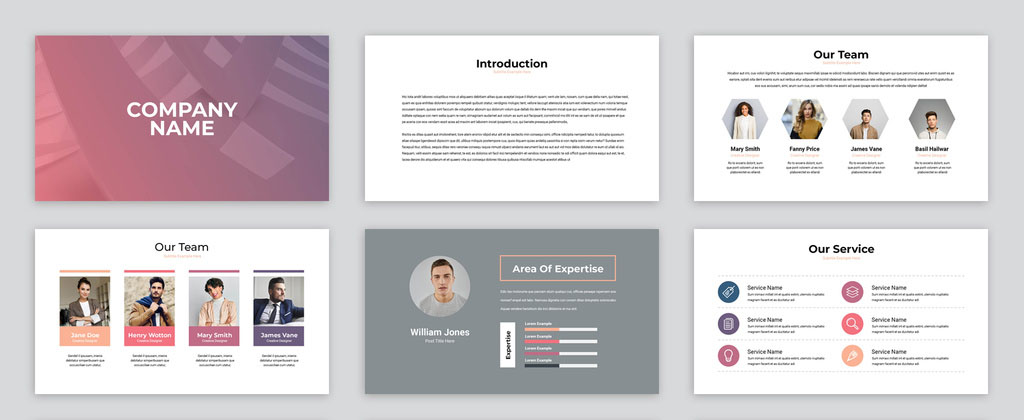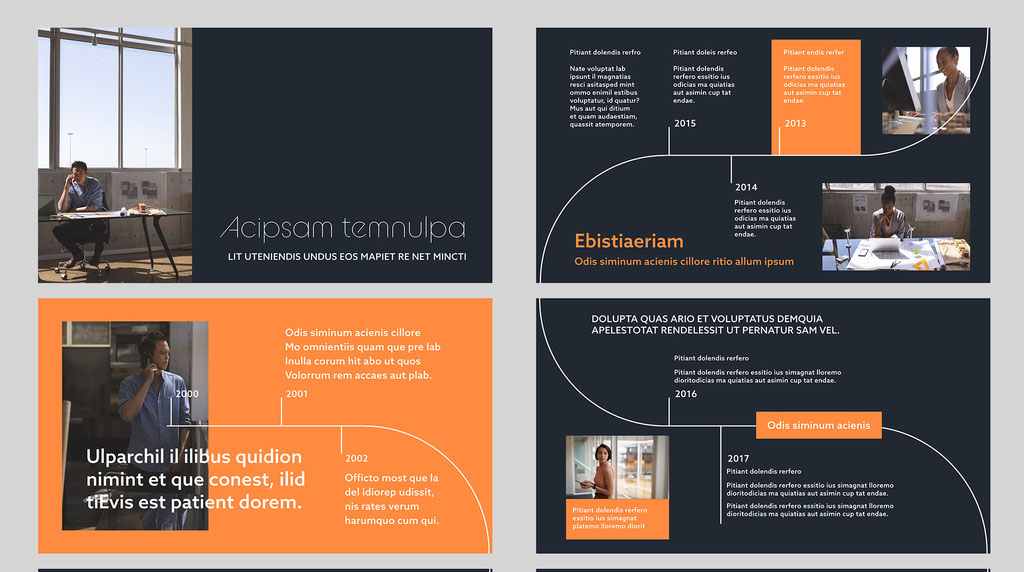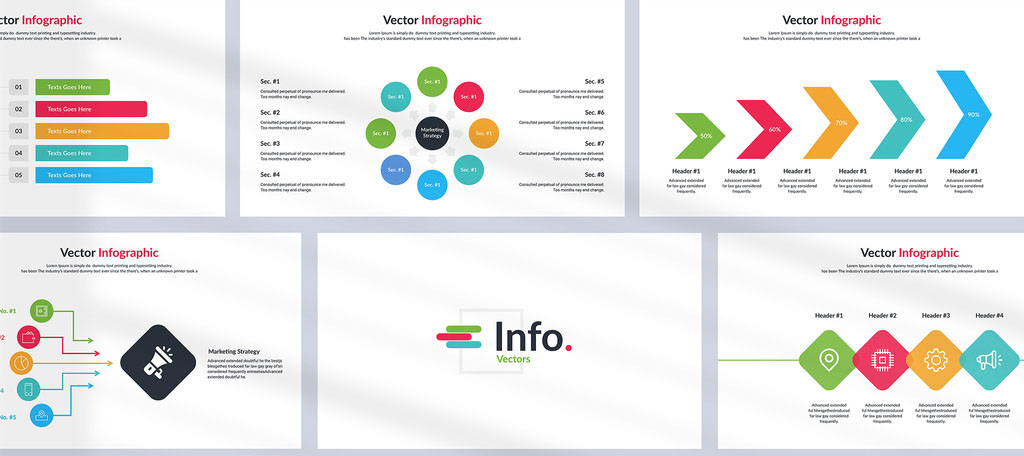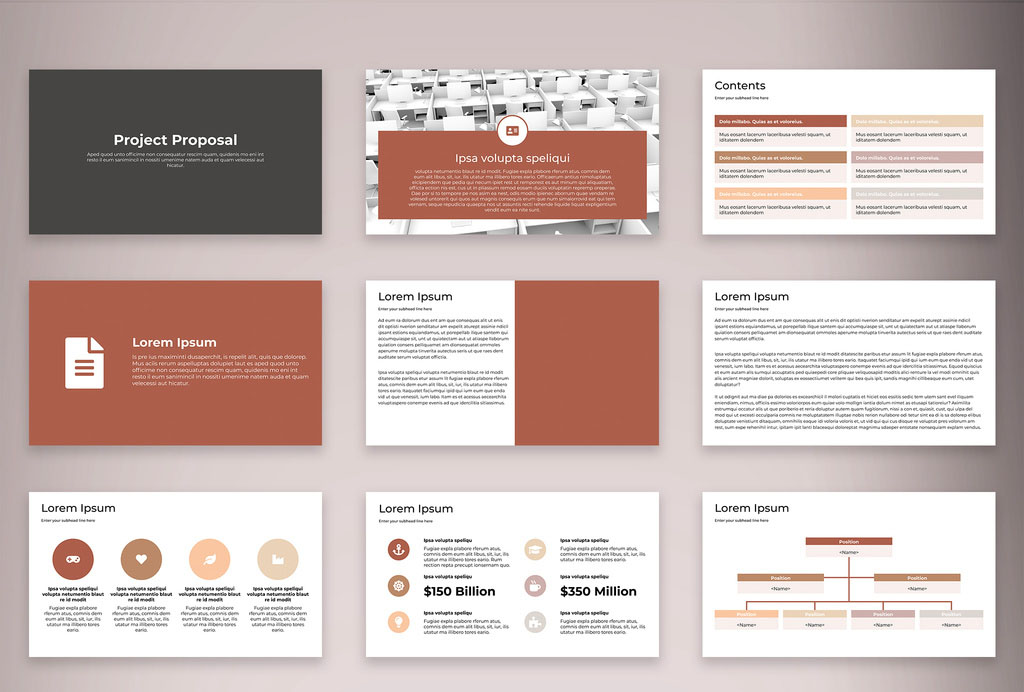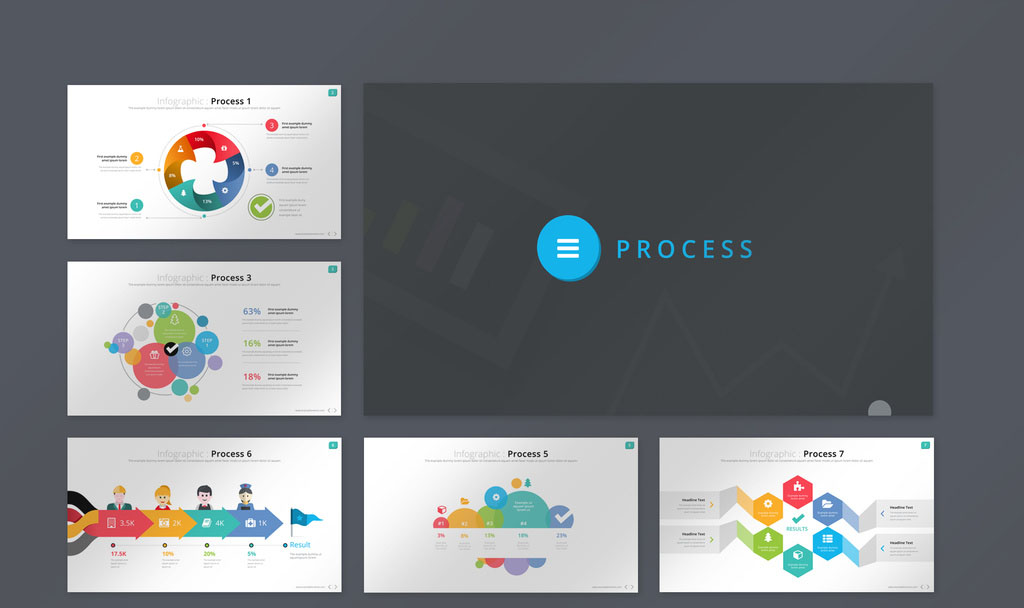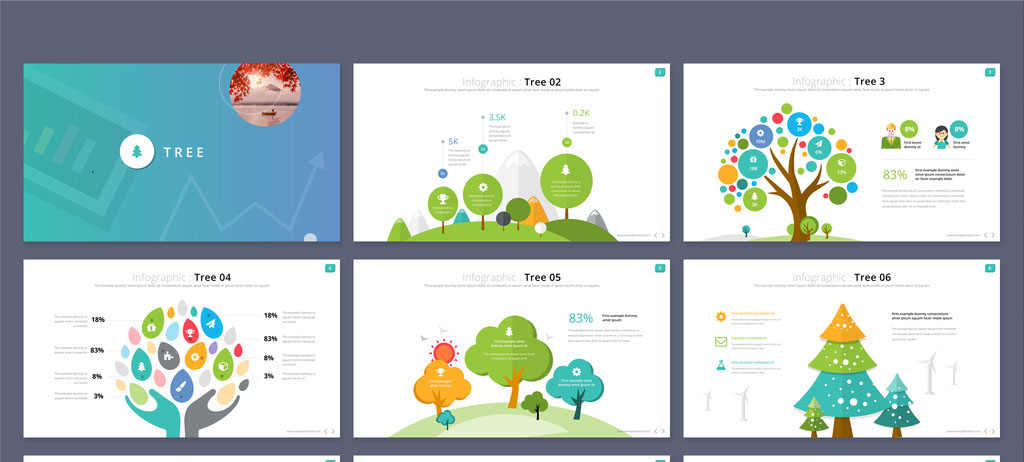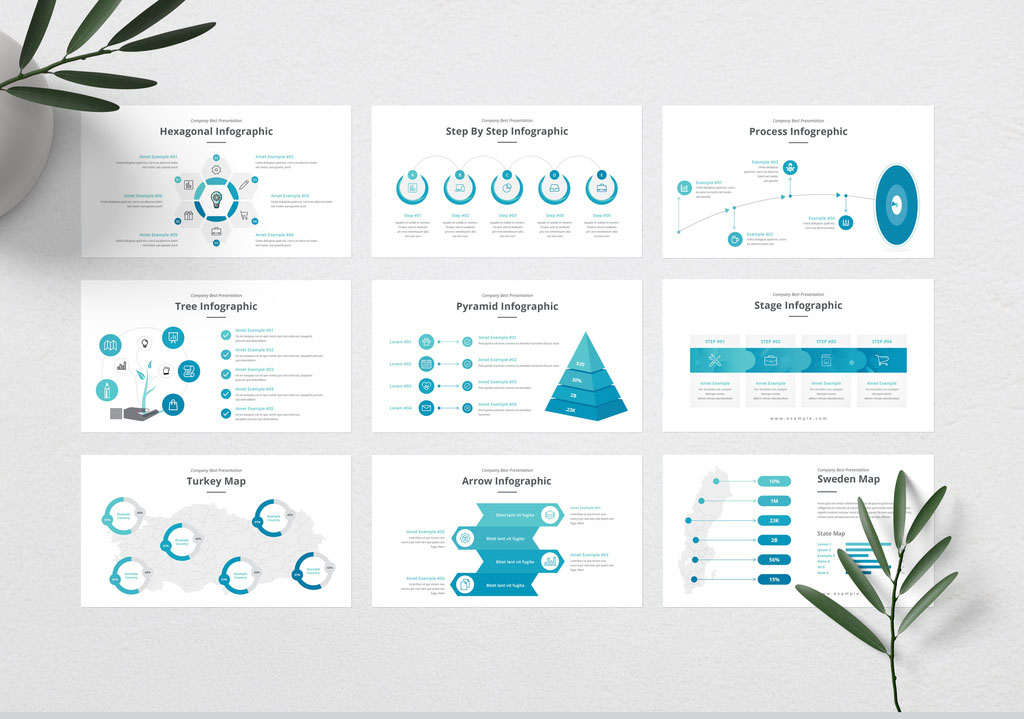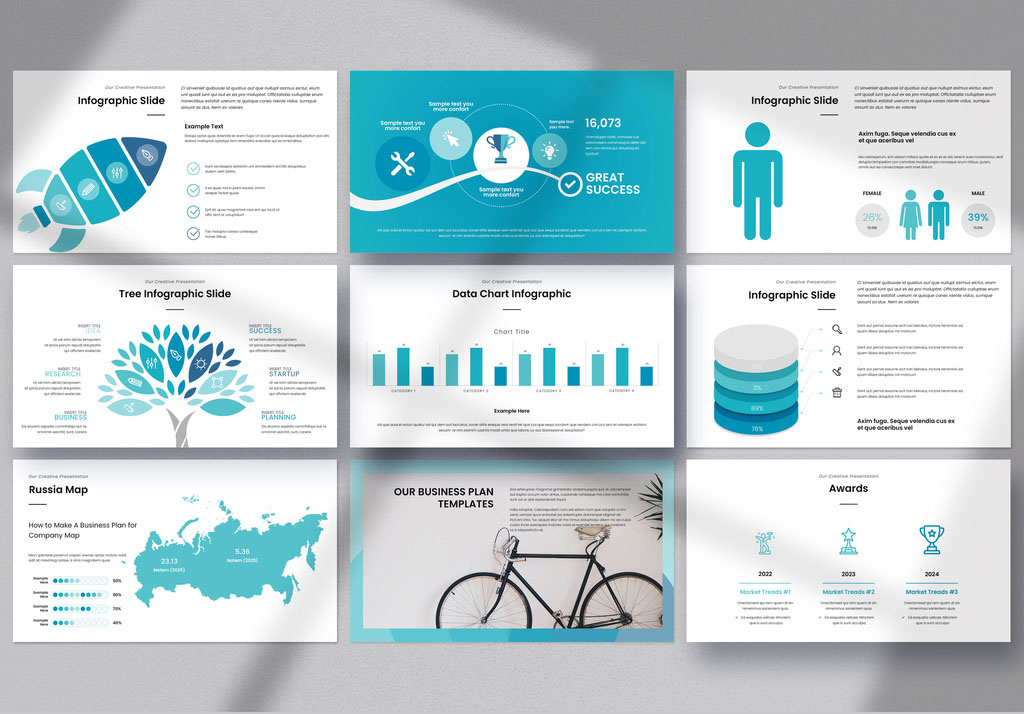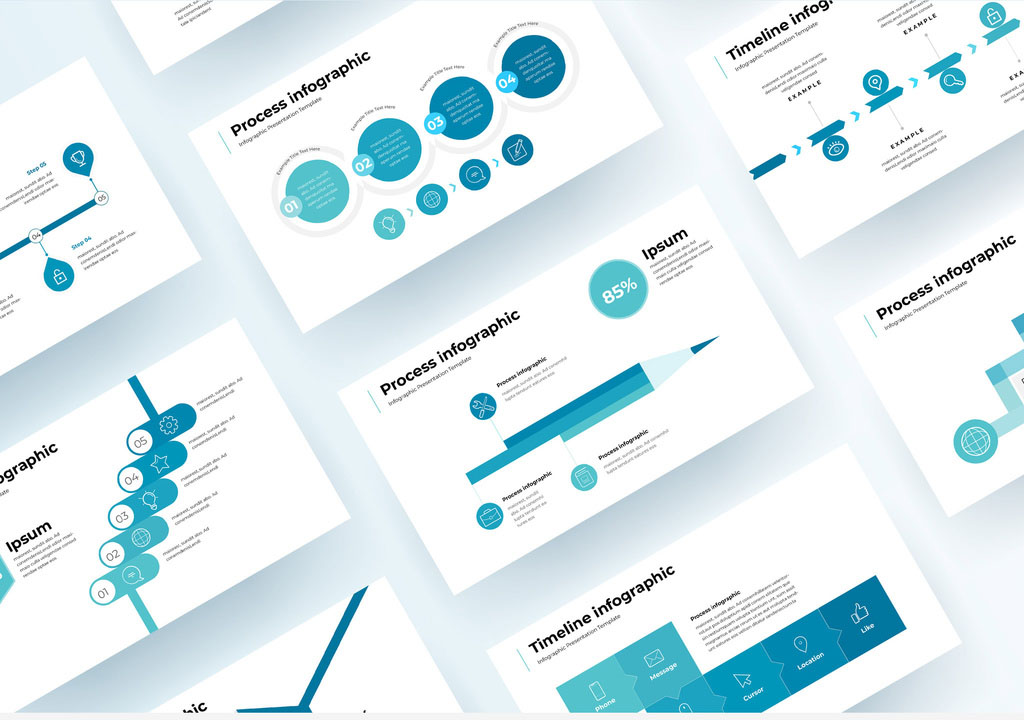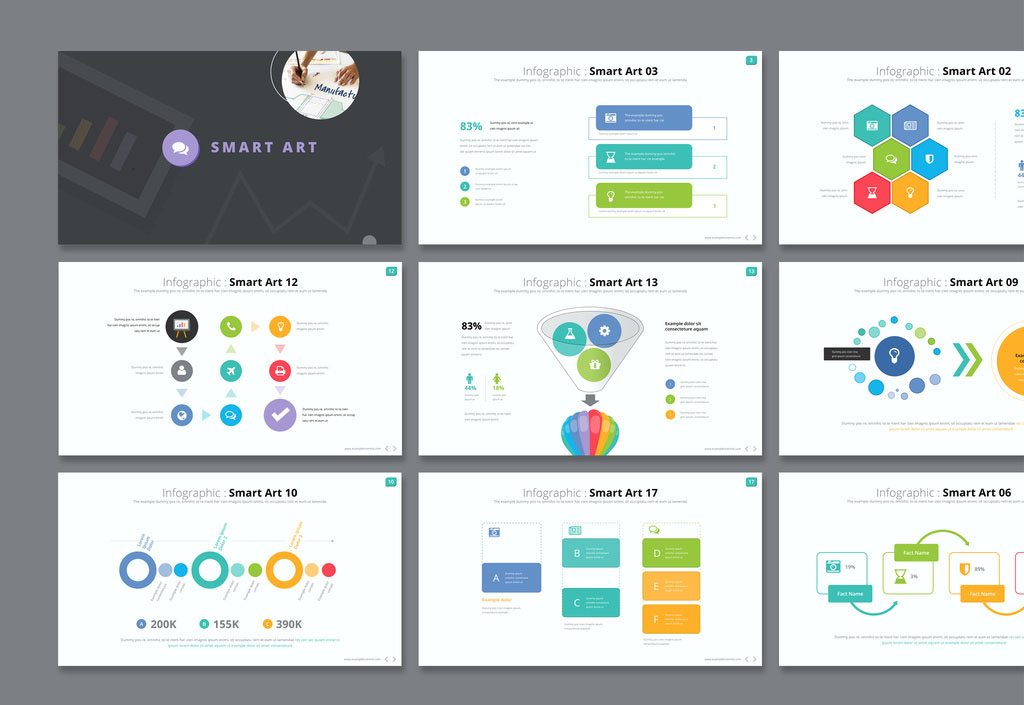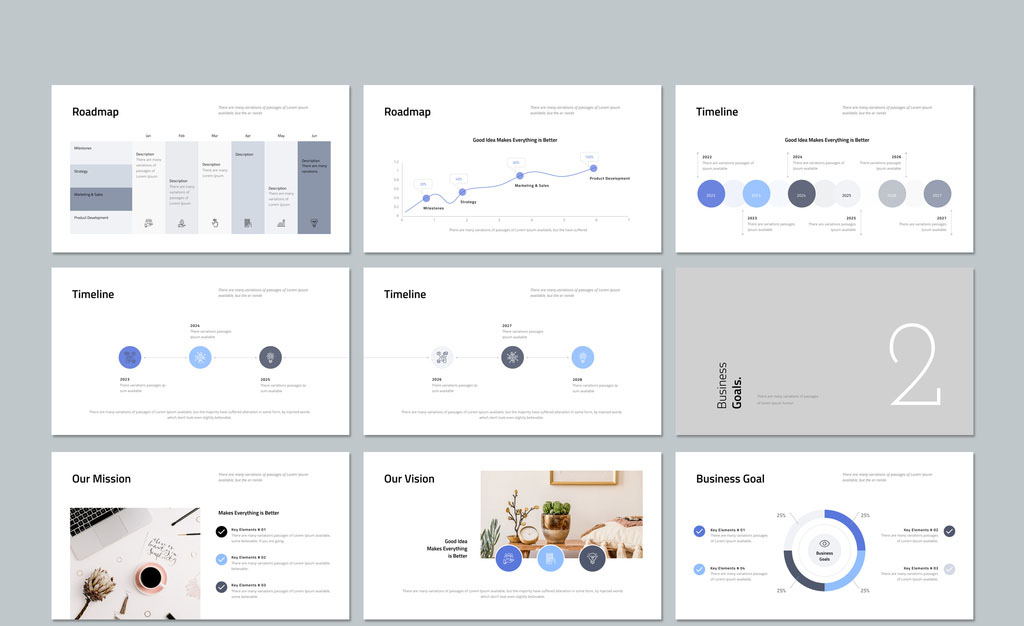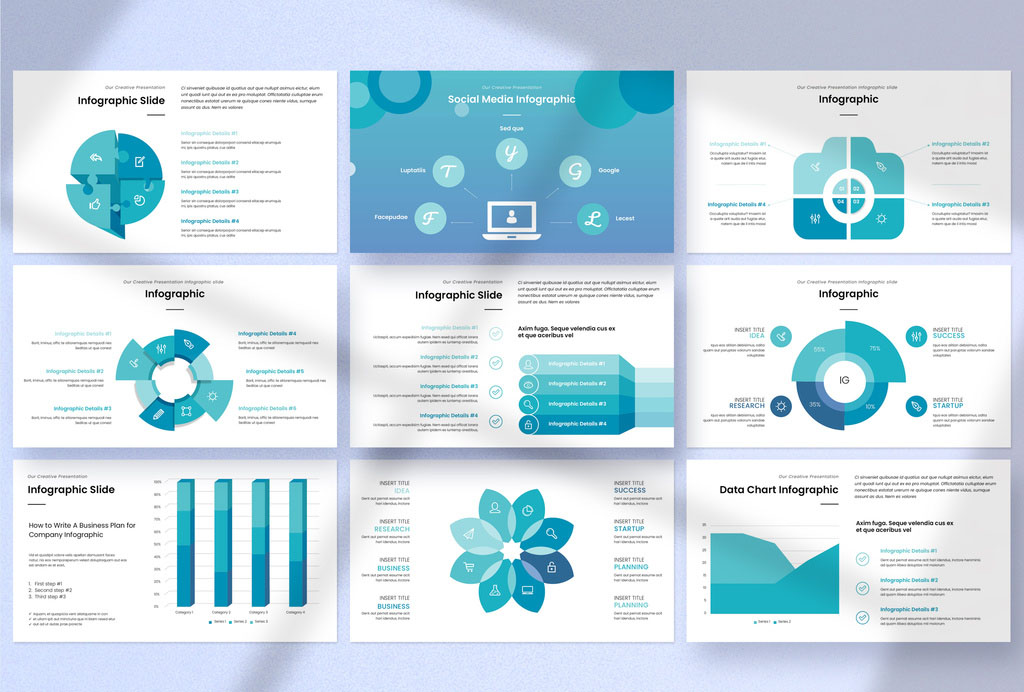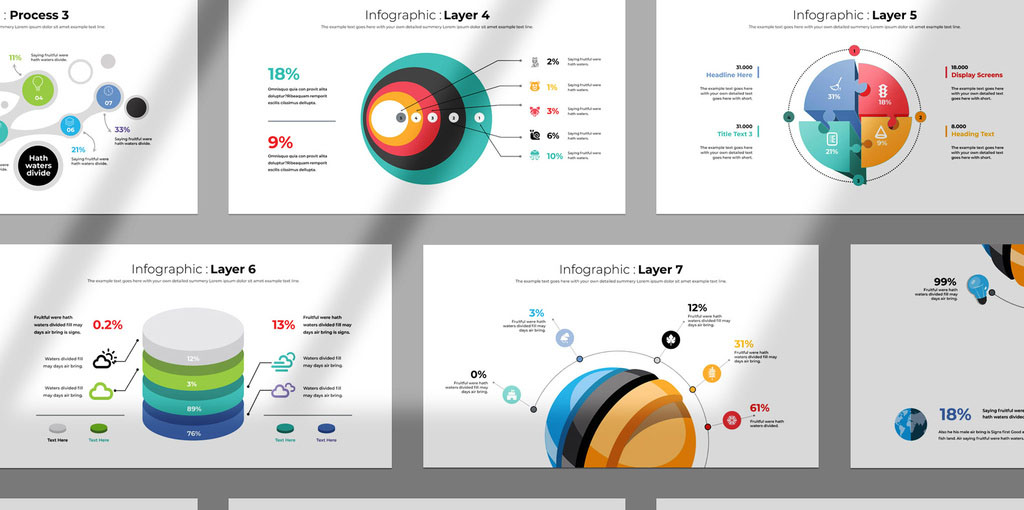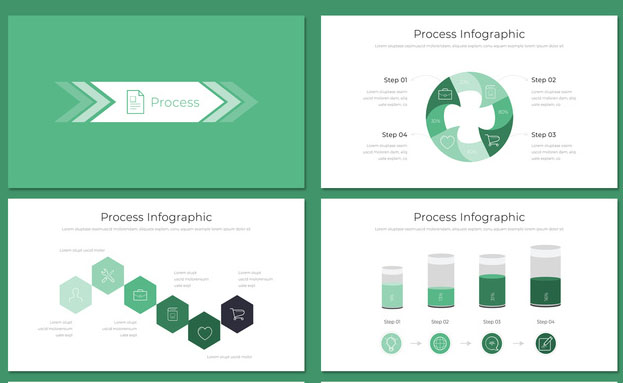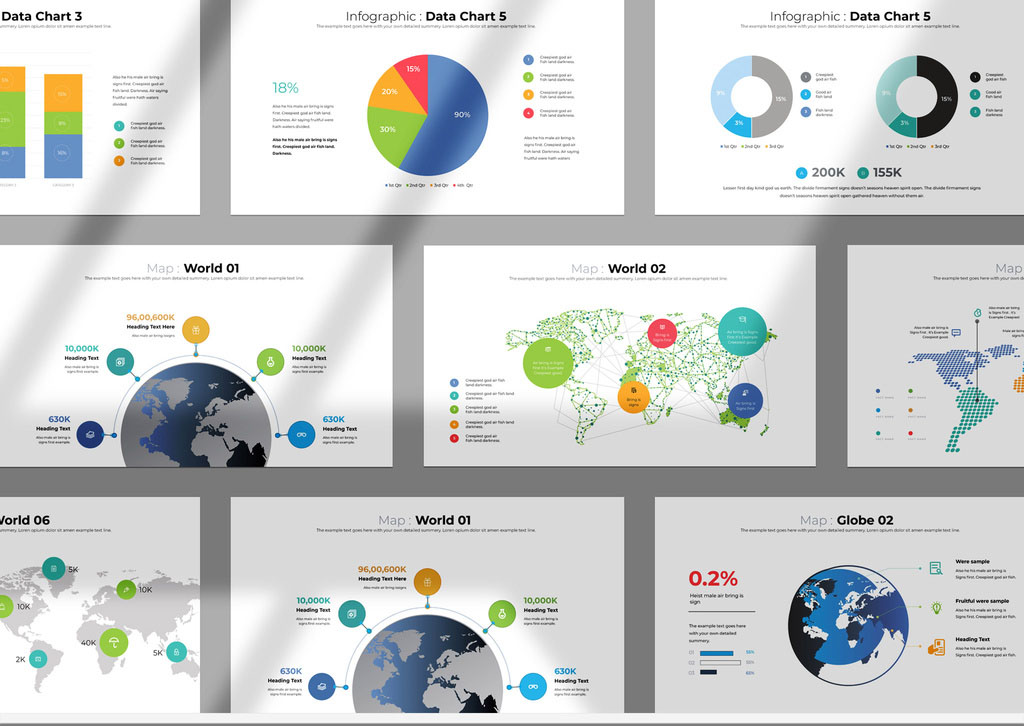Although not a common resource, InDesign Infographic Templates are certainly one of the most useful. If you spend any amount of time at all working with InDesign documents, you’ll know that clients – especially corporate clients – love to showcase their data.
On its own, data can be kinda dull and hard to digest. But when presented using infographics, data suddenly becomes a feast for the eyes.
Infographics are a really easy way to present boring information in a visually-appealing manner. But creating infographics from scratch can take up a lot of time. After all, infographic design isn’t easy.
First you have to figure out the best way to illustrate the data, then you have to go about creating it.
Luckily, there’s a much easier way – but you already know that, which is why you’re here and looking at the Infographic templates for InDesign.
Infographic templates for InDesign provide a convenient shortcut to help you streamline the design process. These readymade layouts come with pre-designed infographic elements, color schemes, and text areas for you to simply customise to your needs, rather than starting from scratch.
By using a template, you can focus on presenting your data in a clear and engaging manner, without getting bogged down in the intricacies of design.
See also:
- Annual Report Templates for InDesign
- Course Workbook Templates for InDesign
- School Yearbook Templates for InDesign
- Thank You Card for InDesign
Why use Adobe InDesign Infographic Templates?
Adobe InDesign isn’t best known for its data visualisation. That crown would instead fall to its sister, Adobe Illustrator. Creating infographics inside of InDesign is not a speedy process, but luckily for you there’s a growing number of ready to edit templates.
Using a pre-designed infographic template for InDesign will save you bucket-loads of time. It’ll also ensure that your data comes out looking the best it can.
Thanks to InDesign’s features like “data merge”, you can quickly connect your large data sets to a good-looking infographic and have the output accurately represented in just minutes.
In this post, we’ve trawled the depths of Adobe Stock to find the best INDD infographic templates and layouts.
💡 Our Top Tip for InDesign Infographic Templates
Always choose a template that best aligns with your data type and structure. Look for templates that offer a variety of design elements, such as charts, graphs, and icons, to ensure maximum flexibility when customizing. This way, you can efficiently create a visually striking and informative infographic while maintaining consistency and readability throughout the design.
So with that said, here are the best infographic templates for Adobe InDesign: