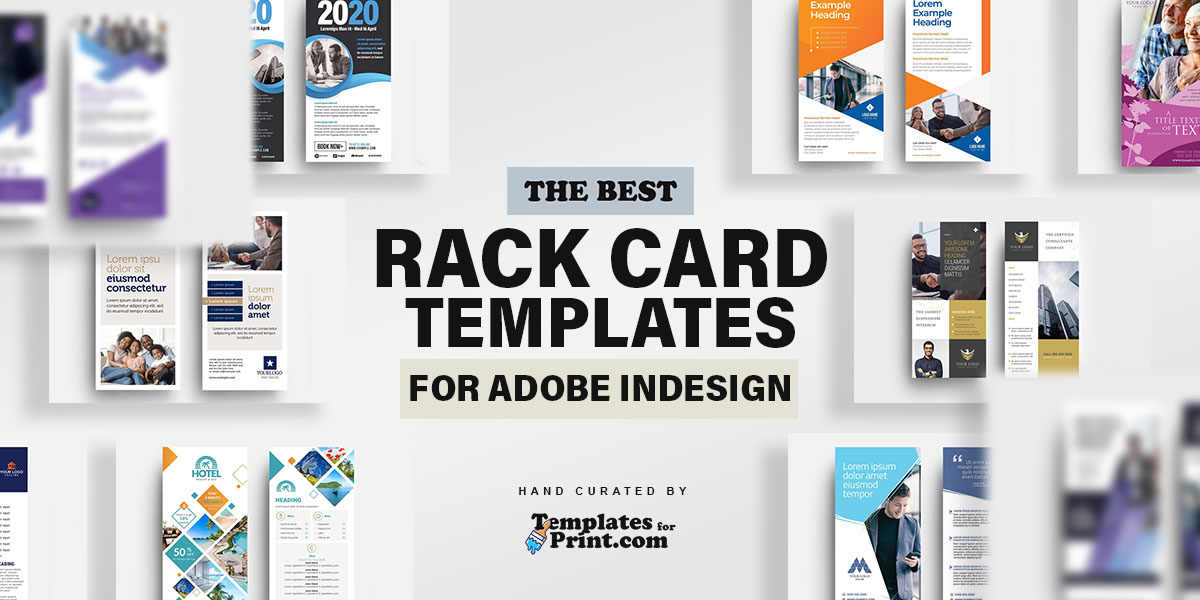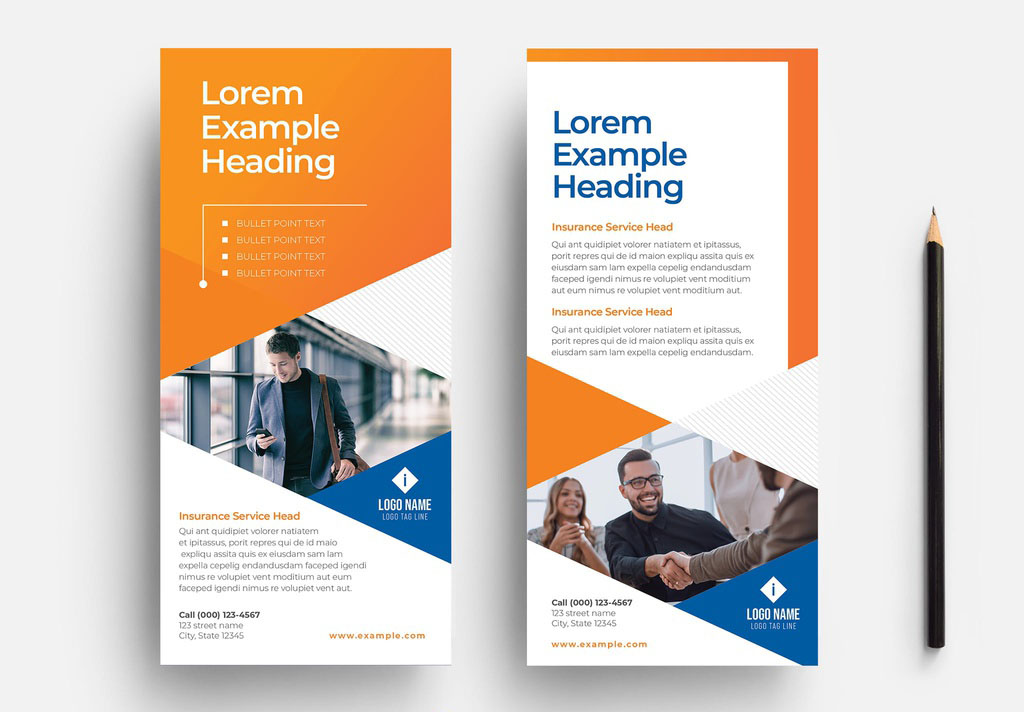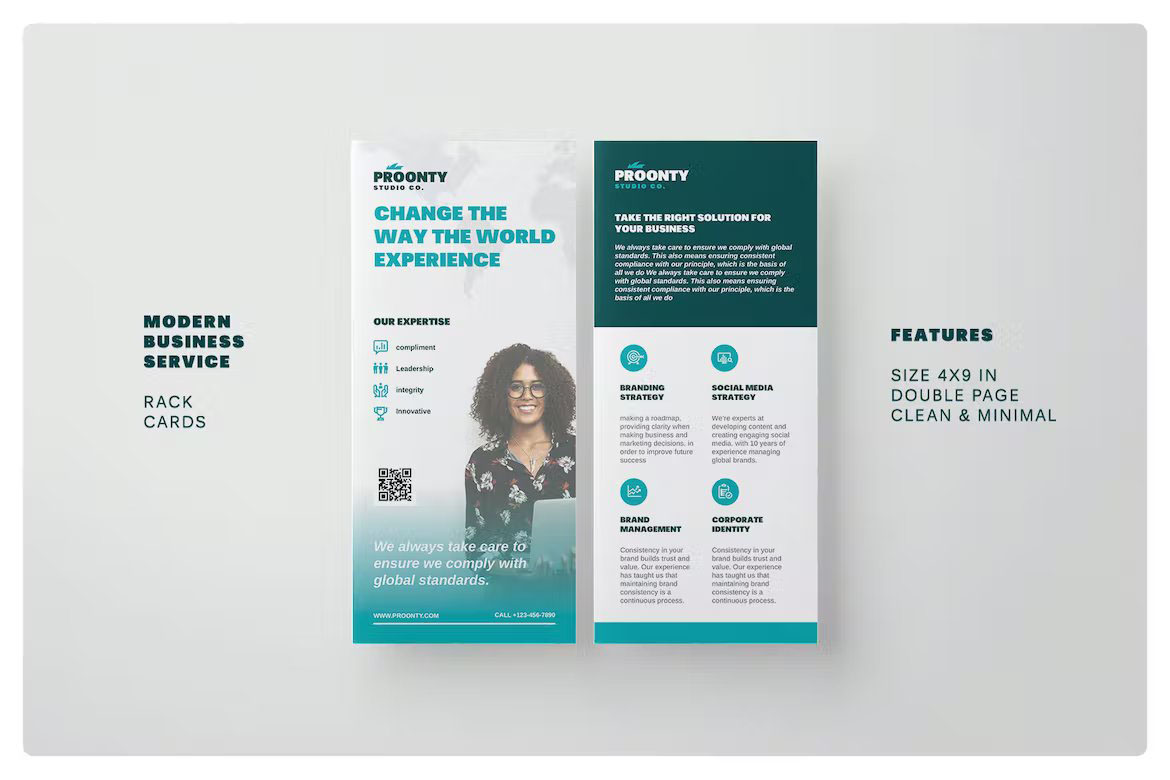Not to sound too boring, but InDesign Rack card templates, or DL cards as they’re also known, are a firm favorite of mine. I prefer them over posters and flyers as they’re a much more practical paper size when you want to produce a small flyer.
Their compact size makes them incredibly versatile and easy to distribute in various settings, such as retail counters, trade shows, or even in mailed envelopes. The smaller dimensions allow for a more focused message and design, making it easier for recipients to digest the information quickly. Additionally, rack cards are often less likely to be discarded, as their convenient size encourages people to tuck them into pockets, wallets, or bags for future reference.
Another advantage of using rack cards is the cost savings. Their smaller size typically requires less ink and paper, making them an economical choice for businesses looking to promote their products or services on a budget. Furthermore, the simplicity of rack cards encourages designers to be more creative and strategic with their designs, ensuring that the most important details are prominently featured and easily noticed by potential customers.
See also:
- Catalog Templates for InDesign
- Brochure Templates for Illustrator
- Marketing Plan Templates for InDesign
- Funeral Programs for InDesign
Why use Adobe InDesign Rack Card Templates?
Although I wouldn’t immediately choose Adobe InDesign for a small layout like a rack card, I typically find that the type of clients who request rack cards are often on the corporate side. And when it comes to corporate themed work, InDesign is my go-to tool.
And they fit in the same rack card holders as tri-fold leaflets and easily slide into your back pocket – so they’re really easy to distribute to people.
They also slide perfectly into an envelope when you’re looking to create marketing mailers.
With all that said, it still baffles me that they’re nowhere near as popular as other flyer size – but I suppose that is beside the point. You’re here because you’re designing a rack card and you’d like a rack card template to help you with that.
💡 Our Top Tip for InDesign Catalog Templates
Choose a template that effectively highlights your key message or promotion within the compact dimensions of a rack card. A well-selected template will result in a visually appealing and impactful rack card that grabs the attention of potential customers and communicates your message efficiently. If a rack card isn’t enough space, considering using one of these tri-fold brochure templates instead.
Well, you’ve come to the right place, because just below are the best rack card templates for Adobe InDesign. Let’s take a look at them: