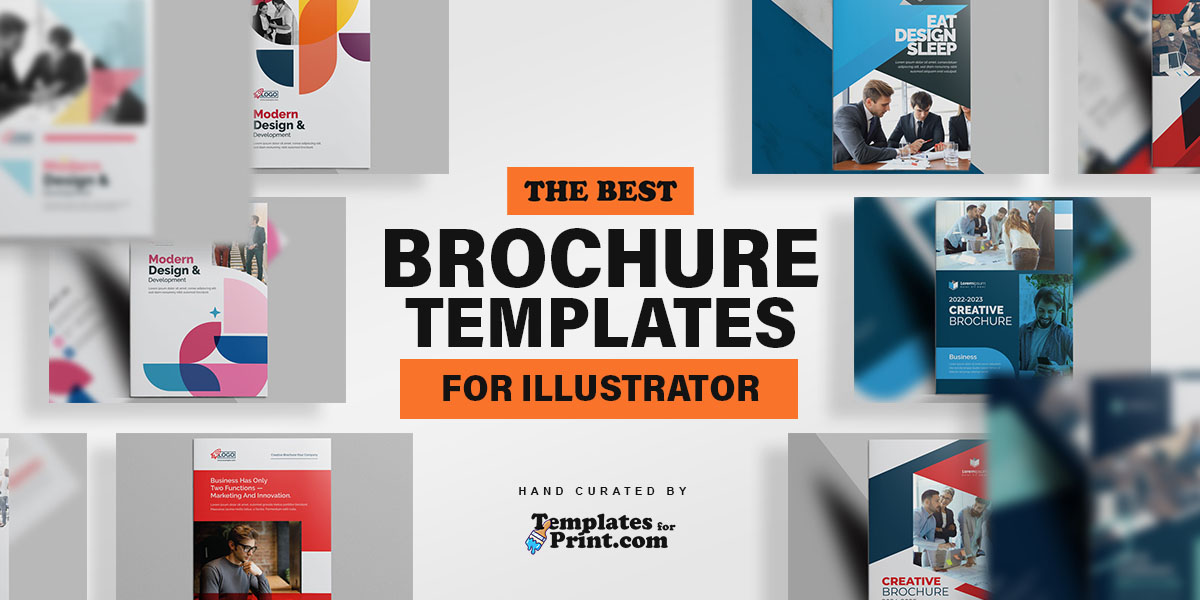Illustrator brochure templates have risen in popularity over recent years. Improvements to Illustrators typography tools and multi-page features have made brochure design in Illustrator a more convenient task. But ask any old-school designer about brochure design and they’ll tell you it can’t be done in Adobe Illustrator.
And typically they’d be right – multi-page documents like brochures are better suited to tools like InDesign. However, sometimes when you want a little more design flexibility, you might be more comfortable designing inside of Illustrator.
Indeed, Illustrator is well-known for its vector capabilities and precise control over design elements, making it a popular choice for creating intricate graphics or illustrations.
And after all, you can still link graphics and setup style sheets in Illustrator, so it’s not that big of a deal, right? While it might require some extra steps and adjustments compared to InDesign, utilizing Illustrator for brochure design can still yield impressive results, especially for those who prefer the software’s unique features and user interface. So, if you’re comfortable with Illustrator and feel it suits your creative needs, don’t hesitate to use it for brochure designs.