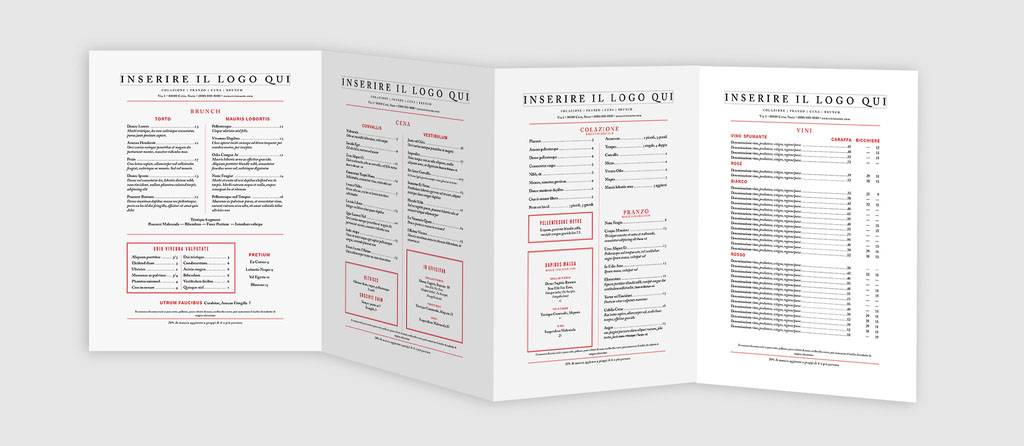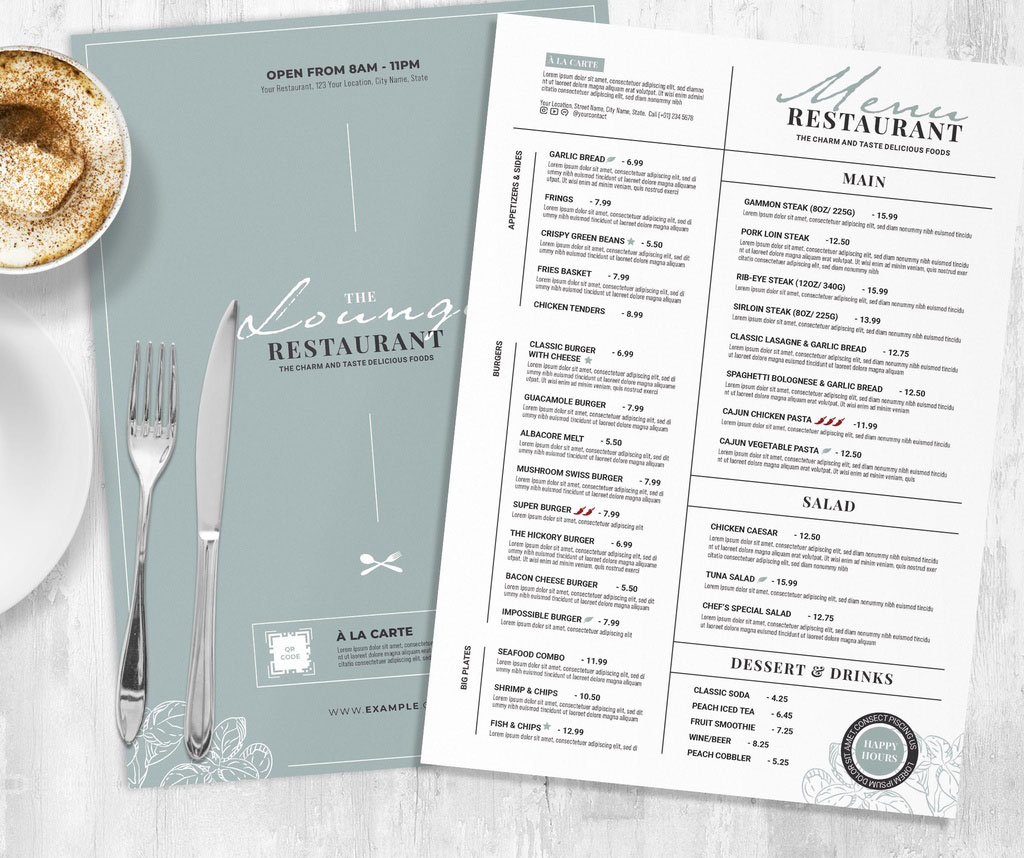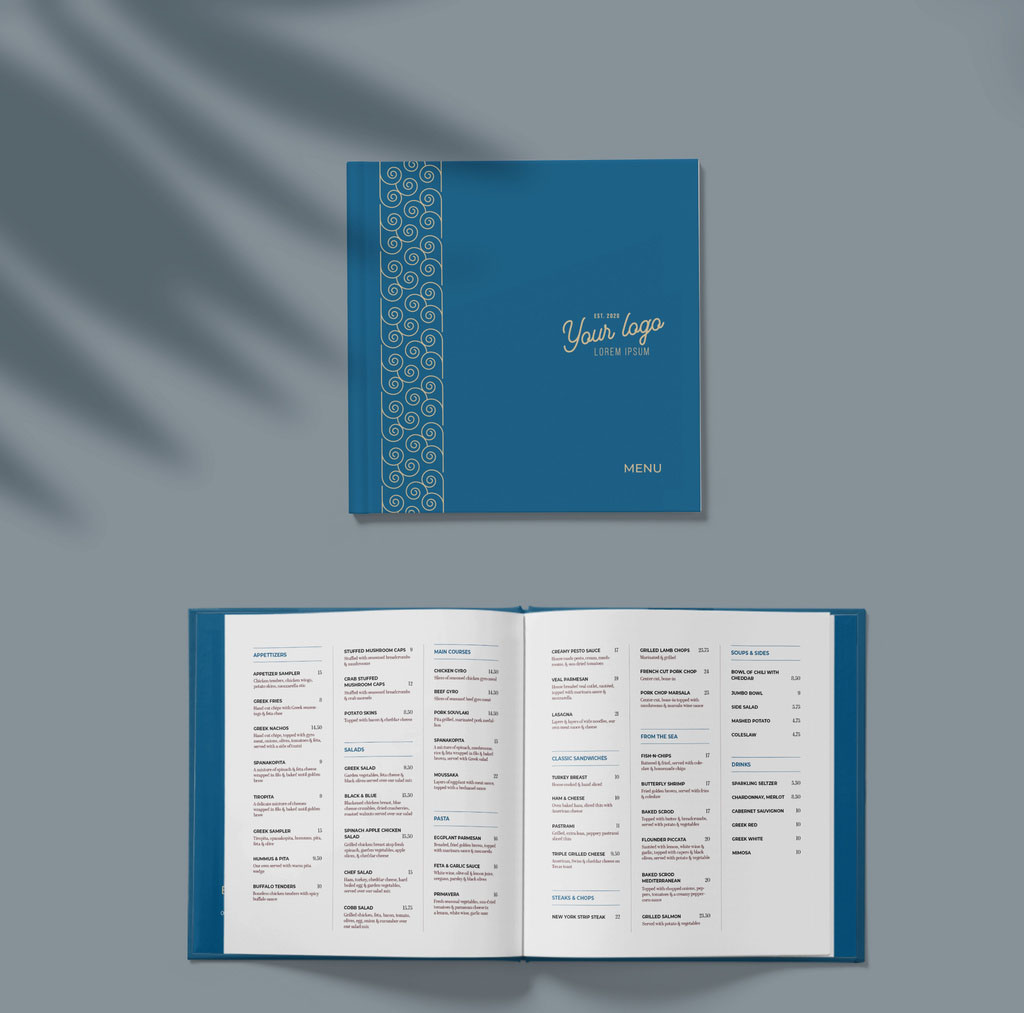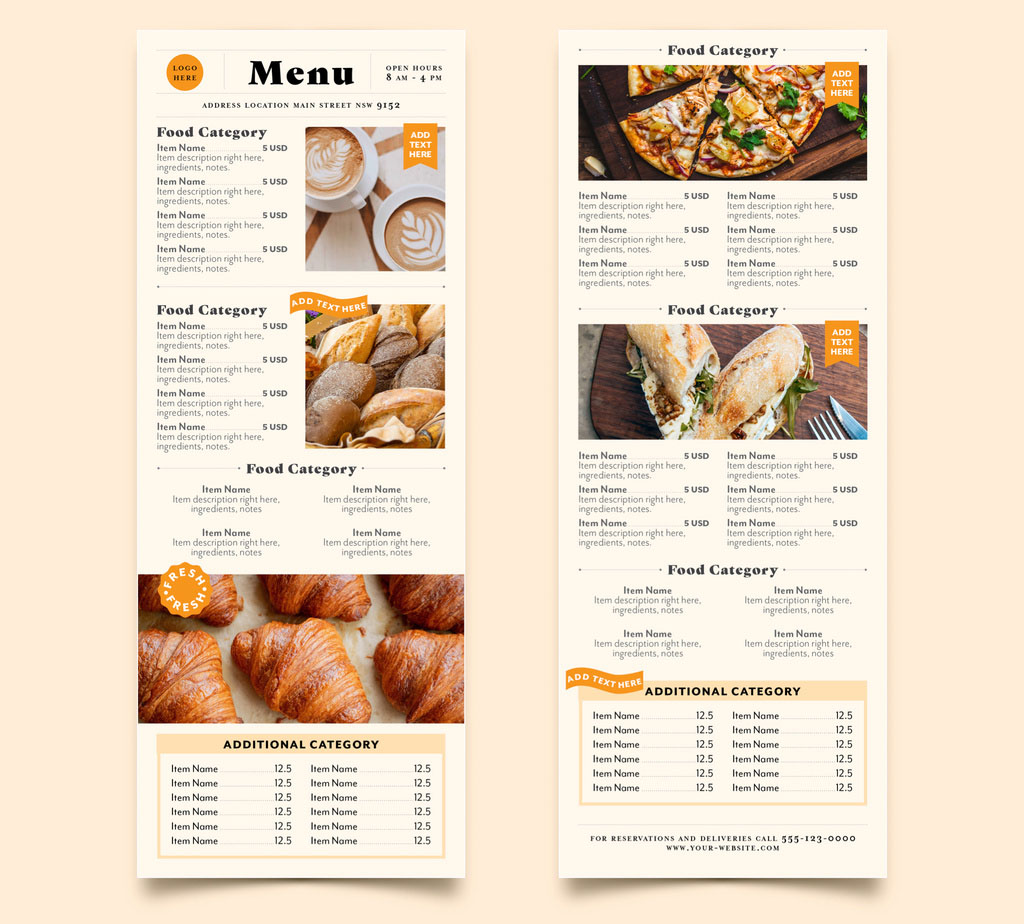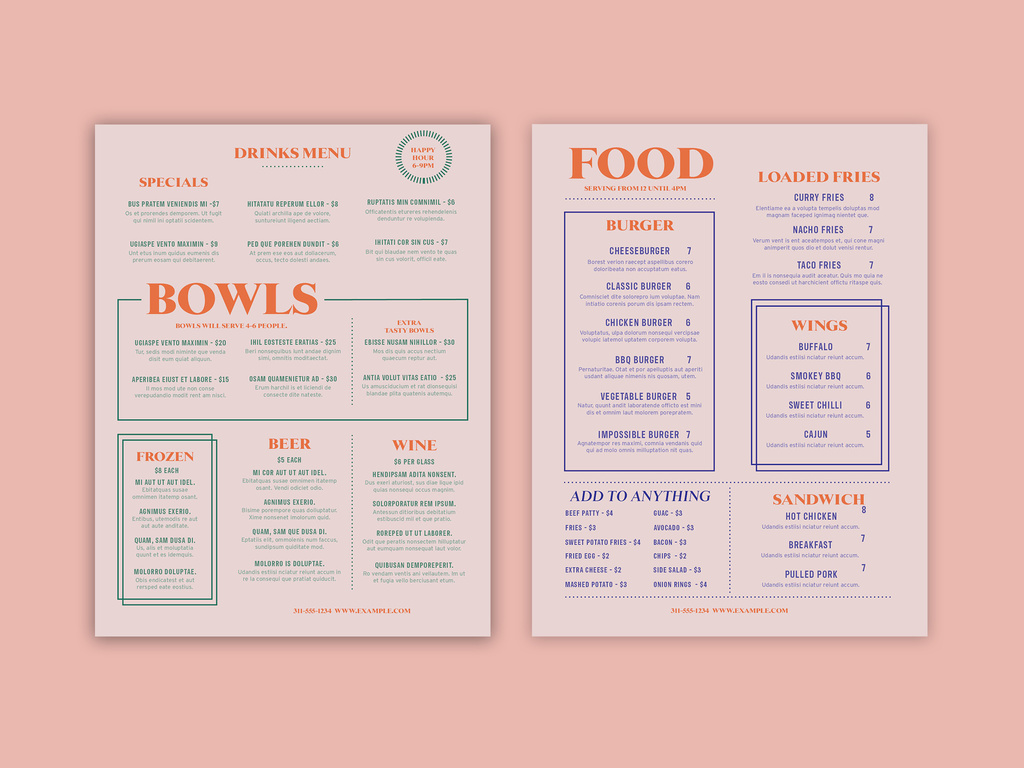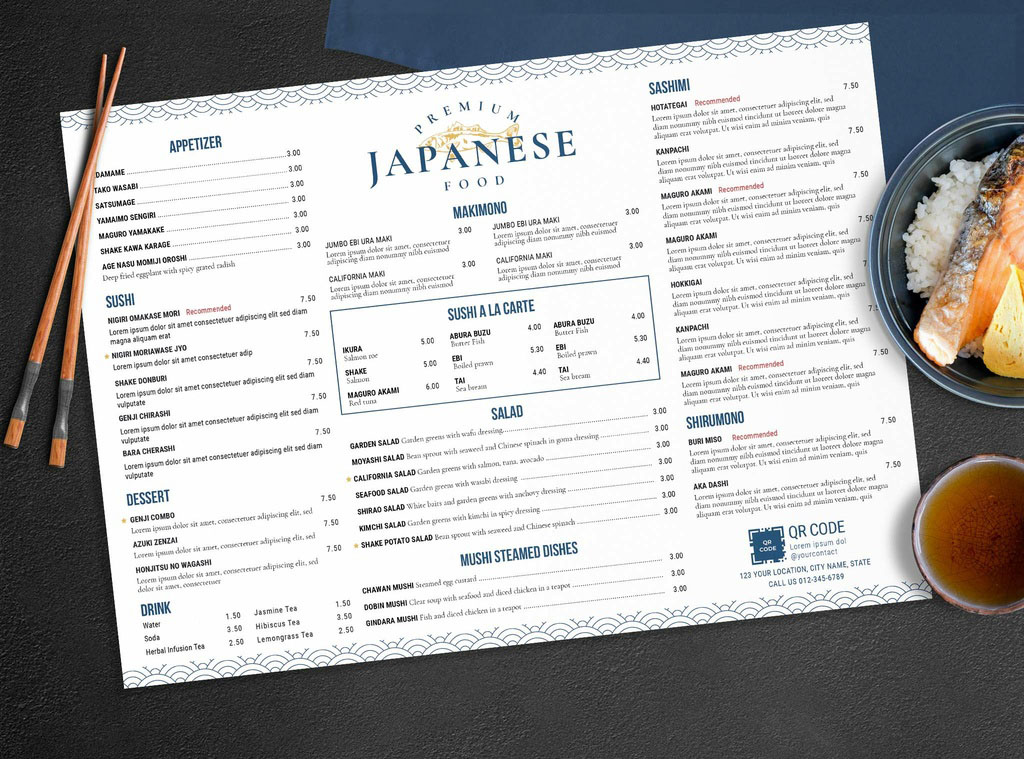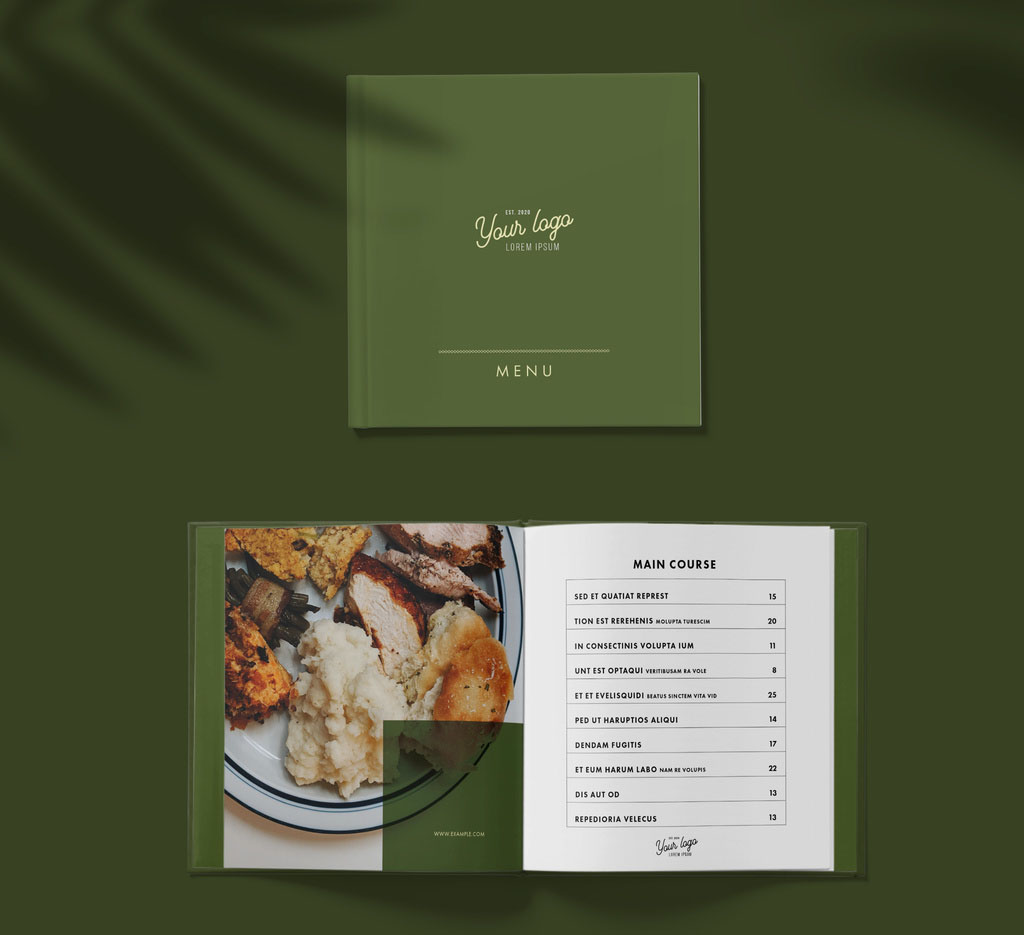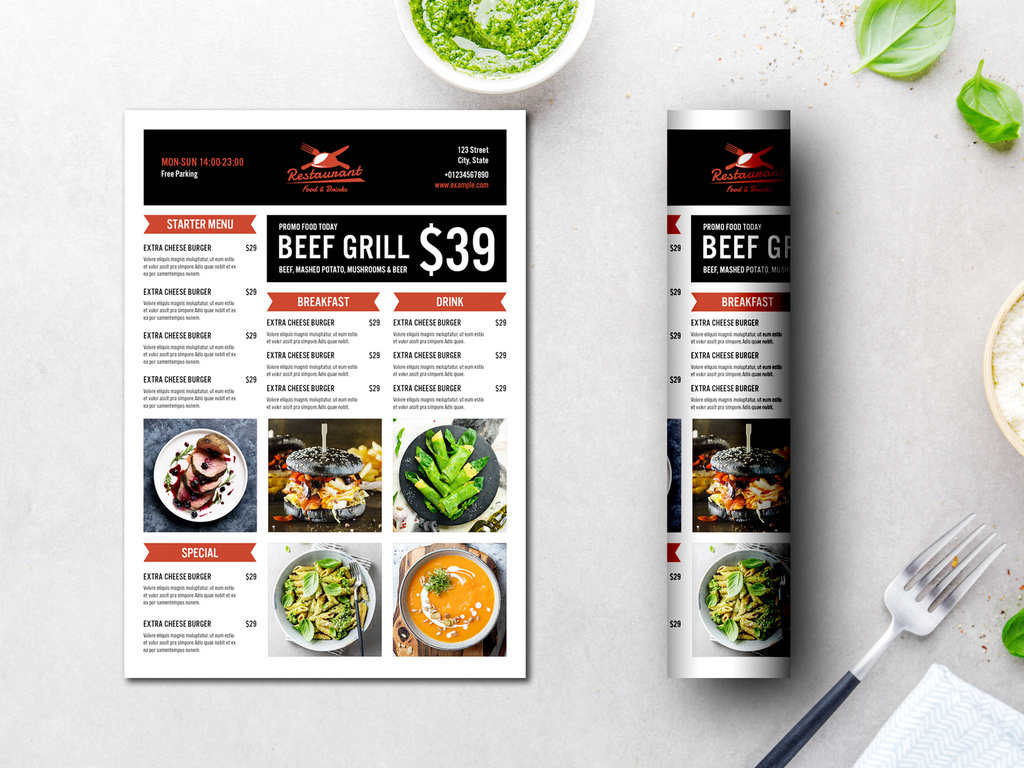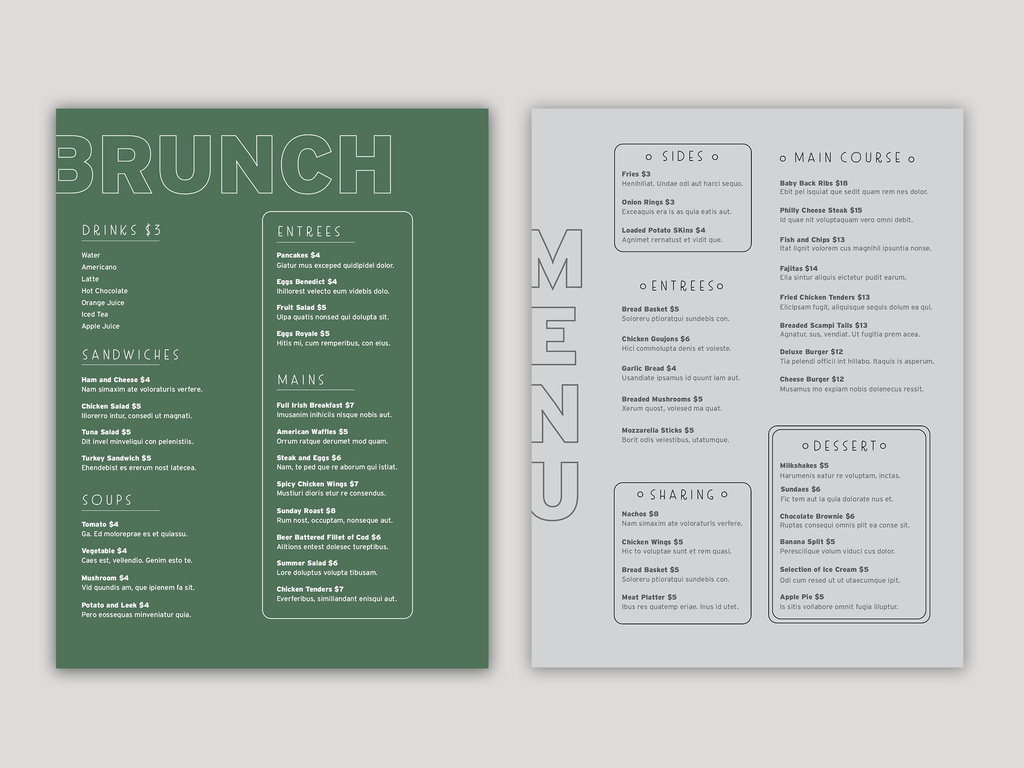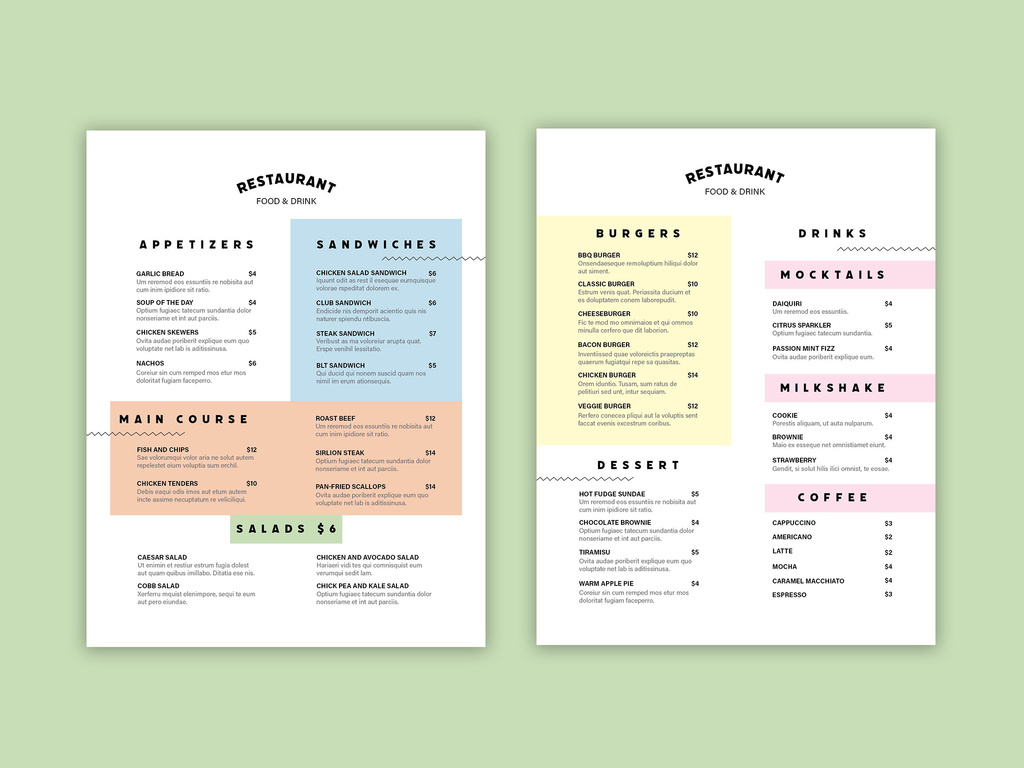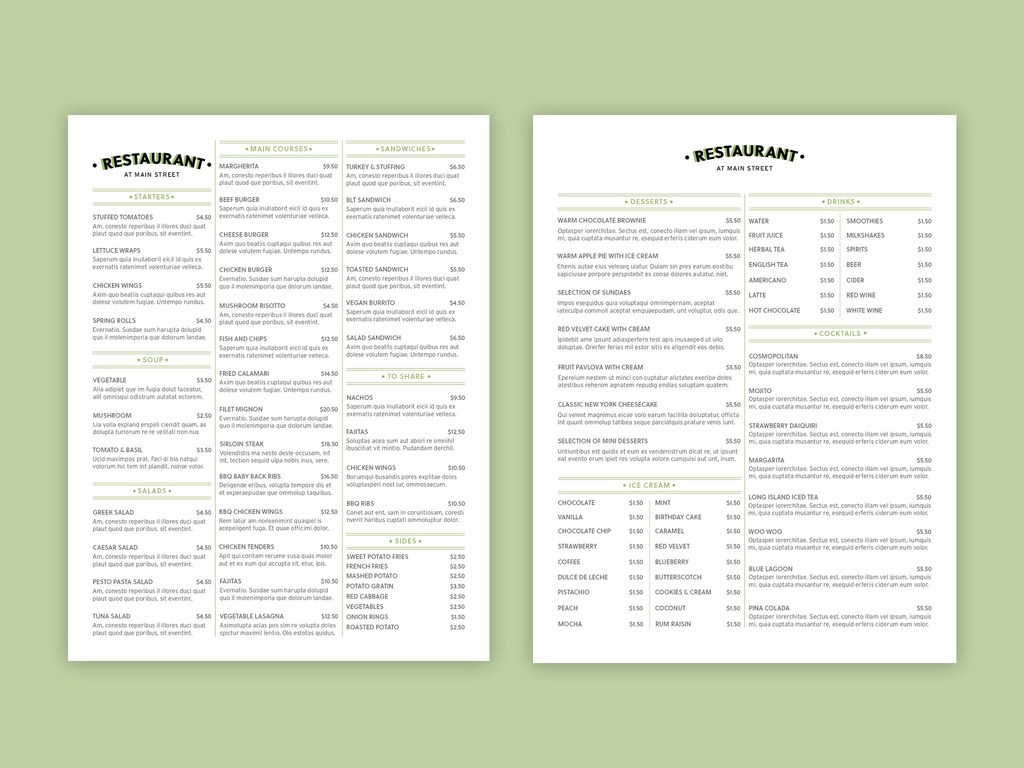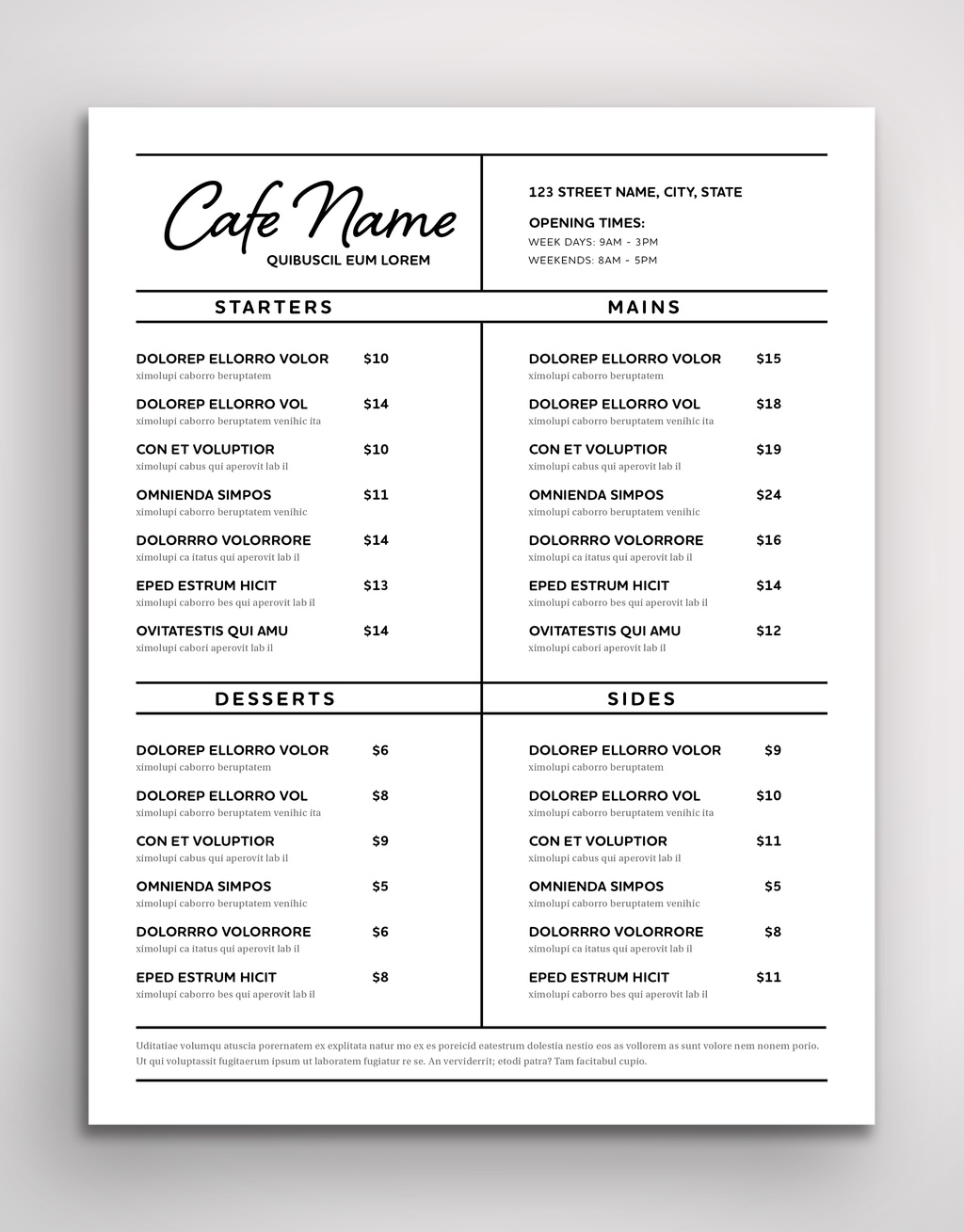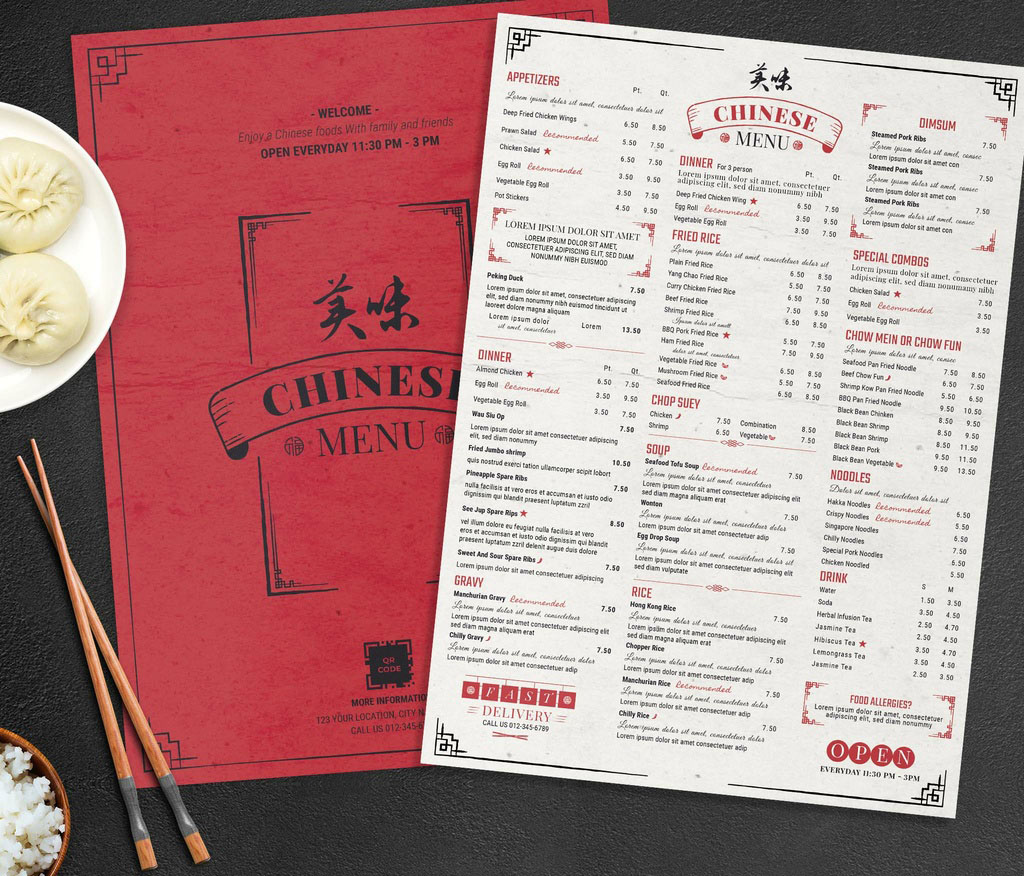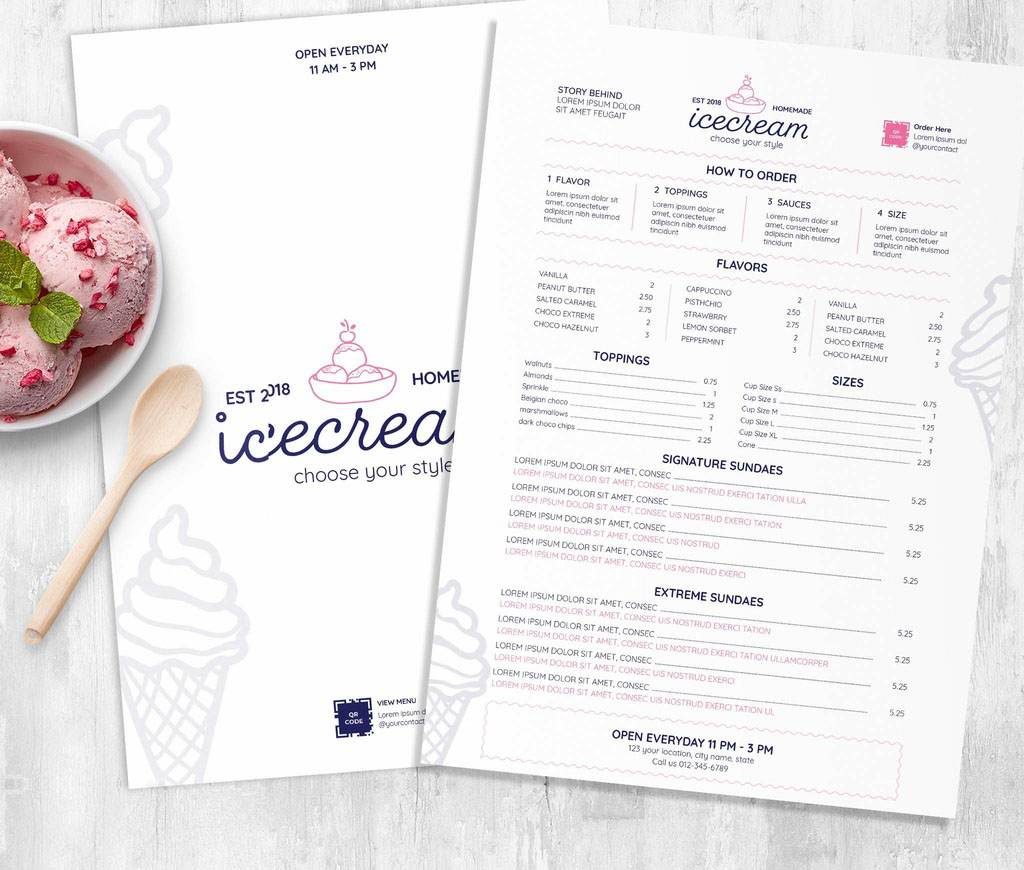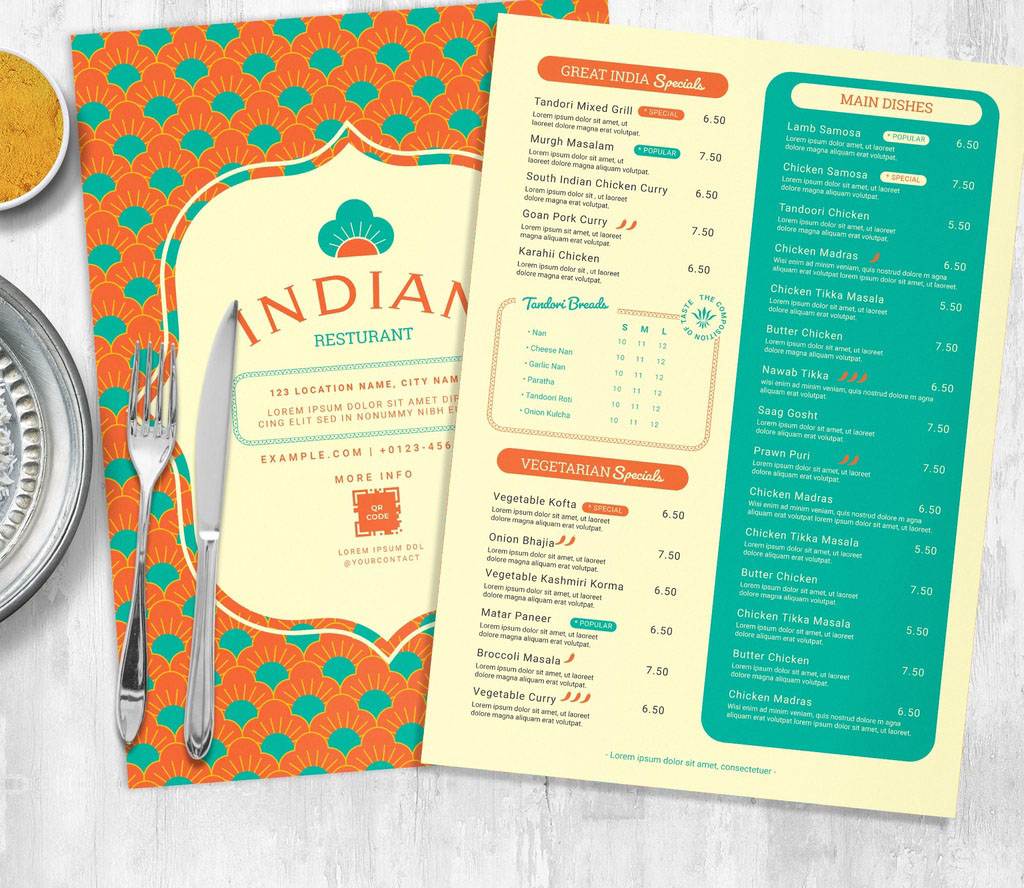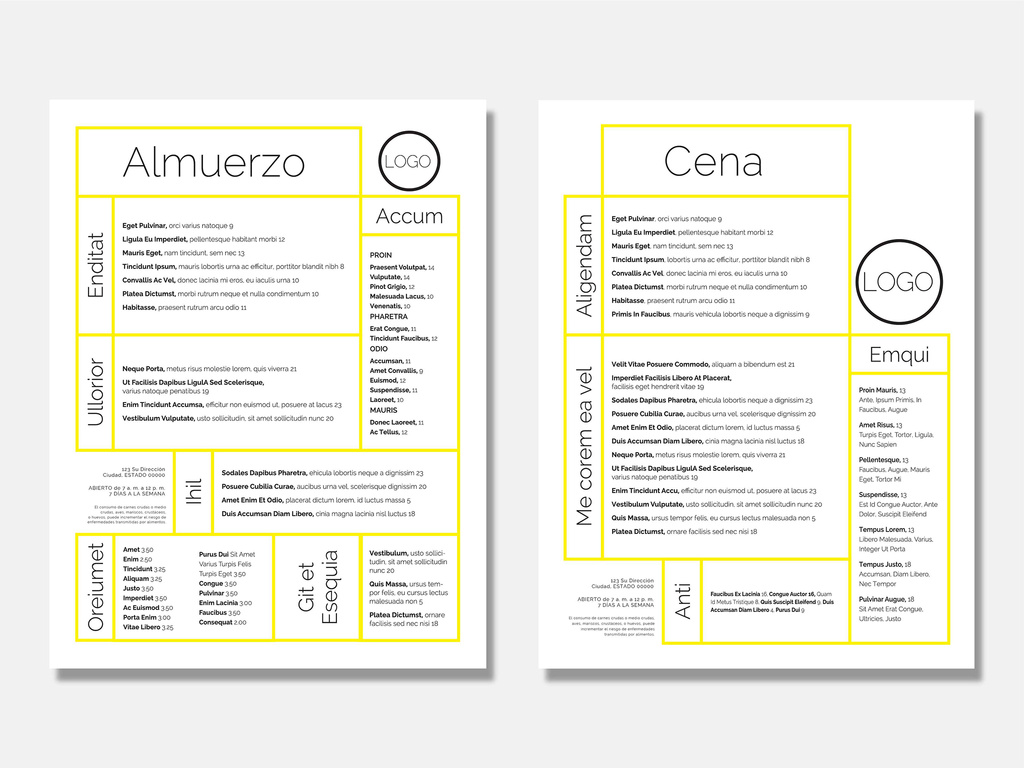Creating a menu design from scratch is a time consuming process. It takes hours to organise the text areas and typography to ensure all your client’s food items fit neatly into the menu layout, whilst also looking good and remaining legible.
Fortunately, there’s now a wide range of InDesign menu templates available online to make your job easier.
Whether it’s for a restaurant, café, bar, or any other food business that needs a menu, menu templates are pre-designed layouts that you can alter to meet the demands of your project.
Using a menu template helps you save time and energy whilst ensuring your menu designs come out looking professional and visually appealing. You needn’t start from scratch or struggle with layout and typography when you use a template – the work is already done for you.
See also:
- Wedding Invitation Templates for InDesign
- Art Deco Templates for InDesign
- Photography Portfolio Templates for InDesign
Why use Adobe InDesign for Menu Layouts?
Because of its powerful layout and typography tools, Adobe InDesign is the ideal software for designing menus. Menu templates in InDesign format are simple to create and modify thanks to InDesign’s power typesetting tools. Furthermore, once your design is complete, you can easily export it to PDF or another file format for printing or digital use.
💡 Our Top Tip for Menu Layout Designs
Remember, a menu design isn’t about the design itself, i.e the fancy graphics. It’s about creating an easy-to-read, easy-to-navigate layout. When choosing a menu template, look for designs with plentiful text areas, and importantly, different types of text layout. This will help you create menu blocks suitable for different types of food items.
So with that said, here are the best menu templates for Adobe InDesign: