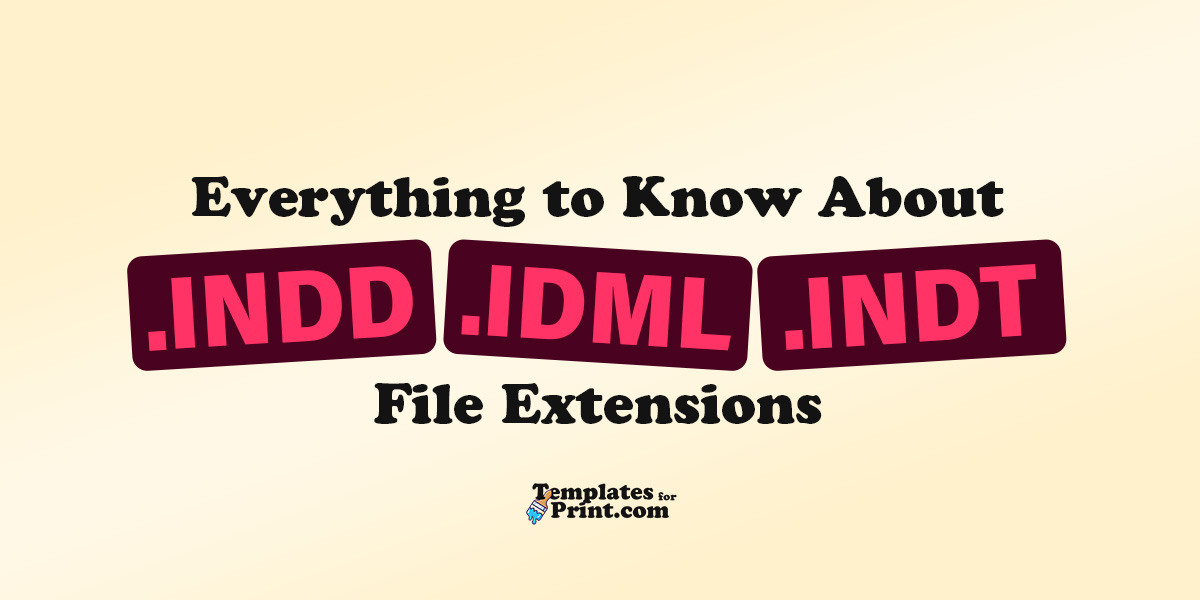So you’ve downloaded an .INDD, .IDML or .INDT file and you’re not sure what it is. Well, let me explain real quick…
.INDD, .IDML and .INDT files are the native file format for Adobe InDesign, a publishing and layout design software created by Adobe.
If you’re unsure on what these files are, you can rest assured that they are safe – but you’ll need Adobe InDesign to open them.
Below I explain in more detail what each file is:
.INDD File Extension
The .INDD file extension is the standard filetype used for Adobe InDesign files. It is used to store simple page layouts and designs in Adobe InDesign format. It can only be opened by Adobe InDesign.
.IDML File Extension
The .IDML file extension is an Adobe InDesign file. .IDML files are typically used for larger design projects, such as magazine or brochure layouts, and are often accompanied by .XML files inside the same root directory. IDML stands for “InDesign Markup Language“.
.INDT File Extension
The .INDT file extension stands for “InDesign Template” and is an Adobe InDesign file format. .INDT files are similar to Adobe InDesign’s standard .INDD file type, except .INDT files always open as a new document. This forces the user to save their work as a new document to avoid overwriting the original InDesign Template file.