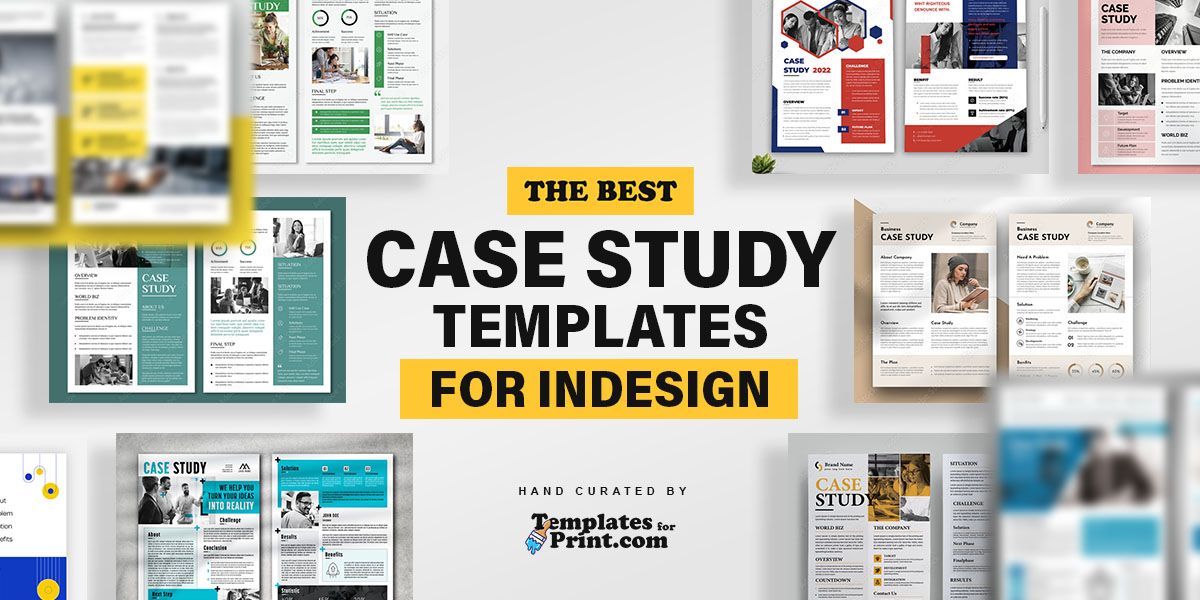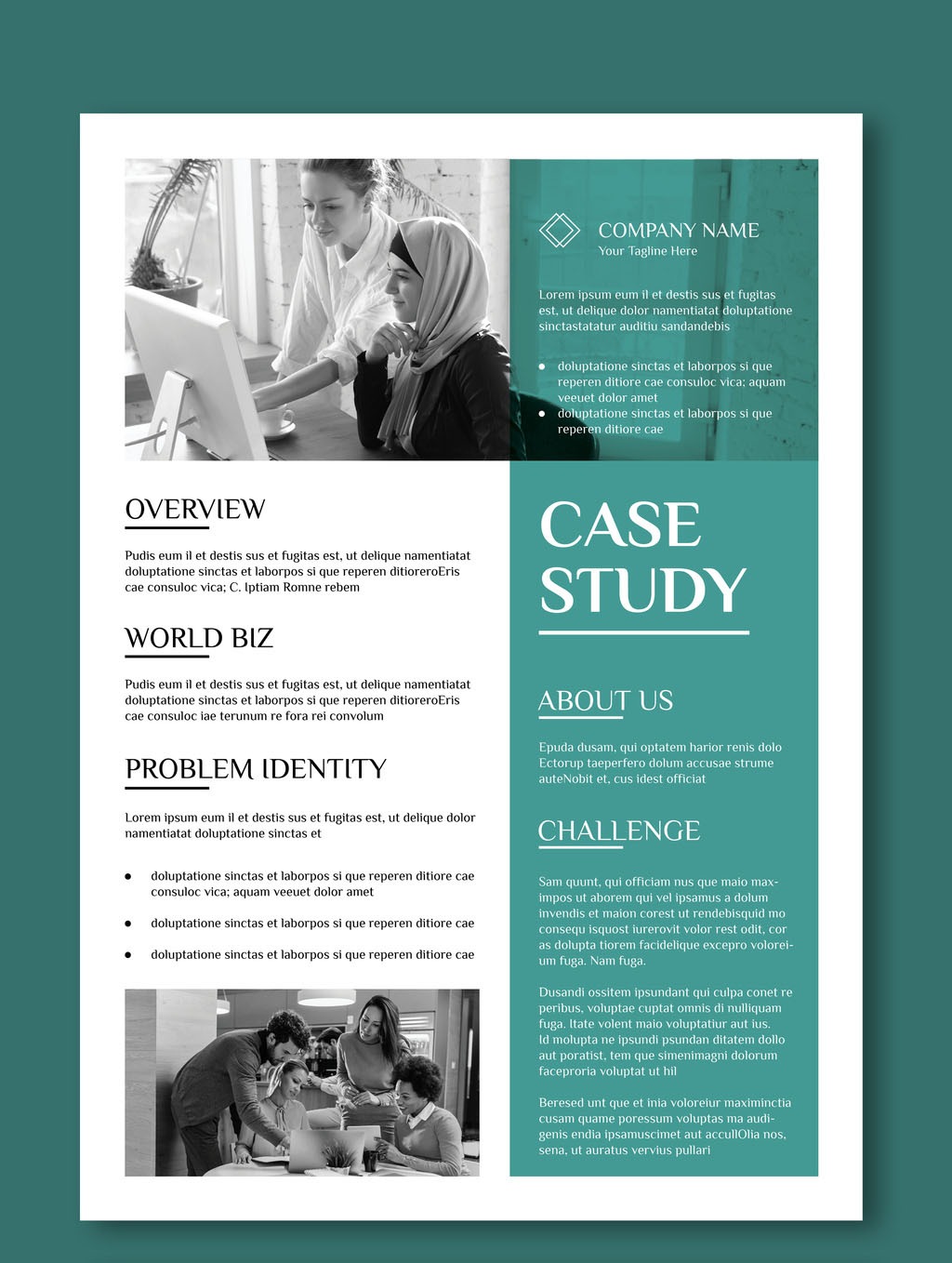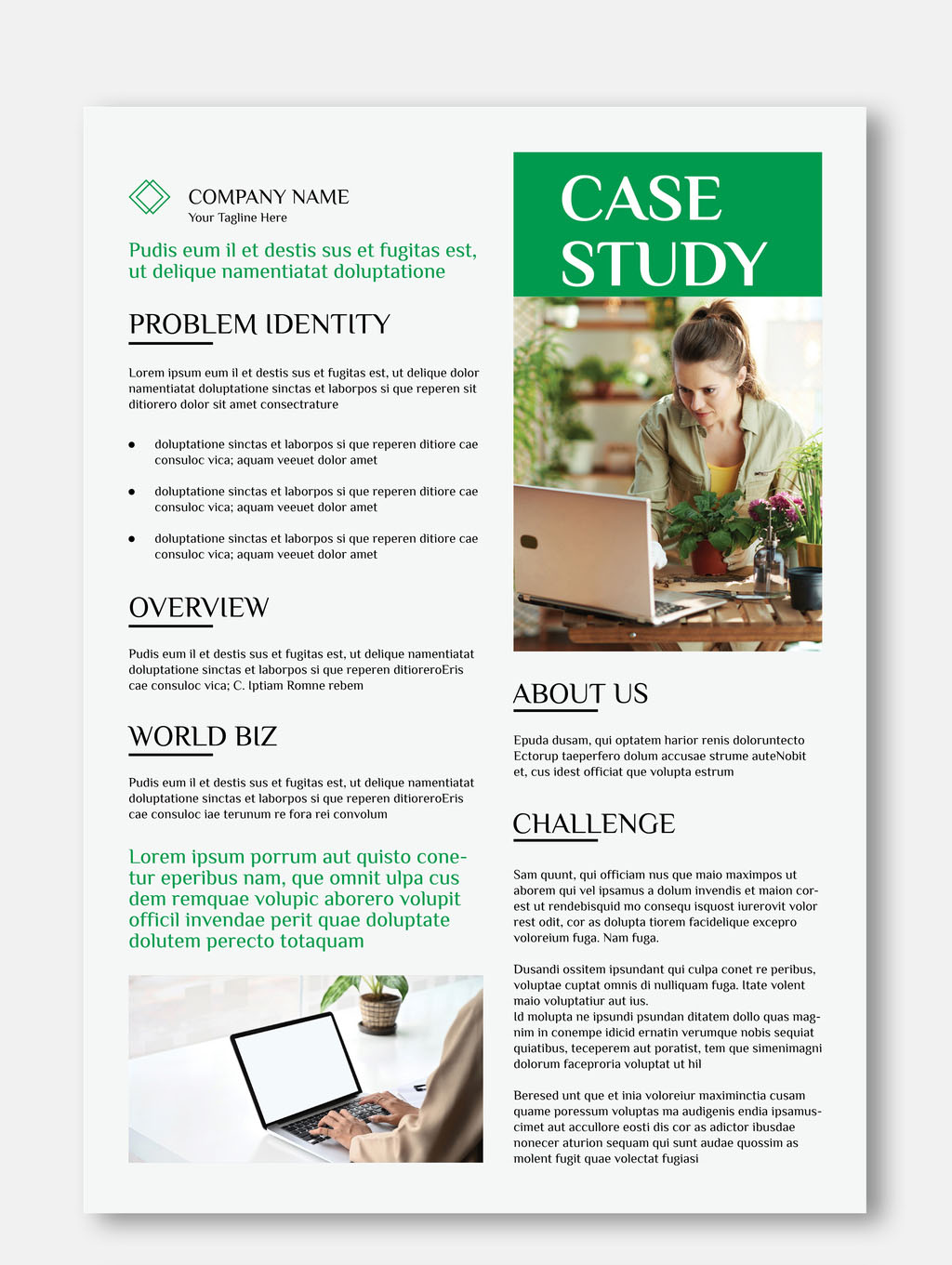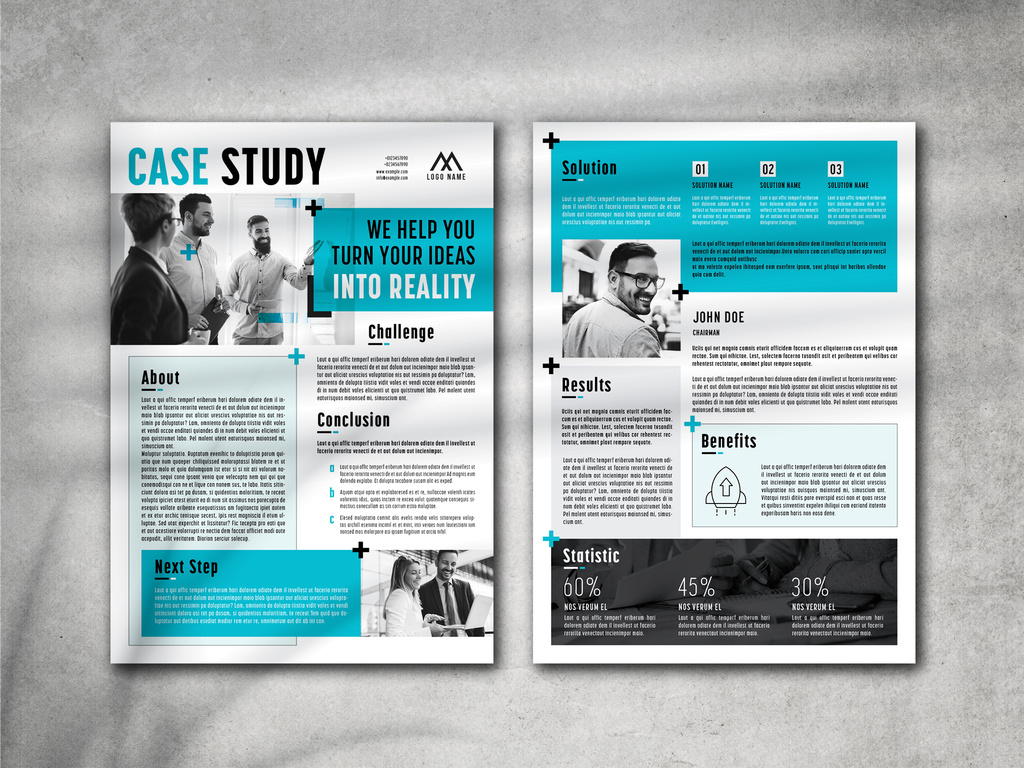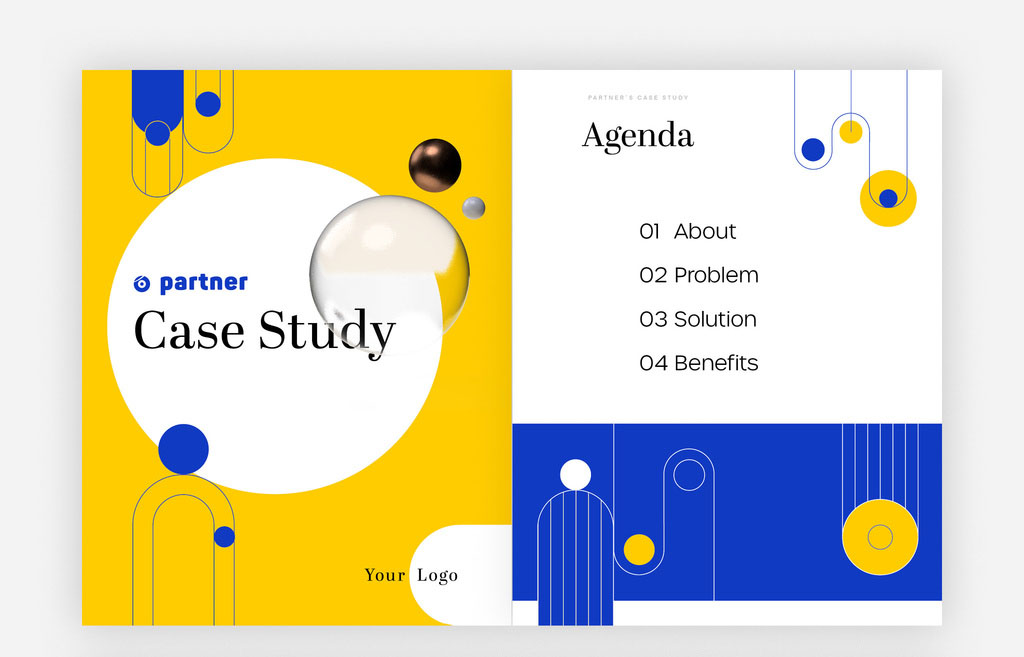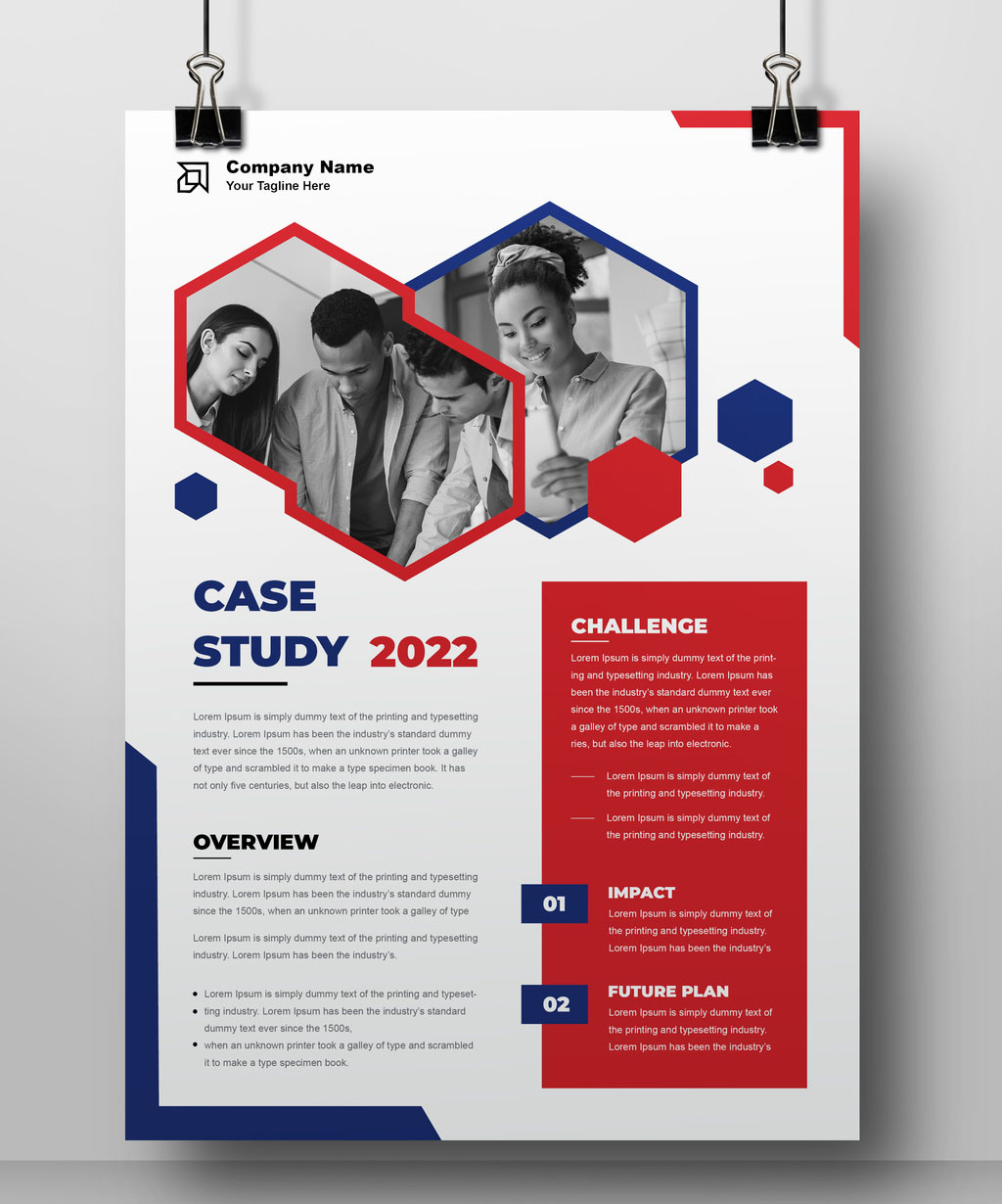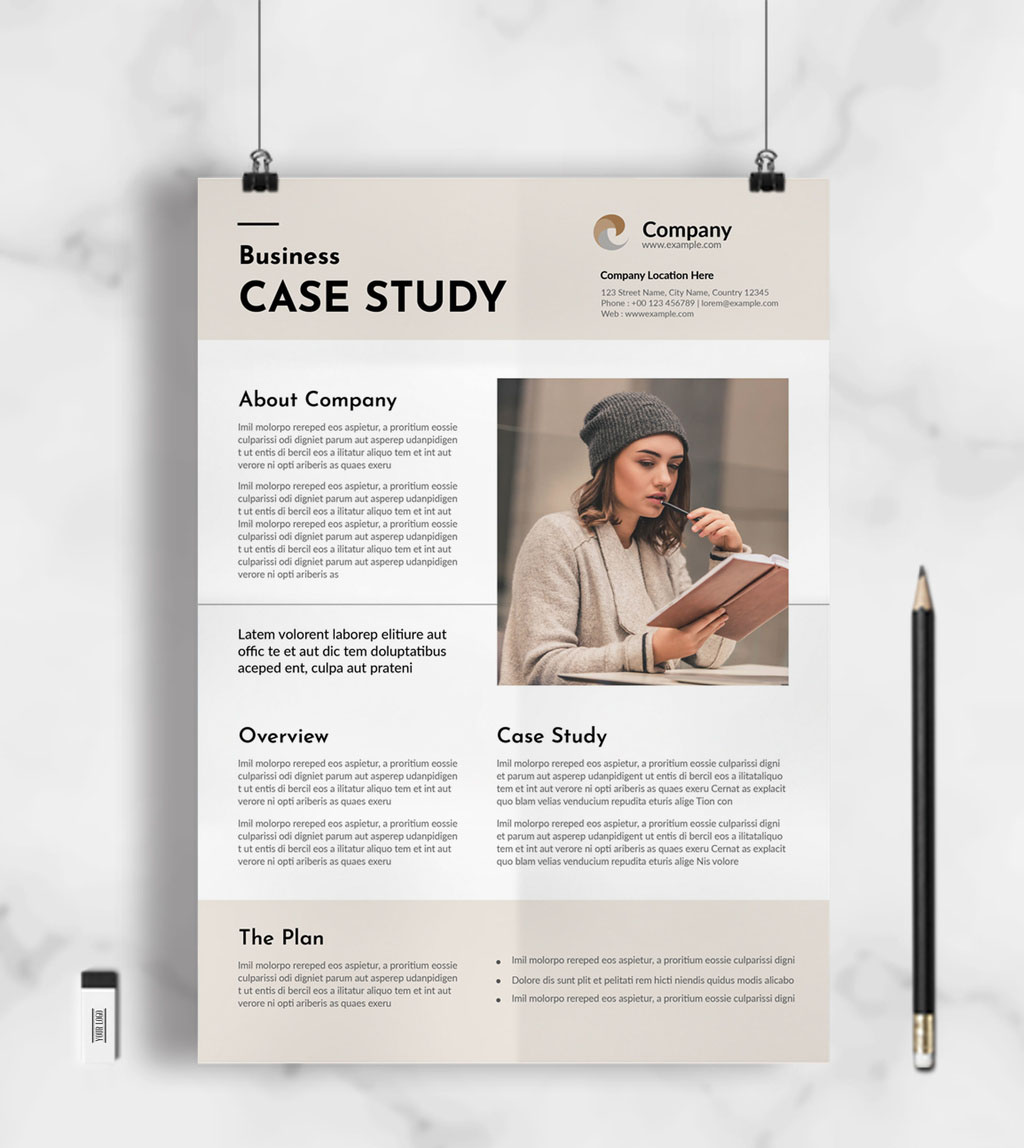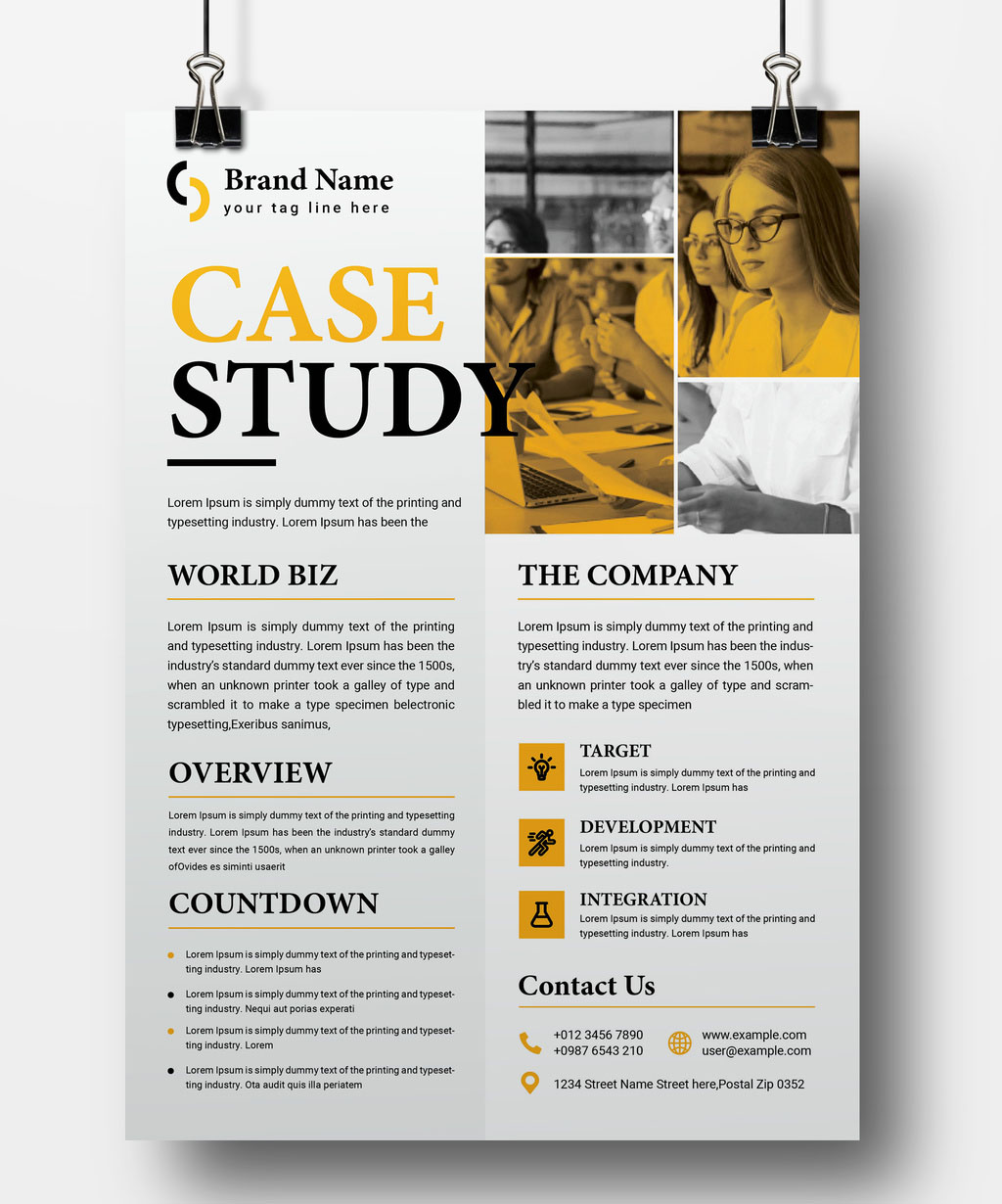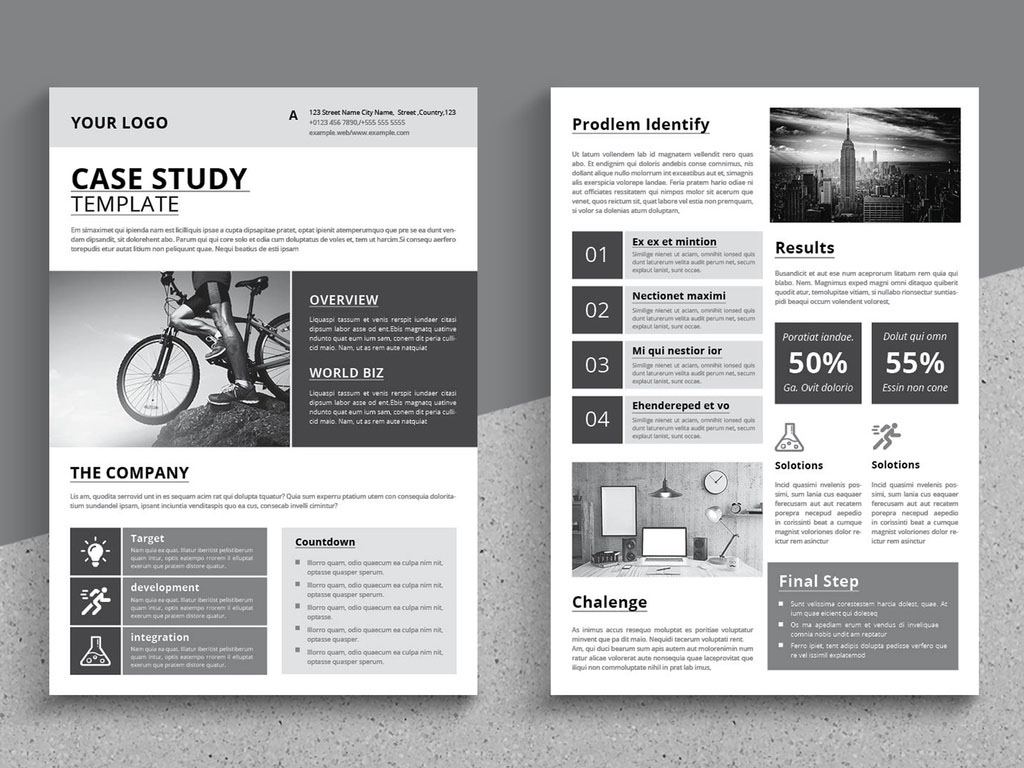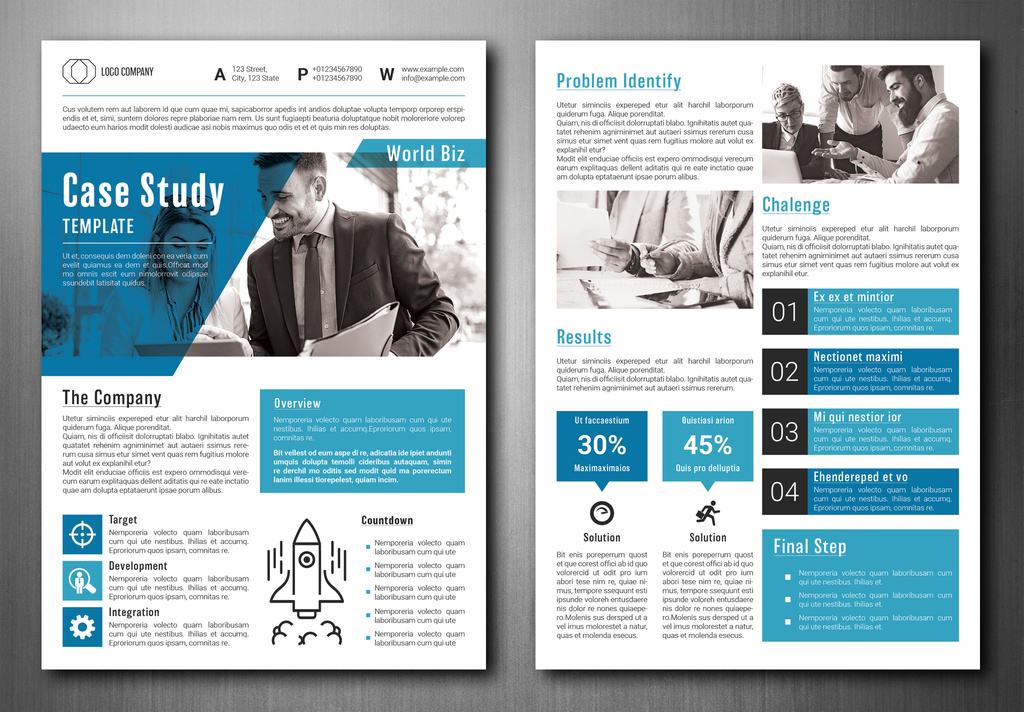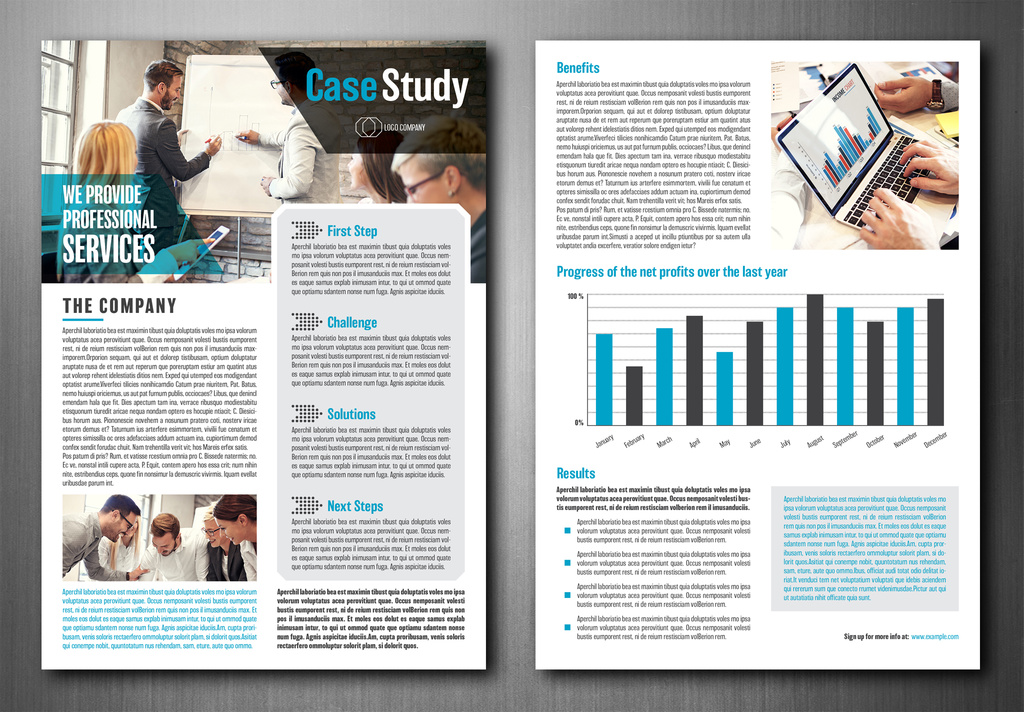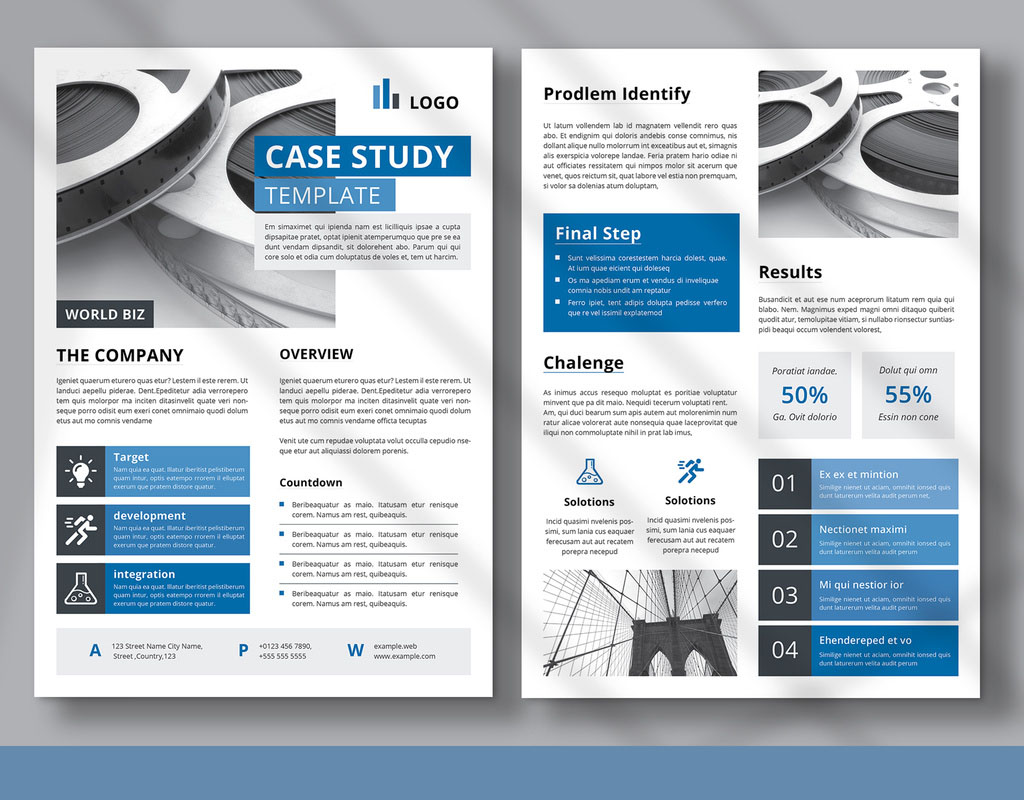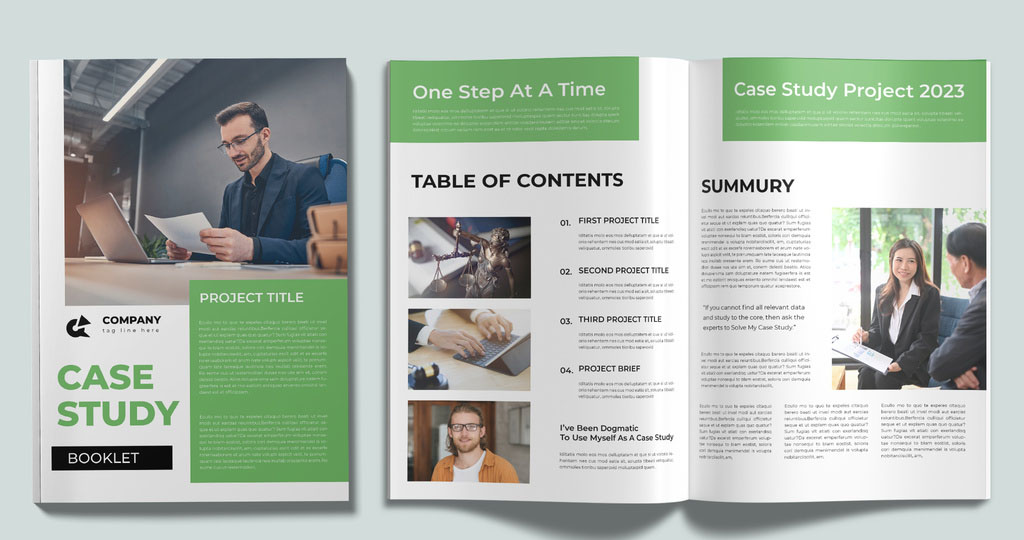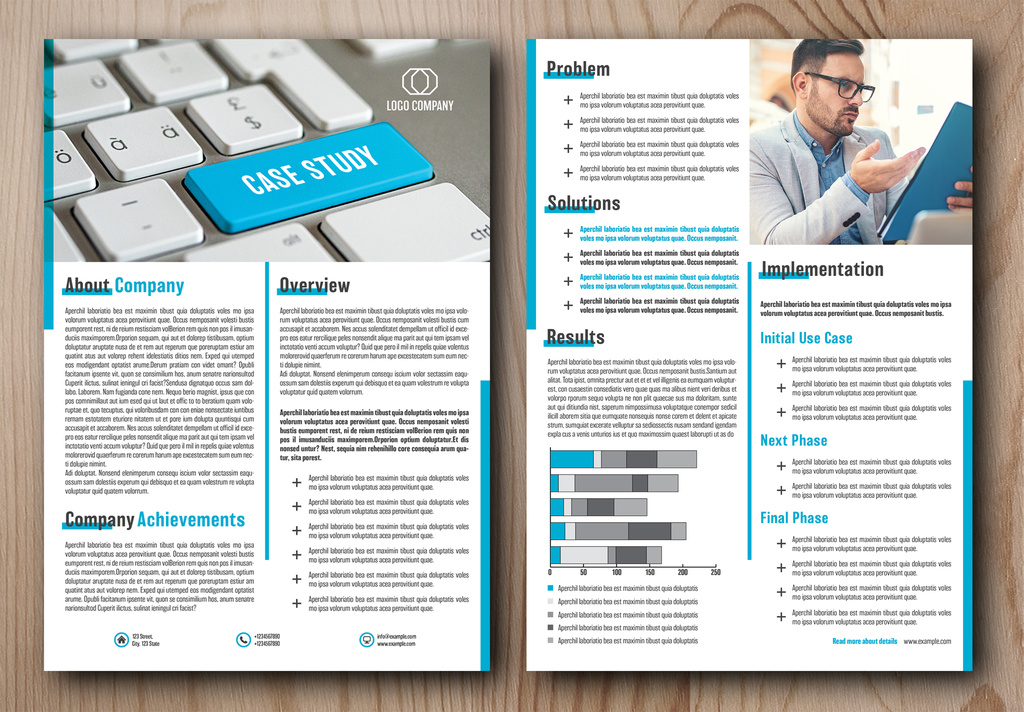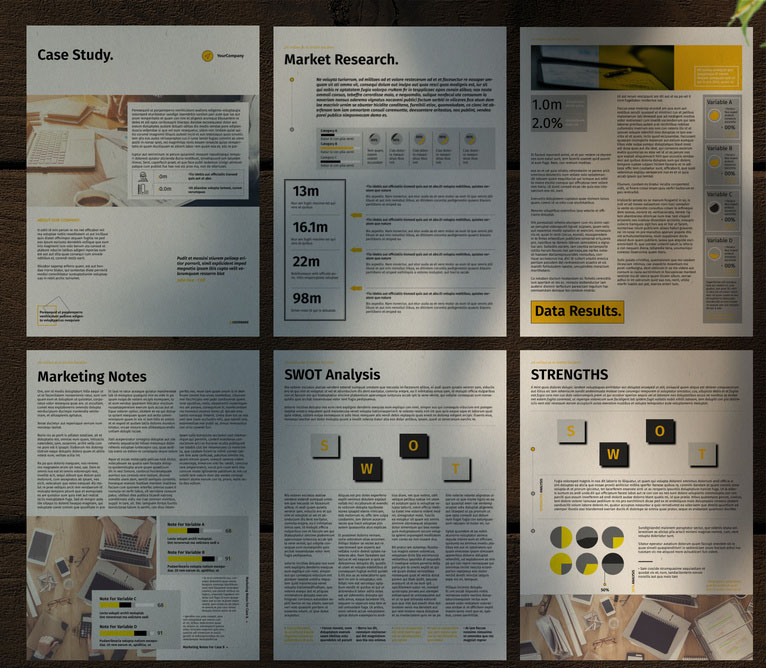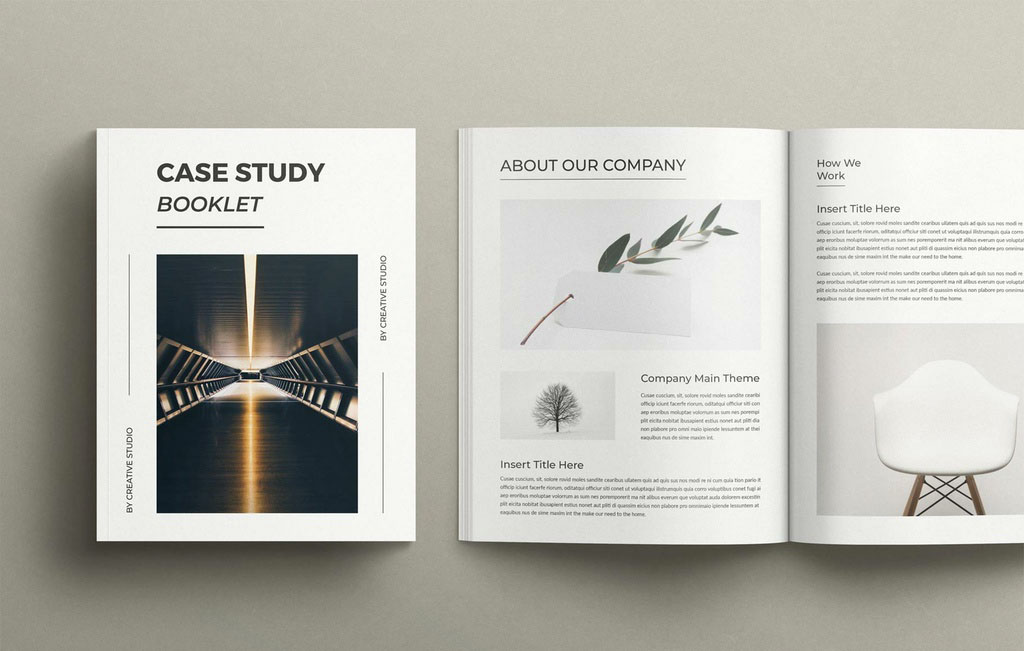So, your client asked you to create a case study design for them and now you’re looking for InDesign Case Study Templates. Well, you’ve come to the right place because in this post, we’re looking at the best InDesign Case Study Templates.
Typically in the format of posters hung outside classrooms, or as brochures handed out to clients, case study presentation is all about the layout.
Creating a case study from scratch can be time-consuming and overwhelming. Especially as they often require data visualization through charts and graphs.
That’s why using a readymade case study template is, in our opinion, a practical decision.
See also:
- Learn About InDesign File Extensions
- Letterhead Templates For Word, Illustrator, Photoshop
- Resume Templates for InDesign
Why use Adobe InDesign Case Study Templates?
In this blog post, we’ve rounded up some of the best case study templates for Adobe InDesign. By using one of these templates, you can save time and focus on designing a layout that works best for your client’s needs – rather than wasting hours starting from scratch.
Whether you’re a seasoned designer or just getting into this line of work, using a template can help you create a standout case study design. And given its powerful typesetting features, Adobe InDesign is the logical choice for a project like this.
💡 Our Top Tip for InDesign Case Study Templates
Select a template that presents your case study information in a clear, organized, and visually appealing manner. Opt for a design with ample space for text, images, and data visualization. Also consider using Infographic templates for InDesign to bring your data visualization to life.
So, let’s dive into the best case study templates for Adobe InDesign: