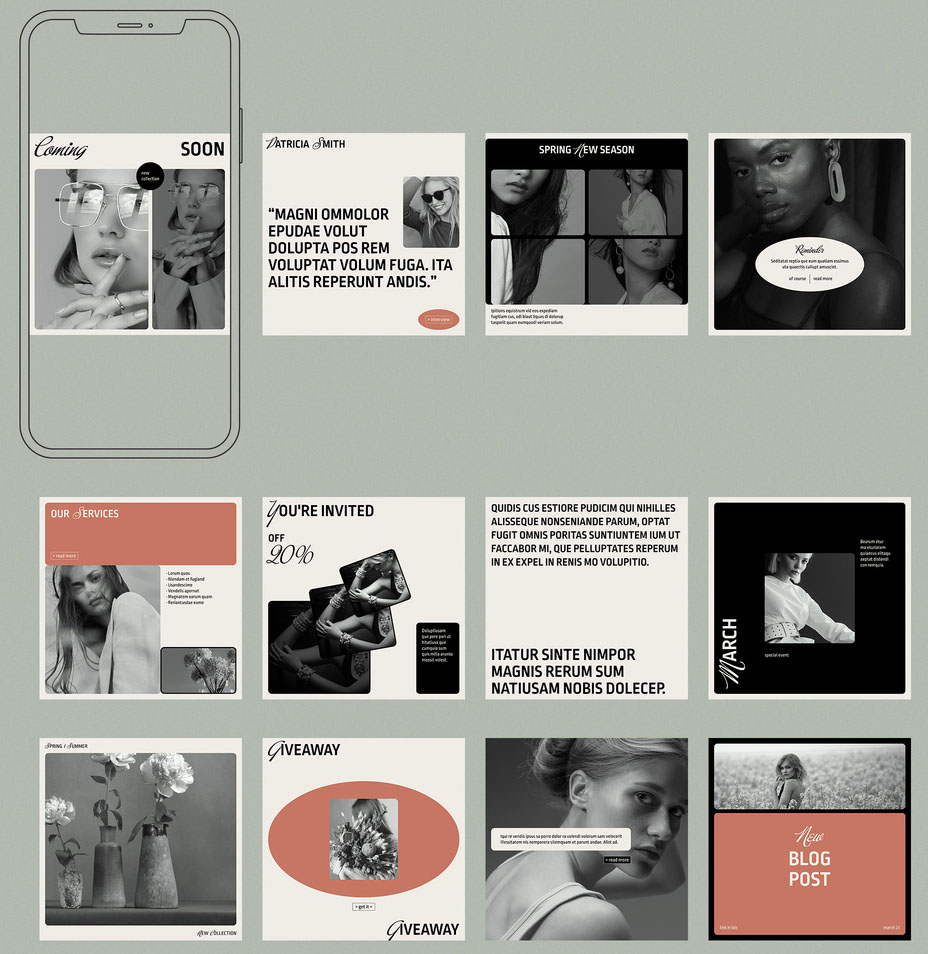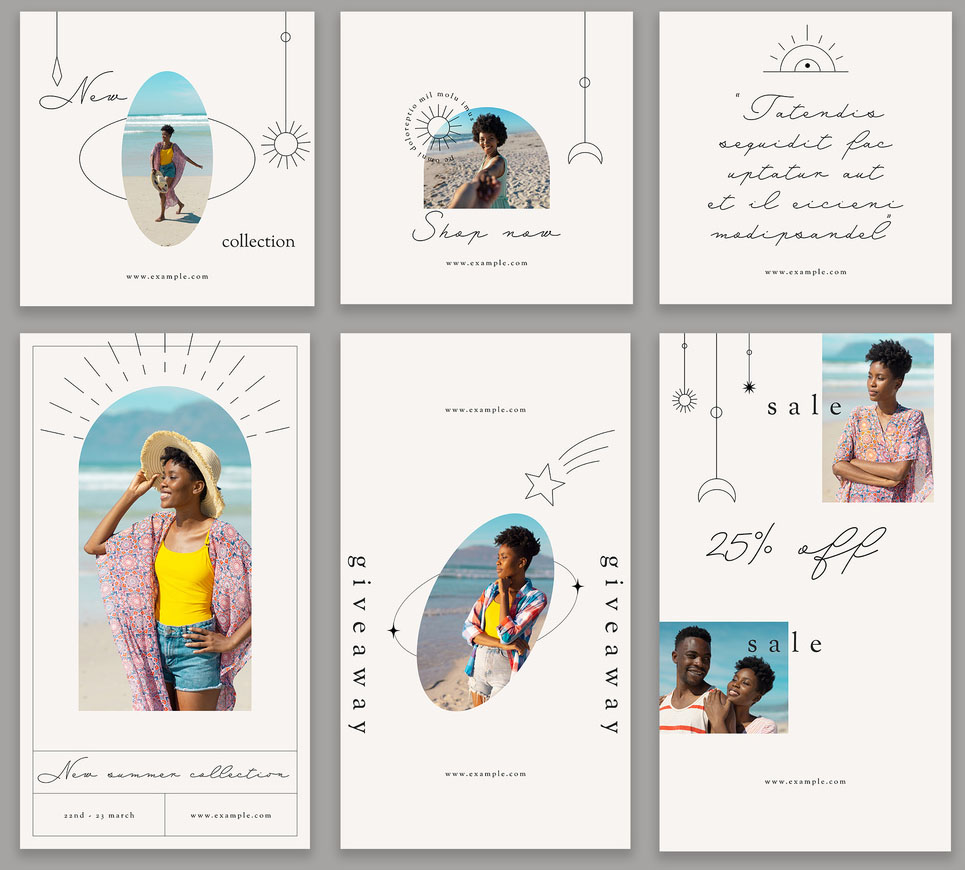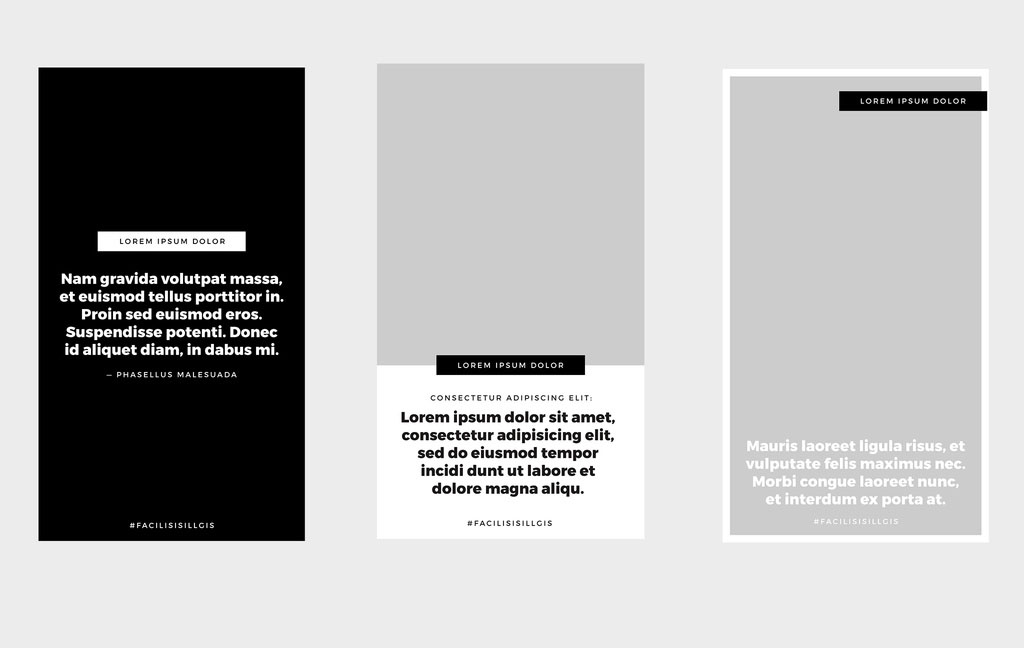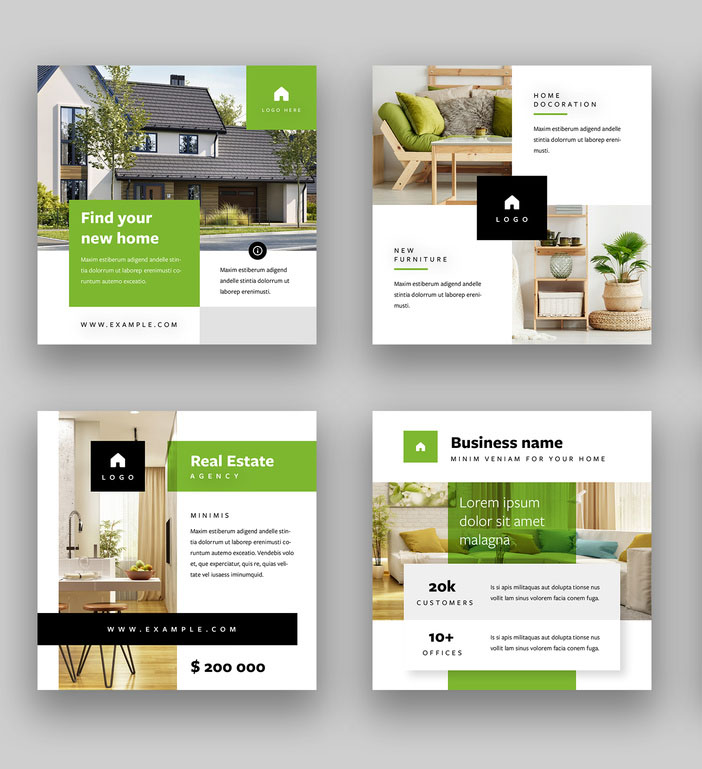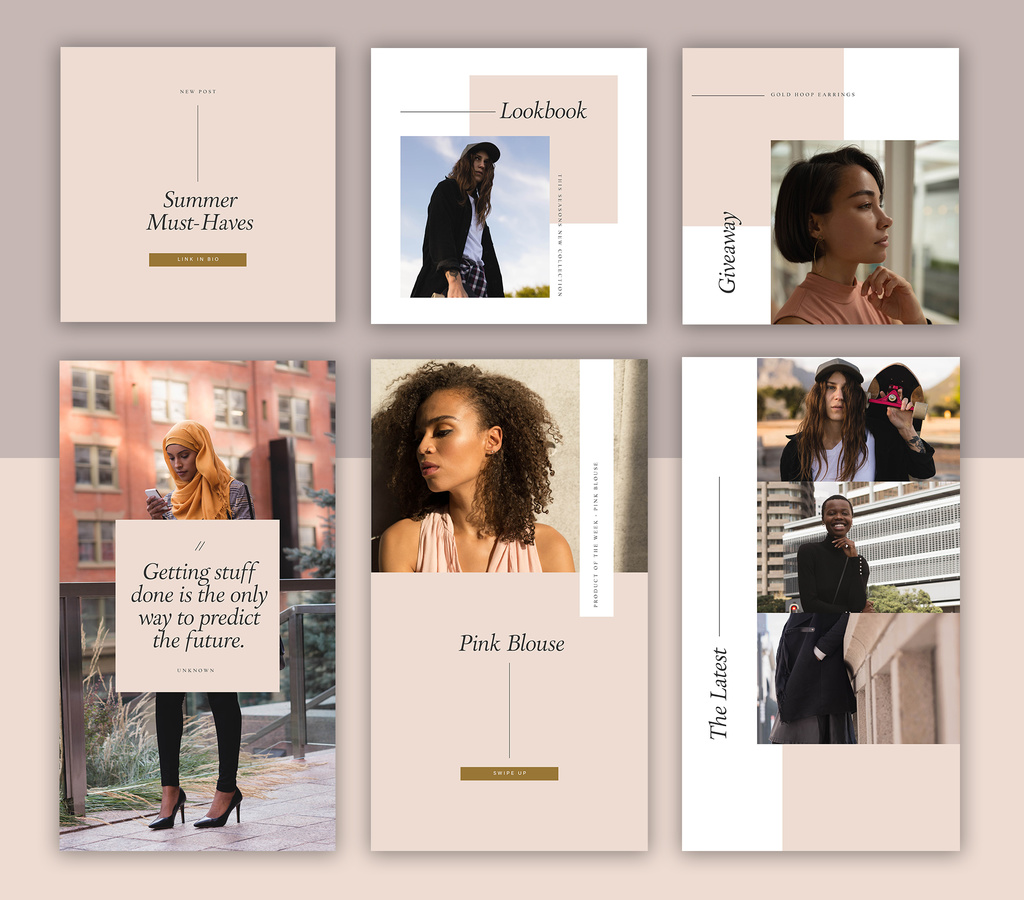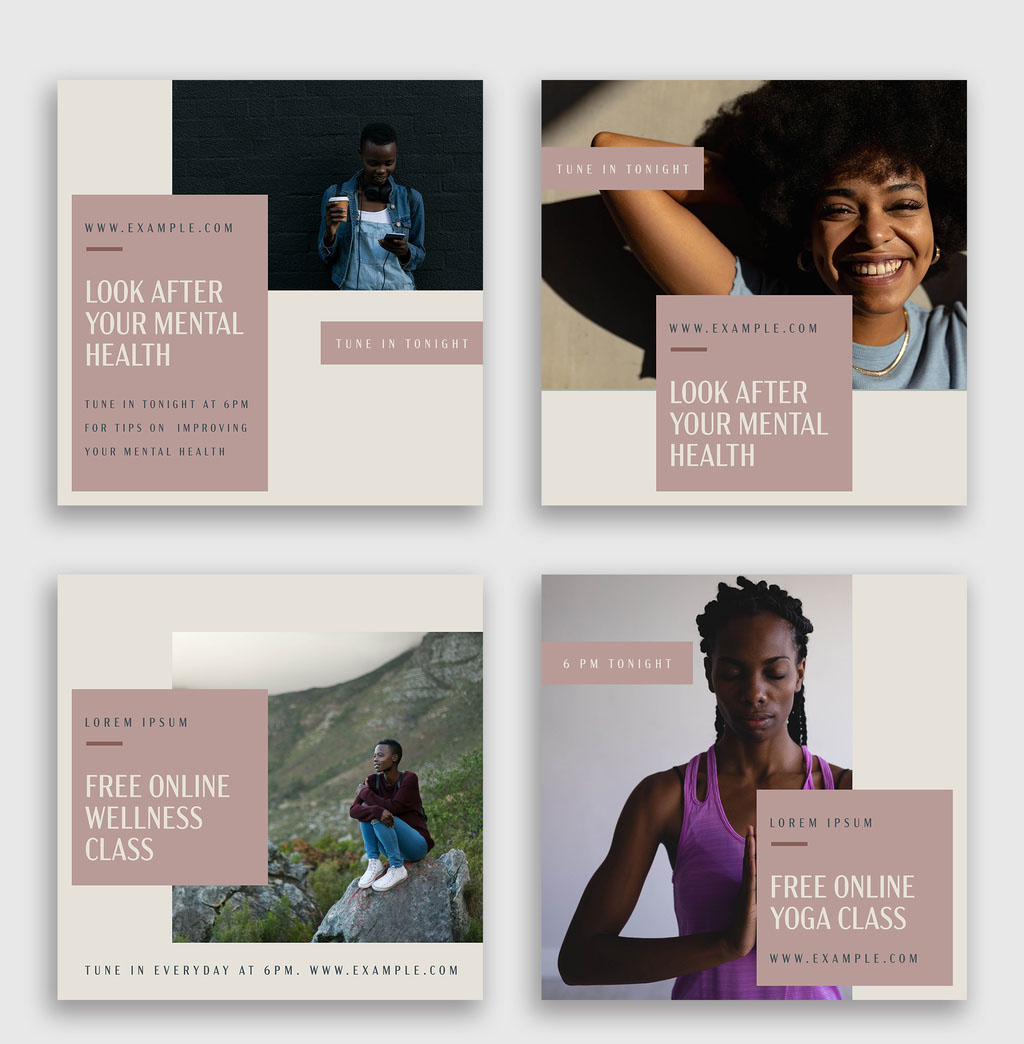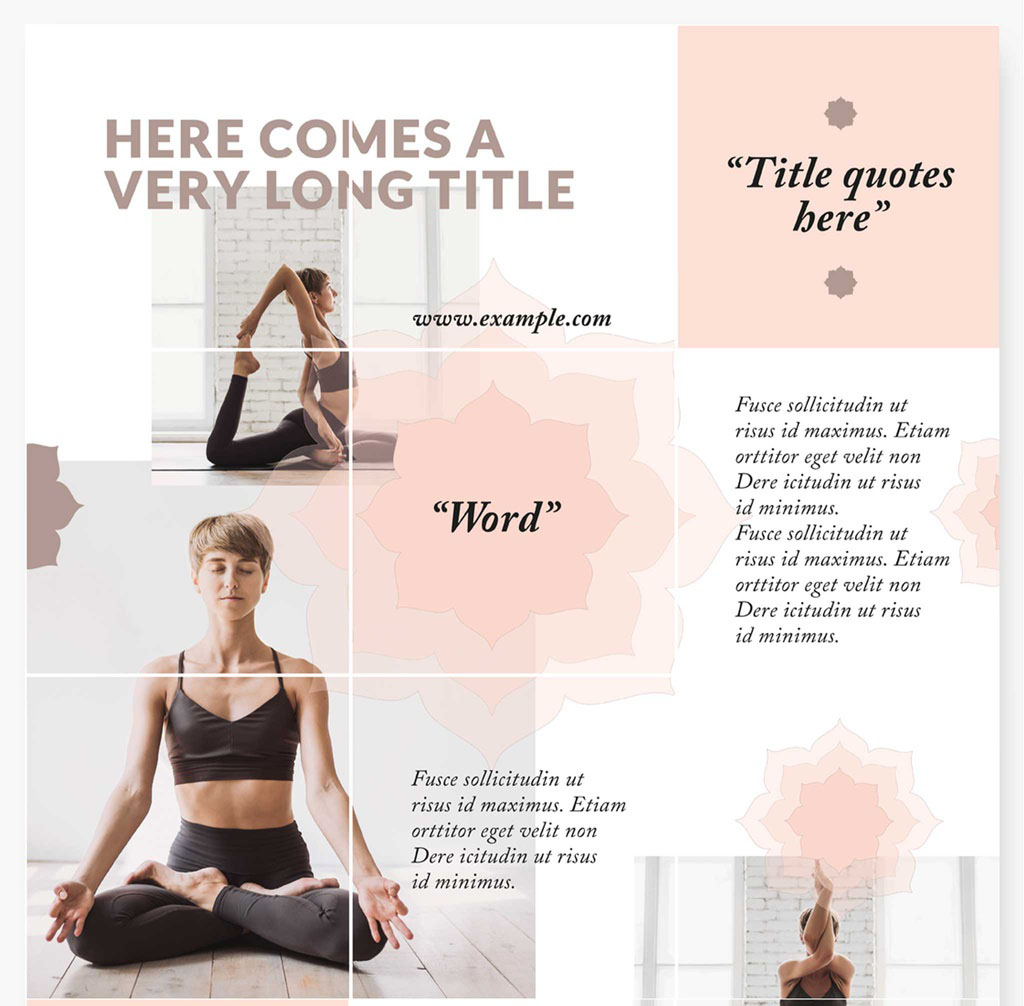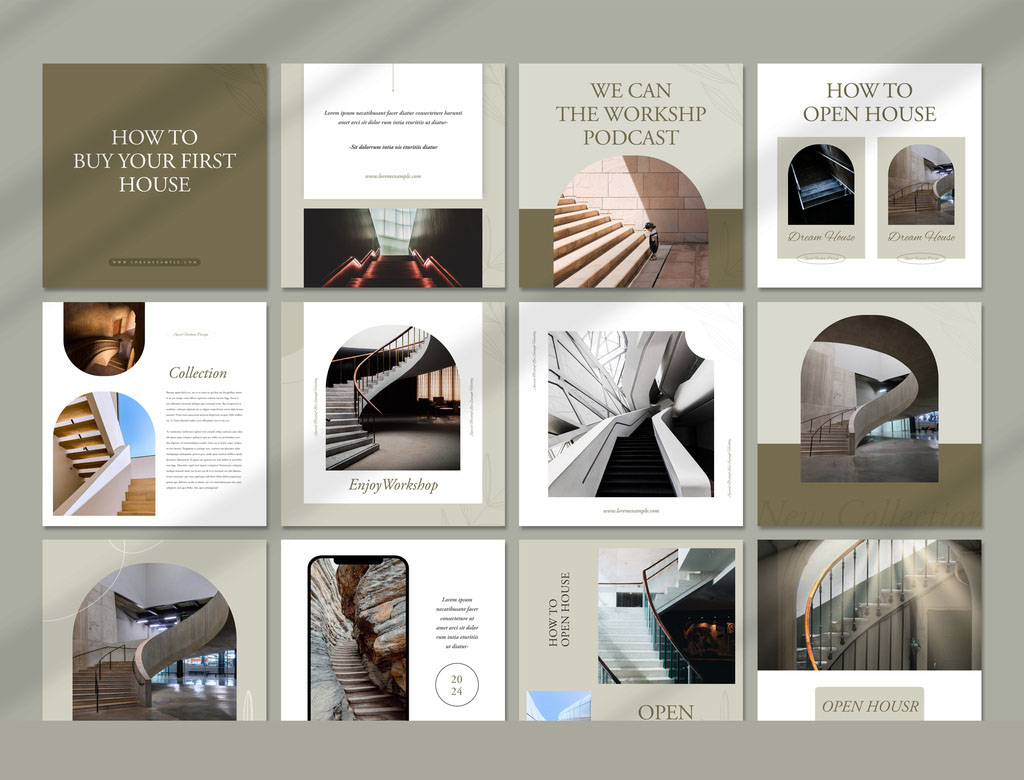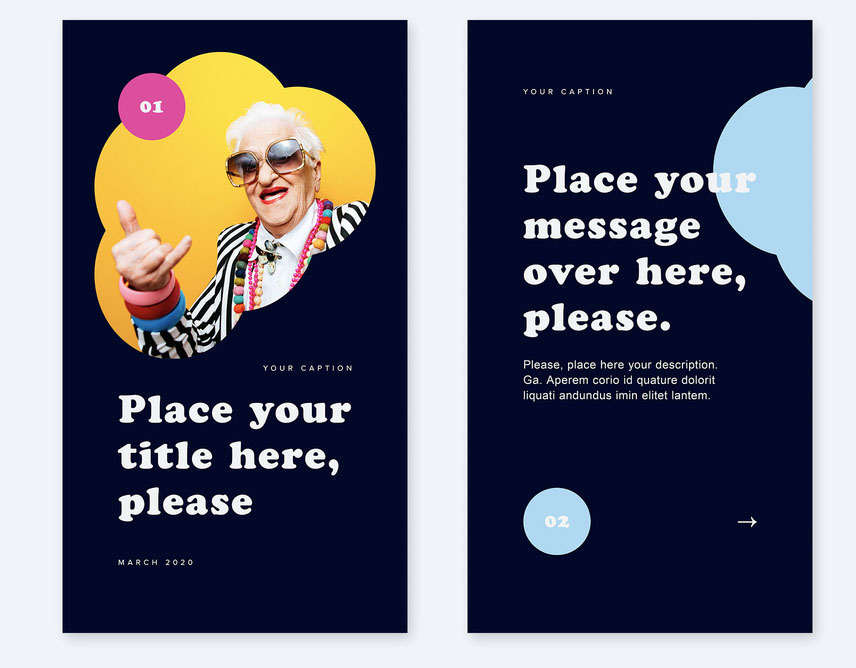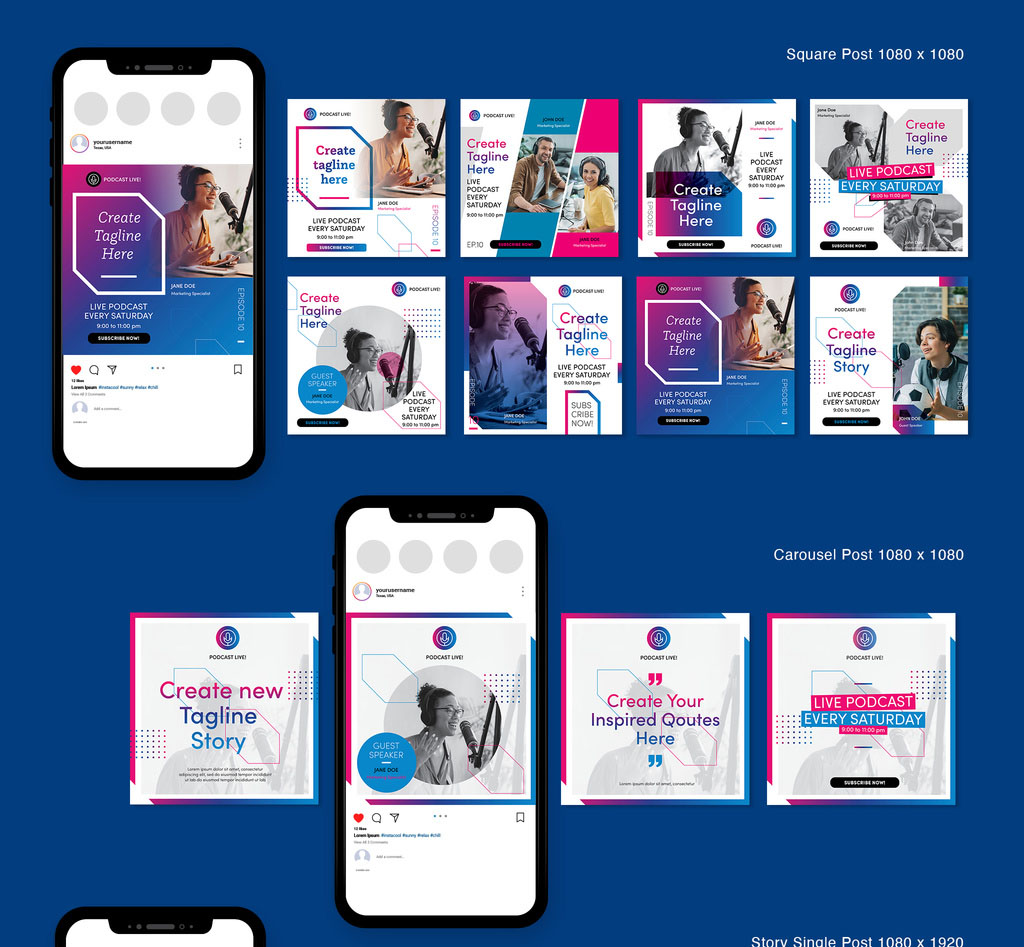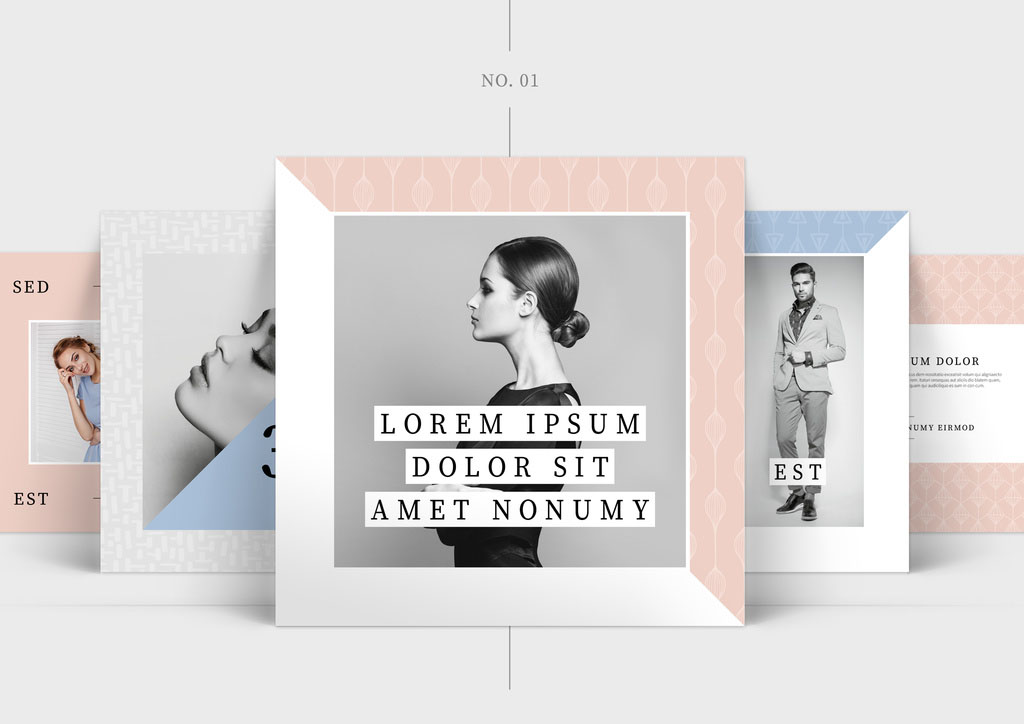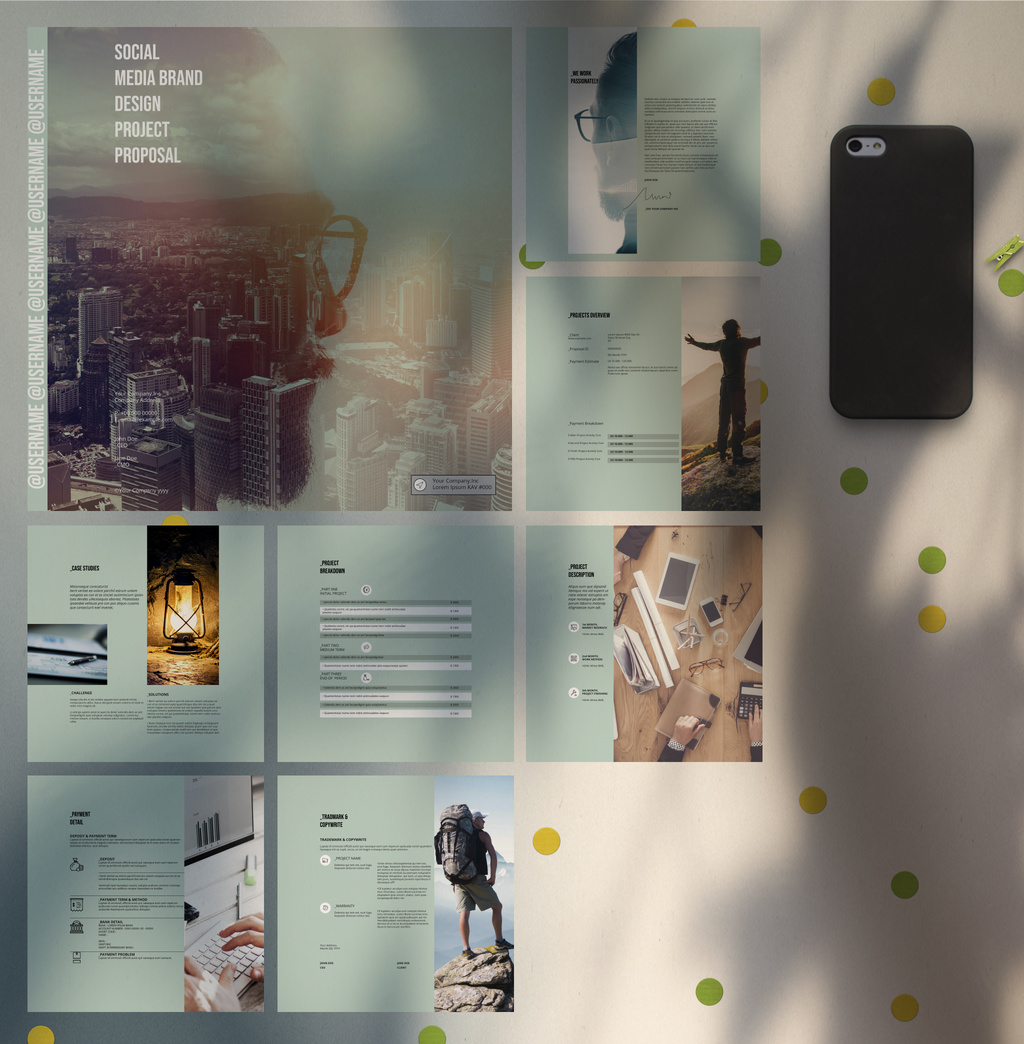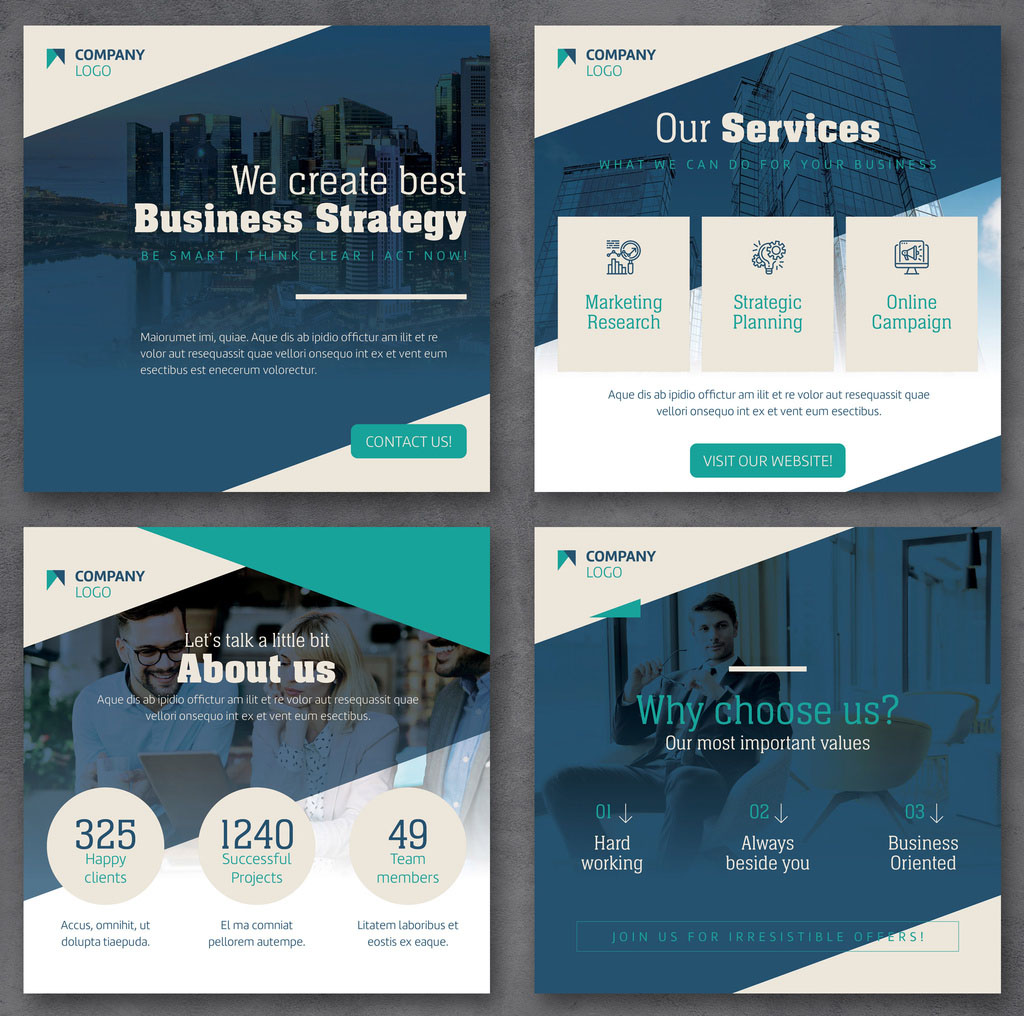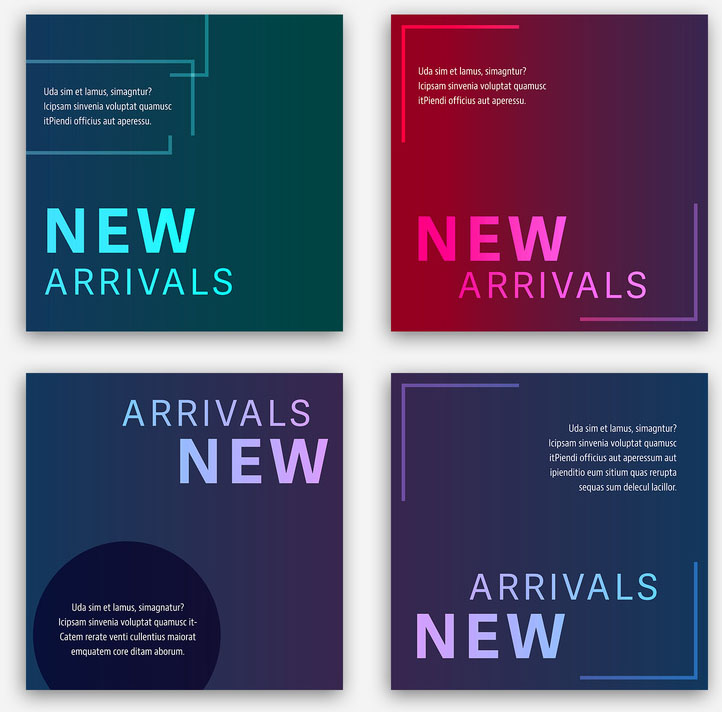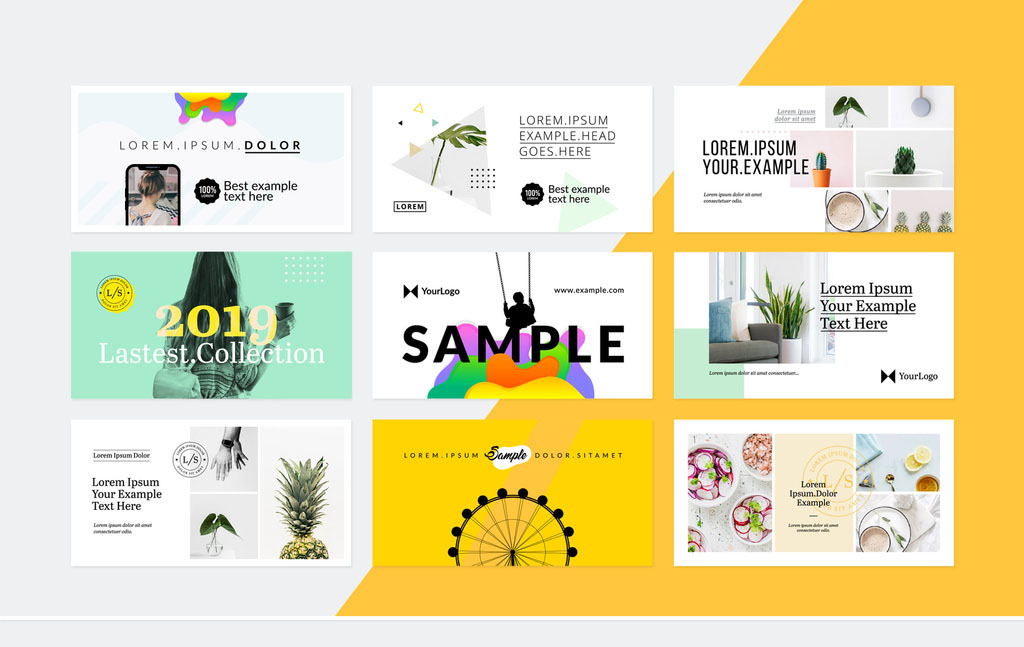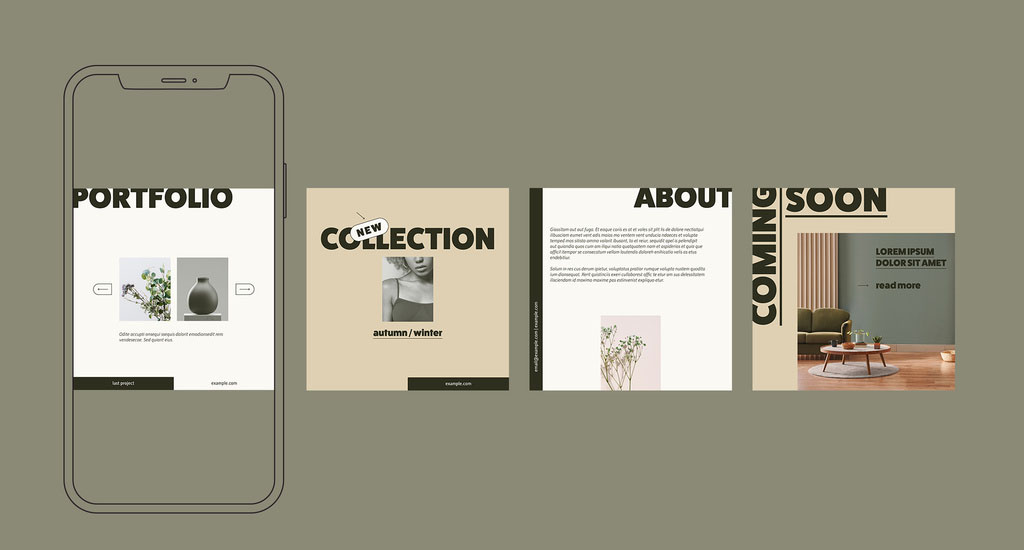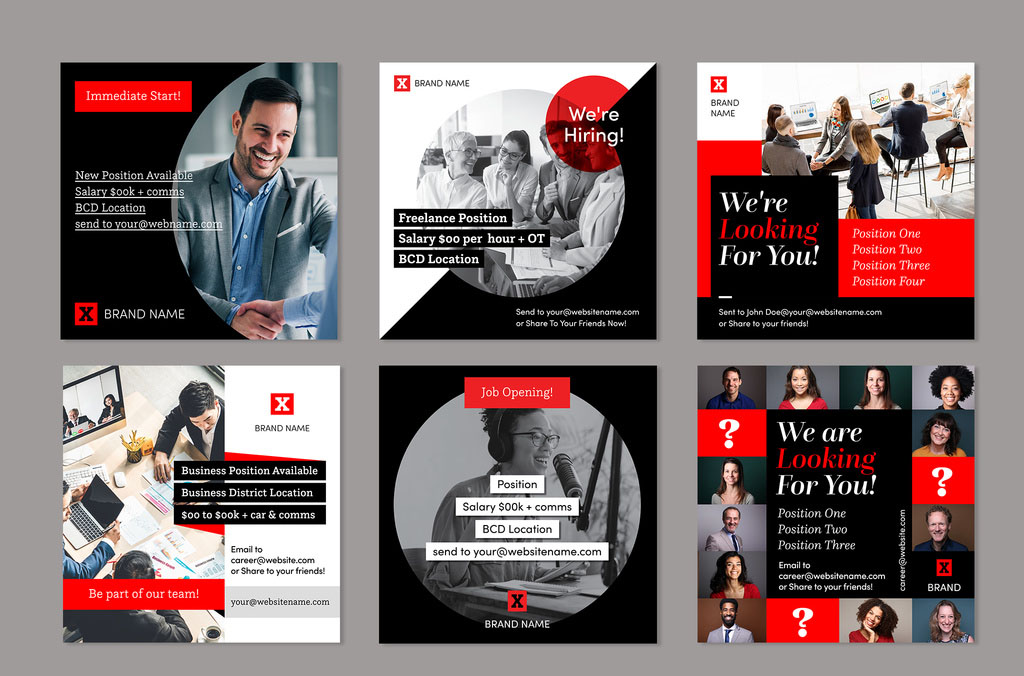In today’s digital age, social media is an essential component of any business’s marketing strategy. And as a graphic designer, it’s your responsibility to create visually stunning social media designs that capture your client’s brand and message. And that’s exactly what these InDesign Social Media Templates can help you with. Let’s get it!
See also:
Why use Adobe InDesign Social Media Templates?
By utilizing pre-designed social media templates, you can streamline your design process and ensure a consistent style across all your client’s social media platforms.
Not only do templates save time, but they also help you produce high-quality designs that impress your clients and their followers.
Furthermore, with InDesign’s powerful typesetting features, you can connect your templates to a CSV or Sheet and generate hundreds of designs at the click of a button.
Whether you’re creating social media posts, stories, or ads, the right template can make all the difference in the success of your client’s social media strategy.
In this post, we’ve compiled a list of the best social media templates for Adobe InDesign that will help you create stunning designs for your clients. These templates are customizable, easy to use, and designed specifically for graphic designers.
💡 Our Top Tip for InDesign Social Media Templates
Choose a template that offers a visually engaging design while maintaining consistency with your brand’s aesthetic. Look for easily customizable layouts that allow for simple adjustments to colors, graphics, and typography. A well-designed template will elevate your social media presence, ensuring your content captures attention and resonates with your target audience.
So, without further ado, here are the best social media templates for Adobe InDesign: