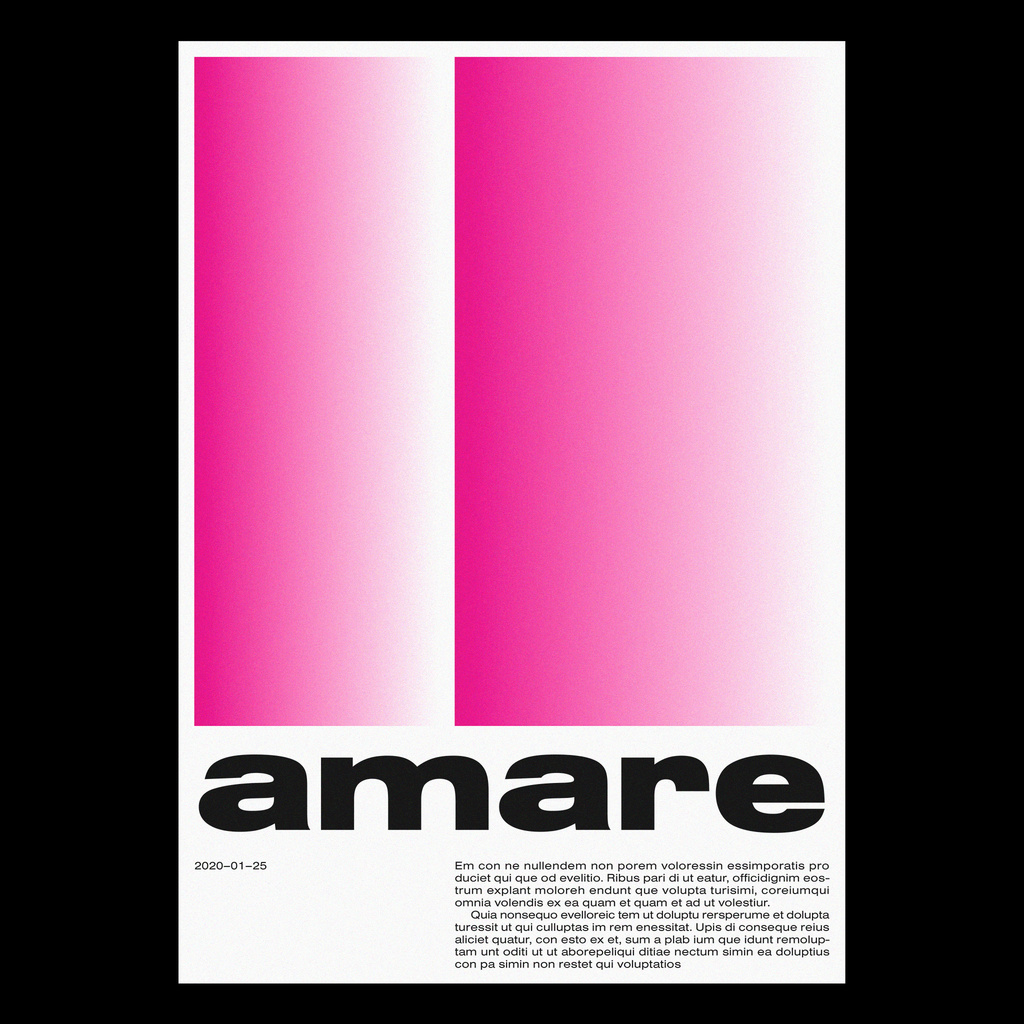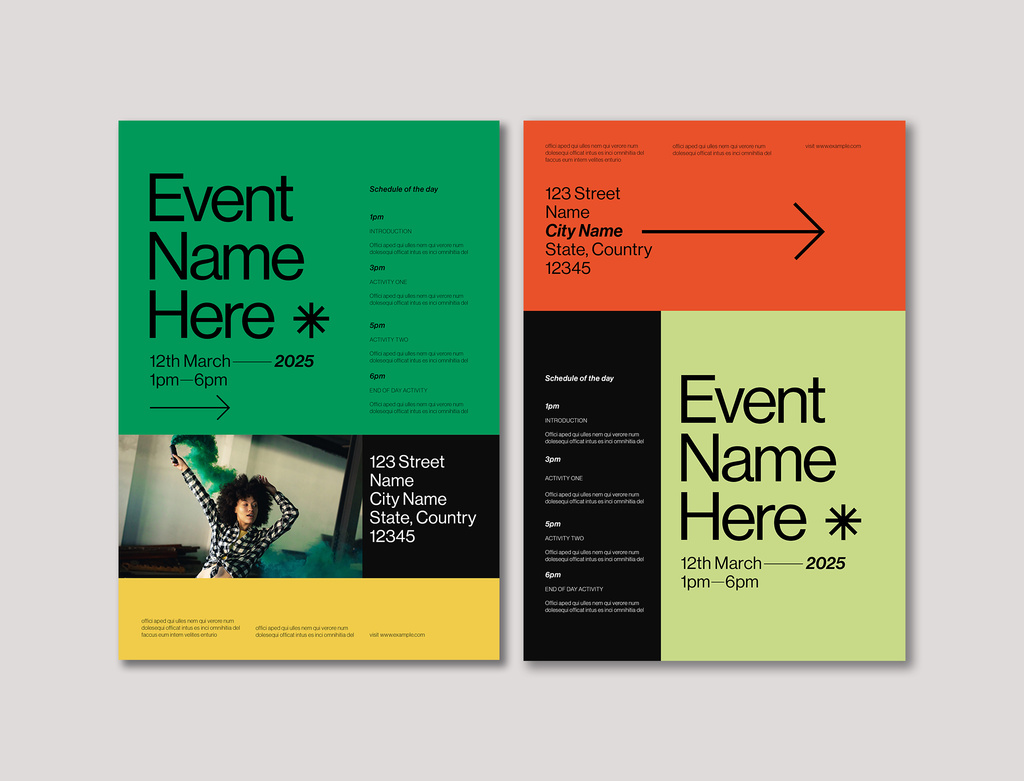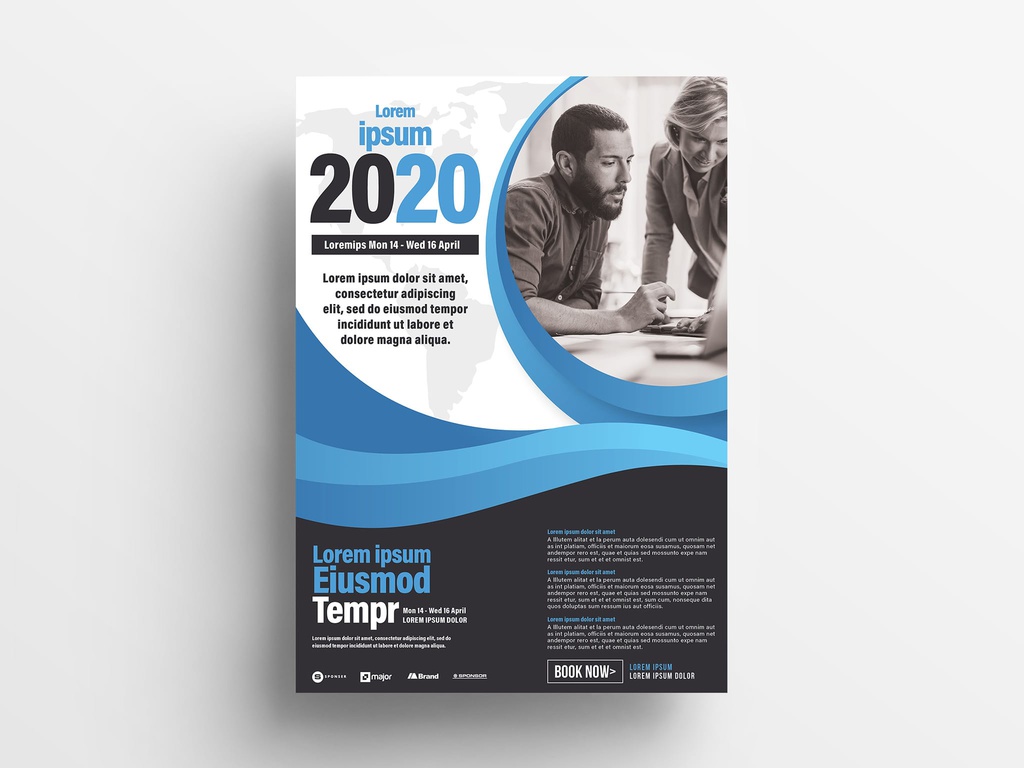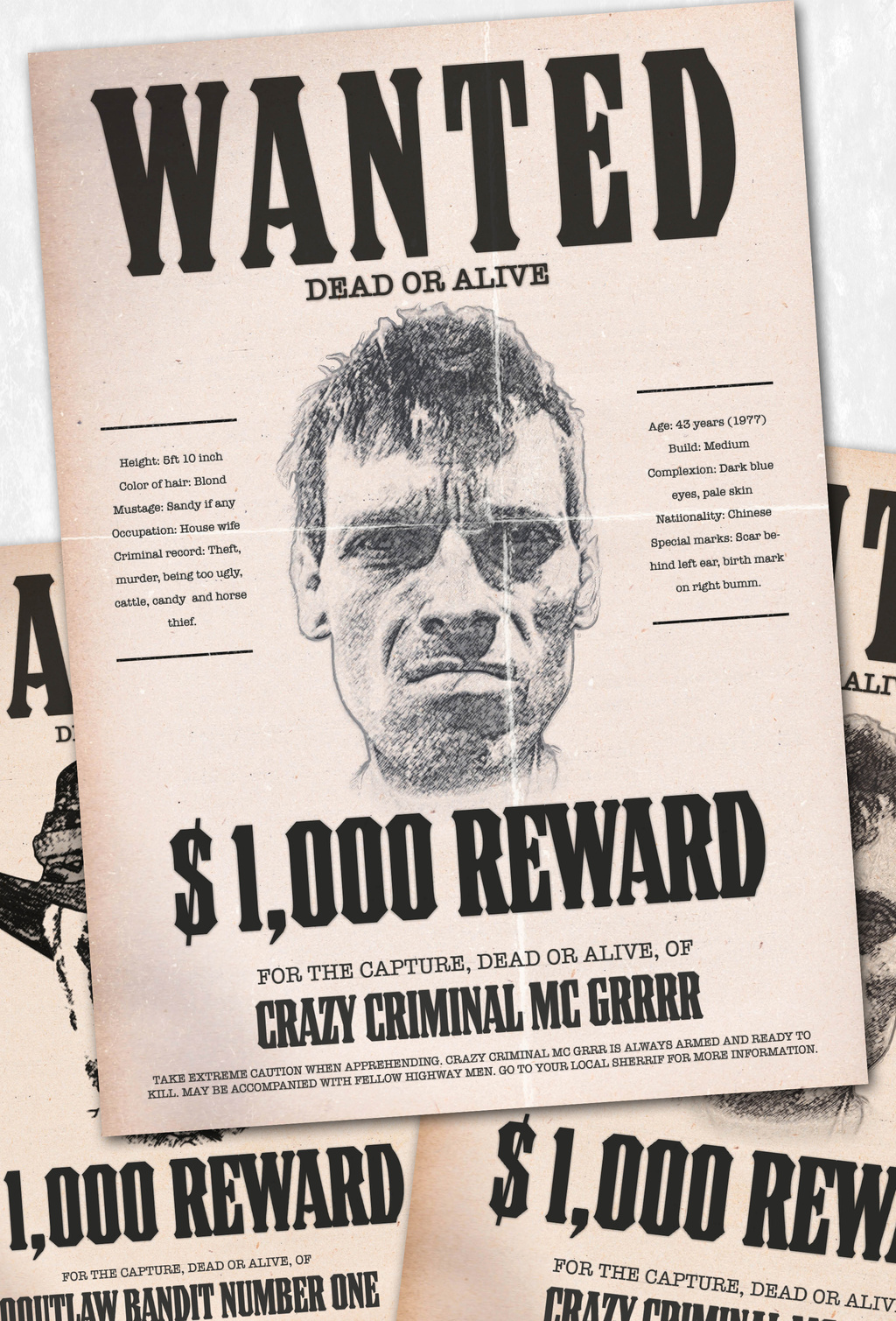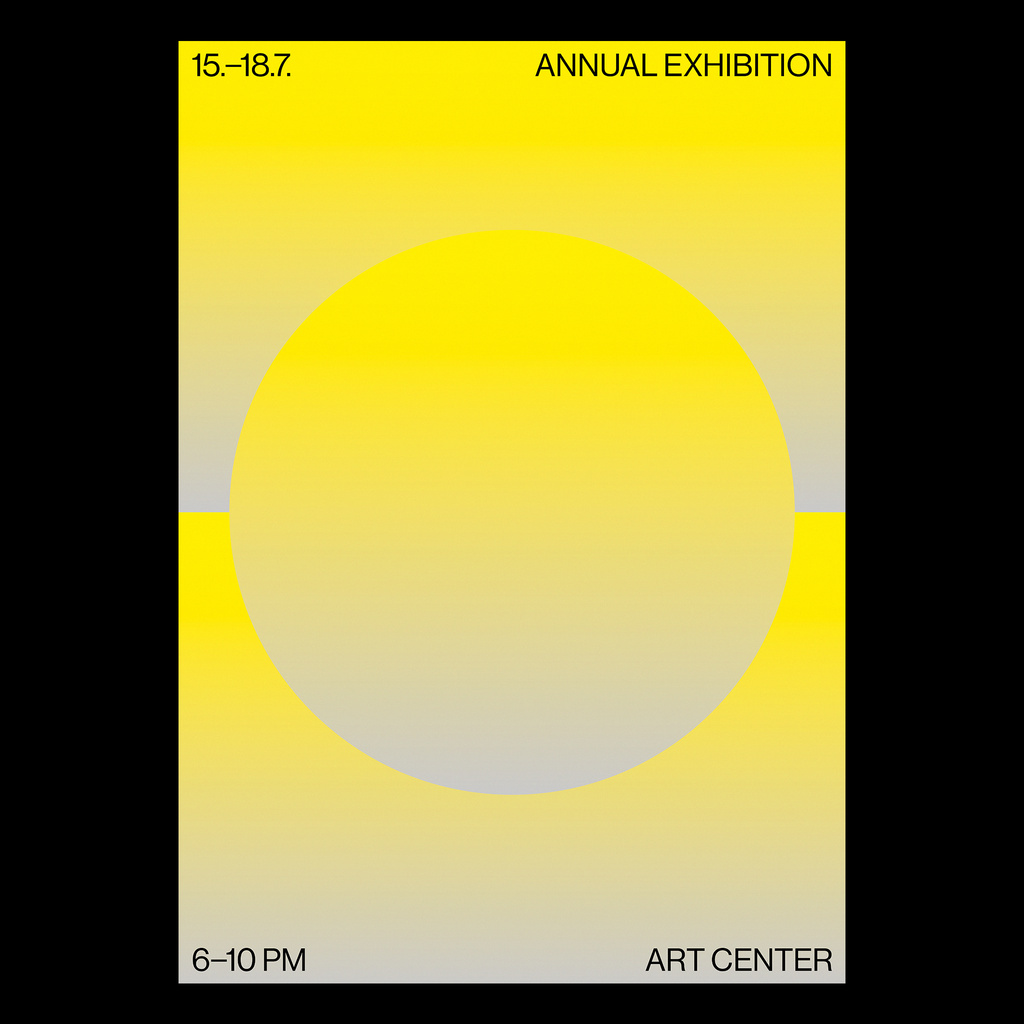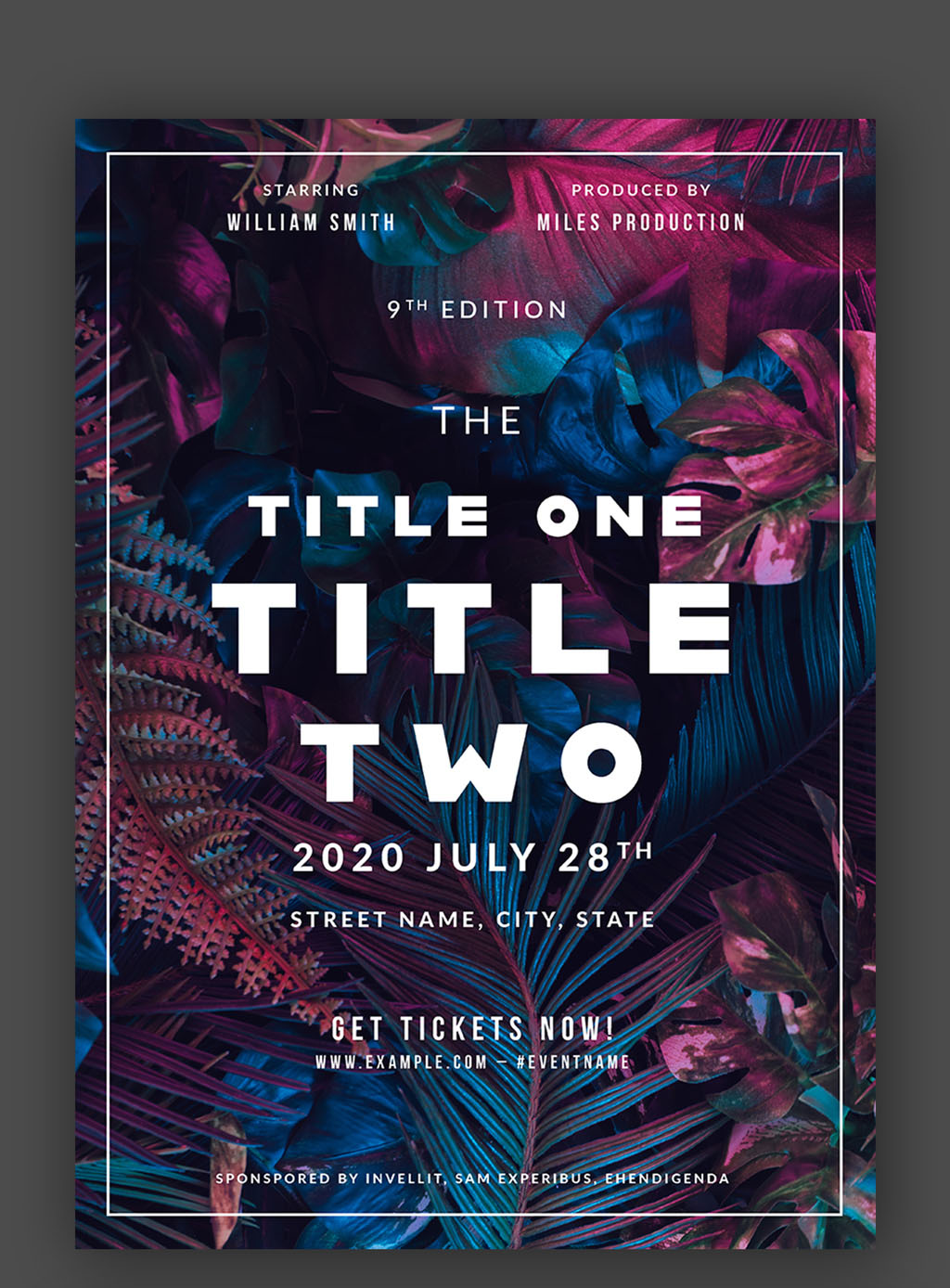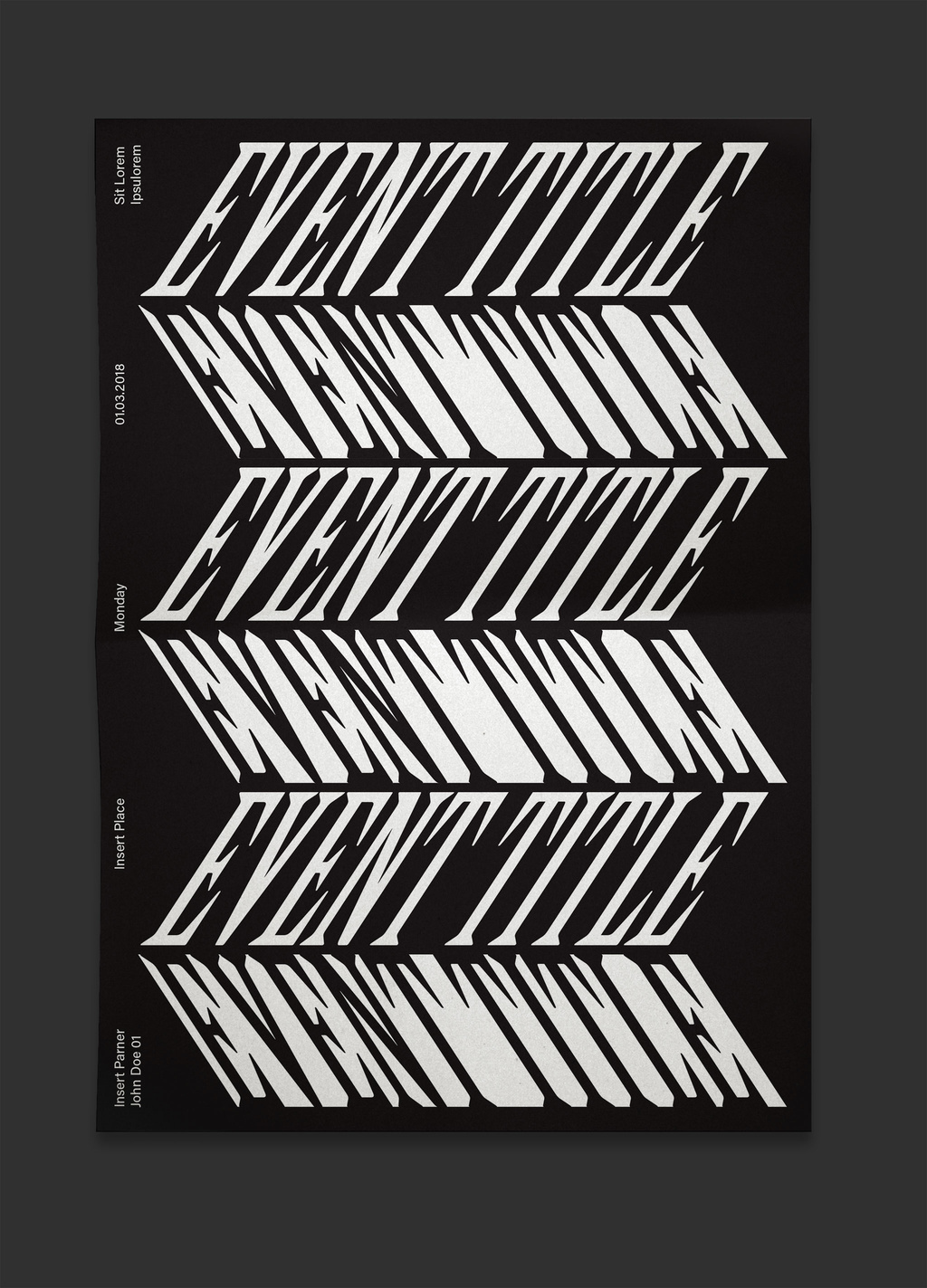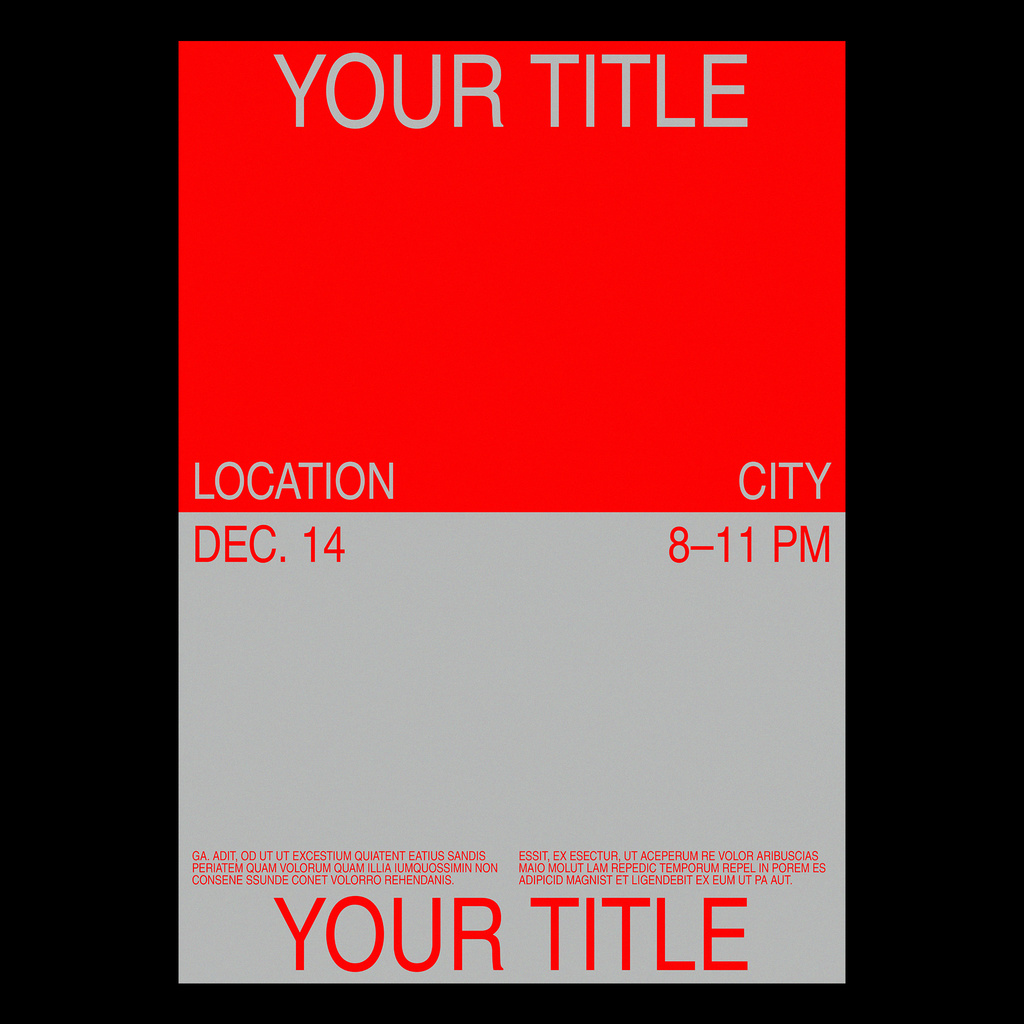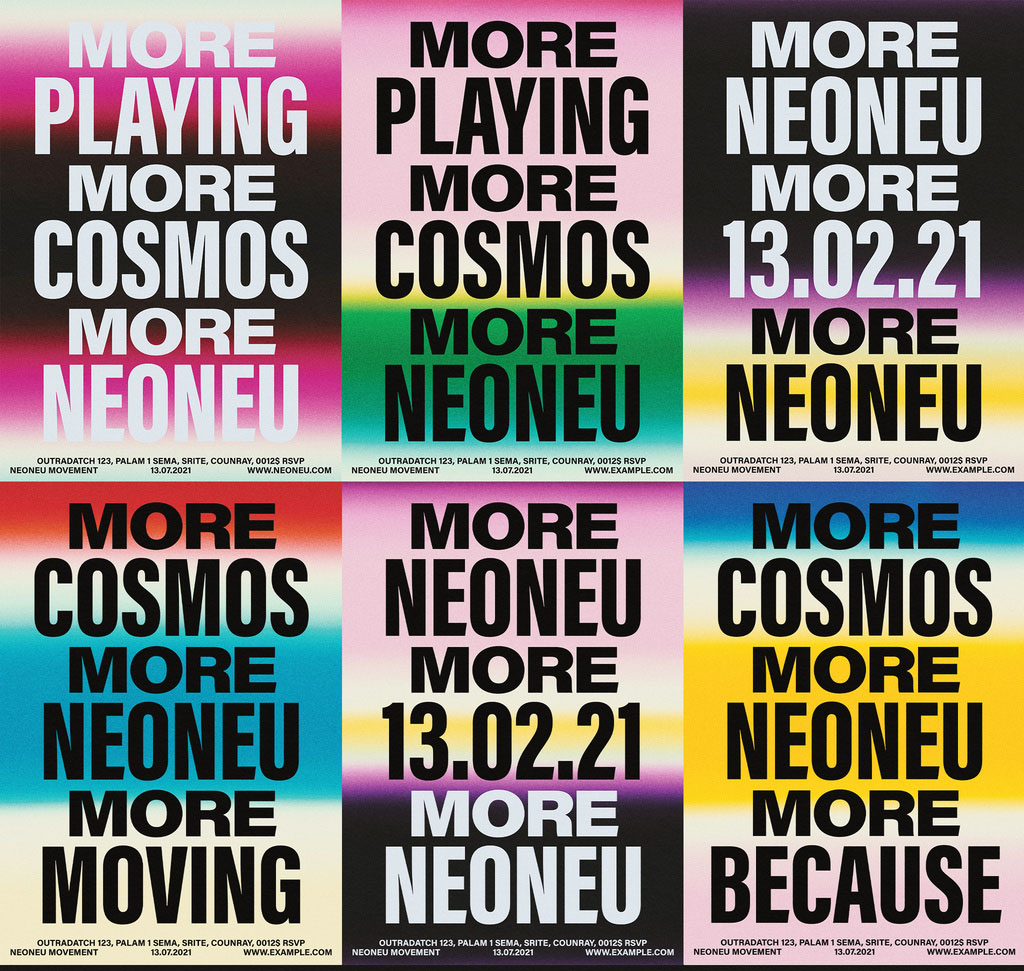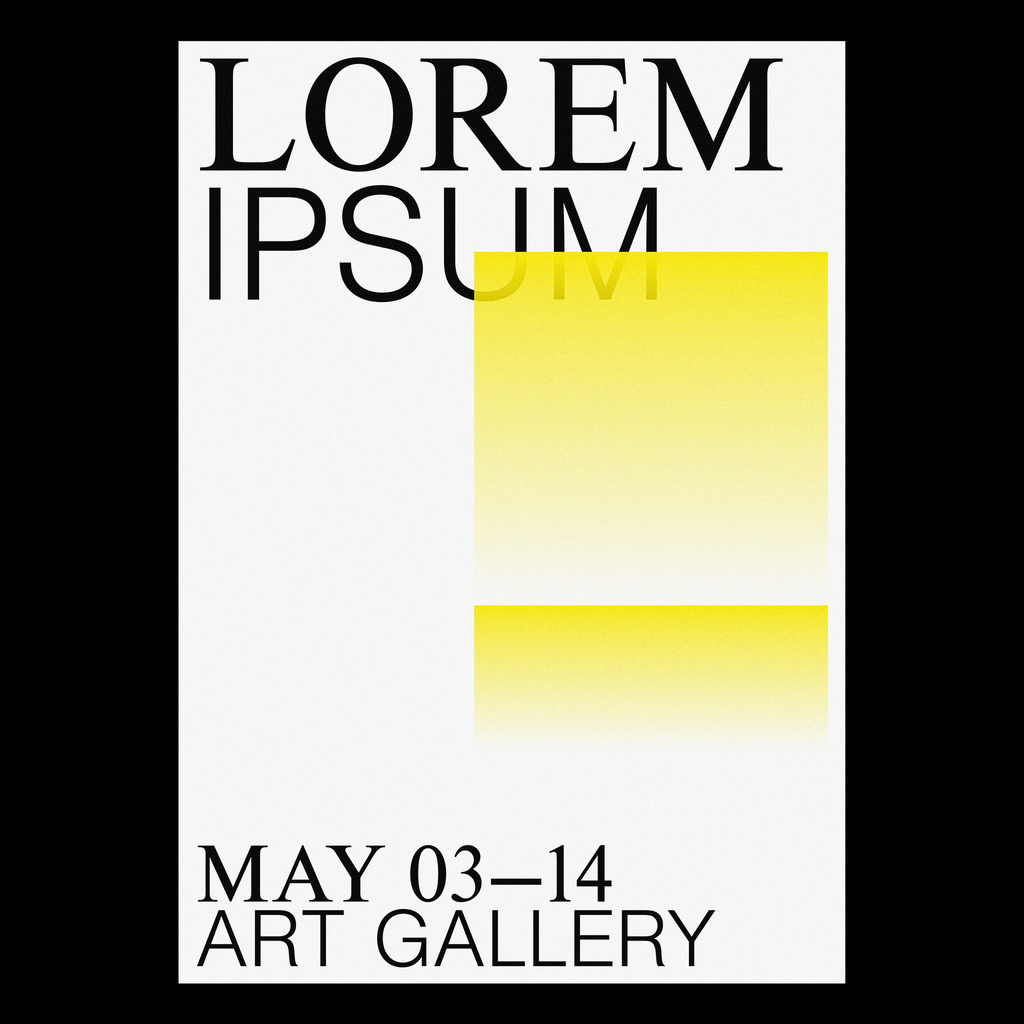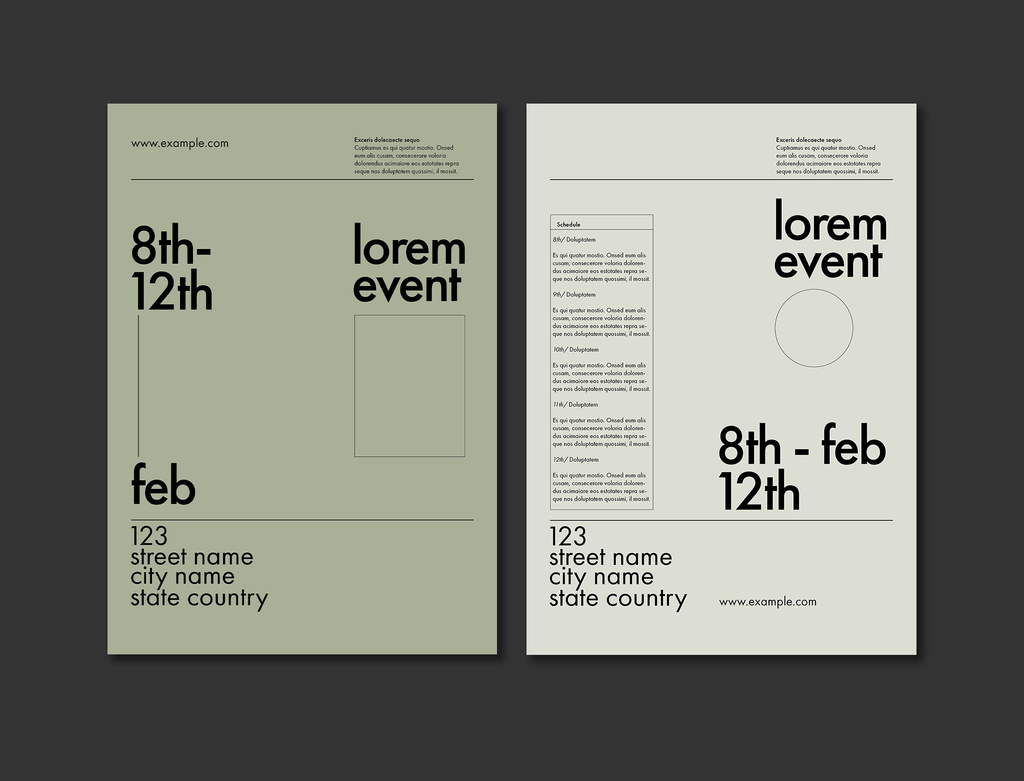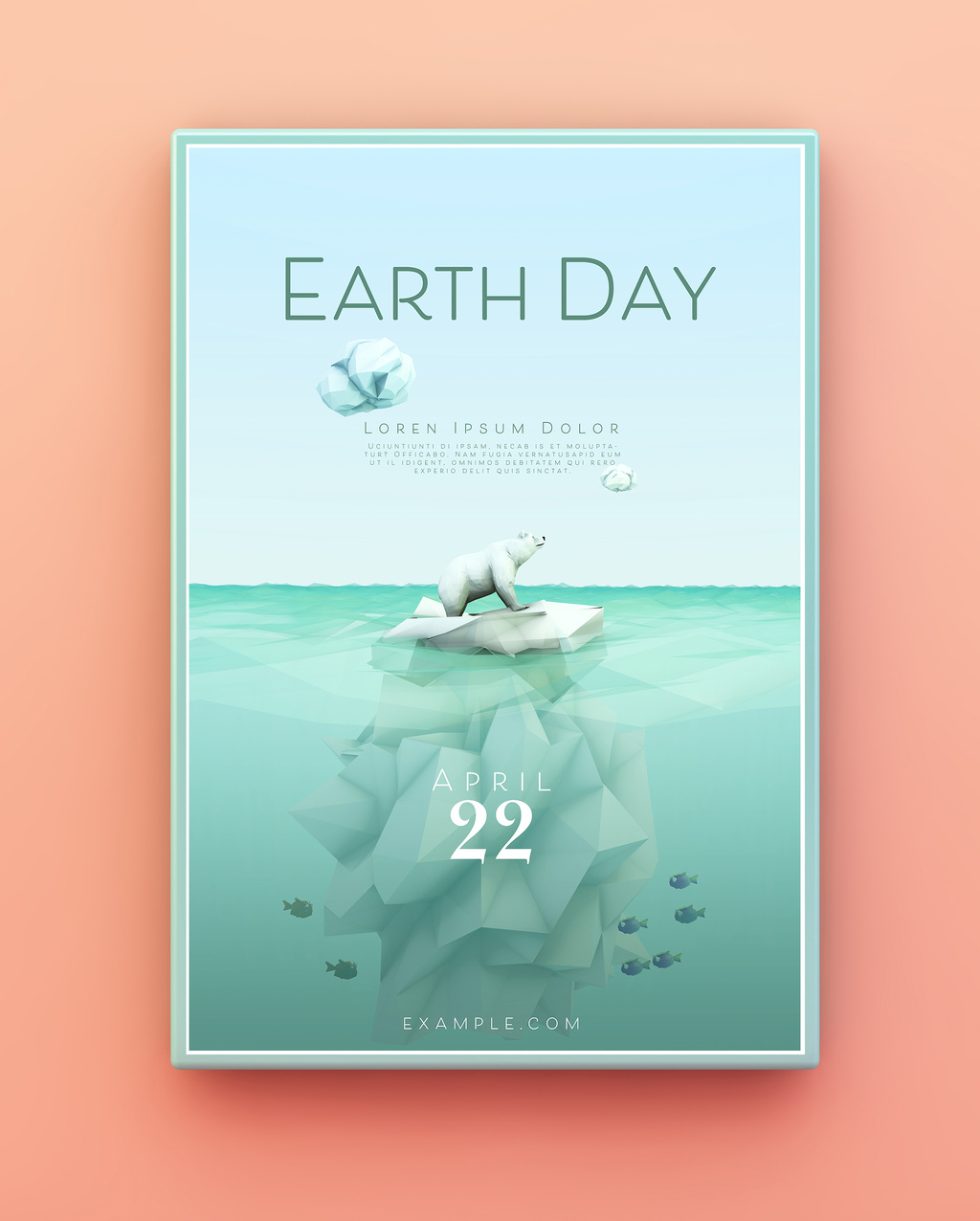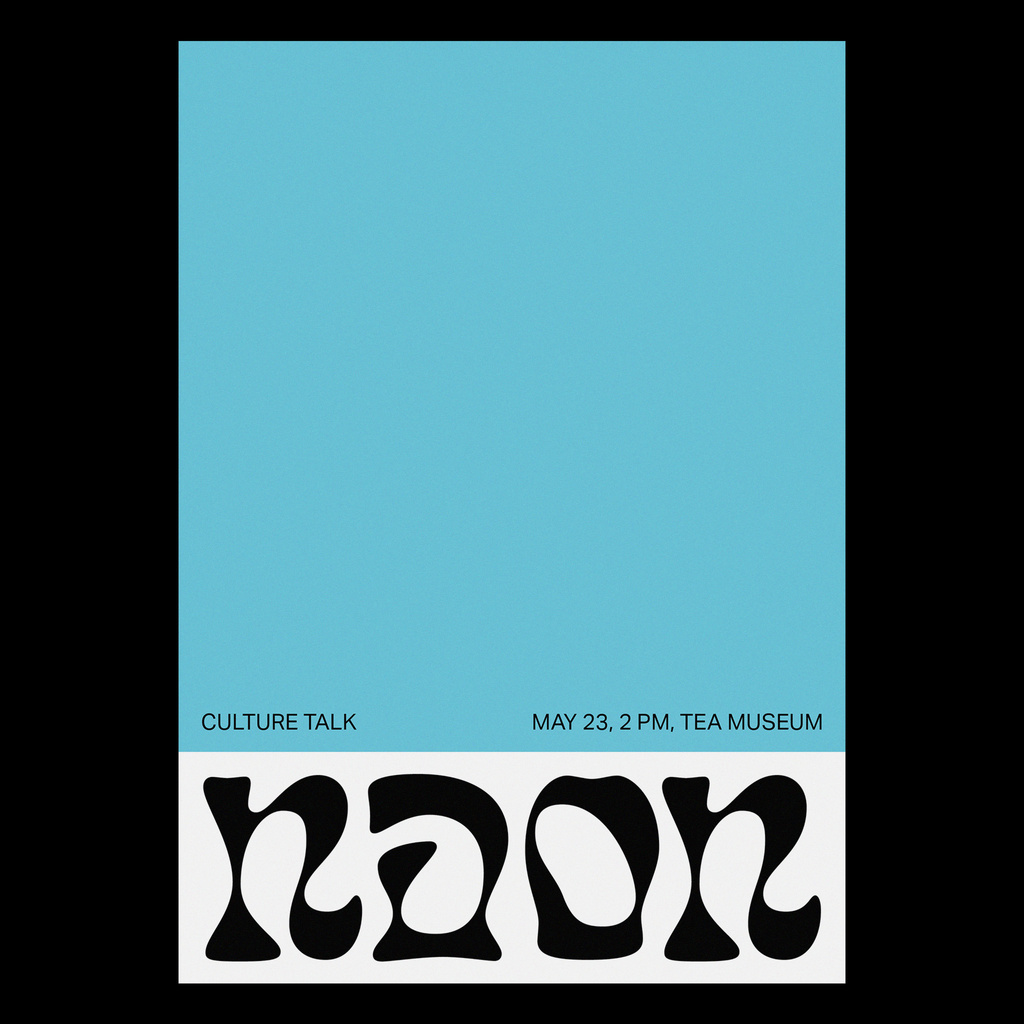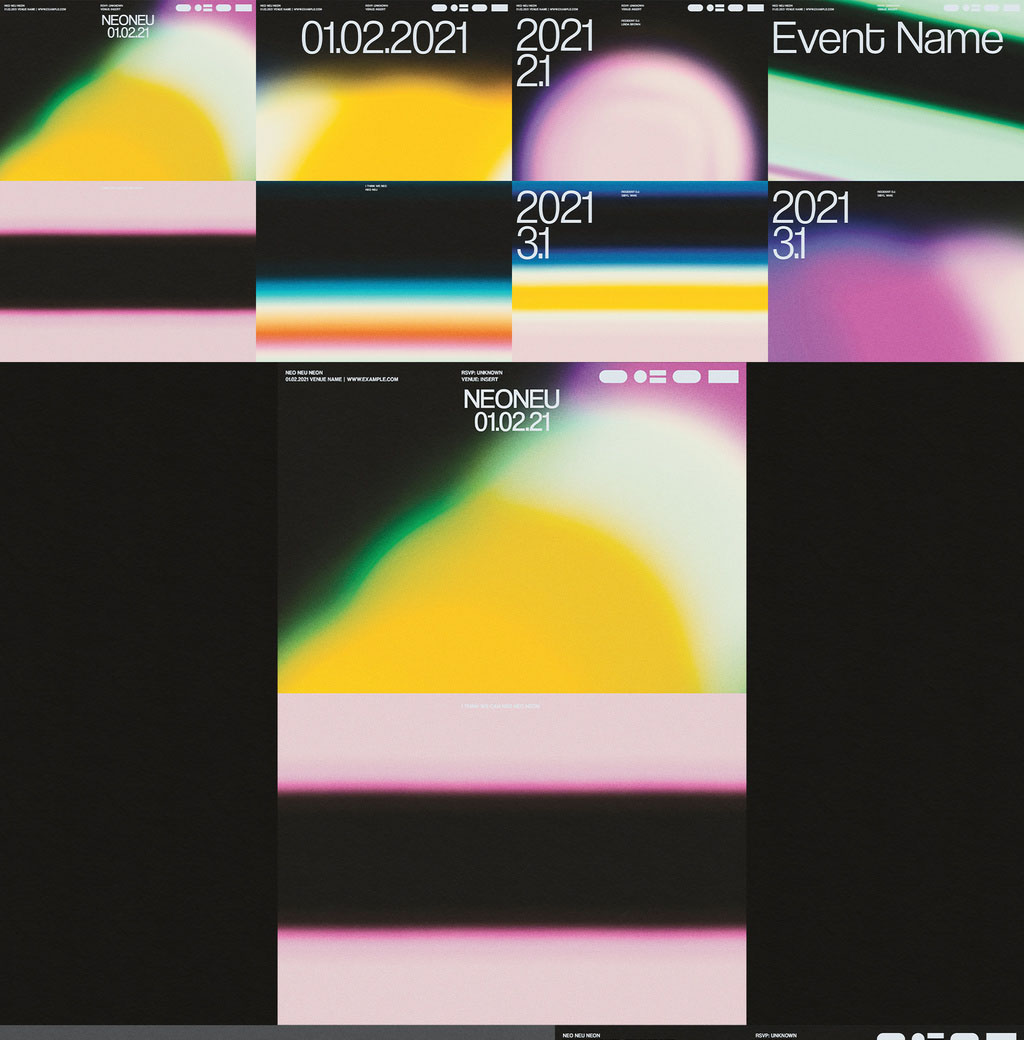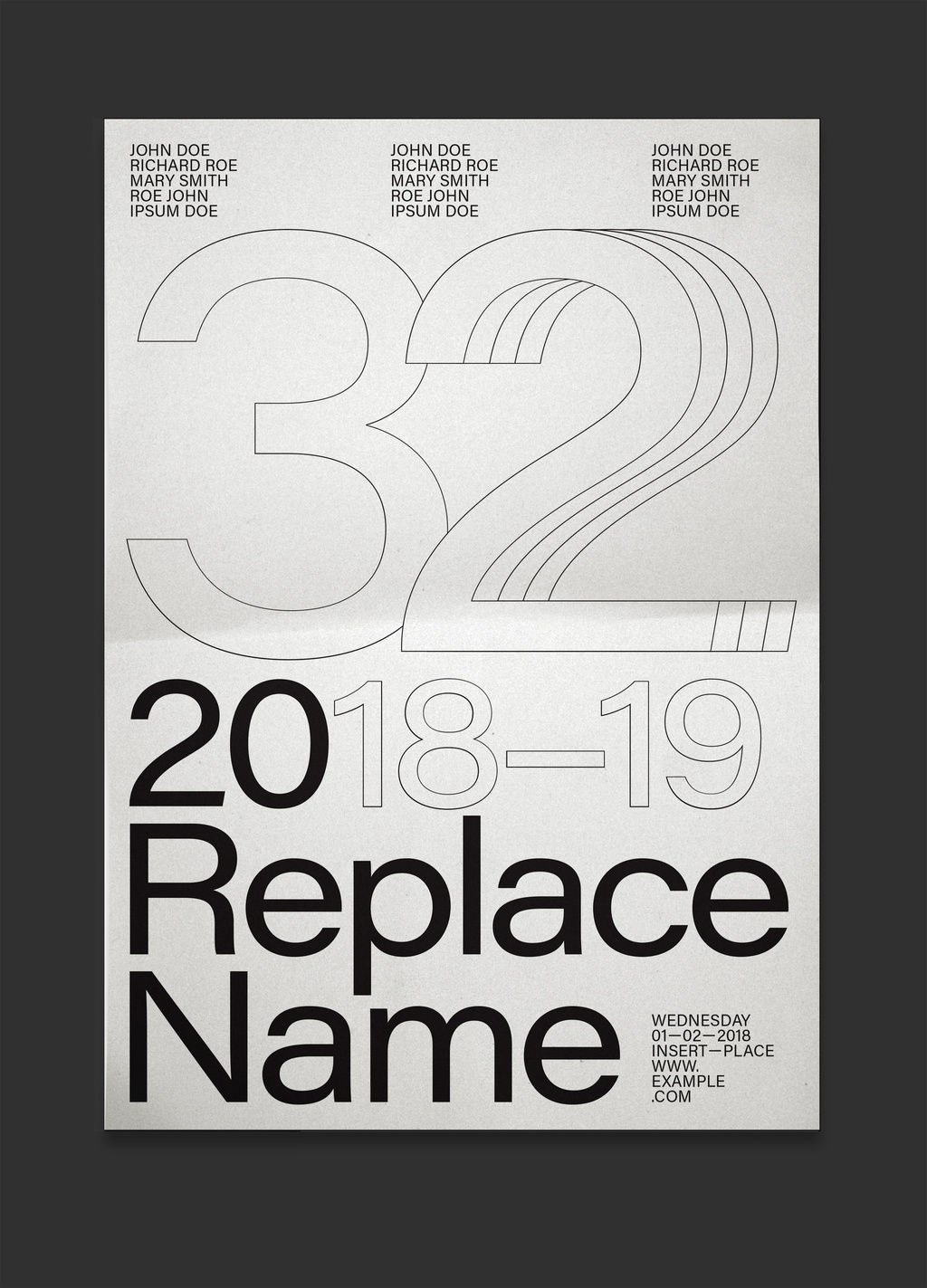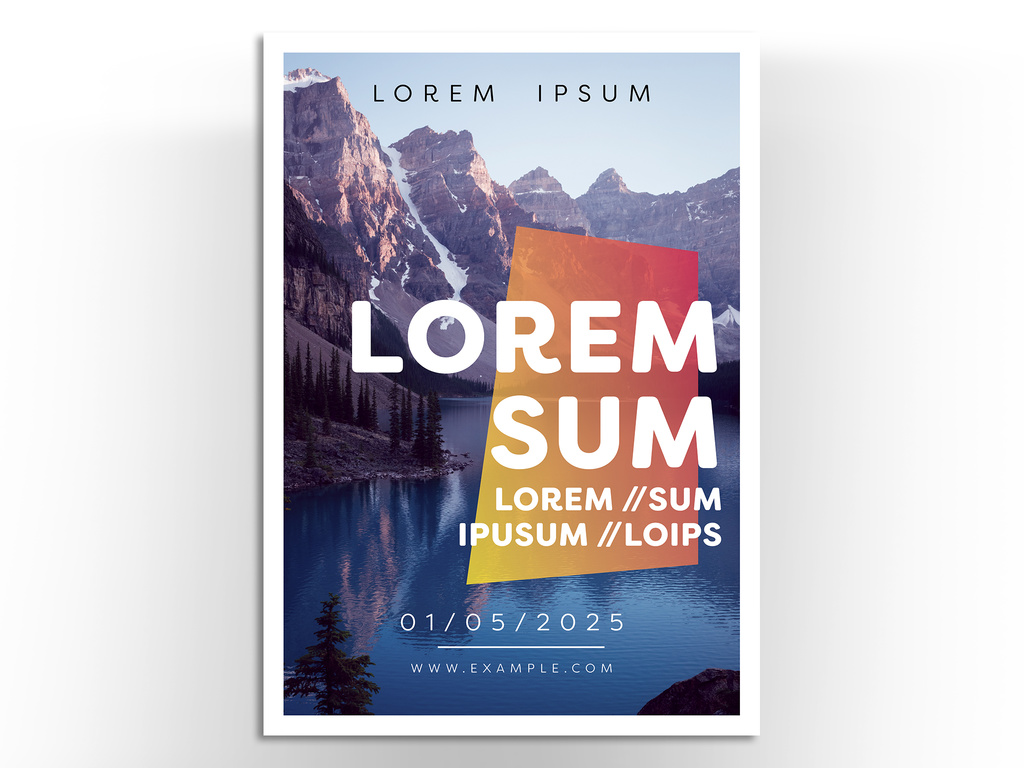Starting from scratch when making posters can be a difficult and time-consuming process for graphic designers – which is probably why you’ve been searching for some InDesign poster templates just now.
Poster templates make it easy to customize and produce professional-looking posters by providing a readymade design for your project. These pre-designed layouts streamline the creative process, allowing you to focus on adding your unique touch and messaging to the template.
Utilizing a template saves time and ensures your poster is well-designed – perfect for impressing your clients. Additionally, templates can help maintain consistency across different projects while still allowing for customization, resulting in a cohesive brand identity. With a wide variety of designs available, you’ll surely find a template that suits your needs and artistic vision.
See also:
Why use Adobe InDesign Poster Templates?
Adobe InDesign is ideal for poster design due to its powerful typesetting and layout features, as well as its ability to handle large-format documents with ease.
InDesign works with Photoshop and Illustrator, so you can easily import graphics and pictures into your poster layout.
💡 Our Top Tip for InDesign Poster Templates
To create a captivating and effective poster, select an InDesign template that offers a visually appealing layout and a clear focal point, namely a photo placeholder or a stylish illustraiton. If you need something a little more portable than a poster, or more compact, consider one of these InDesign flyer templates instead.
So with that said, here are the best poster templates for Adobe InDesign: