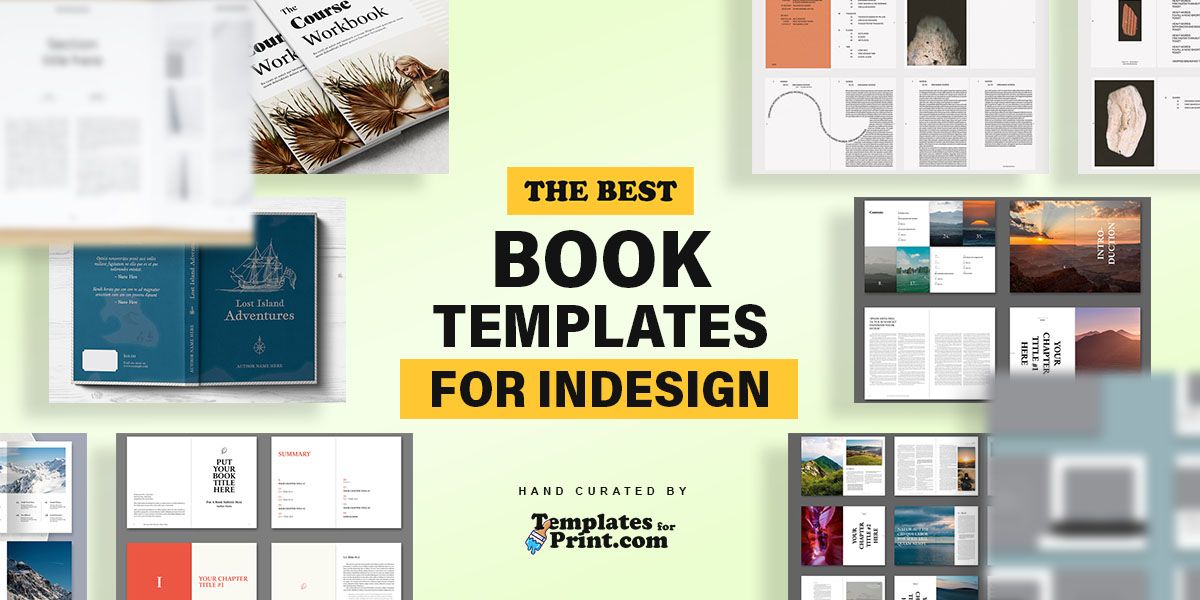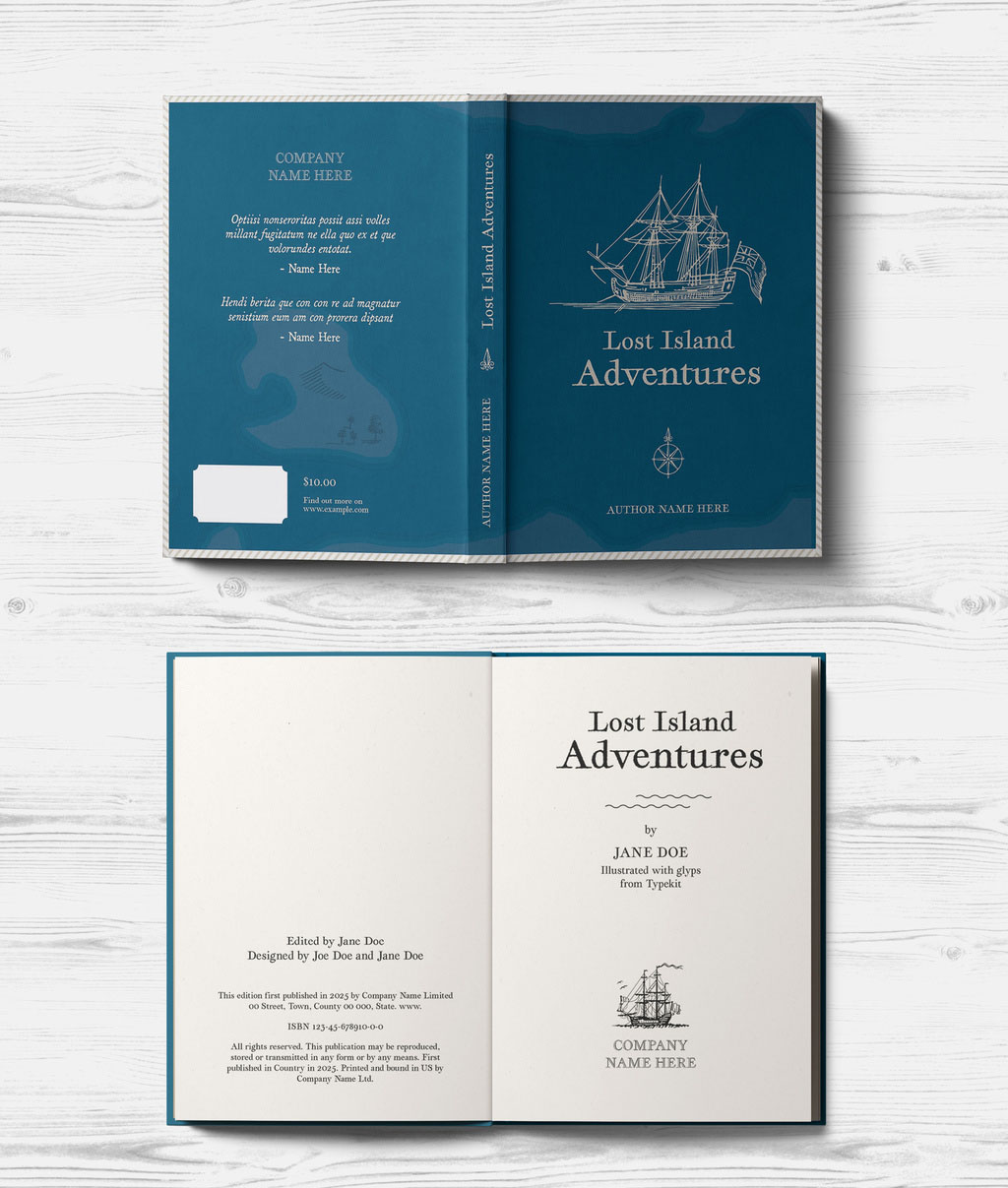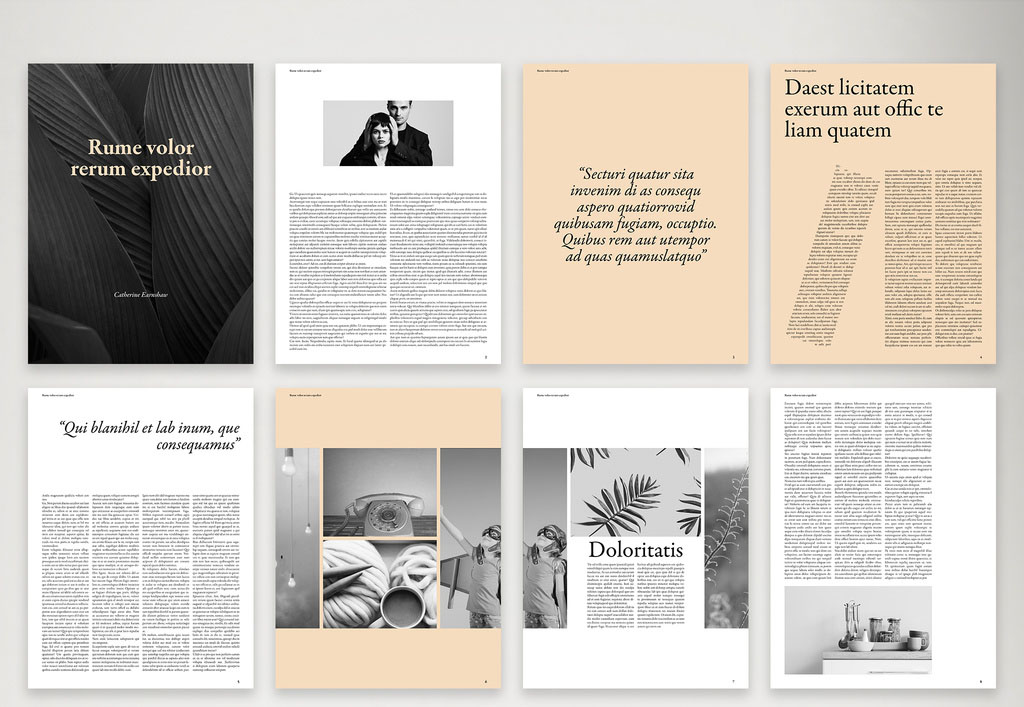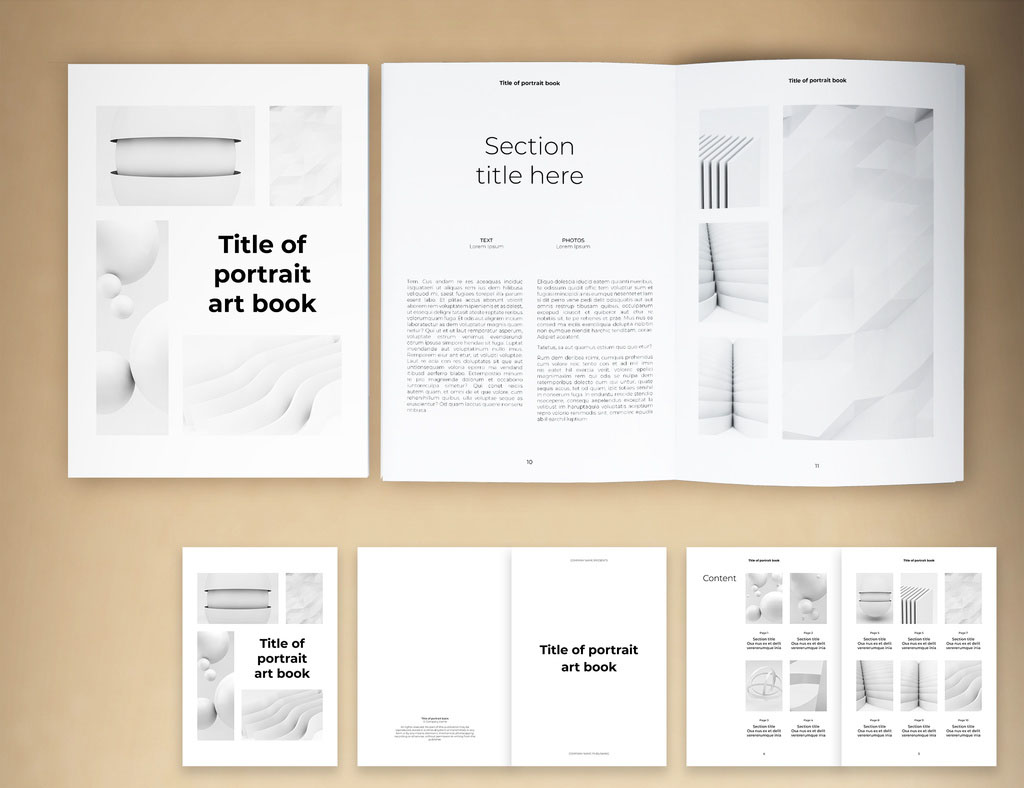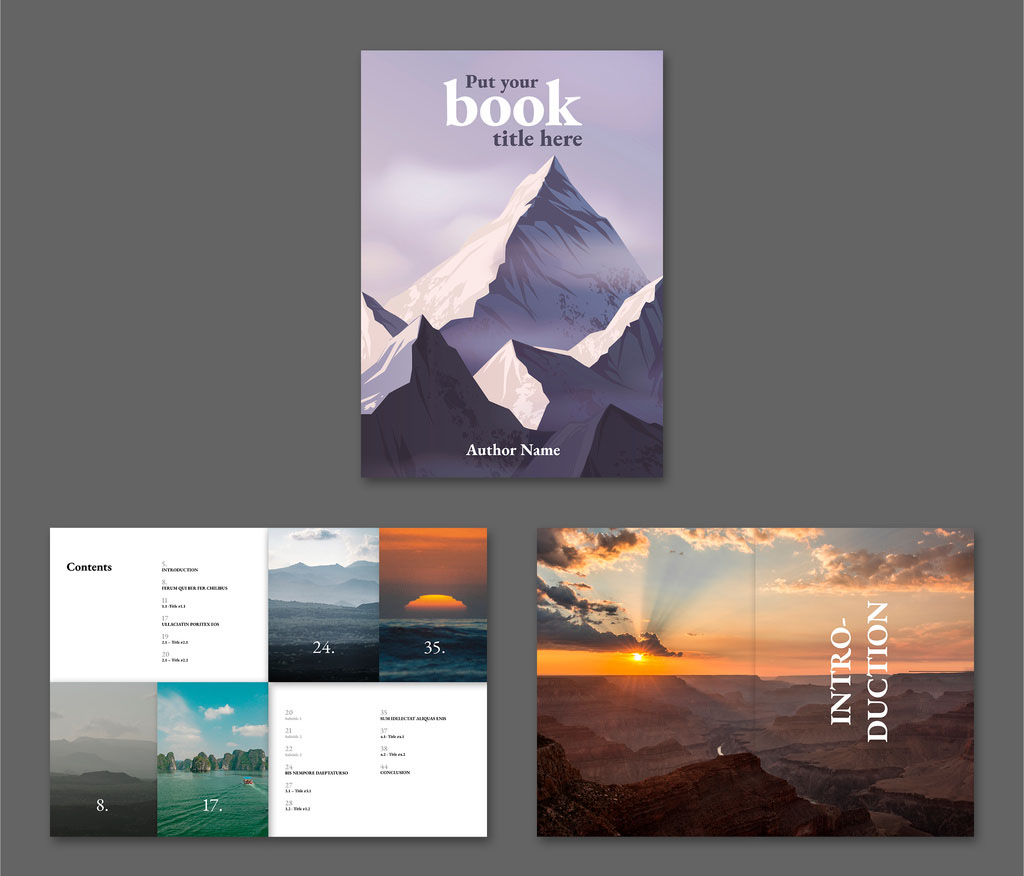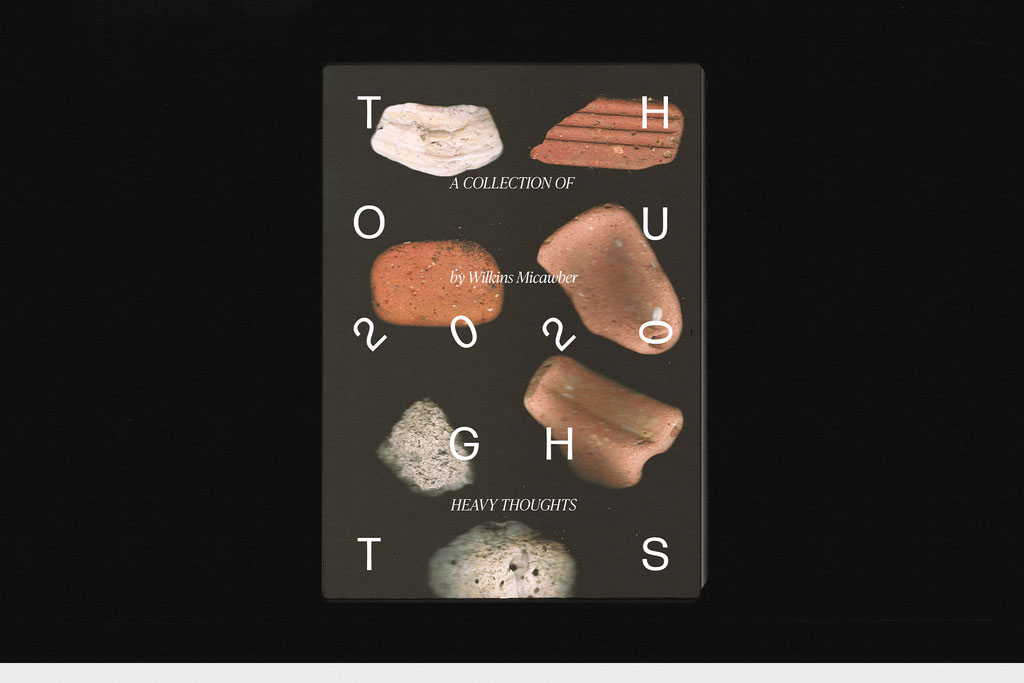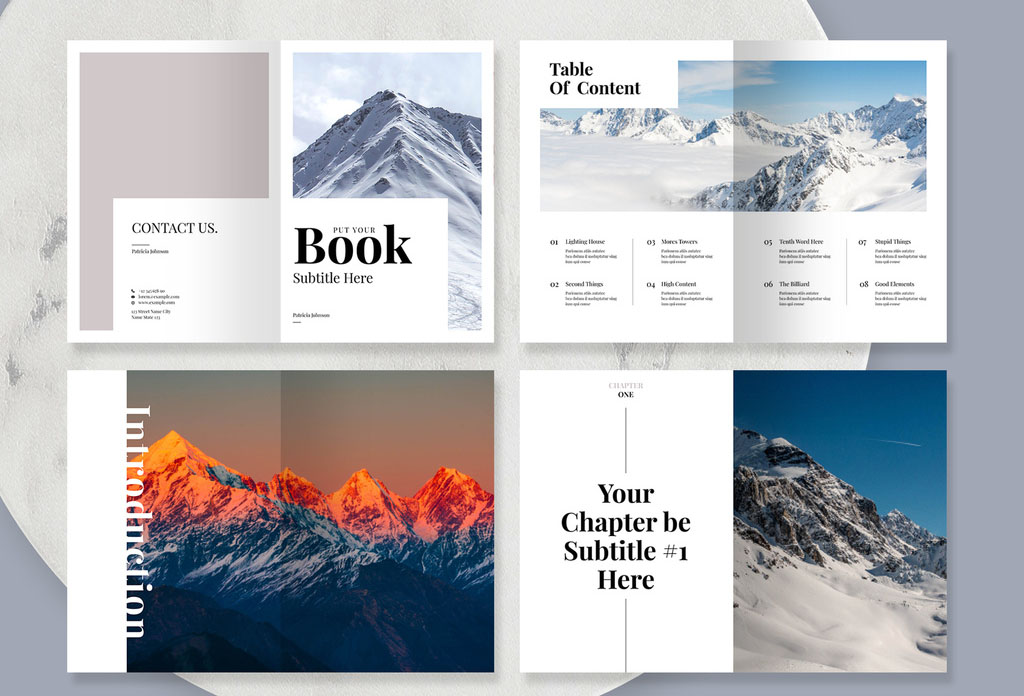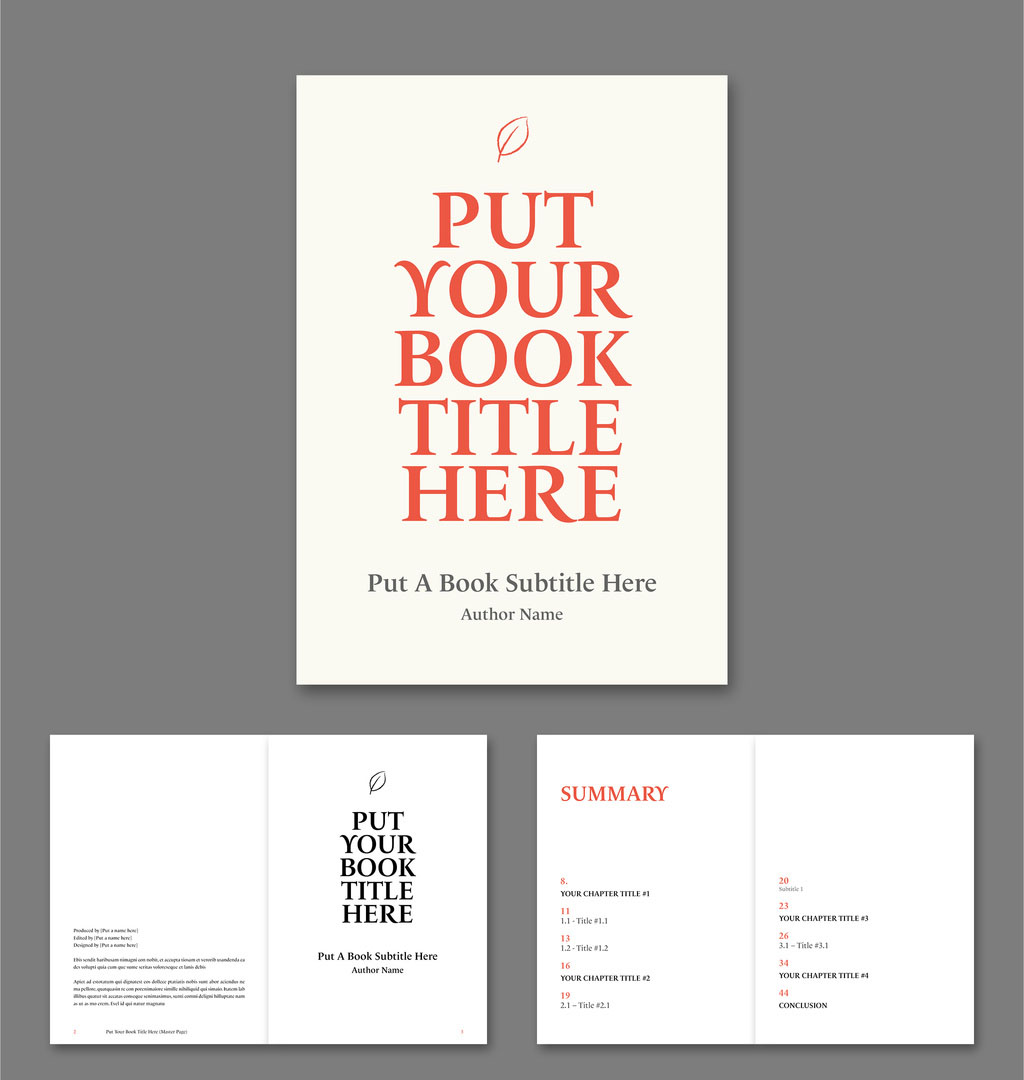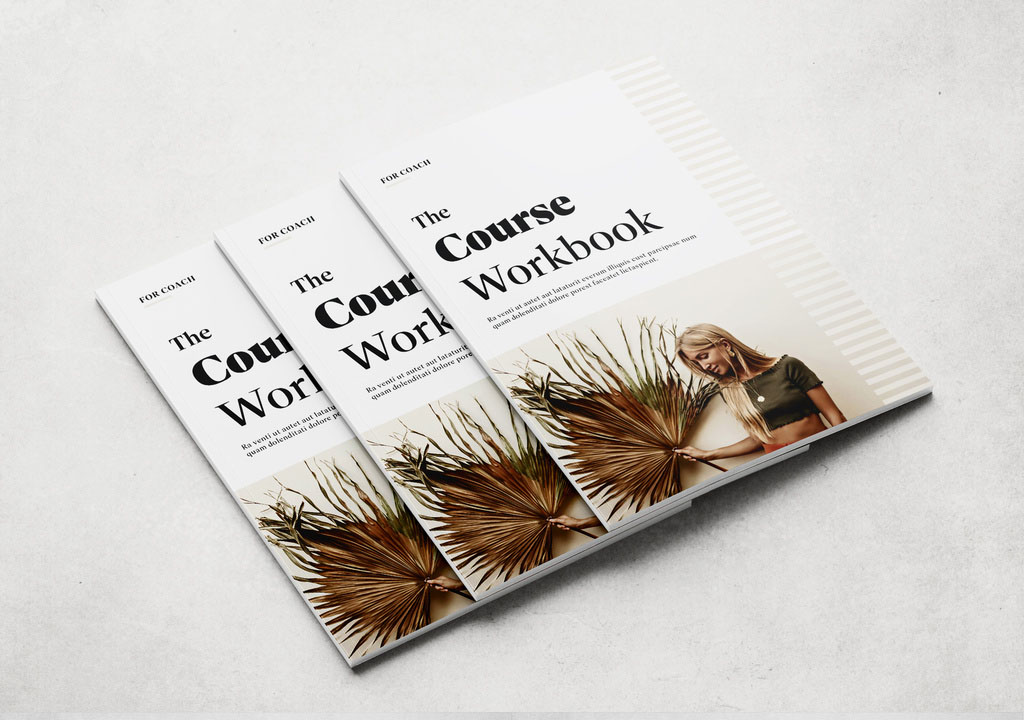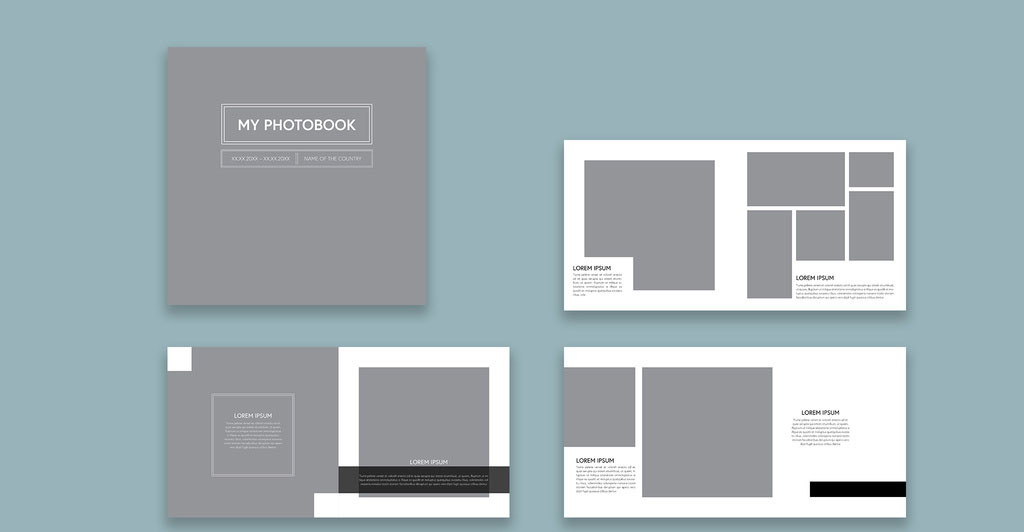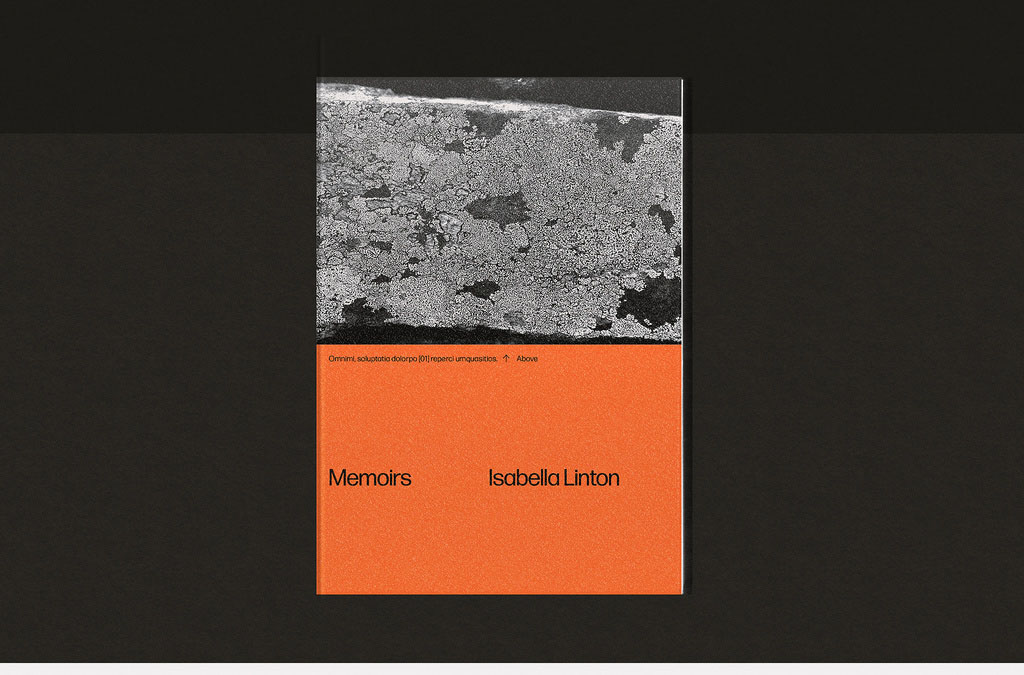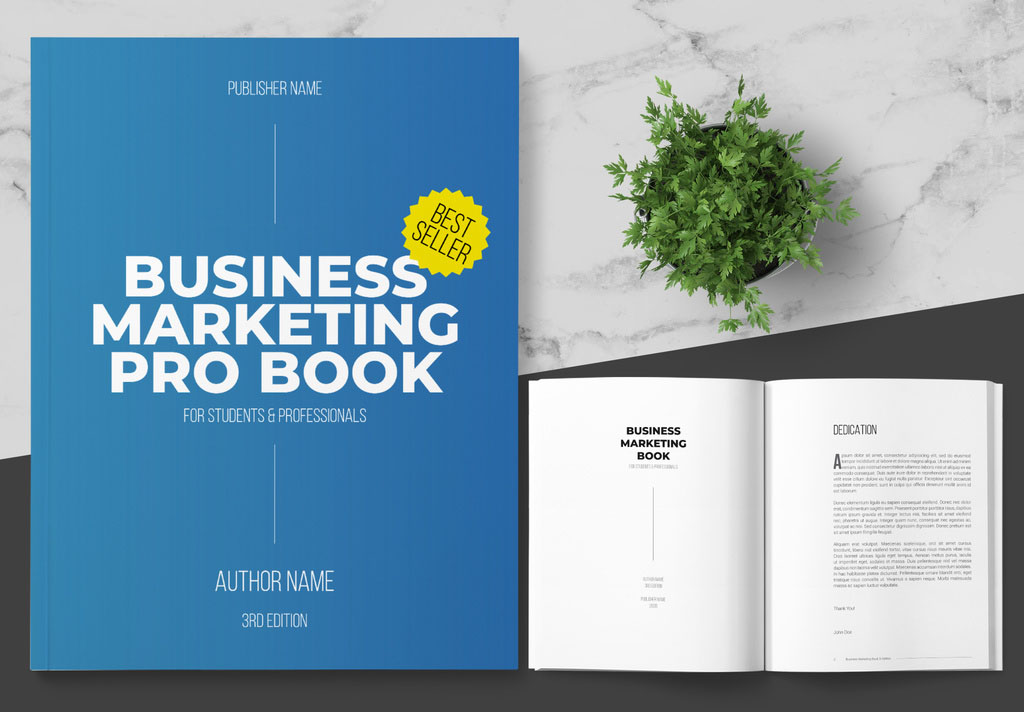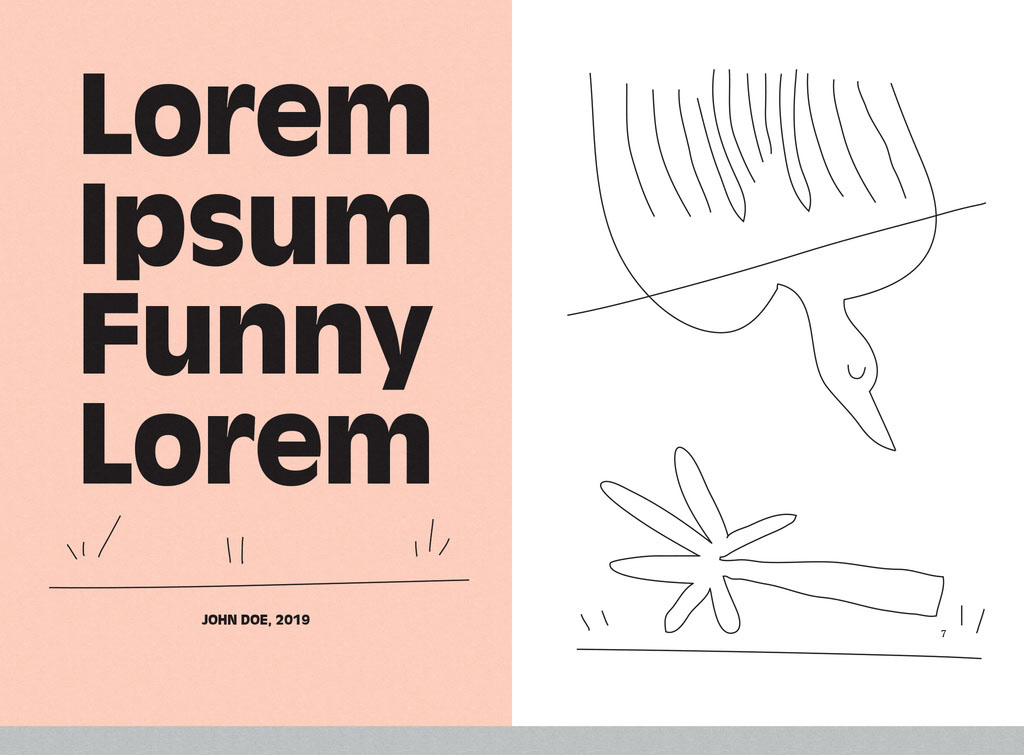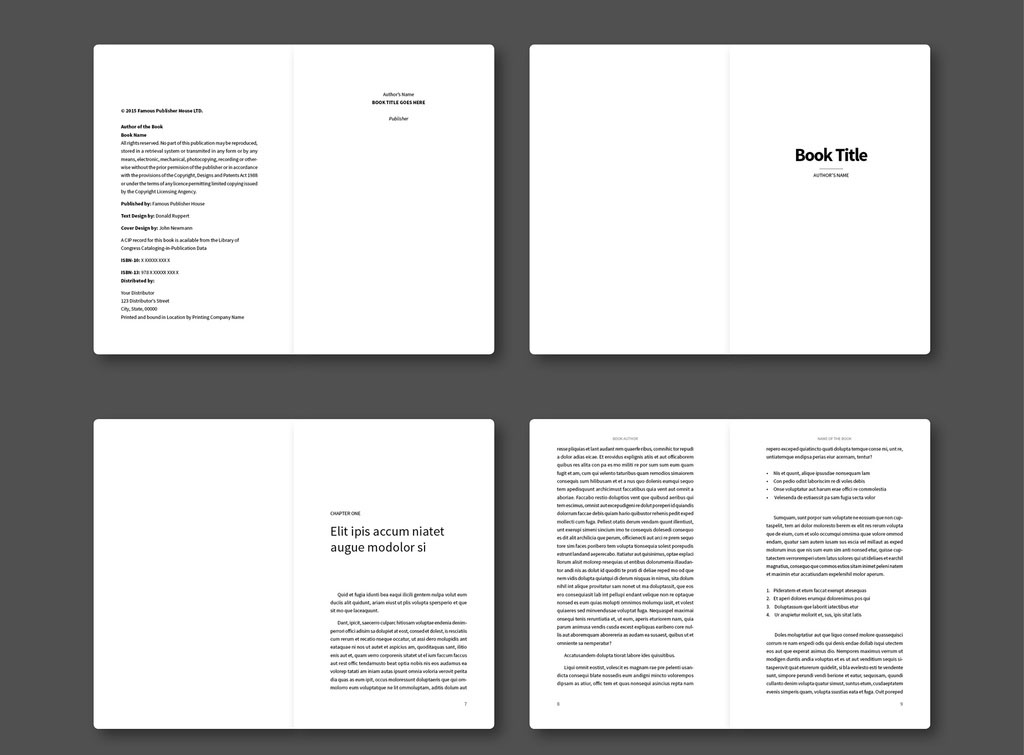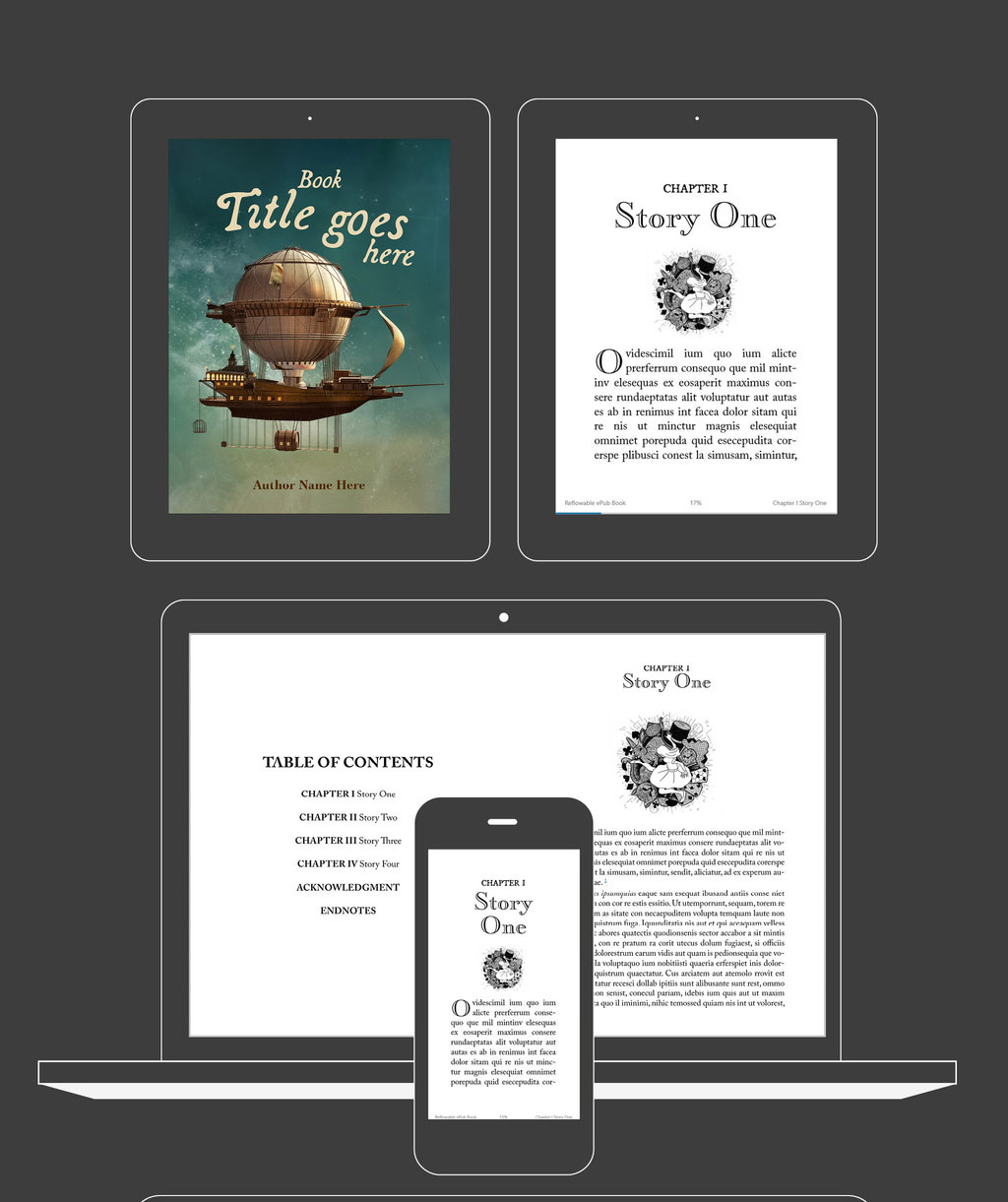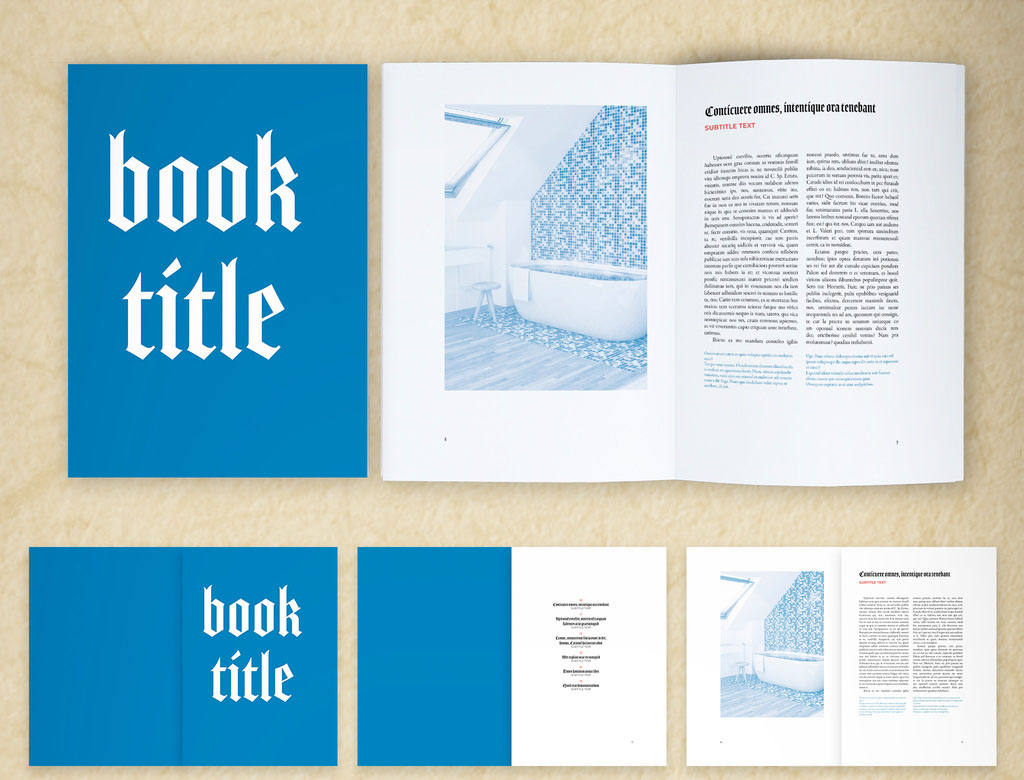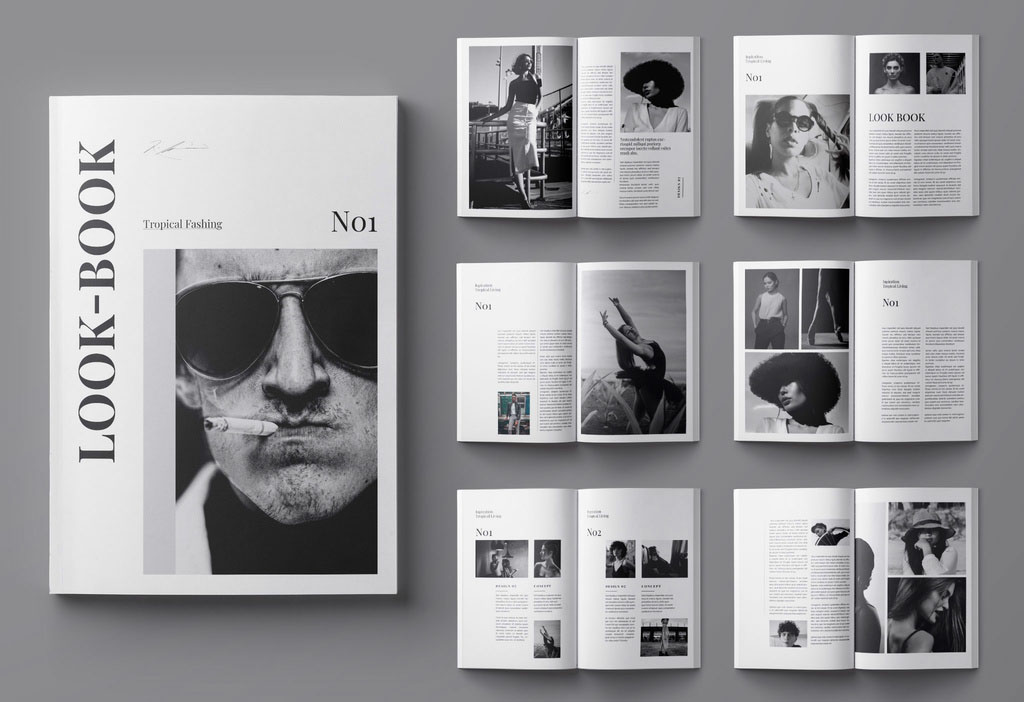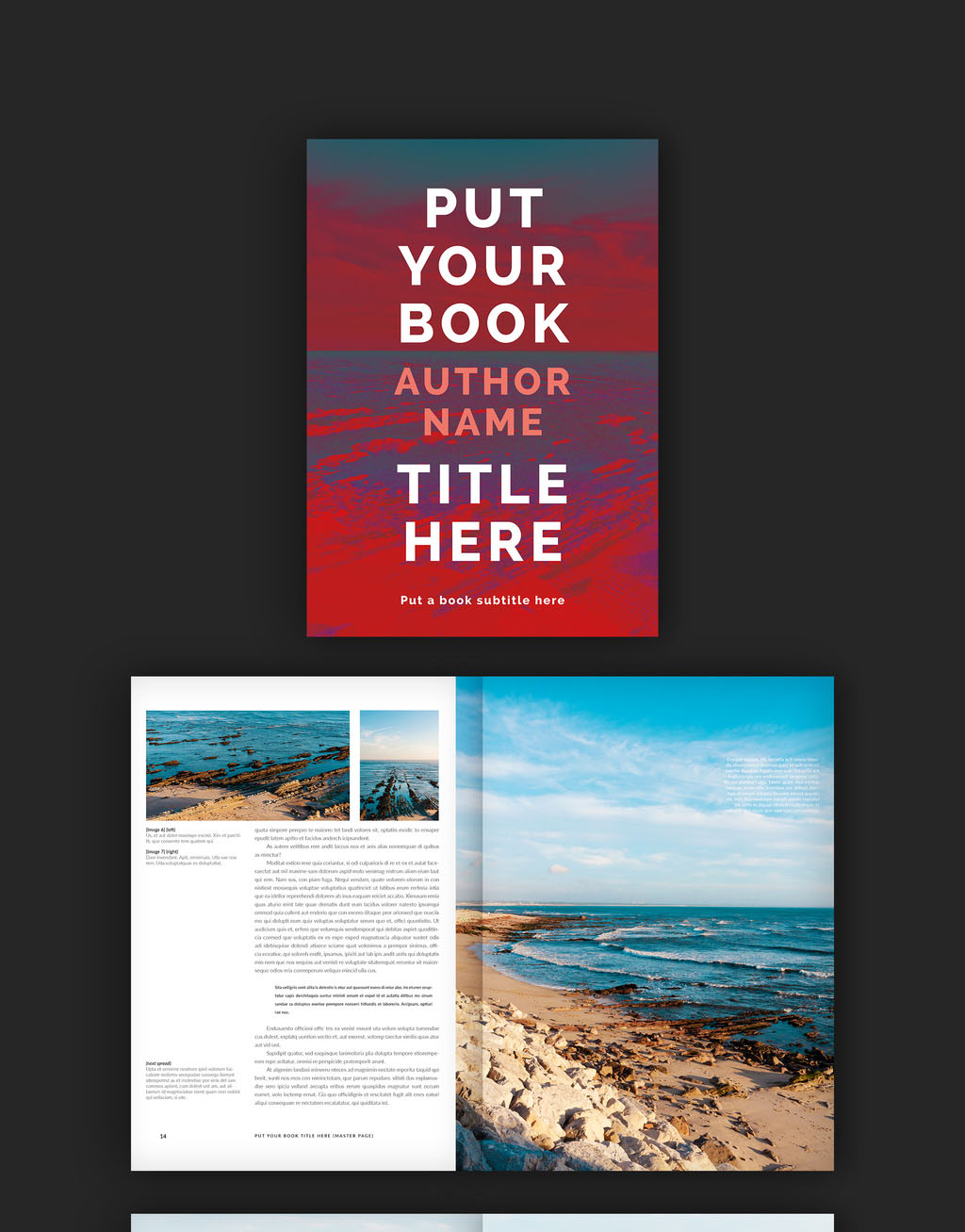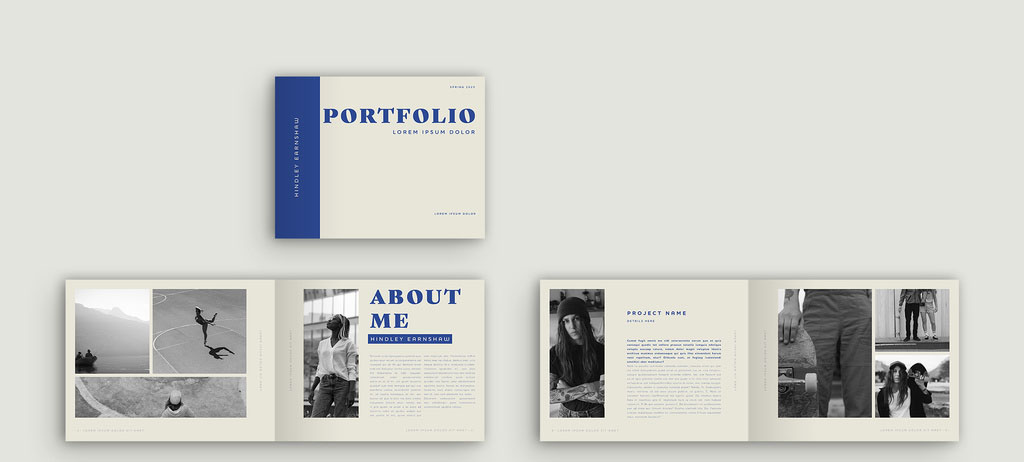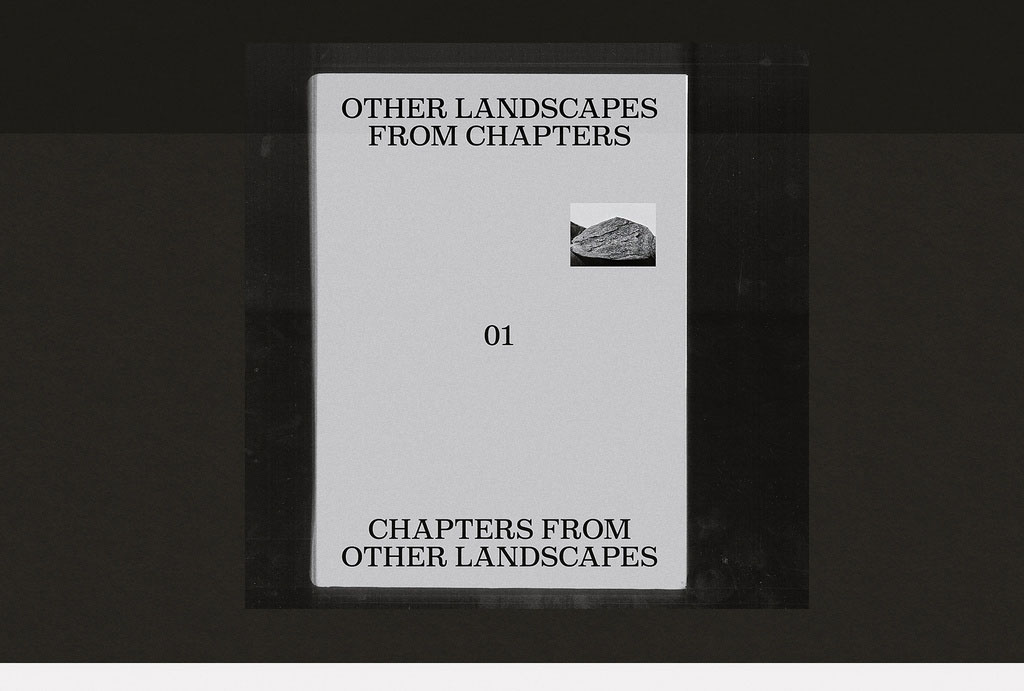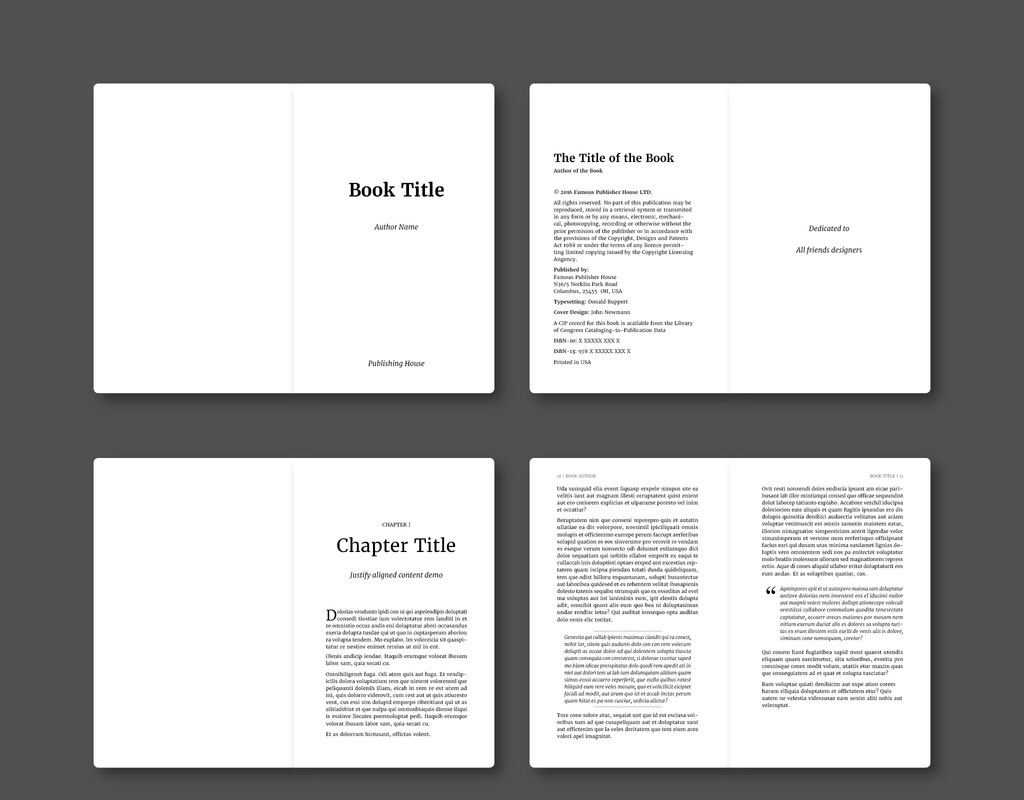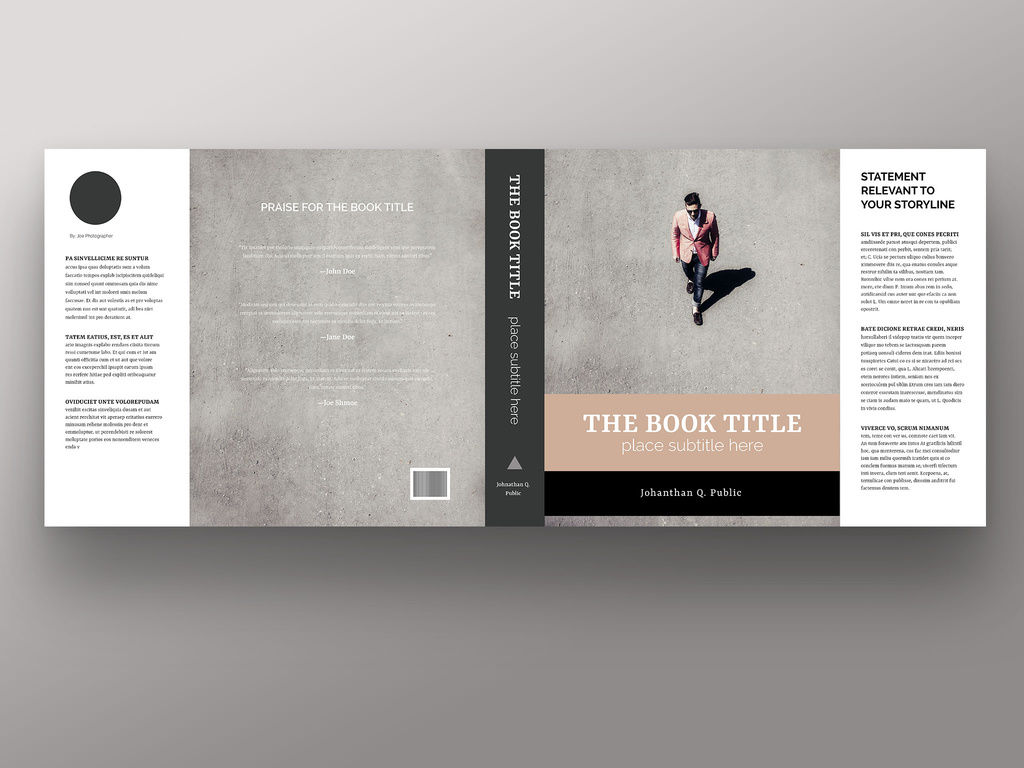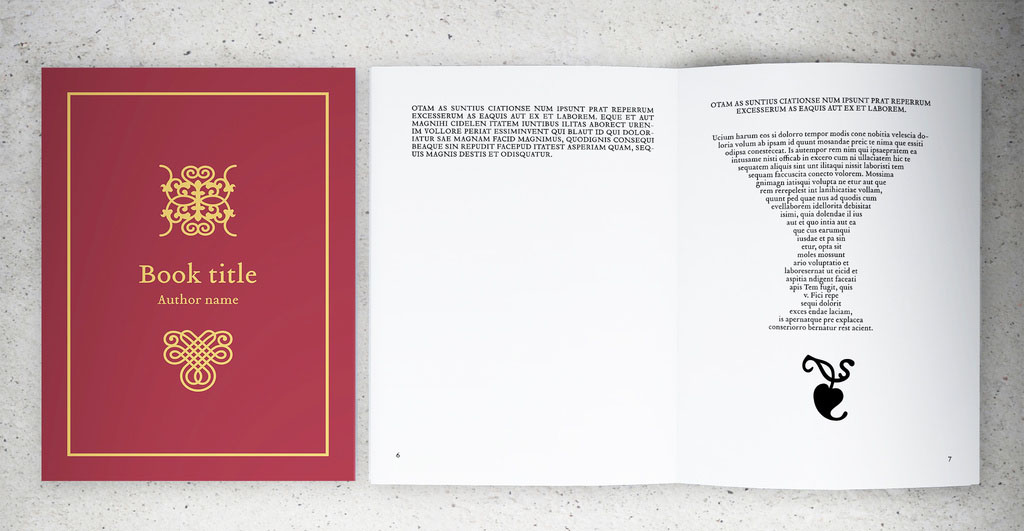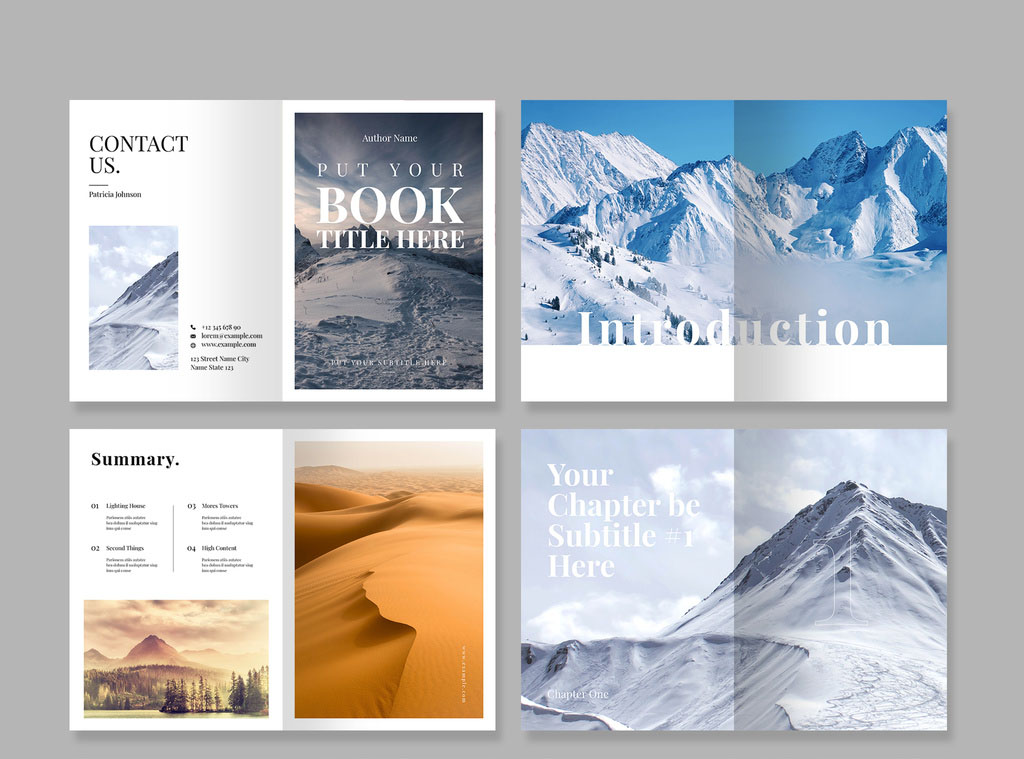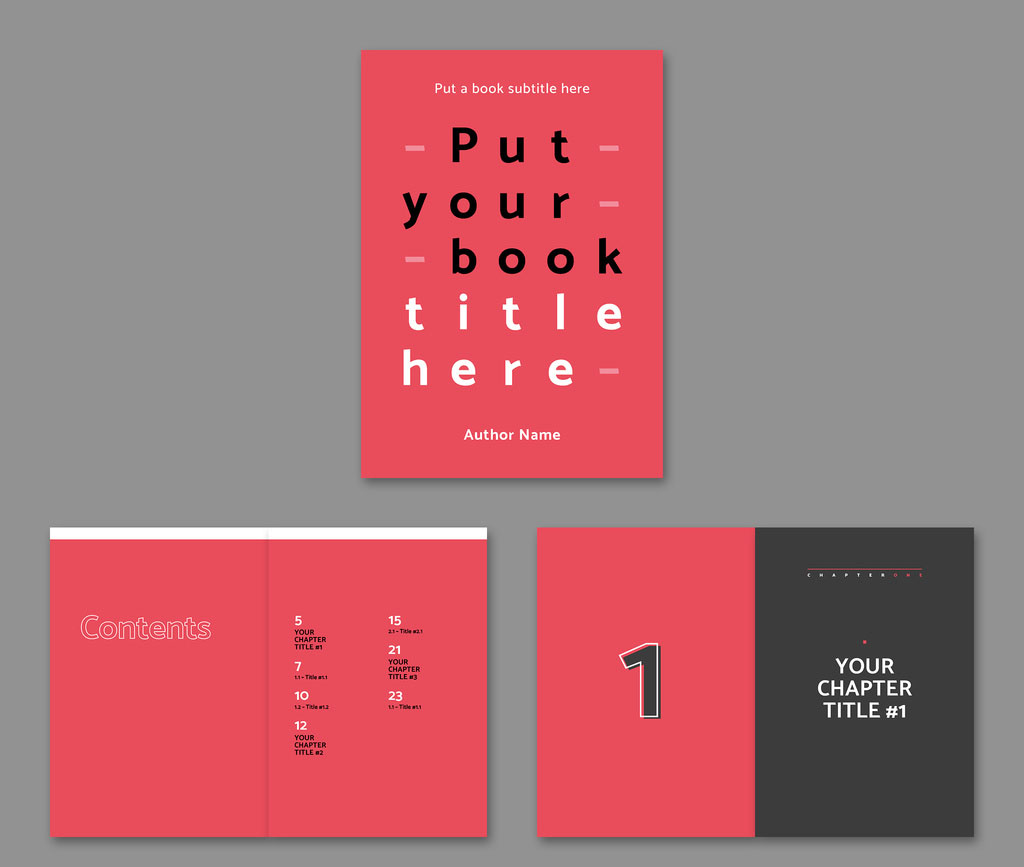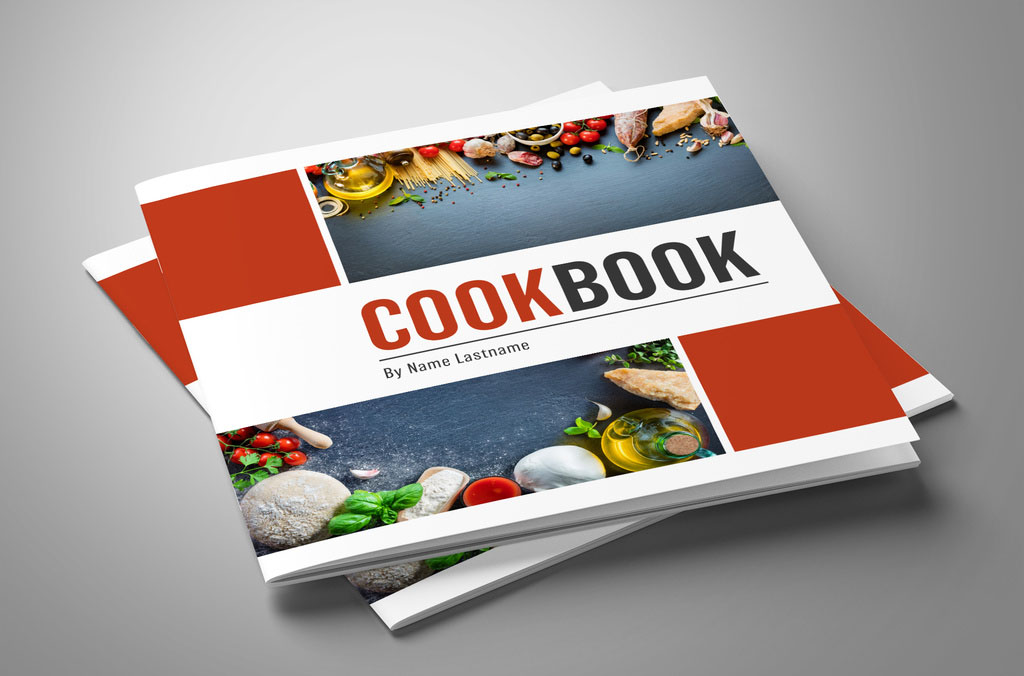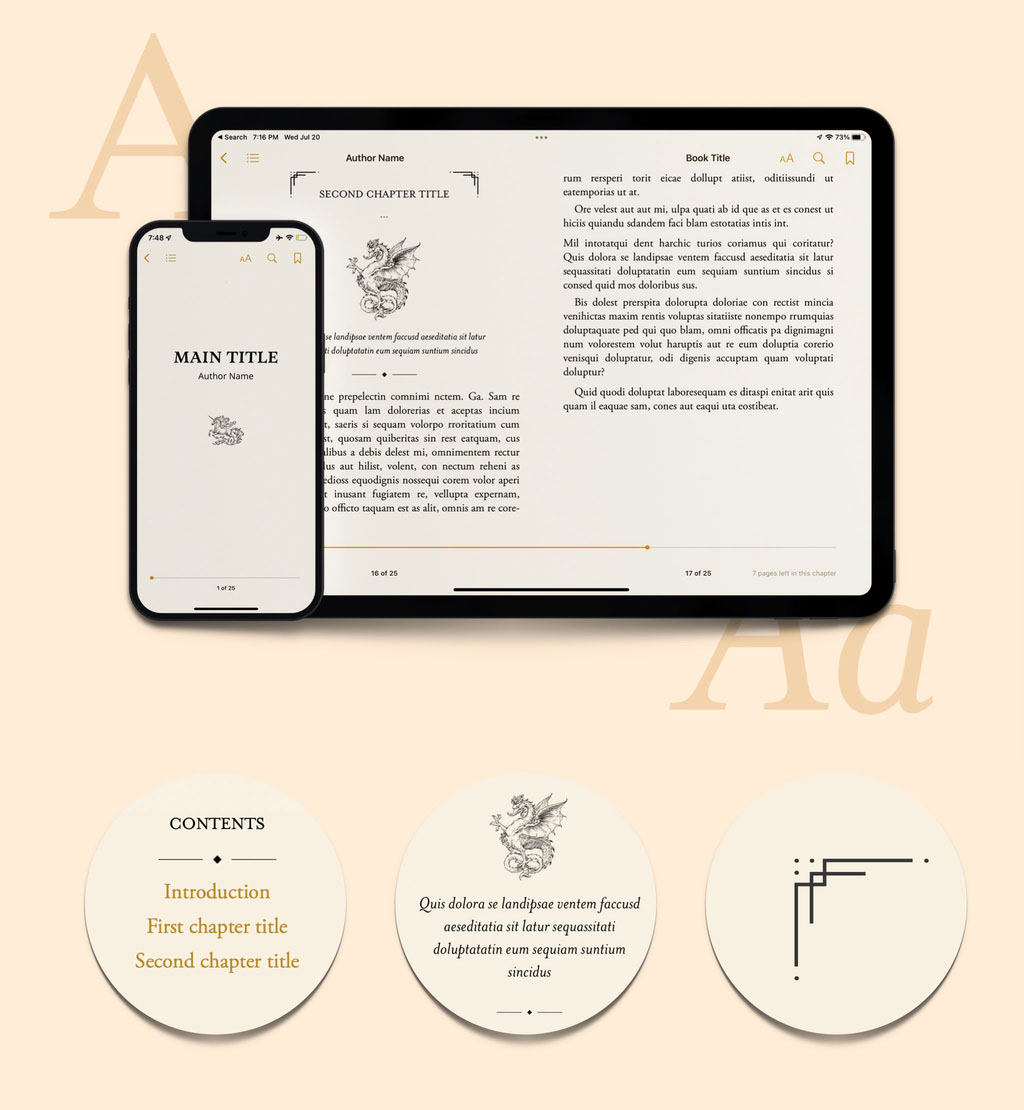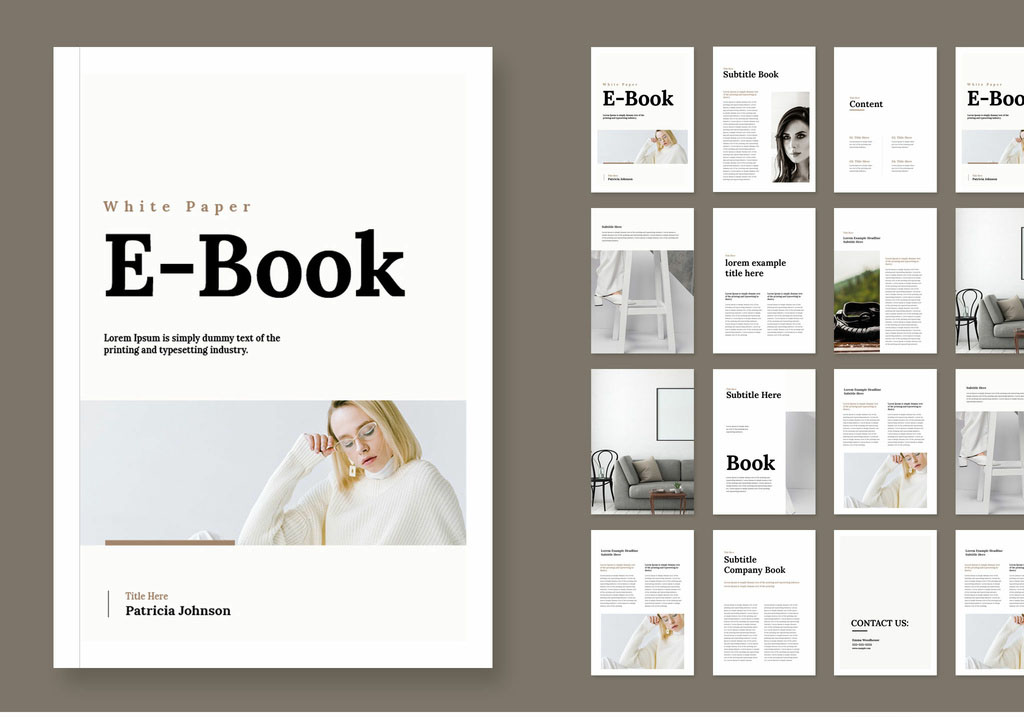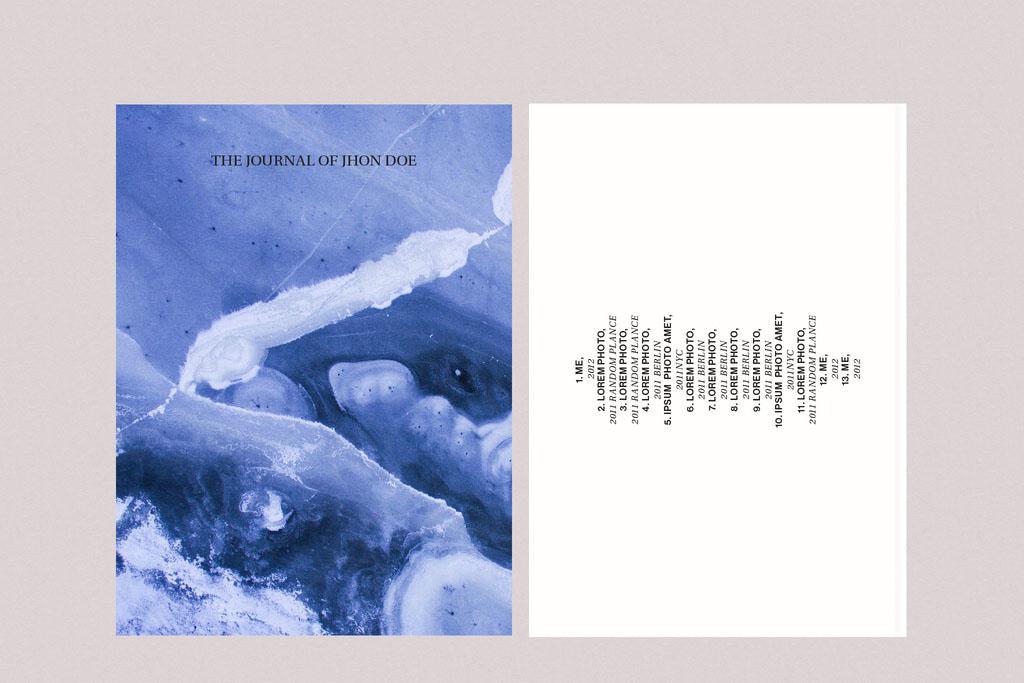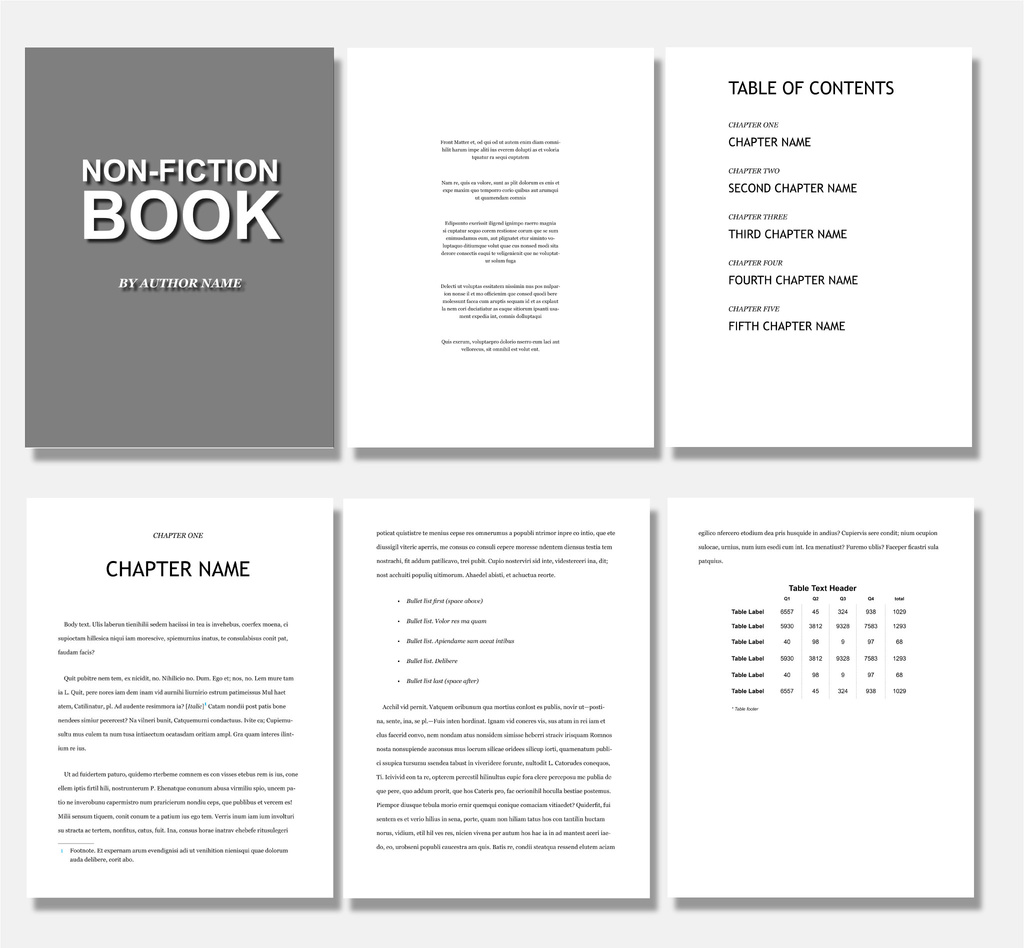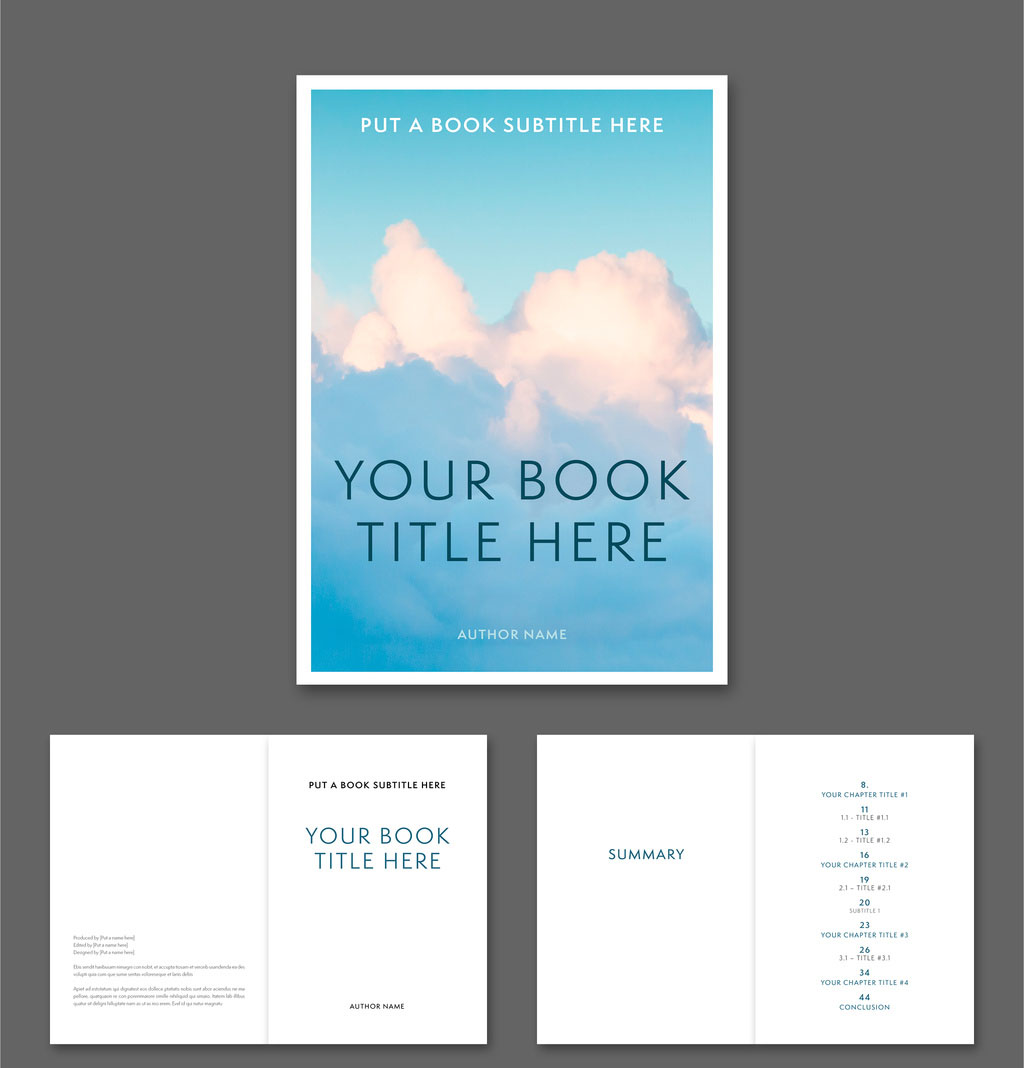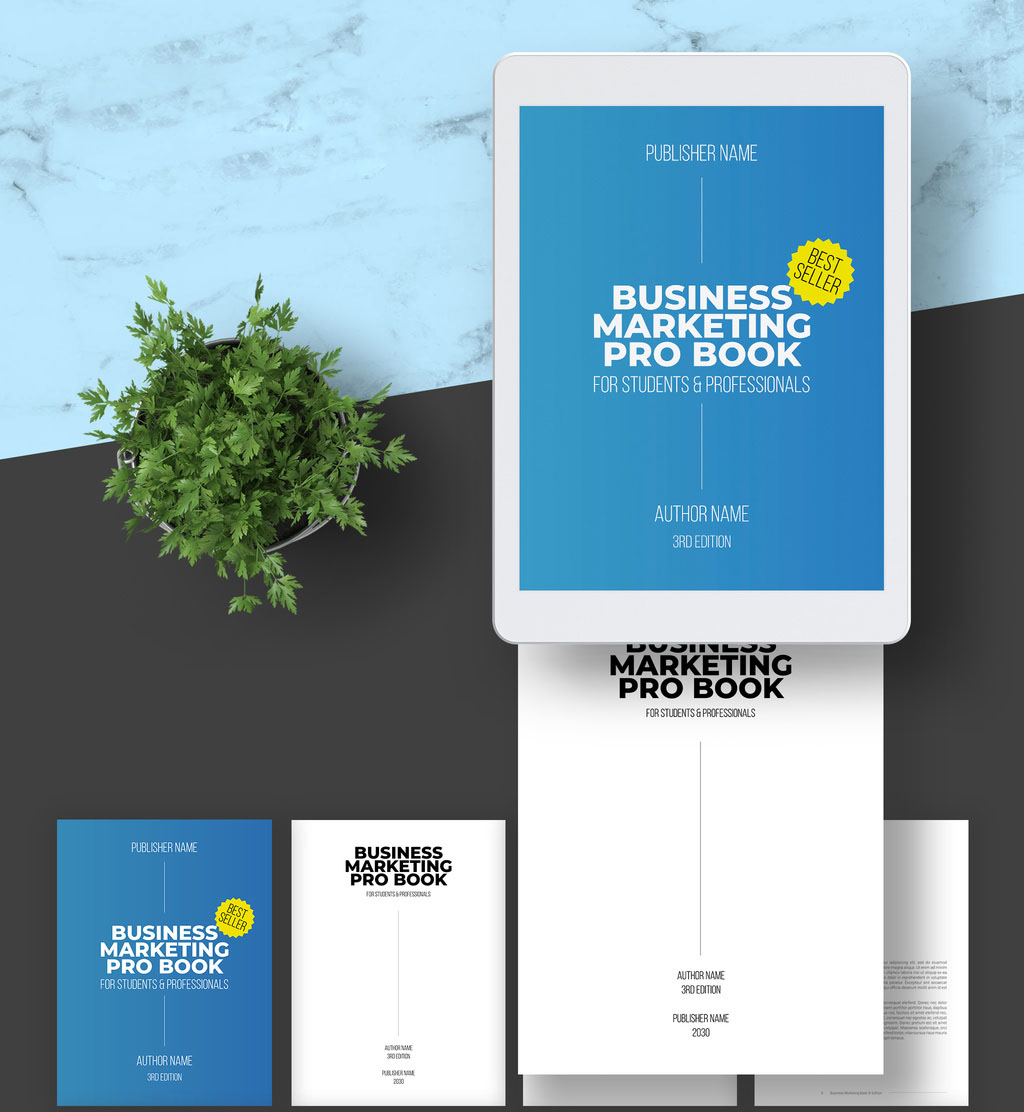Book layout creation can be a time-consuming and challenging process for graphic designers, as it requires careful attention to detail, consistency, and organization. Fortunately, InDesign book templates are a helpful solution.
These templates are pre-designed layouts that can be used as a starting point to save time and produce a professional-looking design. They come with pre-set typography, margins, headers, and footers, ensuring that your final product has a polished, consistent appearance.
Anyone who needs to create a book layout, such as authors, publishers, graphic designers, or anyone involved in the book publishing industry, is certain to find value in these book templates for InDesign. The book templates curated below cater to various genres and styles, allowing for customization and flexibility while maintaining a high-quality standard. By utilizing InDesign book templates, you can streamline the design process, focus on content, and ultimately produce an attractive, reader-friendly publication.
See also:
Why use InDesign for Book Layouts?
Adobe InDesign is a widely-used software among designers for book layout creation. Its features and tools make it an ideal choice for developing templates.
InDesign permits multi-page document design, insertion of images and text, and creation of a table of contents and index. Additionally, InDesign makes light work of large multi-page documents, unlike Photoshop or Illustrator which often crash under the weight.
💡 Our Top Tip for InDesign Book Templates
Most books are focussed purely on the text, which is why InDesign is the perfect tool for designing a book layout. Don’t get carried away on the graphics side of things, choose a layout which is simple, practical and includes a variety of text and image placeholders. If you’re looking for digital options, consider these InDesign e-book templates instead.
So with that said, here are the best book templates for Adobe InDesign: