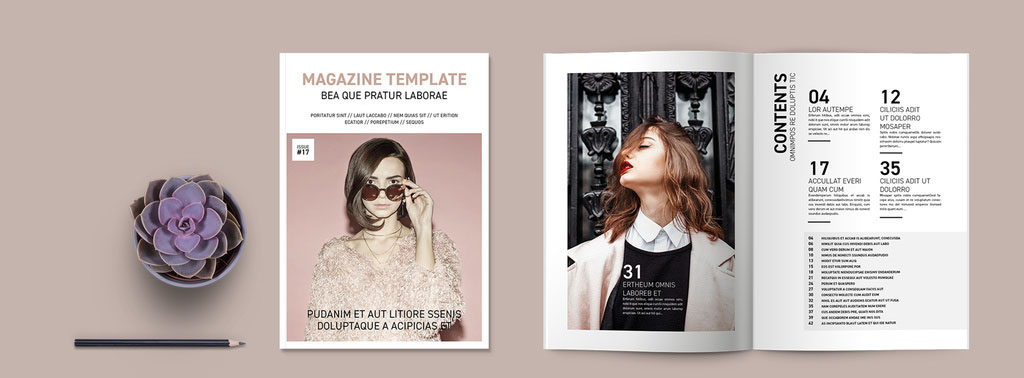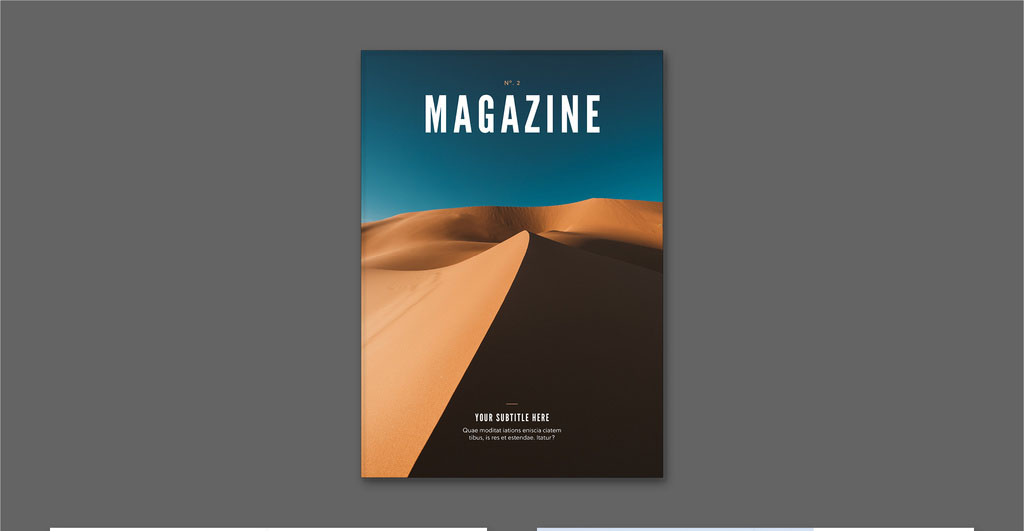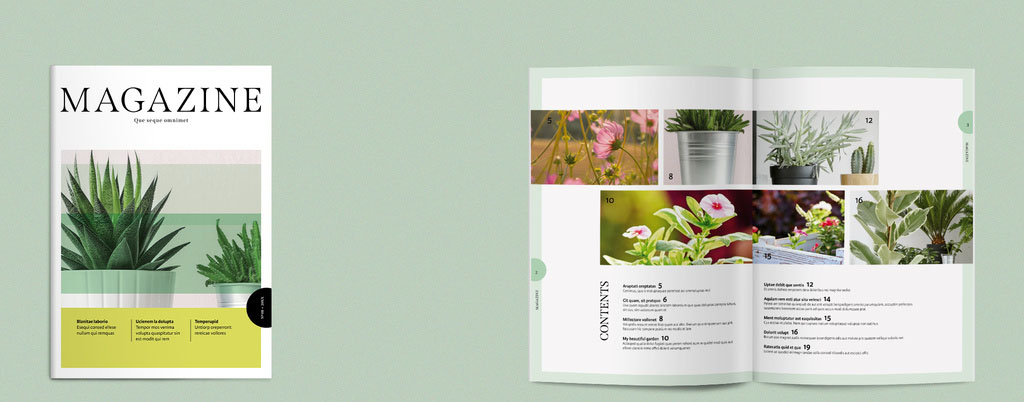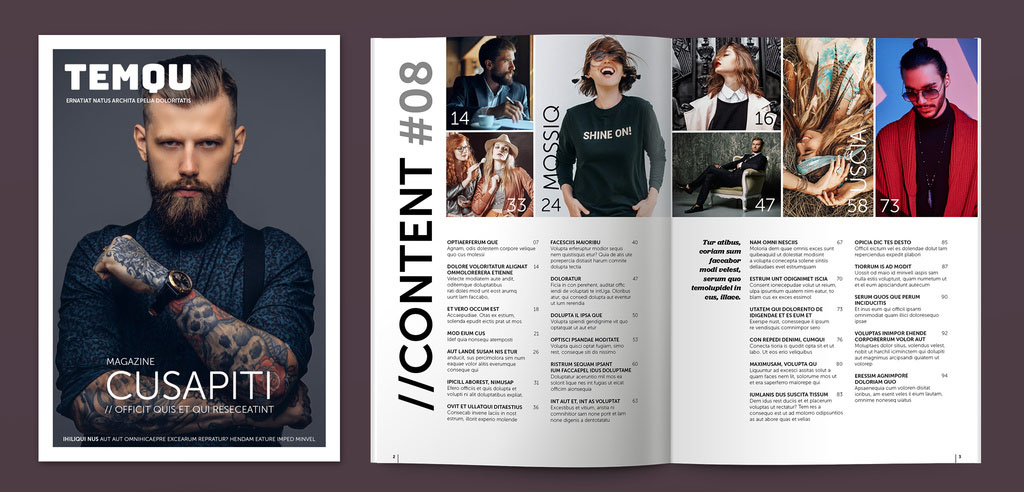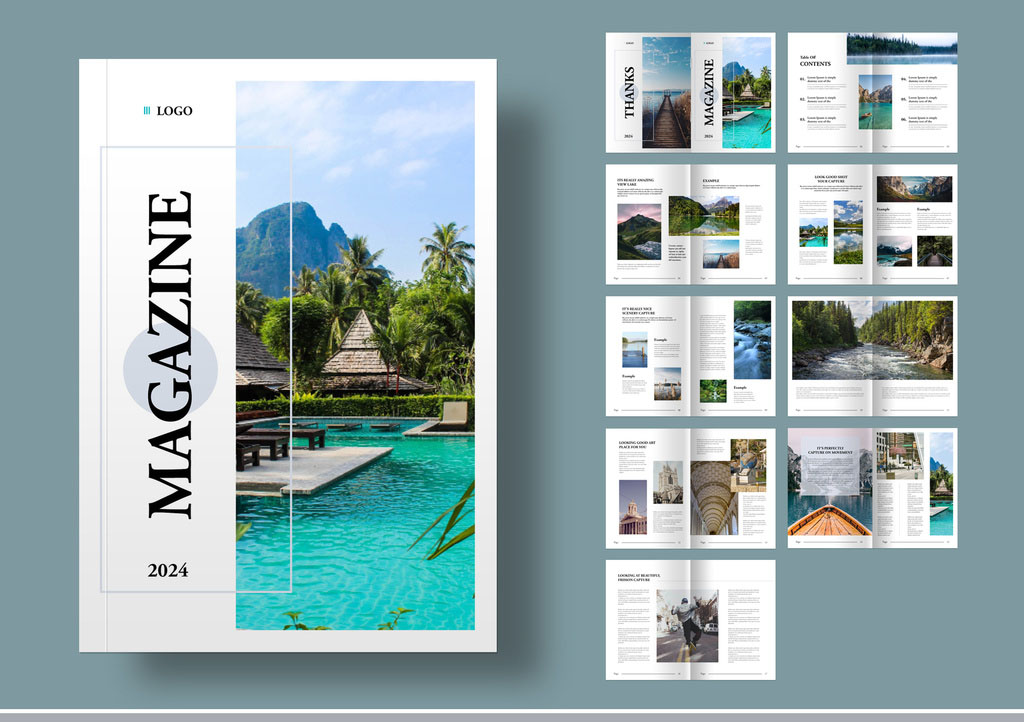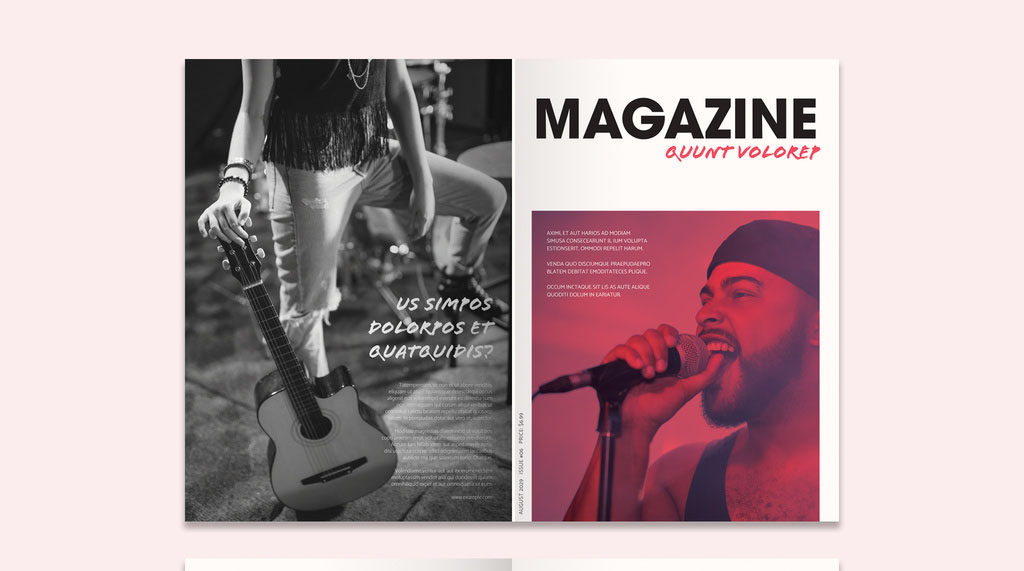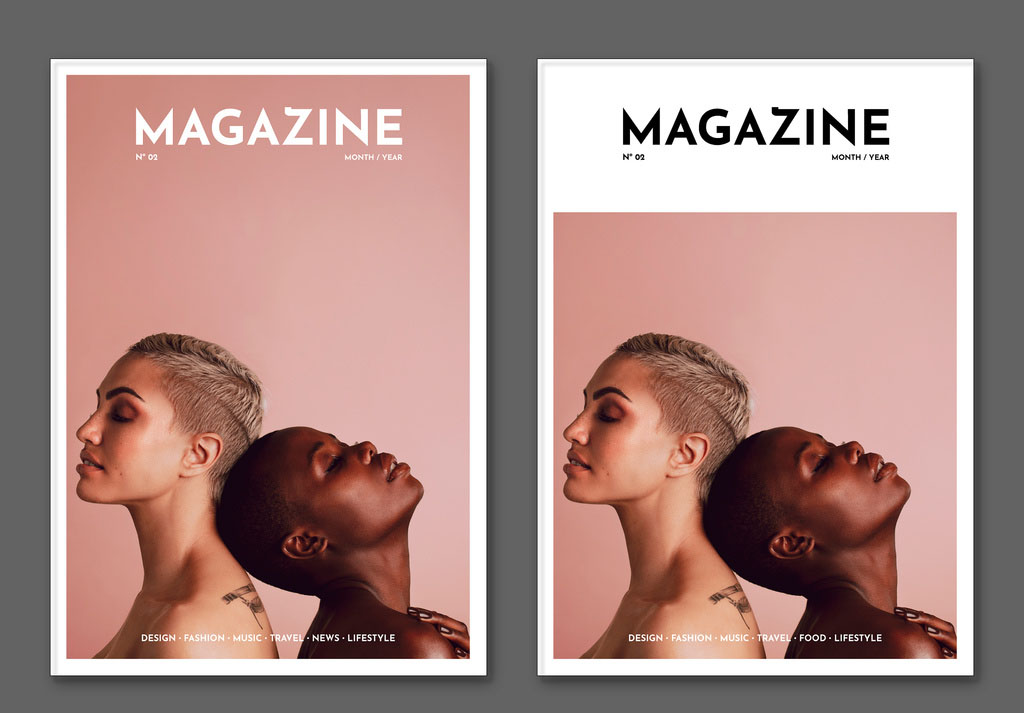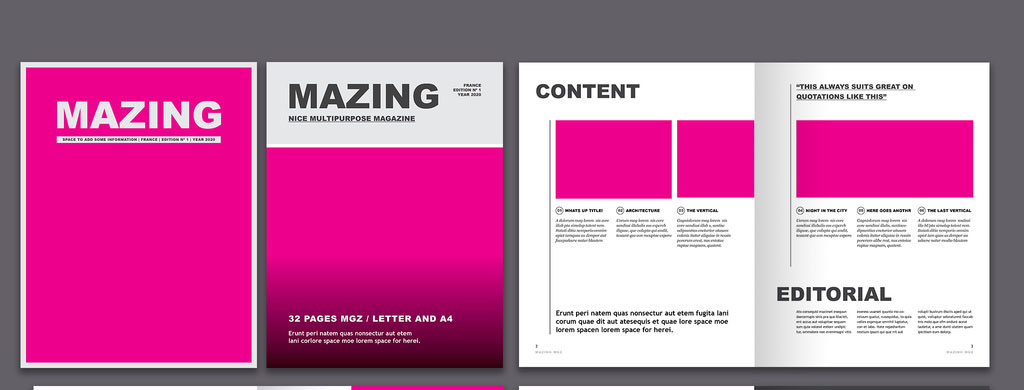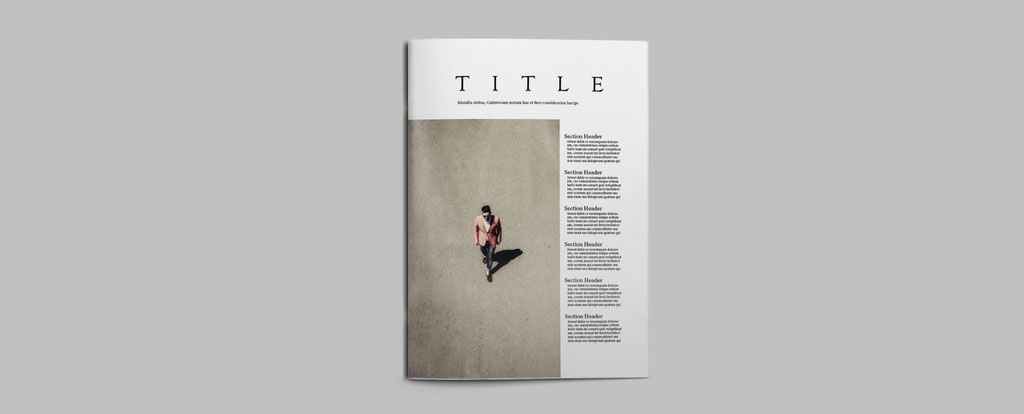If you’re a graphic designer who creates magazines, you’ll know that designing a magazine from scratch can be time-consuming and tedious. This is when InDesign magazine templates come in helpful. A magazine template is a pre-designed layout that has all of the required design elements such as page numbers, headlines, and image placeholders. Utilizing a magazine template can help you save time and work while also ensuring that your publication looks professional and consistent.
See also:
- Course Workbook Templates for InDesign
- Infographic Templates for InDesign
- School Yearbook Templates for InDesign
- Thank You Card for InDesign
💡 Our Top Tip for InDesign Magazine Layouts
Magazines cover a wide range of types and styles. From gossipy ‘Zines and fashion rags to professional journals & publications. Before you start out on your design, make sure you choose a Magazine Template that suits the branding, or message, of your client.
Should you need something more corporate in style, be sure to also review this curated list of the best InDesign Brochure Templates which have a much more professional tone.
Why use Adobe InDesign Magazine Templates?
For a range of tasks and clients, magazine templates might be helpful. A template, for example, could be useful for a small firm wanting to establish an internal magazine or a charitable group wanting to make a newsletter. Magazine templates are also handy for freelance designers who want to establish a portfolio of their work, as well as graphic artists who want to produce a prototype of a magazine for a client pitch.
As for using InDesign – There are numerous software alternatives for producing magazines, but Adobe InDesign is among the best. It’s a popular choice among graphic designers because it’s a powerful tool with precise control over typography and layout. InDesign is especially well-suited to magazine design since it has capabilities such as master pages, which allow you to create a uniform layout across your publication.
Therefore, with that stated, here are the greatest Adobe InDesign magazine templates:
1. Lifestyle Magazine Layout
2. Black and White Magazine Layout
3. Fashion and Lifestyle Magazine Design Layout
4. Magazine Layout with Orange Accents
5. Magazine Cover Layout with Red Accents and Photo
6. Cooking Magazine Layout
7. Magazine Layout with Yellow Accents