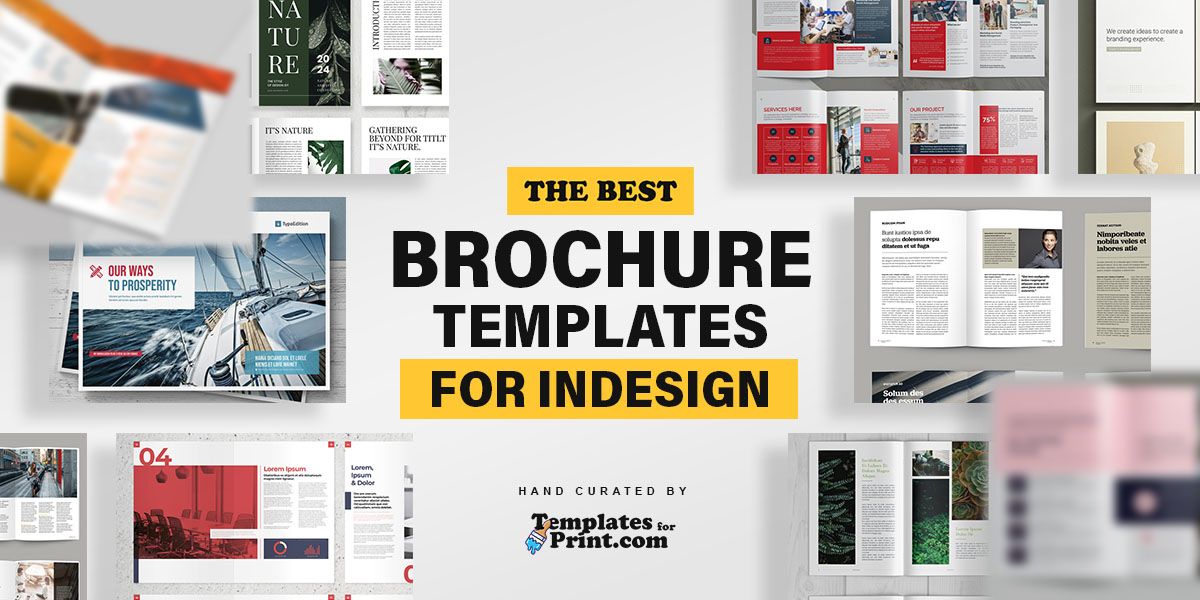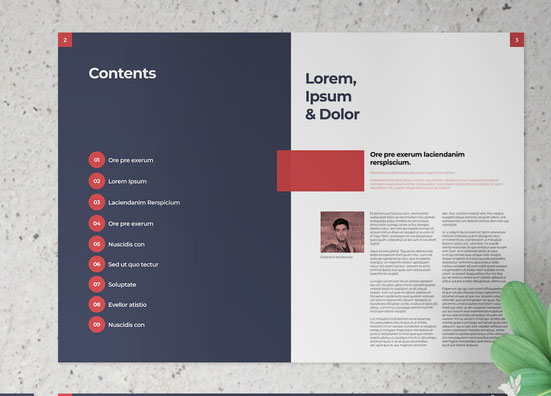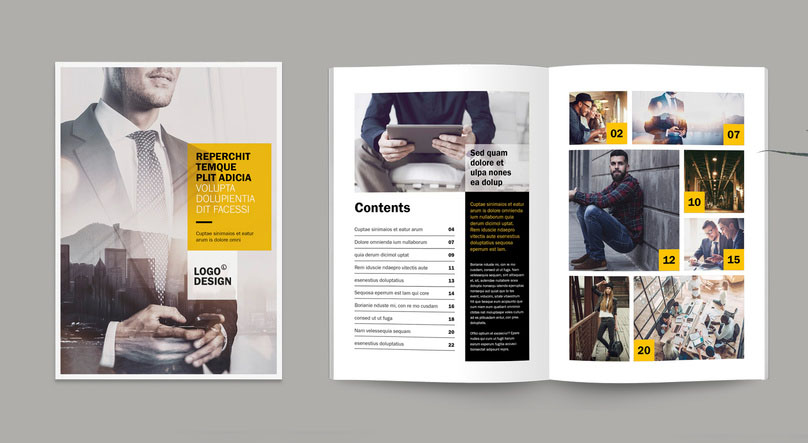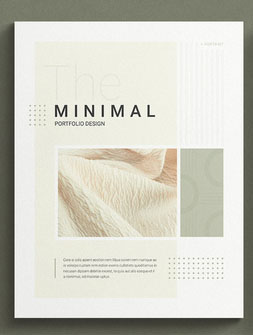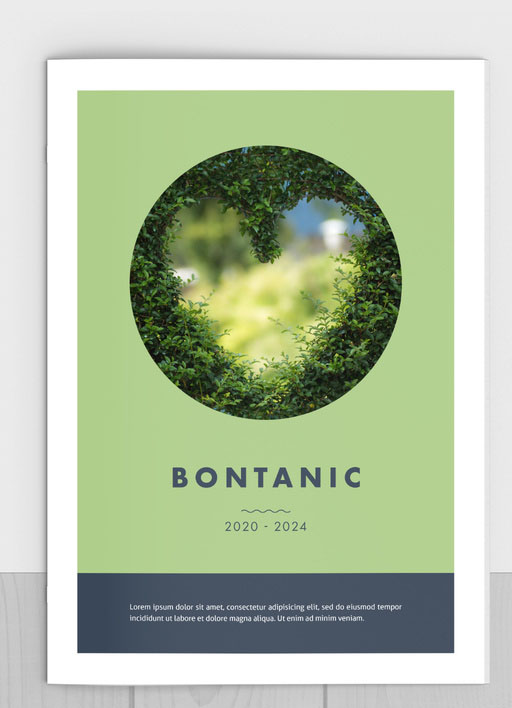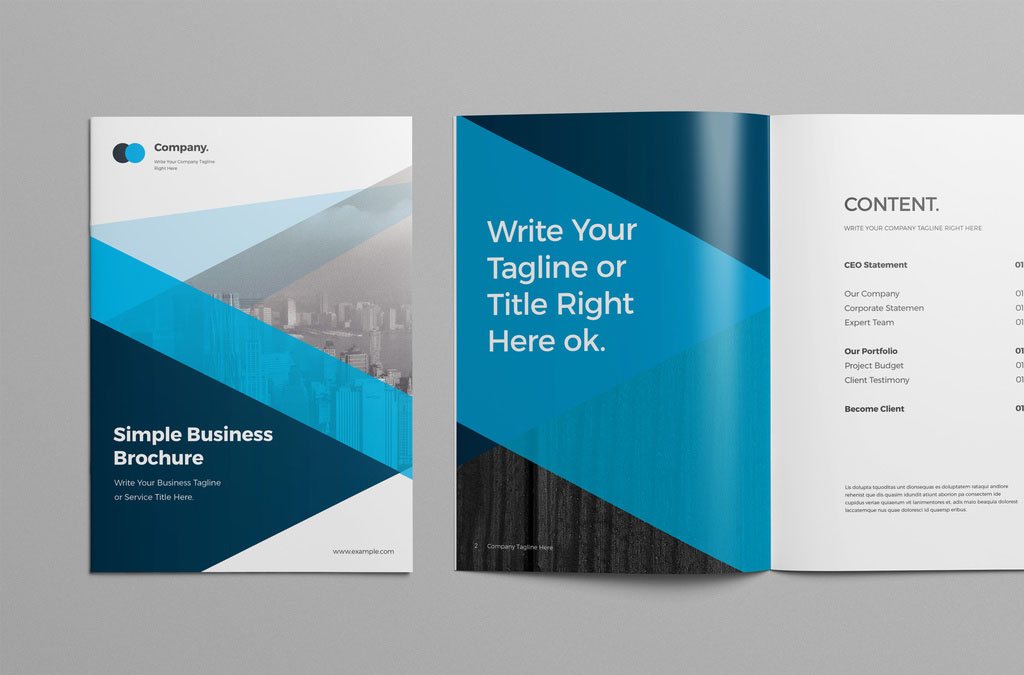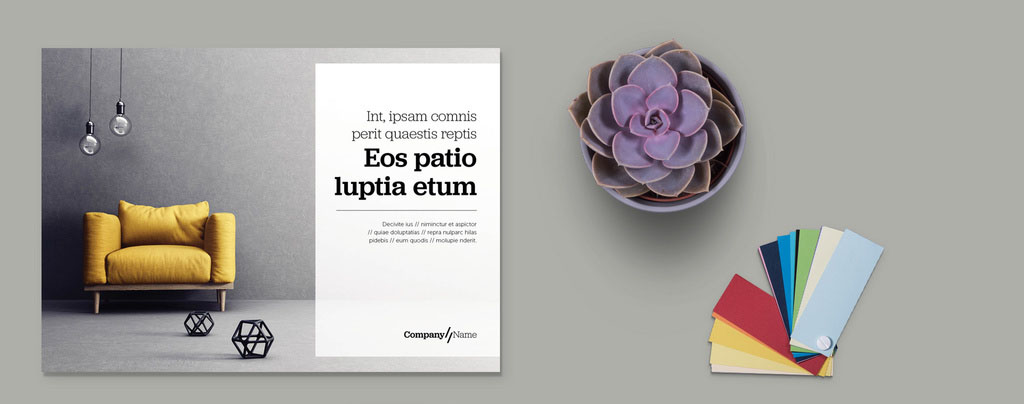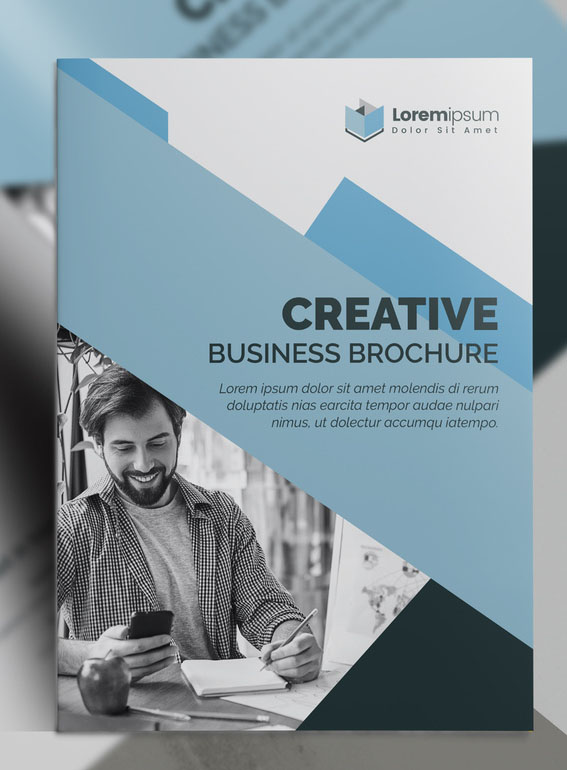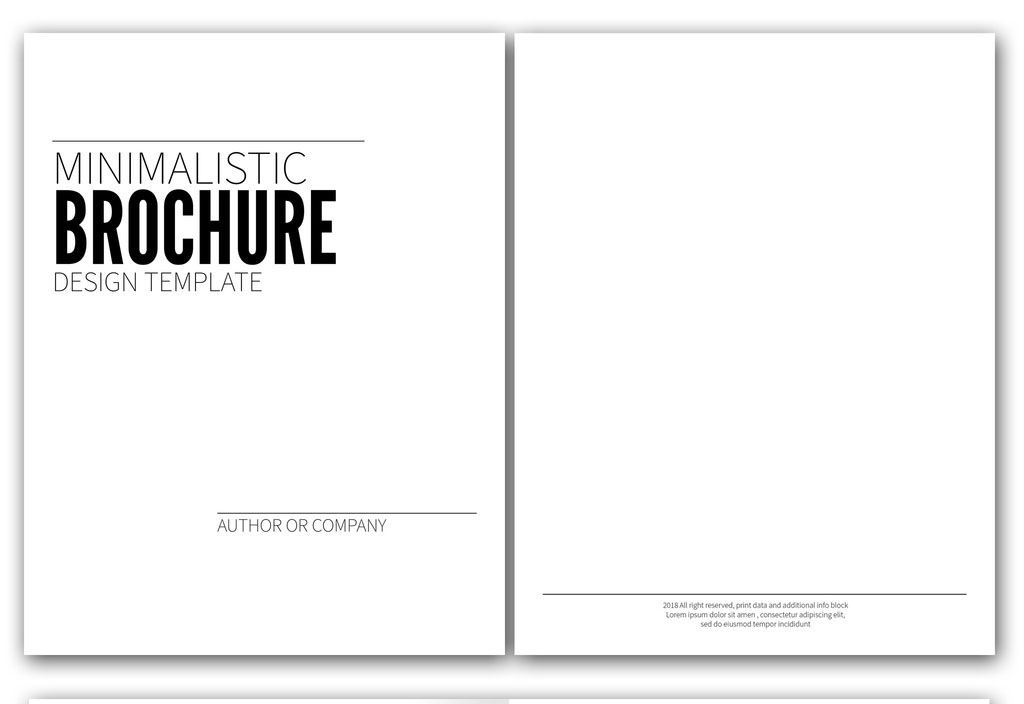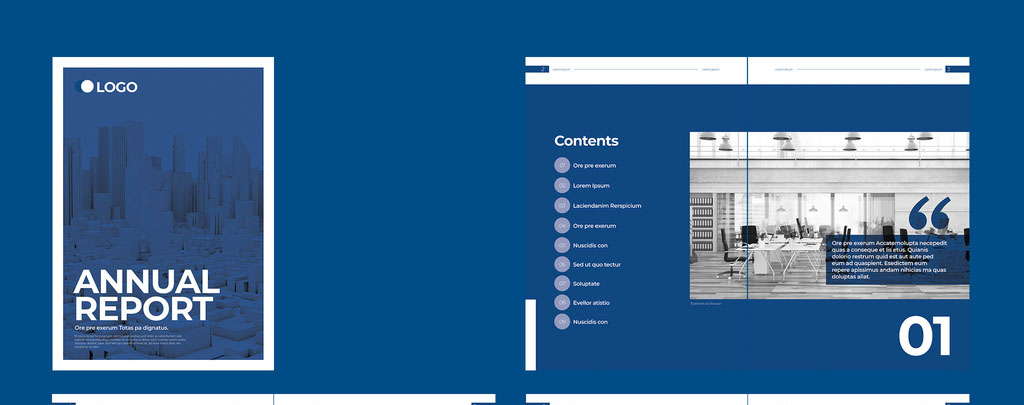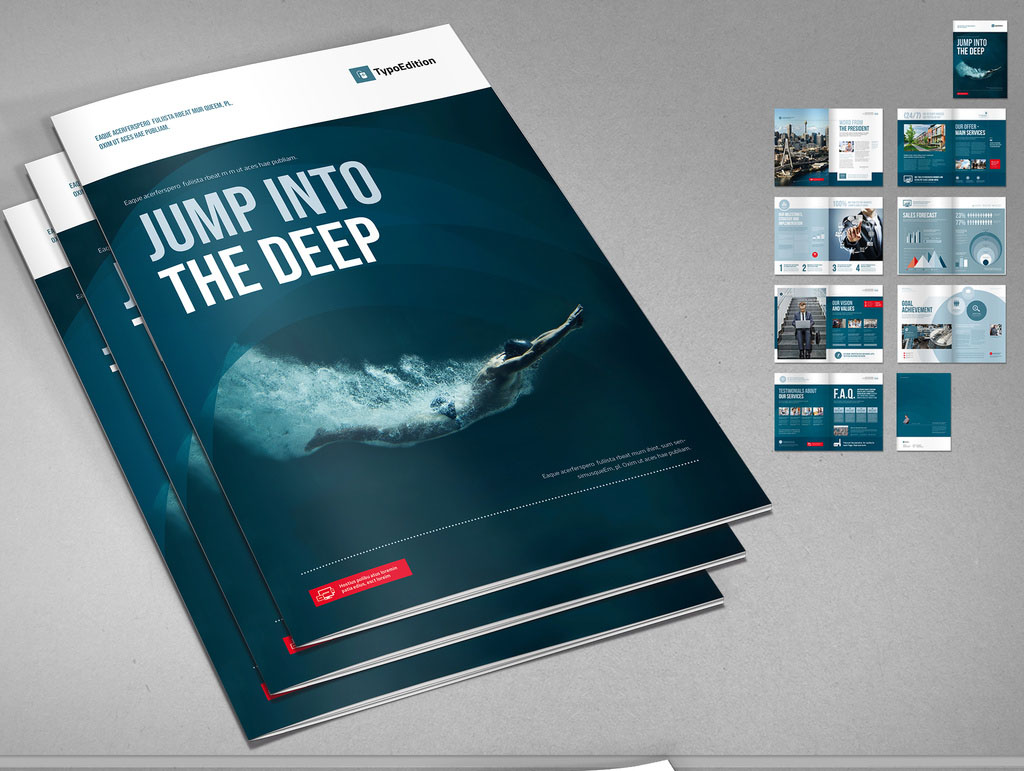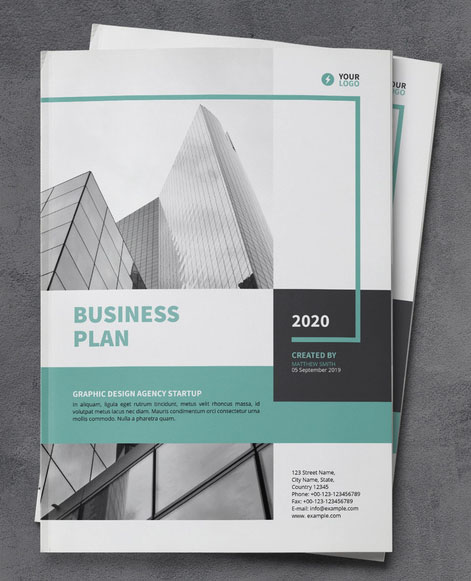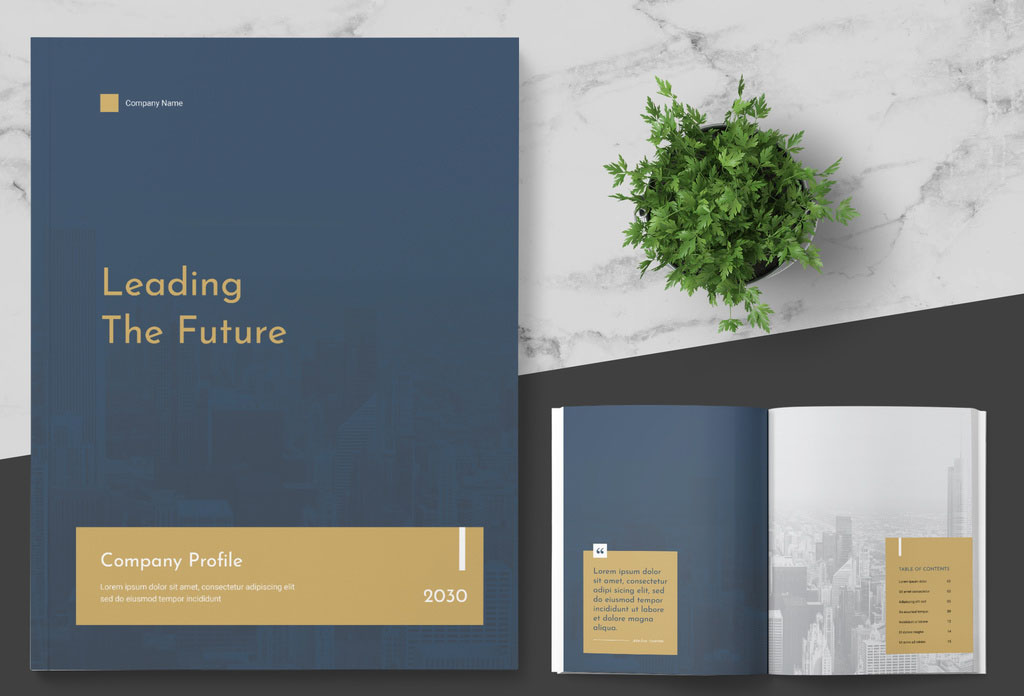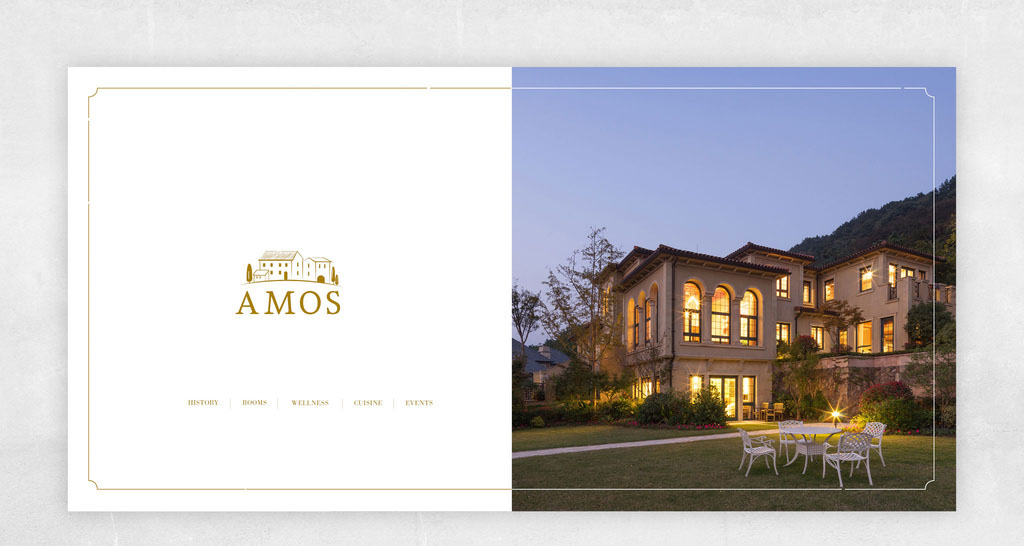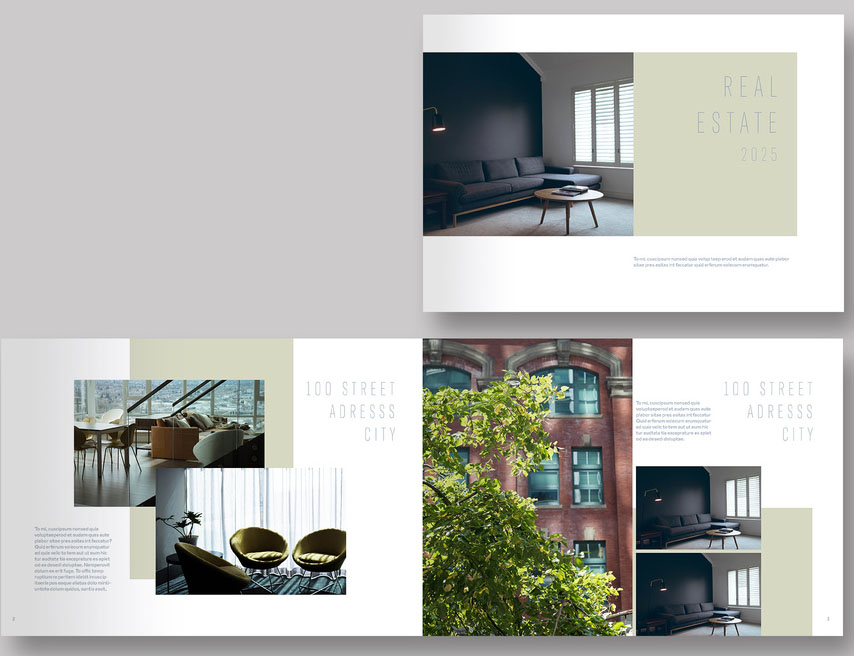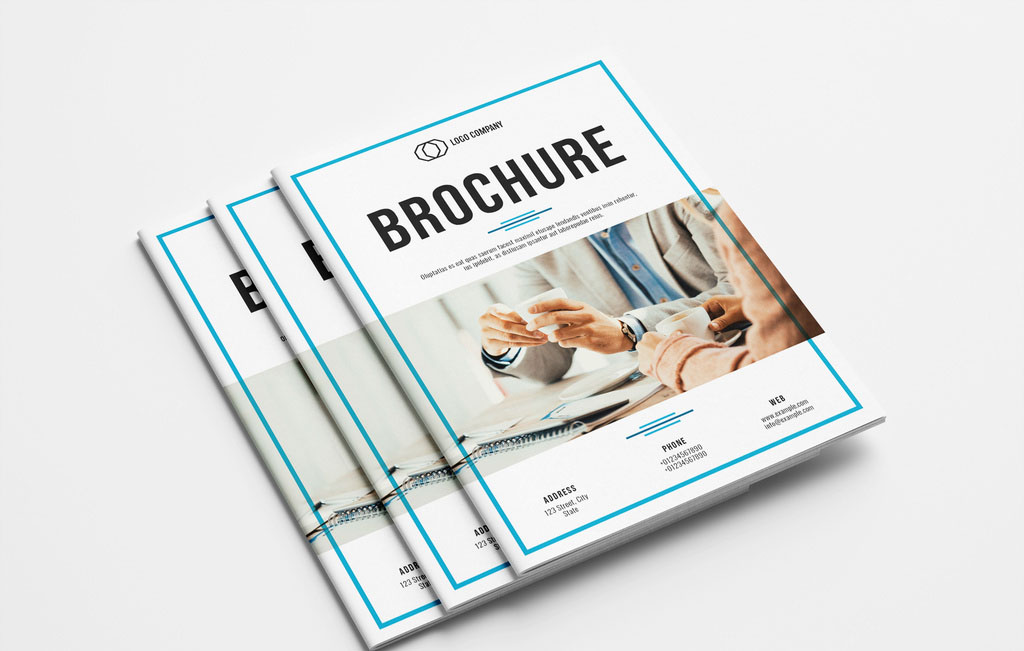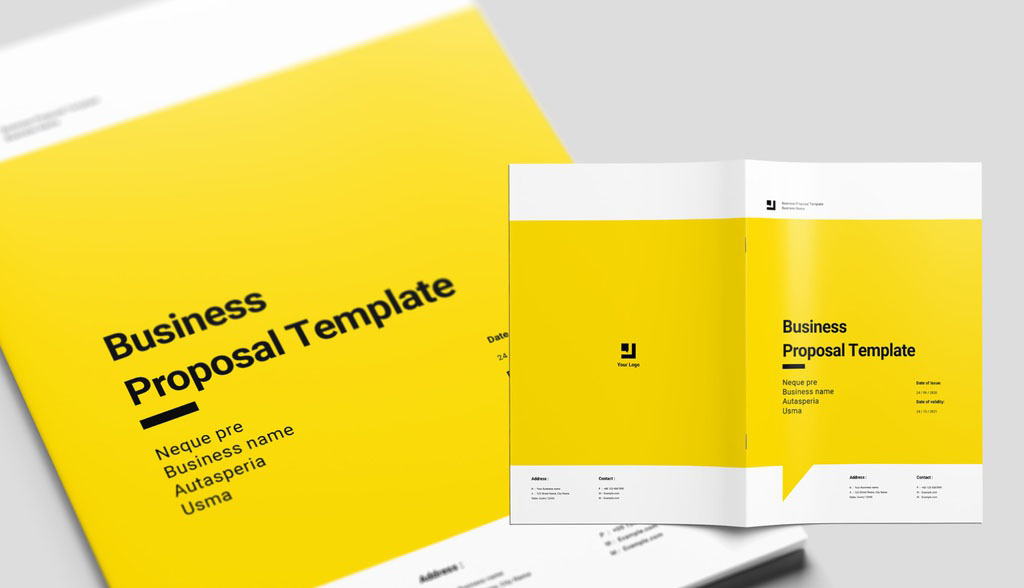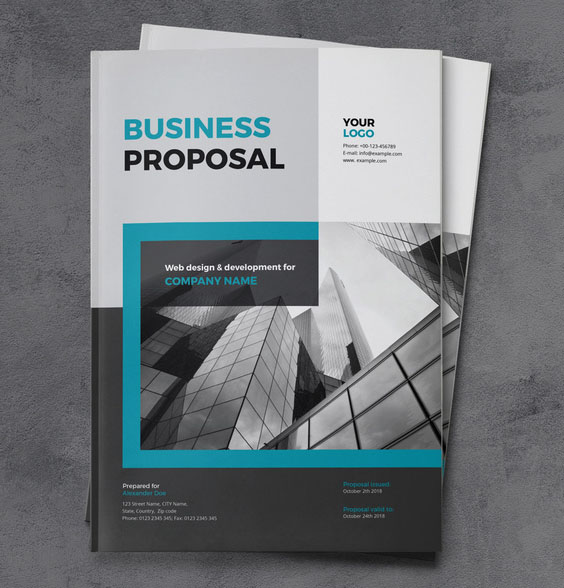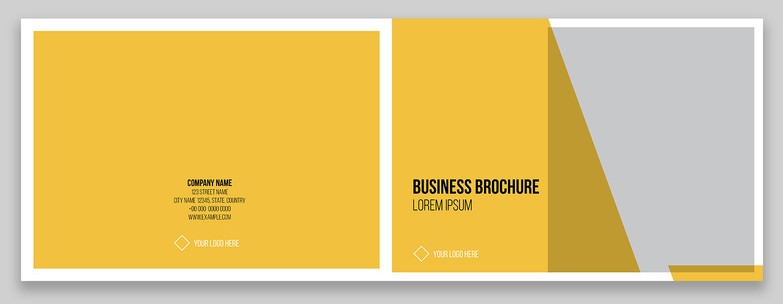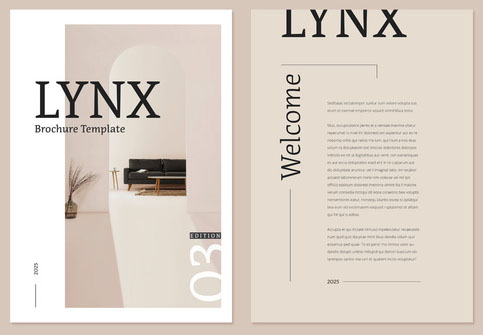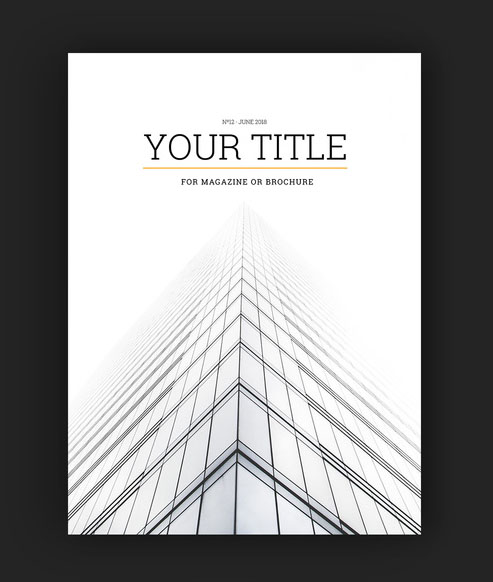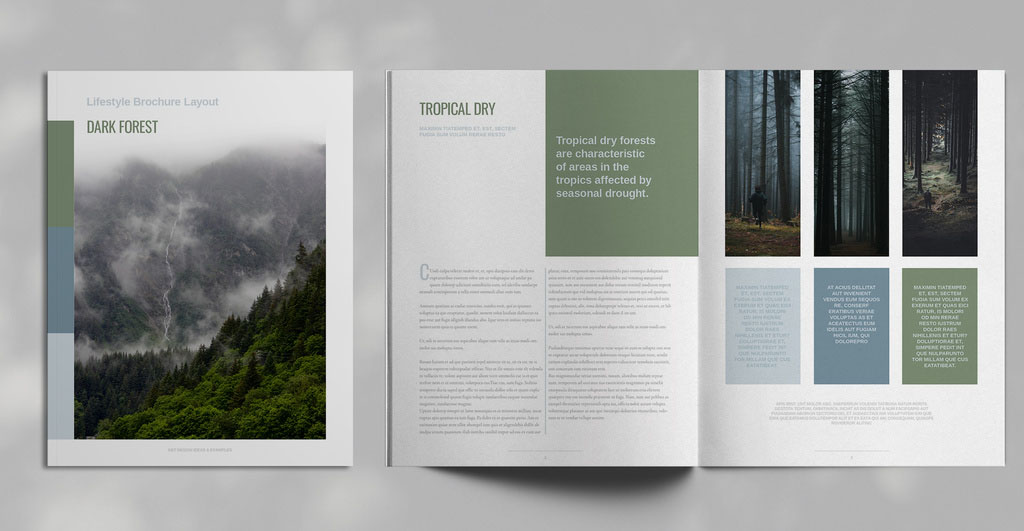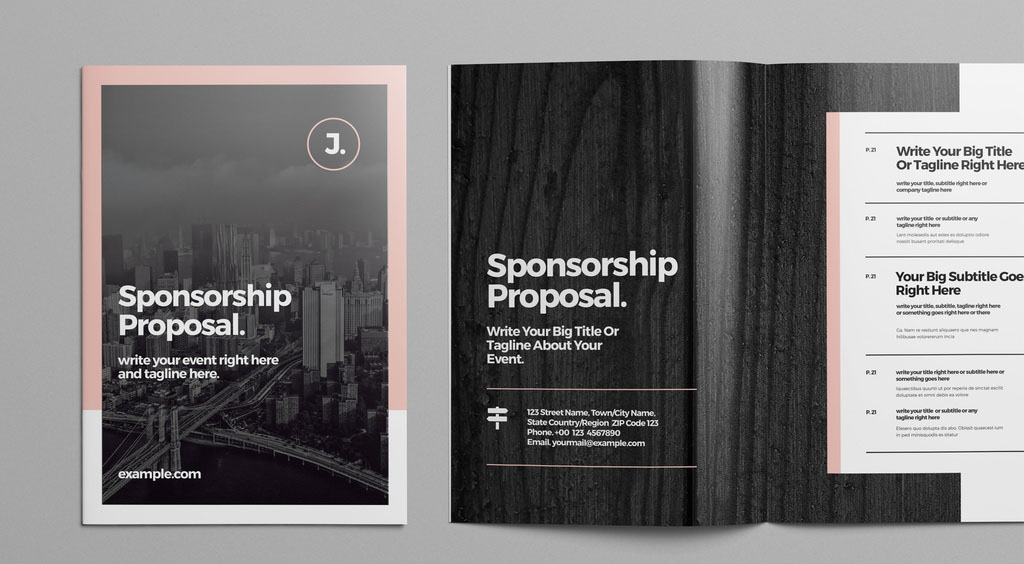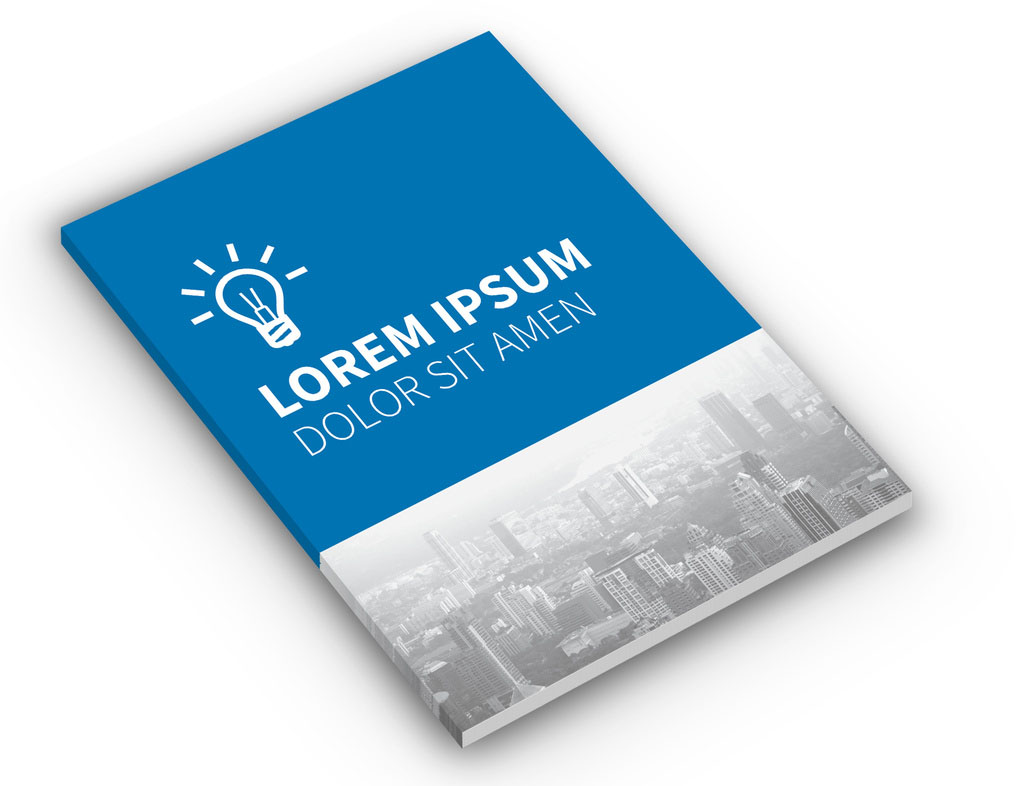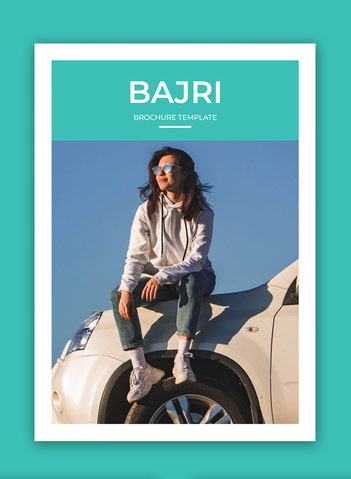Businesses can showcase their goods, services, or events with the help of brochures, which are a flexible marketing tool. Handouts, mailings, or digital formats are just a few of the different ways they can be distributed. But for graphic designers who are juggling several projects at once, starting from scratch with a brochure can be time-consuming and difficult. InDesign brochure templates are helpful in this situation.
An already created layout with text, image, and other design element placeholders is known as a brochure template. By giving designers a framework to work within, it not only saves them time and effort but also ensures consistency in branding and design. By utilizing a brochure template, designers can concentrate on tailoring the content to the unique requirements of their clients while not having to worry about the design components.
See also:
Why use Adobe InDesign Brochure Templates?
One of the best desktop publishing programs for making brochures is Adobe InDesign. Designing brochures of a high level of professionalism is simple thanks to the many tools and features it offers. Due to its simplicity in managing and organizing content, InDesign is especially helpful when creating multi-page documents like brochures.
💡 Our Top Tip for InDesign Brochure Templates
When it comes to creating a brochure layout, InDesign is the right choice of software. However, most readymade brochure layouts, even the modern ones, utilize a very corporate design style. If you’re designing for a large company client, this is OK. However, if you’re looking for something with a little more pizzaz and enegery, check out these InDesign Magazine templates instead.
A variety of projects, businesses, or clients may find use for brochure templates. For instance, a real estate firm might use a brochure template to present its offerings to prospective clients. To advertise their upcoming events and services, an event planner could use a brochure template. A non-profit organization may also use a brochure template to draw attention to its goals and programs for potential donors.
In light of that, the following are the top brochure templates for Adobe InDesign:
1. Landscape Brochure Layout with Red Accents
2. Nature Brochure Layout with Green Accents
3. Presentation Brochure Layout with Navy and Red Elements
4. Brochure/Magazine Layout with Yellow Accents
5. Company Proposal Brochure with Red Accents
6. Portfolio Brochure Layout
7. Brochure/Magazine Layout with Olive Green Accents
8. Brochure Layout with Green Accents
9. Square Brochure Layout with Teal Accents
10. Bifold Brochure with Blue and Orange Accents
11. Clean Minimal Brochure
12. Business Brochure Layout with Red Accents
13. Blue and White Brochure Layout
14. Brochure Layout with Blue and Yellow Accents
15. Brochure Layout with Blue Geometric Elements
Brochure Layout with Blue Geometric Elements