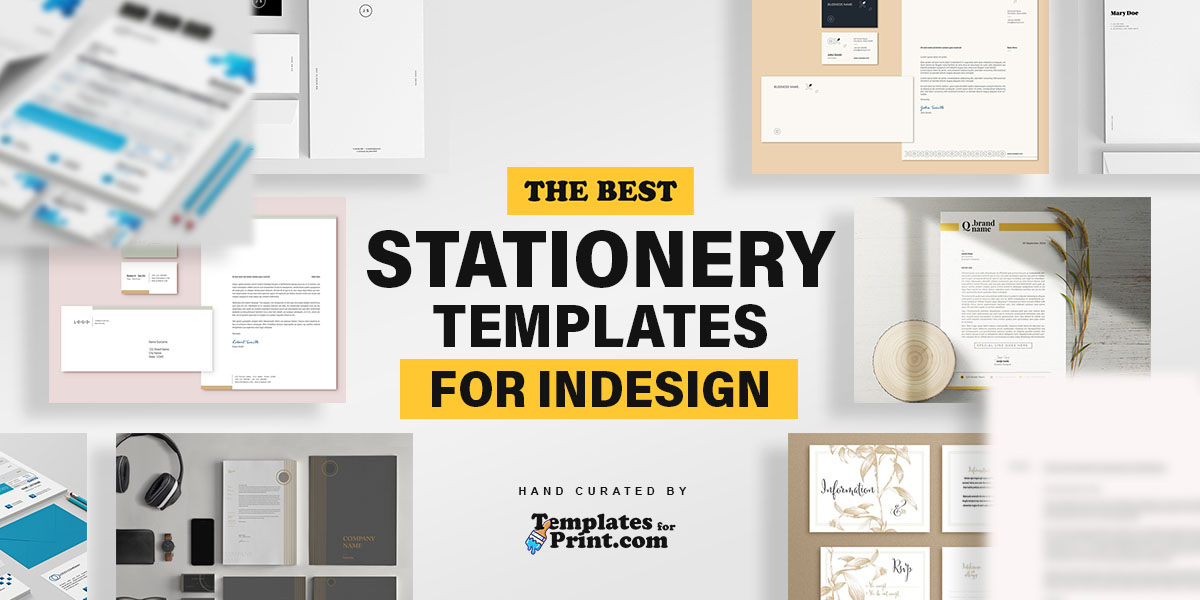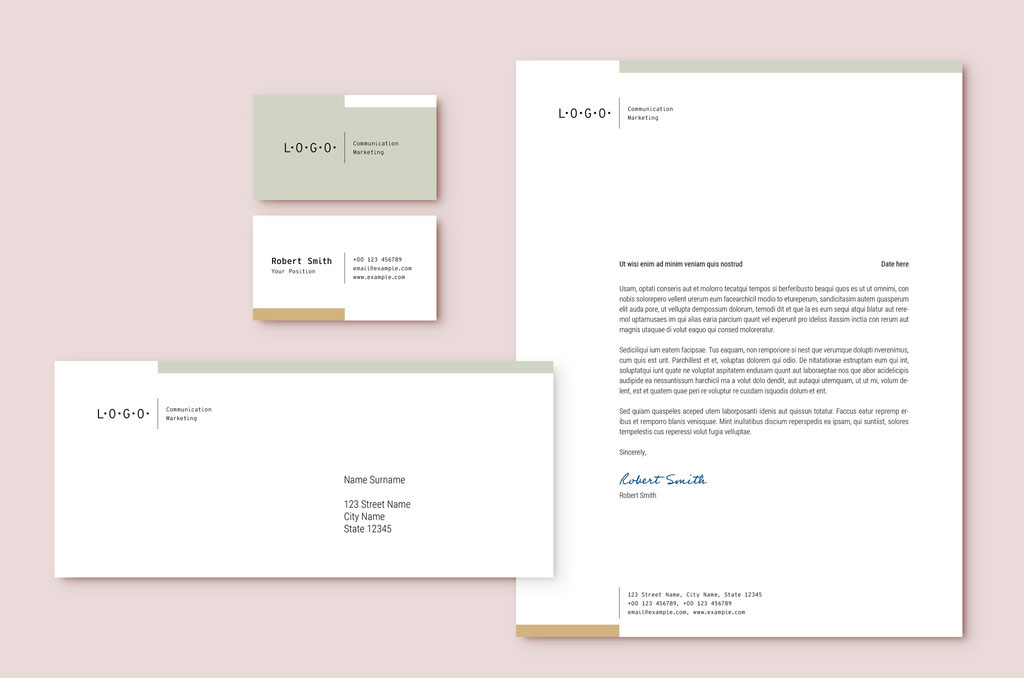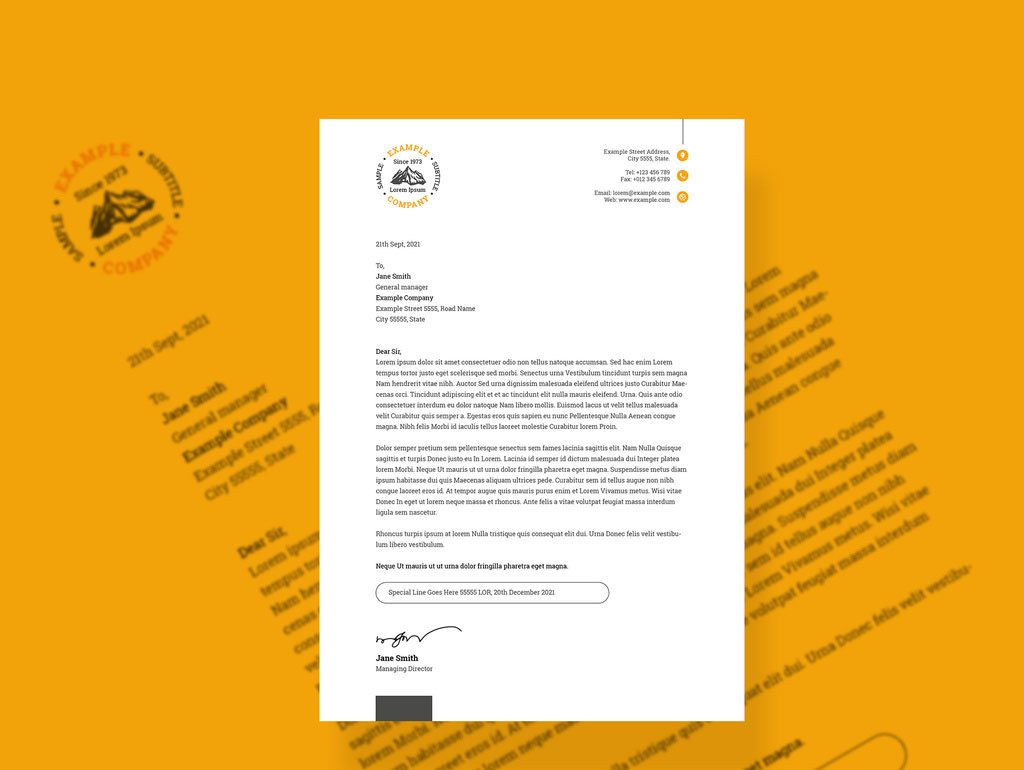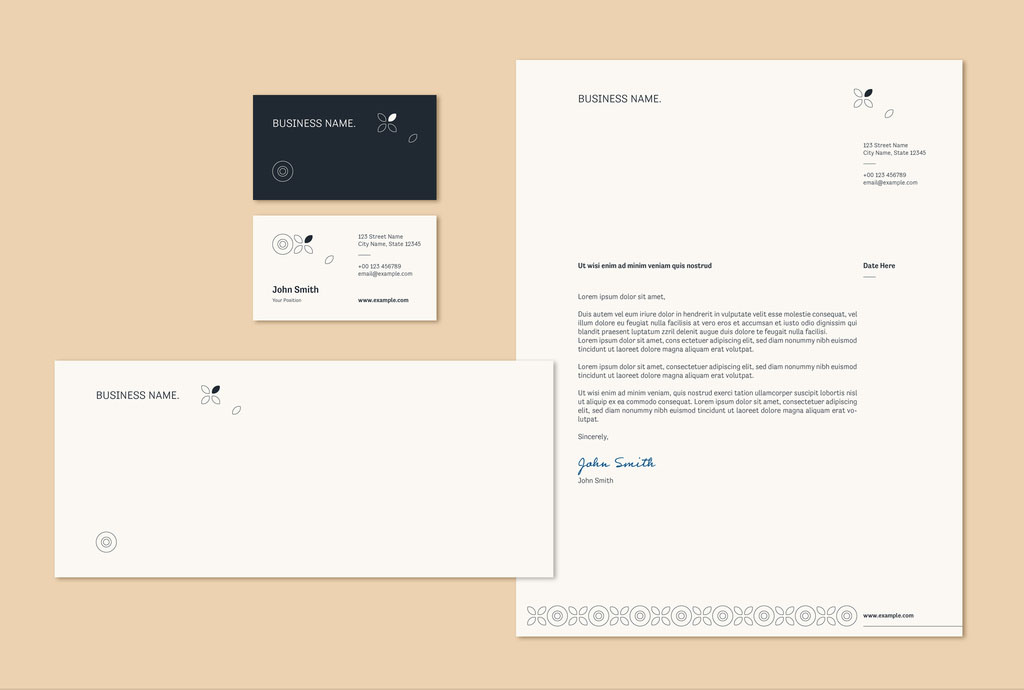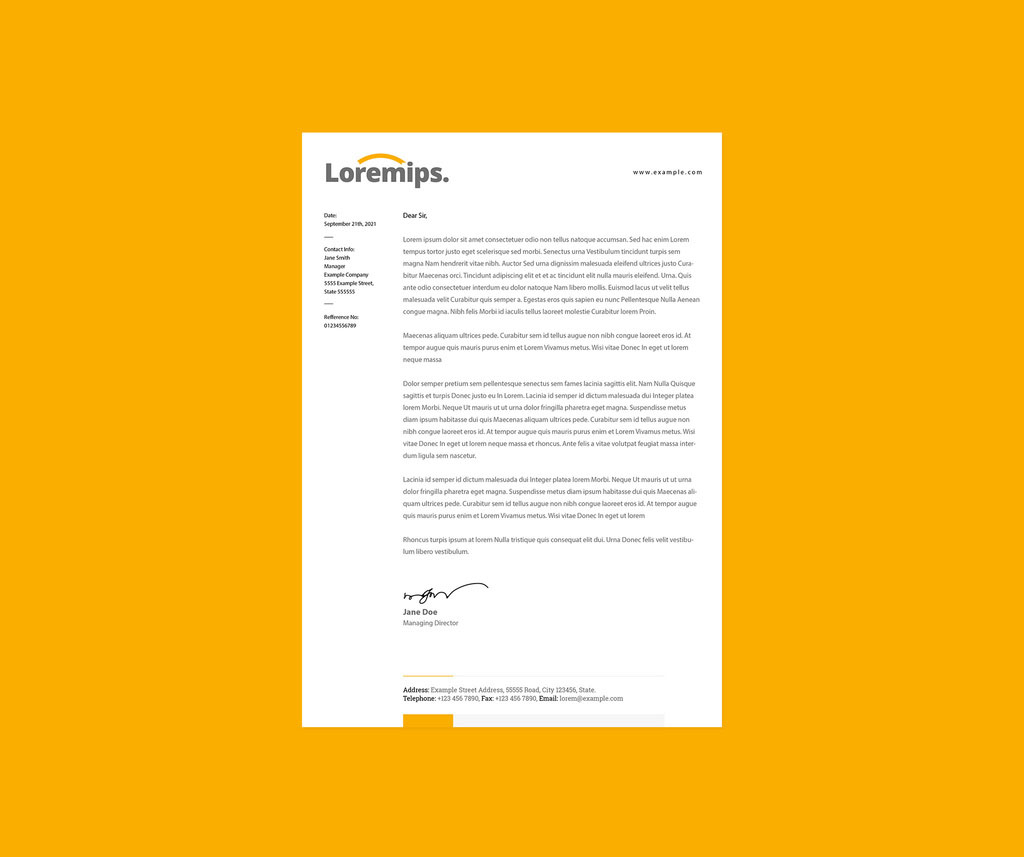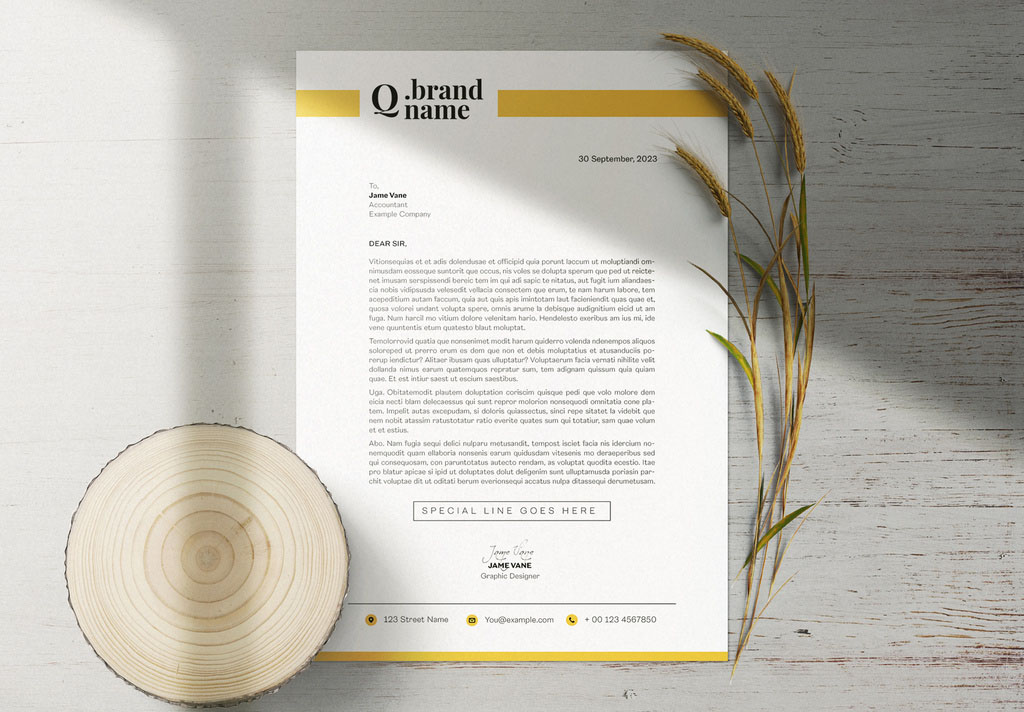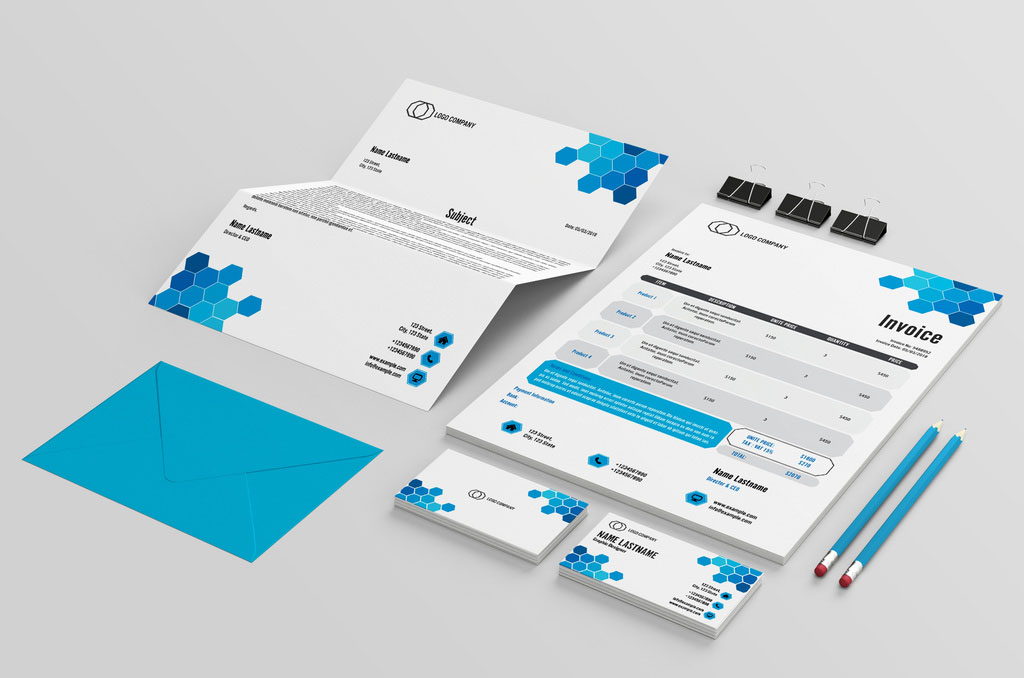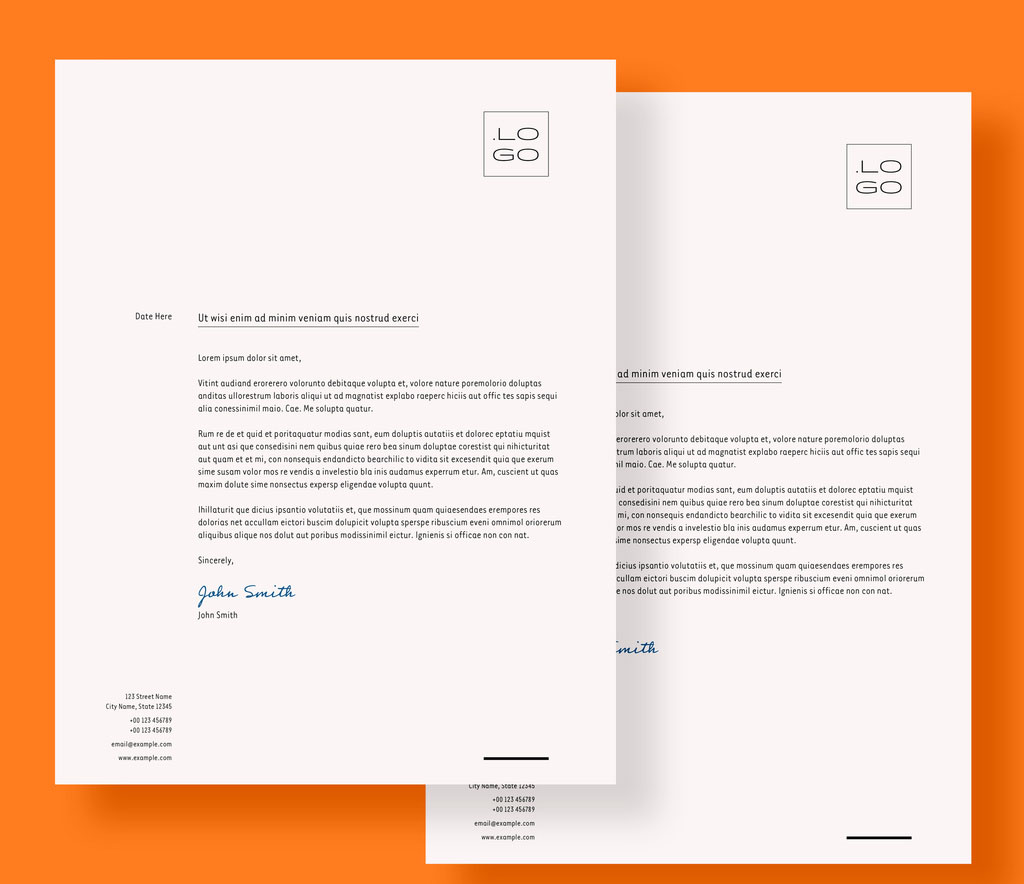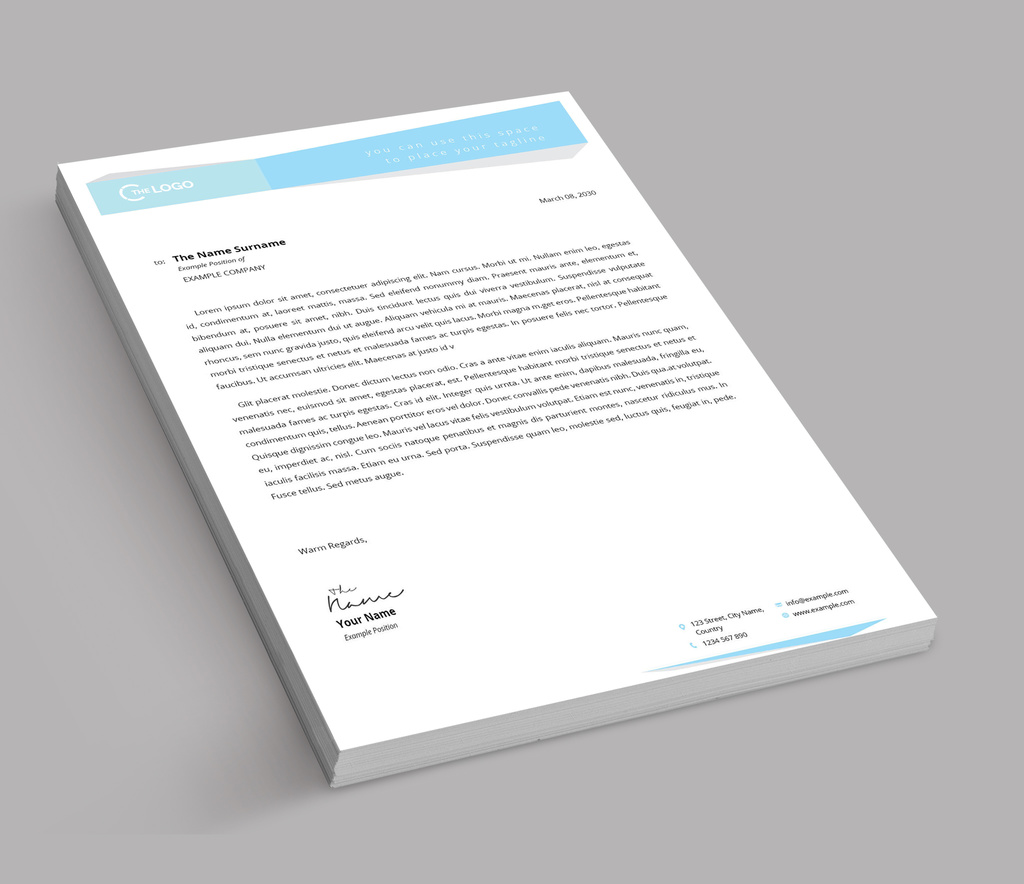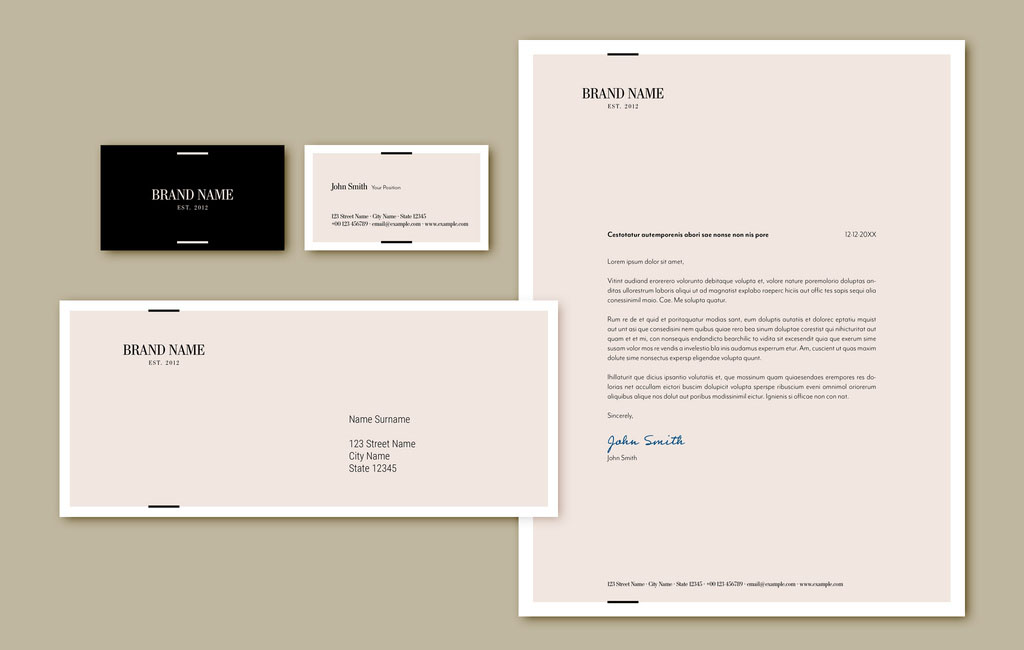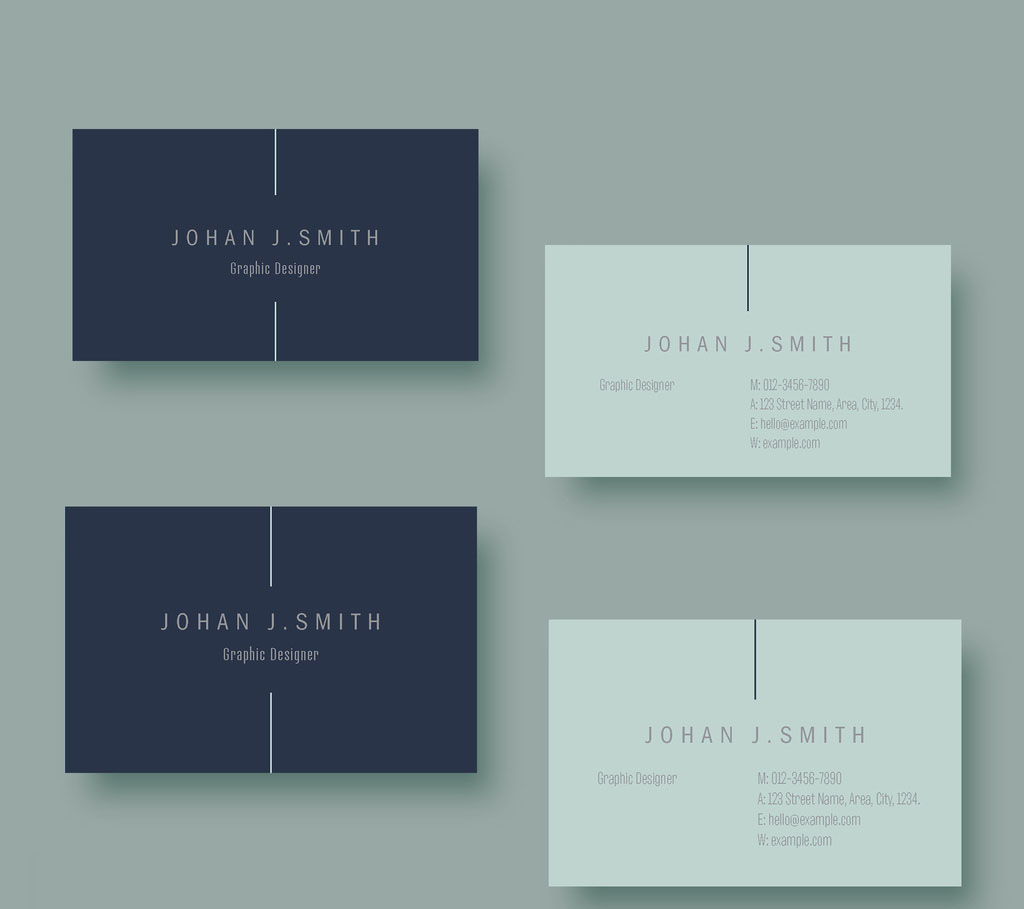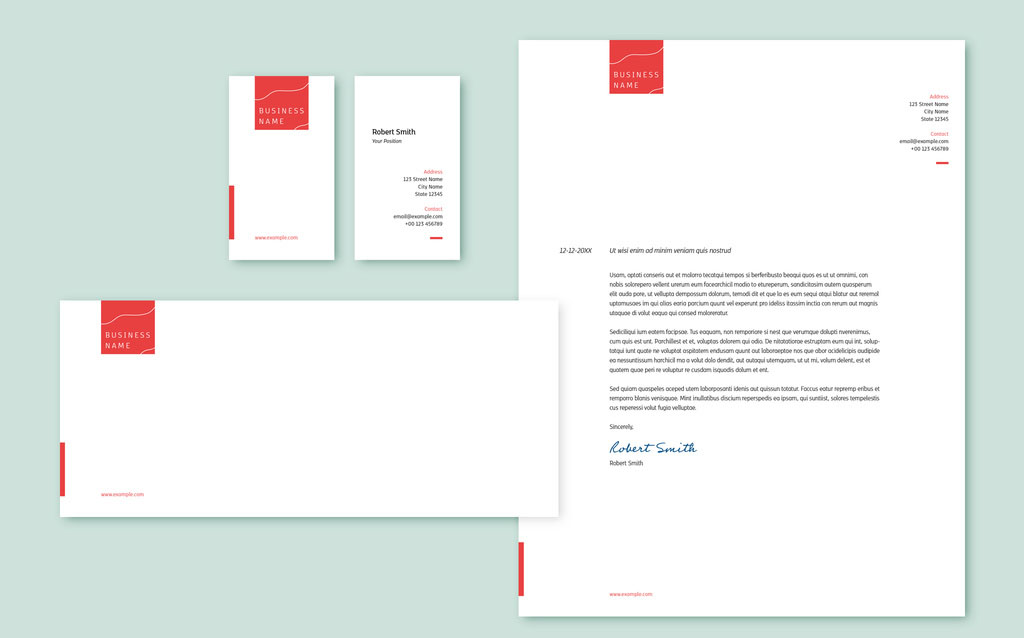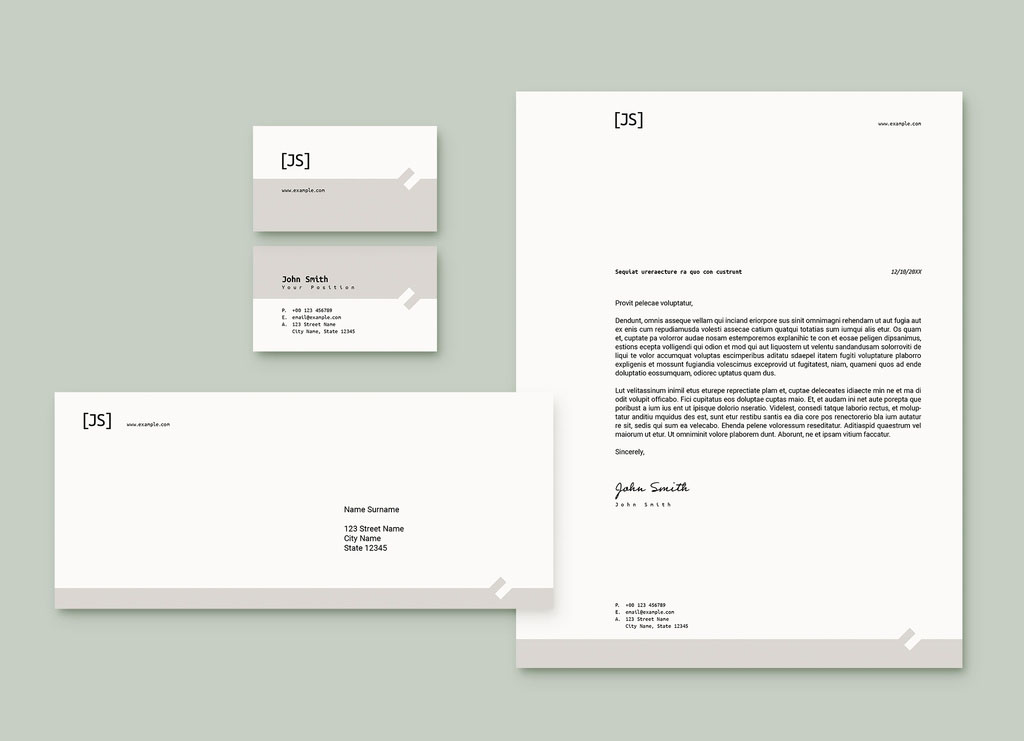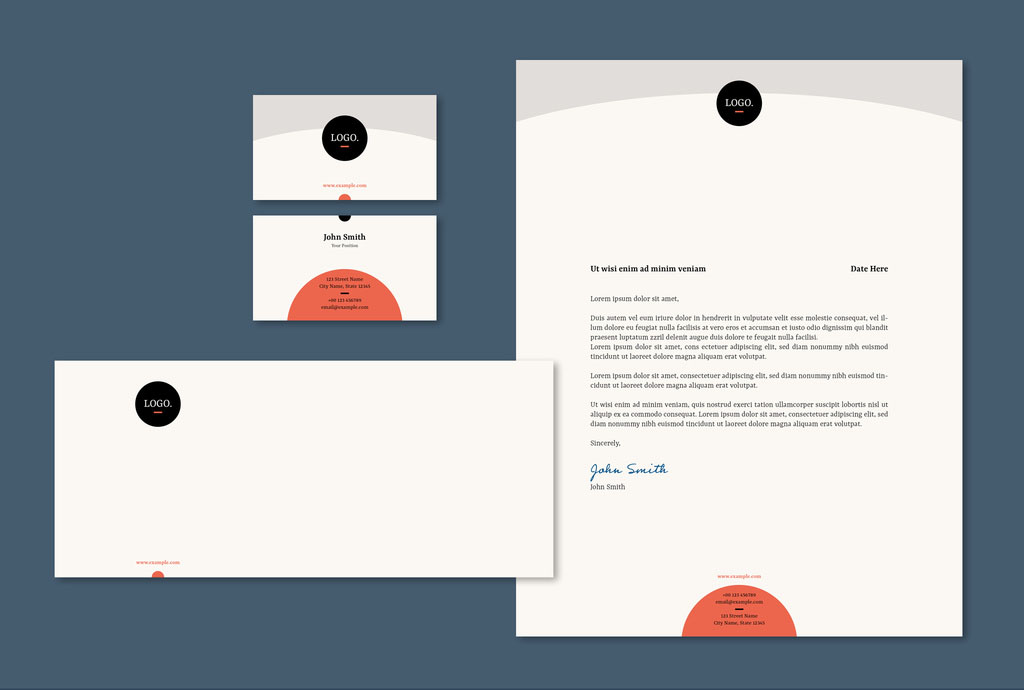InDesign Stationery Templates are a great way to take the stress out of creating consistent multi-document branding designs.
If you’re anything like me, you’ll often find yourself struggling to come up with the perfect design for your clients’ stationery needs. Starting from a blank canvas is never easy – especially for something as subjective as stationery design, which requires a delicate balance between aesthetics and functionality.
Facing the challenge of capturing a client’s brand identity and personal taste can be daunting. So that’s why today I wanted to put together a few choice templates to help you with your next branding or stationery design project. These templates not only offer a solid foundation for your designs but also provide inspiration and a starting point for your creative process.
See also:
- Welcome Packet Templates for InDesign
- Photo Book Templates for InDesign
- Newspaper Templates for InDesign
Why use Adobe InDesign Stationery Templates?
Whether you’re designing business cards, letterheads or envelopes, Adobe InDesign is the perfect tool for the job. With its intuitive interface and powerful layout tools, Adobe InDesign makes creating beautiful type-focussed stationery designs a breeze.
And given how valuable time is, you shouldn’t be spending hours starting from scratch.
That’s why we’ve our favorite template source and curated the best stationery templates for Adobe InDesign. These templates will save you time without sacrificing quality, so you can impress your clients with professional designs without breaking your back – or sacrificing your personal time.
These stationery templates can be used for a wide range of clients, from small business owners to corporate executives. So whether you’re freelancing or working in-house, you’ll find something here that will meet your needs.
💡 Our Top Tip for InDesign Stationery Templates
Choose a template that embodies the brand’s personality and style while maintaining a polished, professional appearance. However, don’t go overboard on the decals. Stationery designs should be minimal, leaving plenty of whitespace and mostly just focusing on the brand’s logo and key brand elements. Once finished with the stationery, pair your project with one of these InDesign Brand Guidelines Templates so your client knows how to use their logo and stationery.
So with that said, here are the best stationery templates for Adobe InDesign: