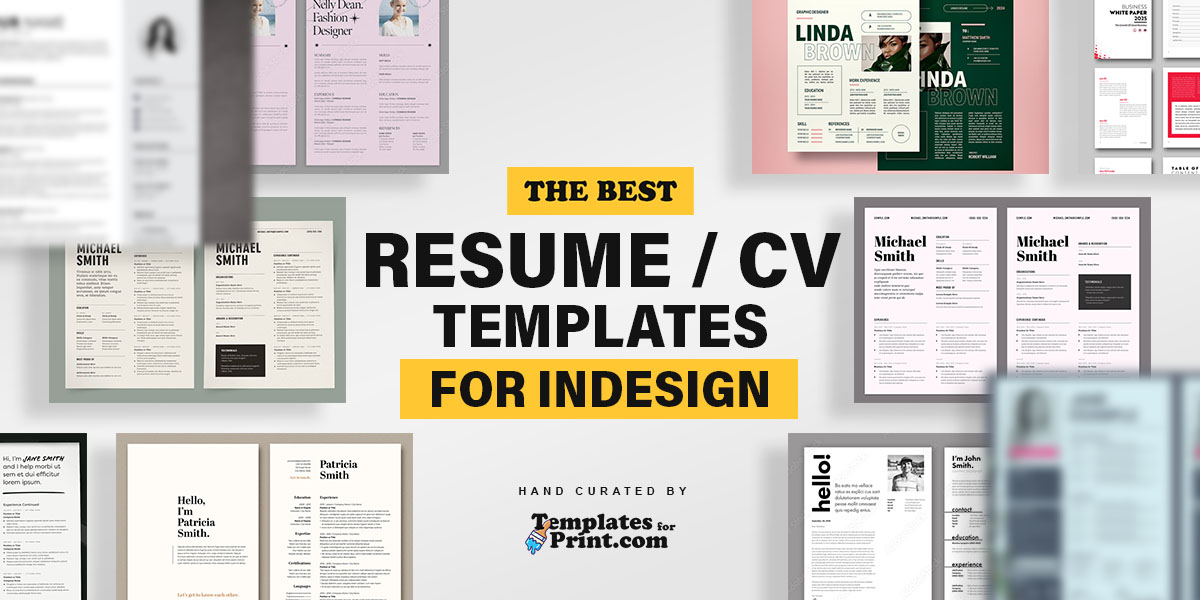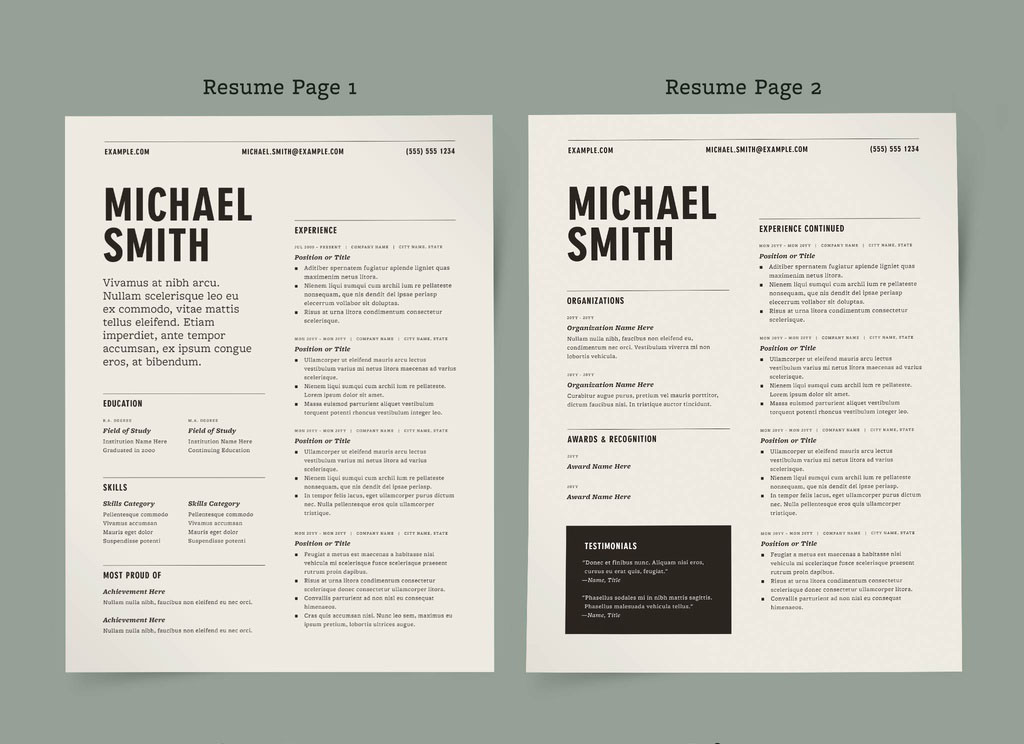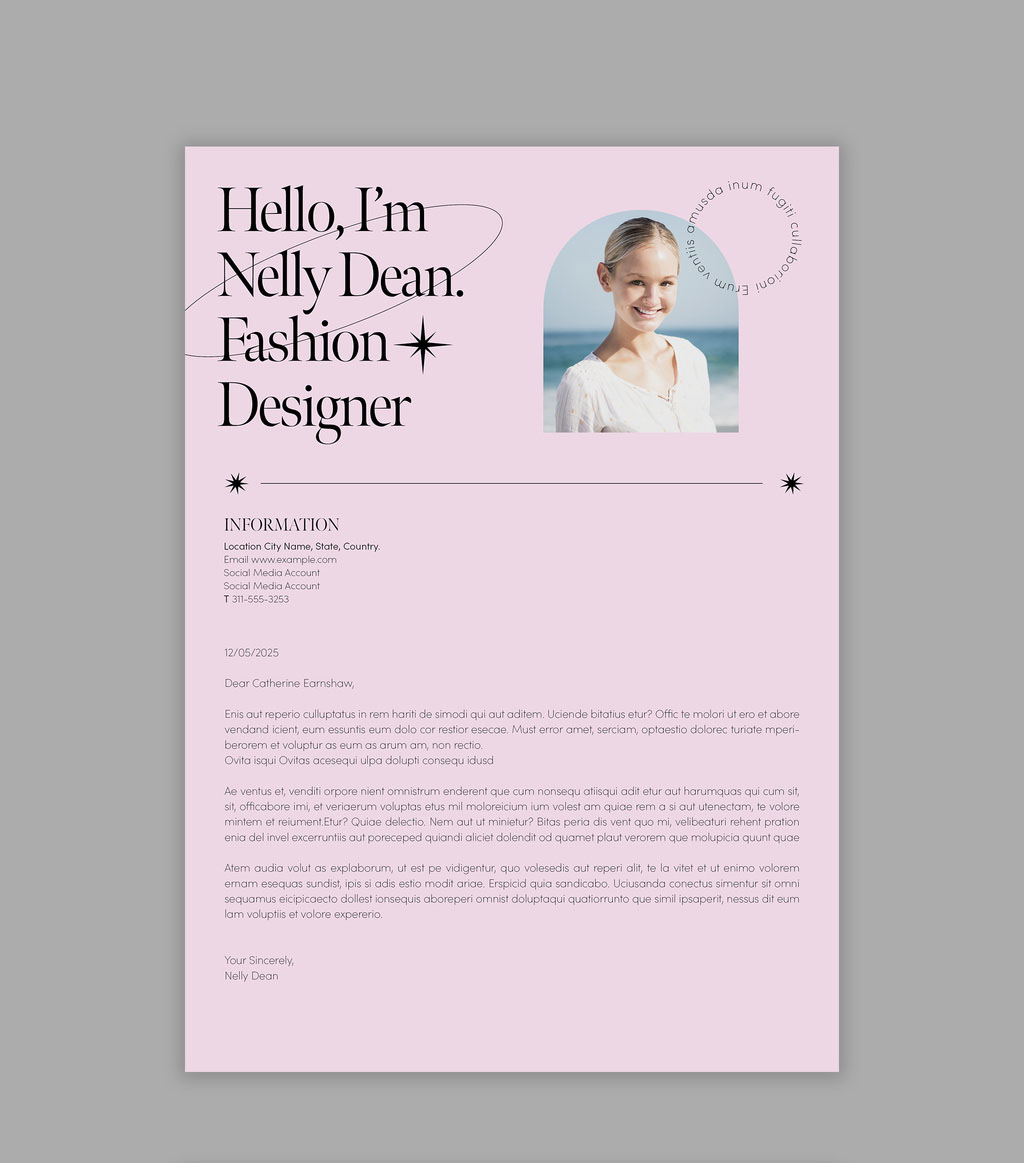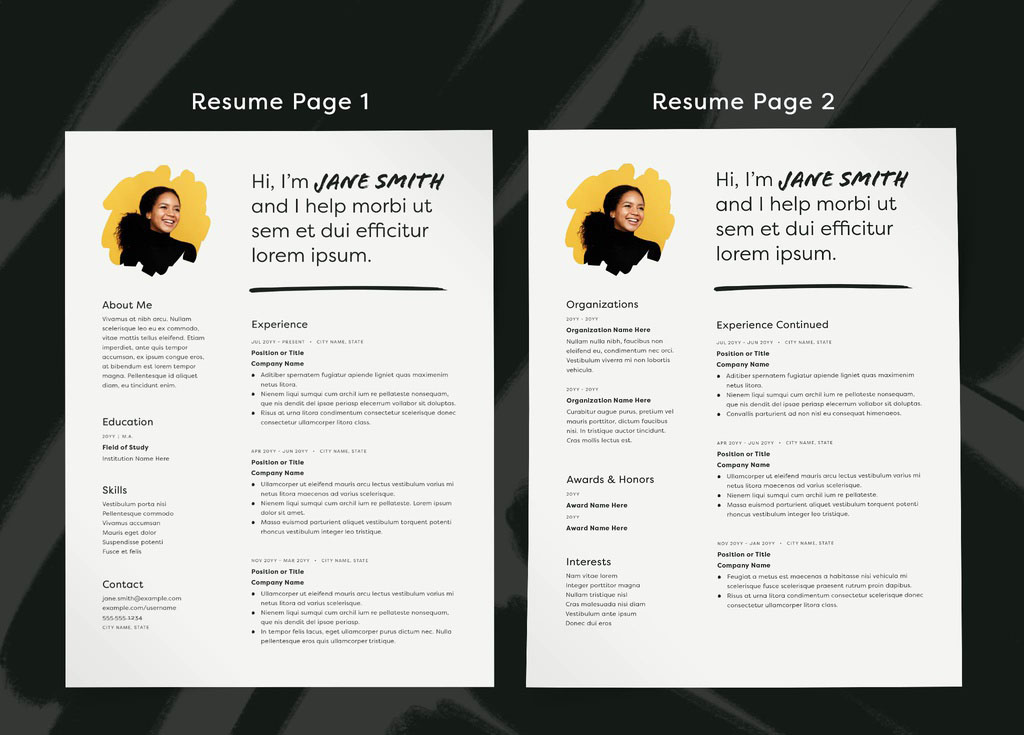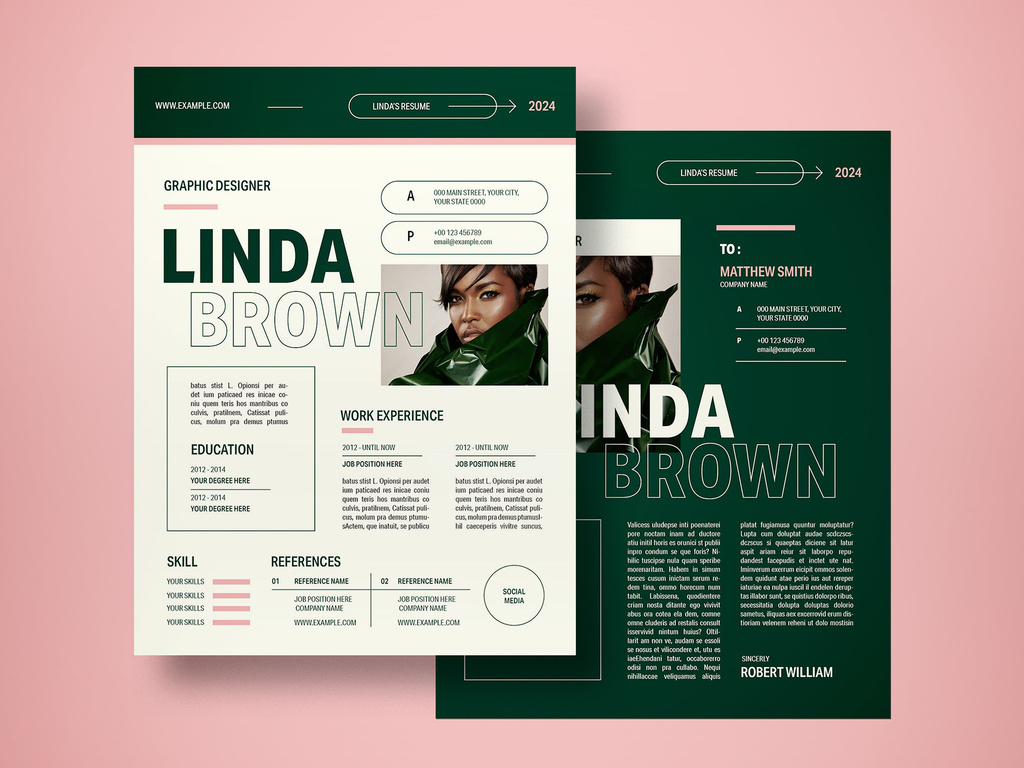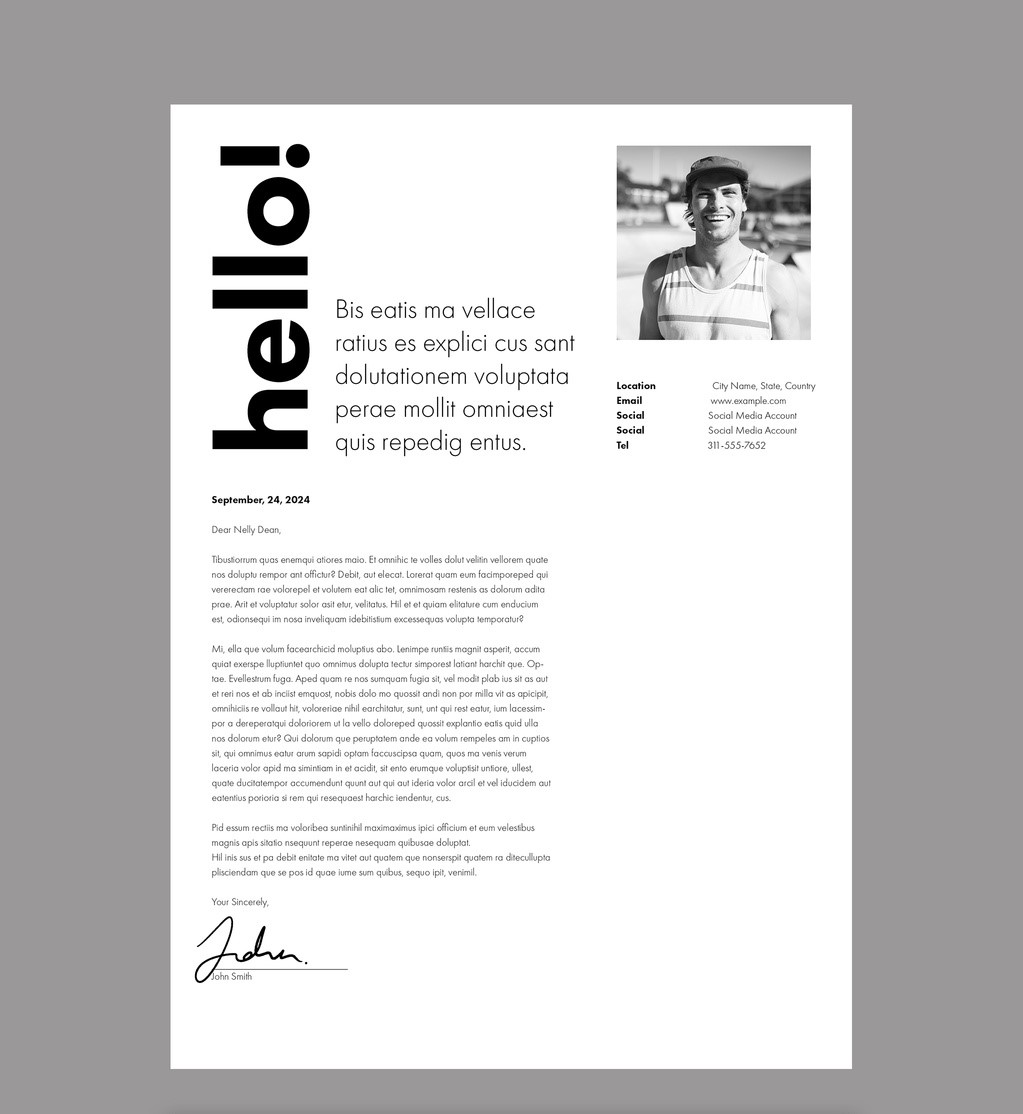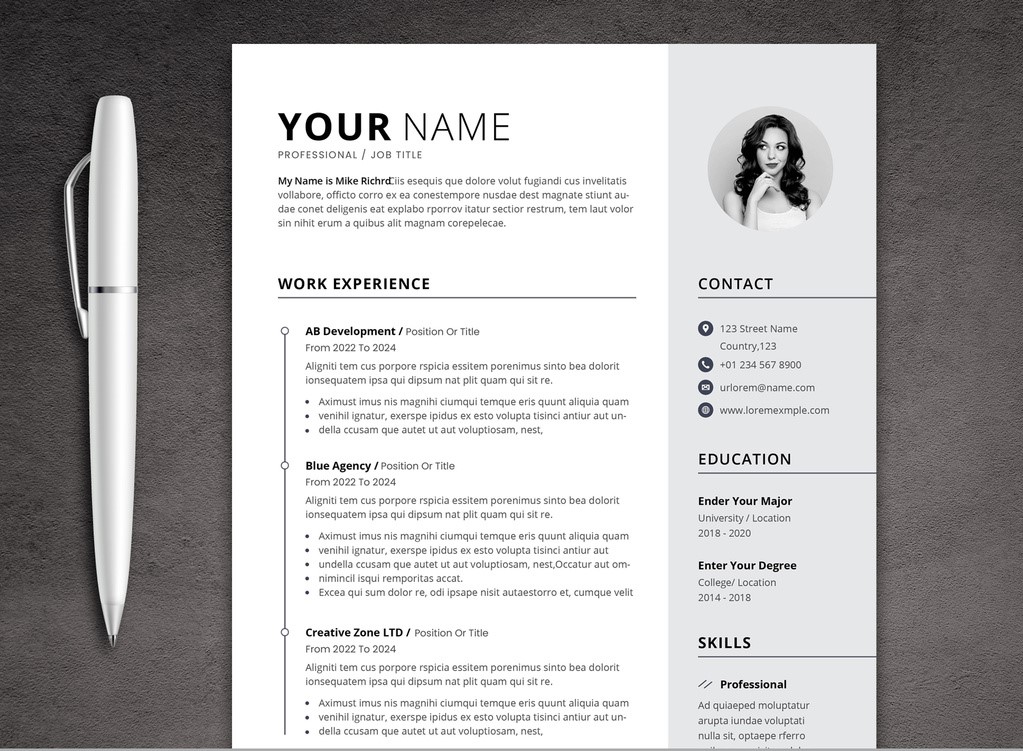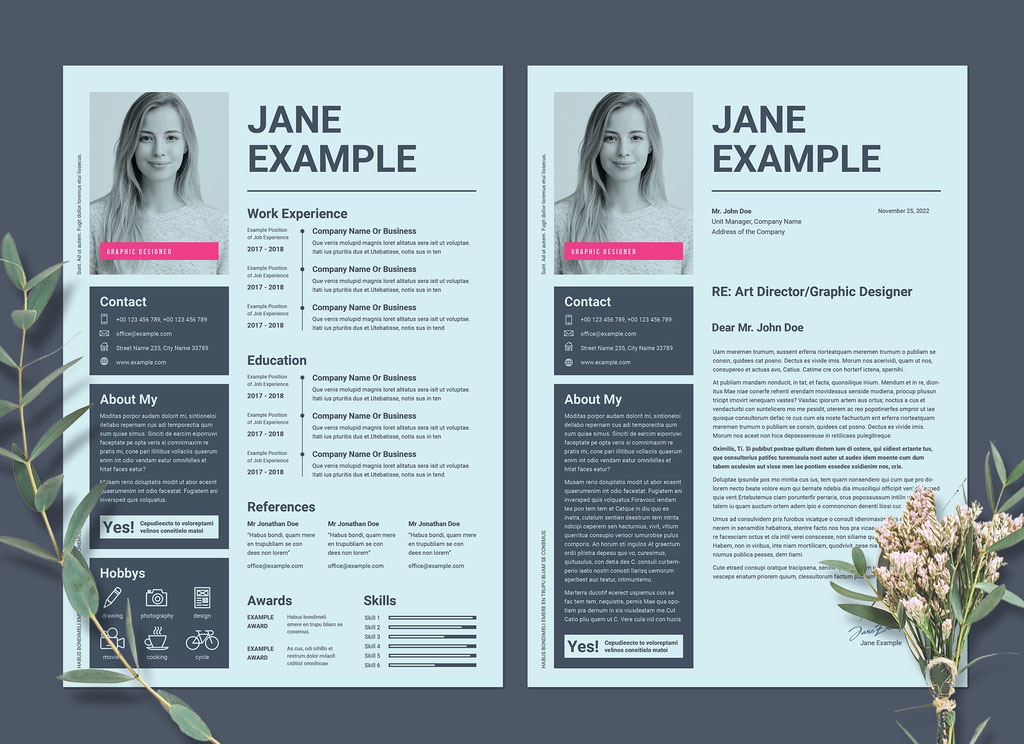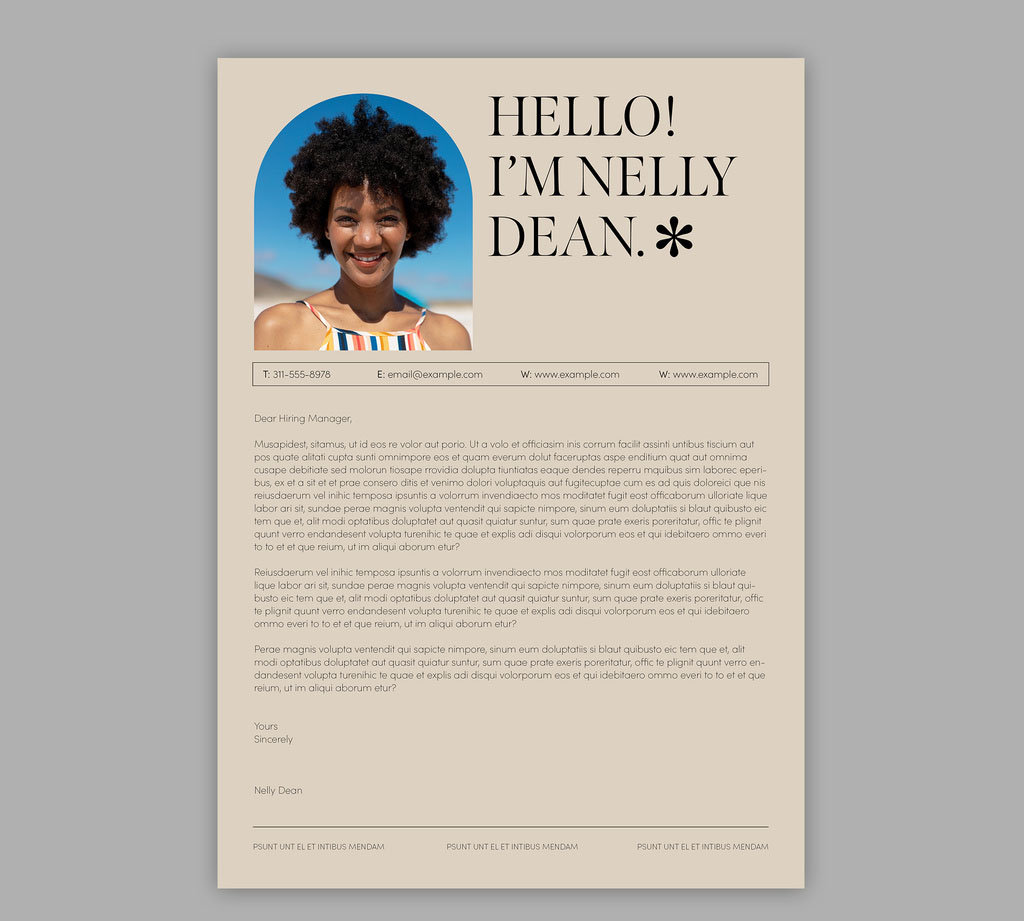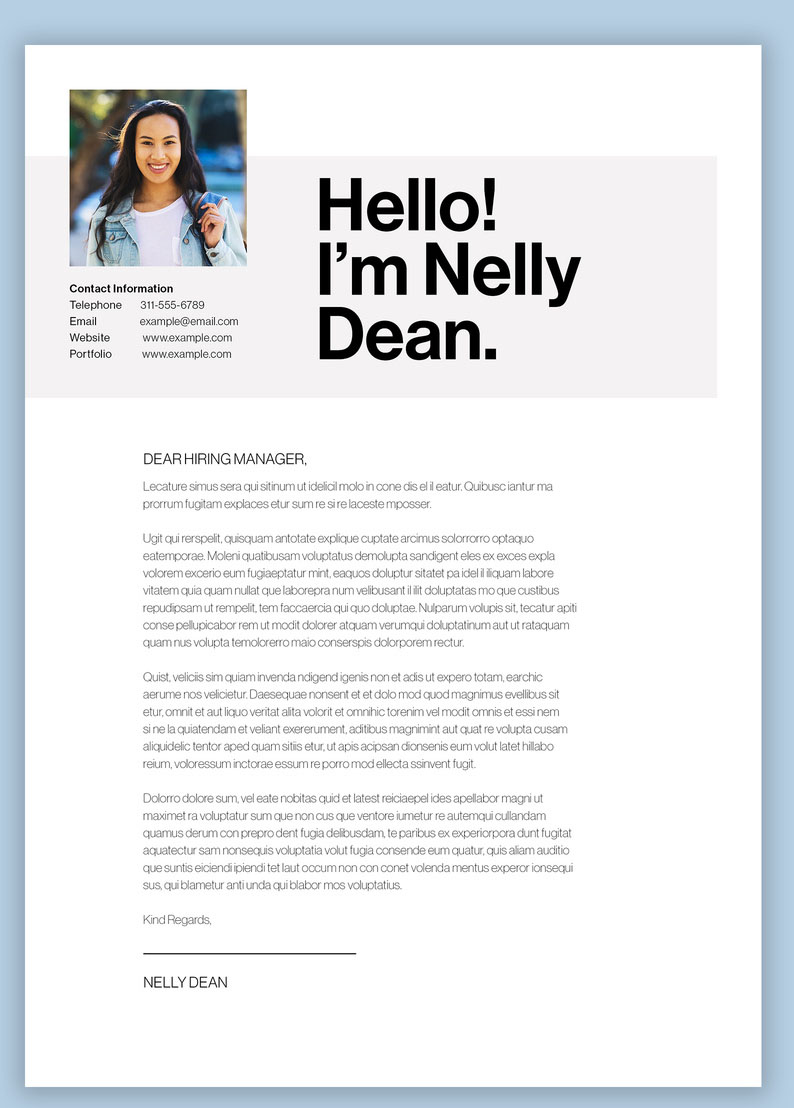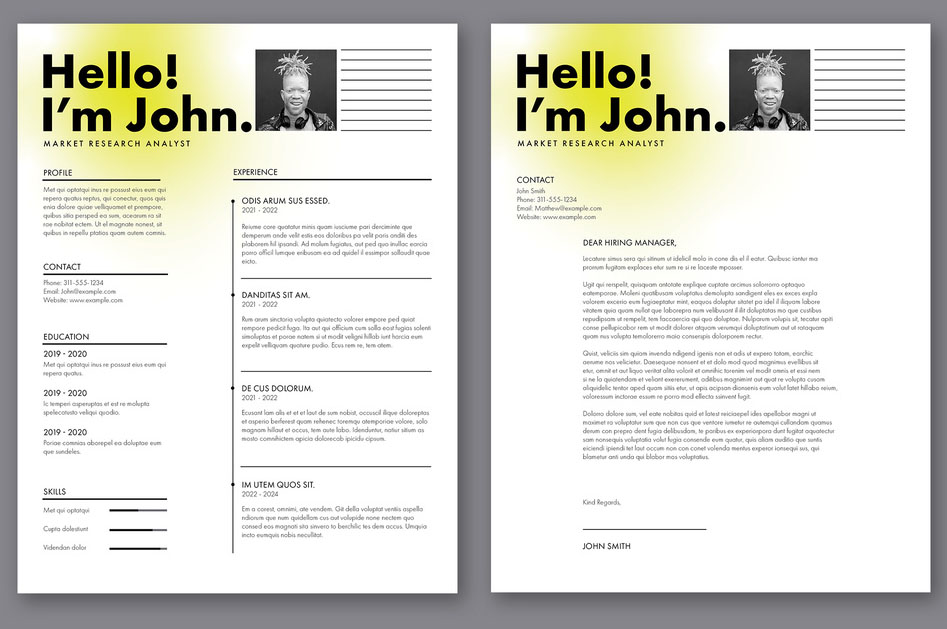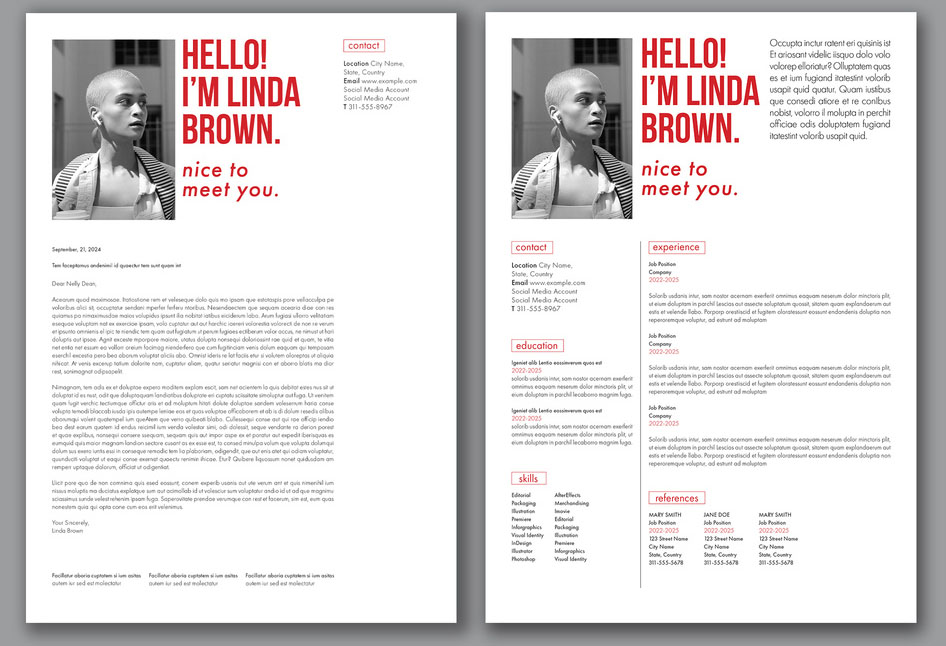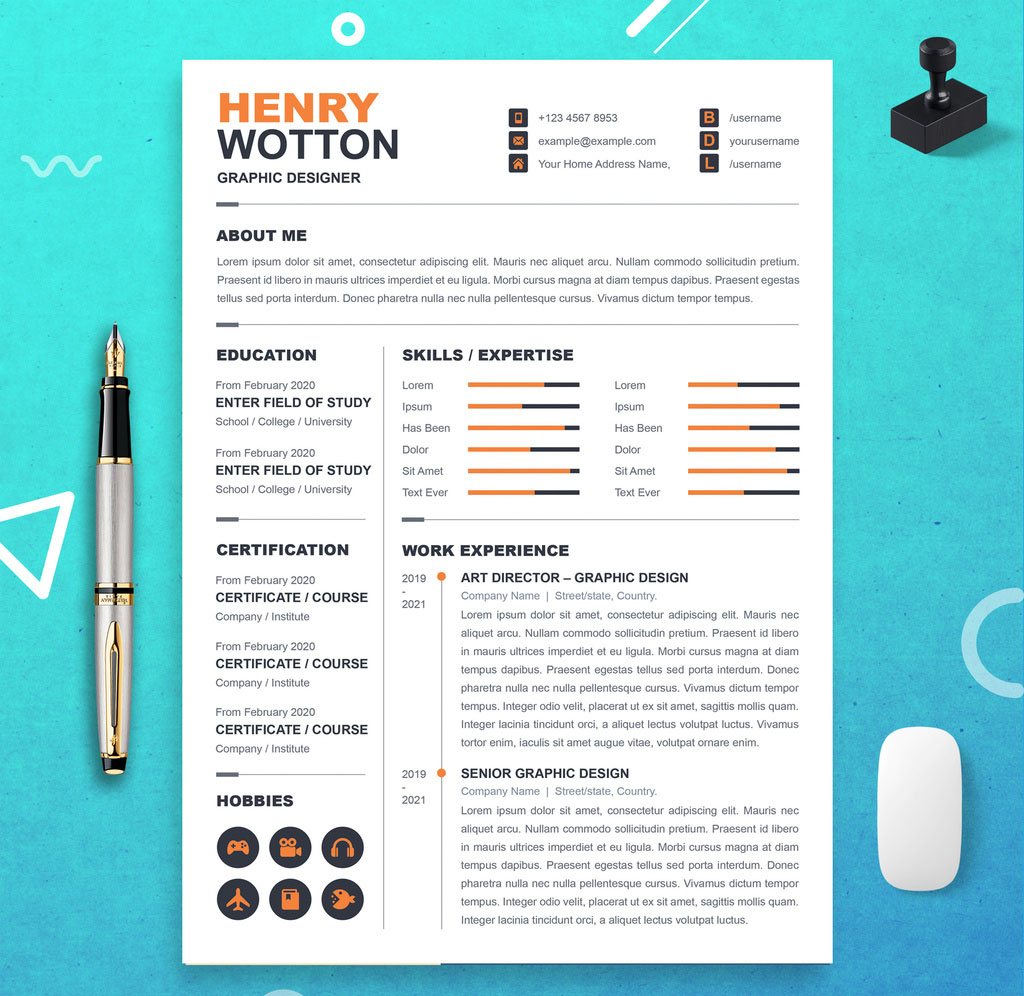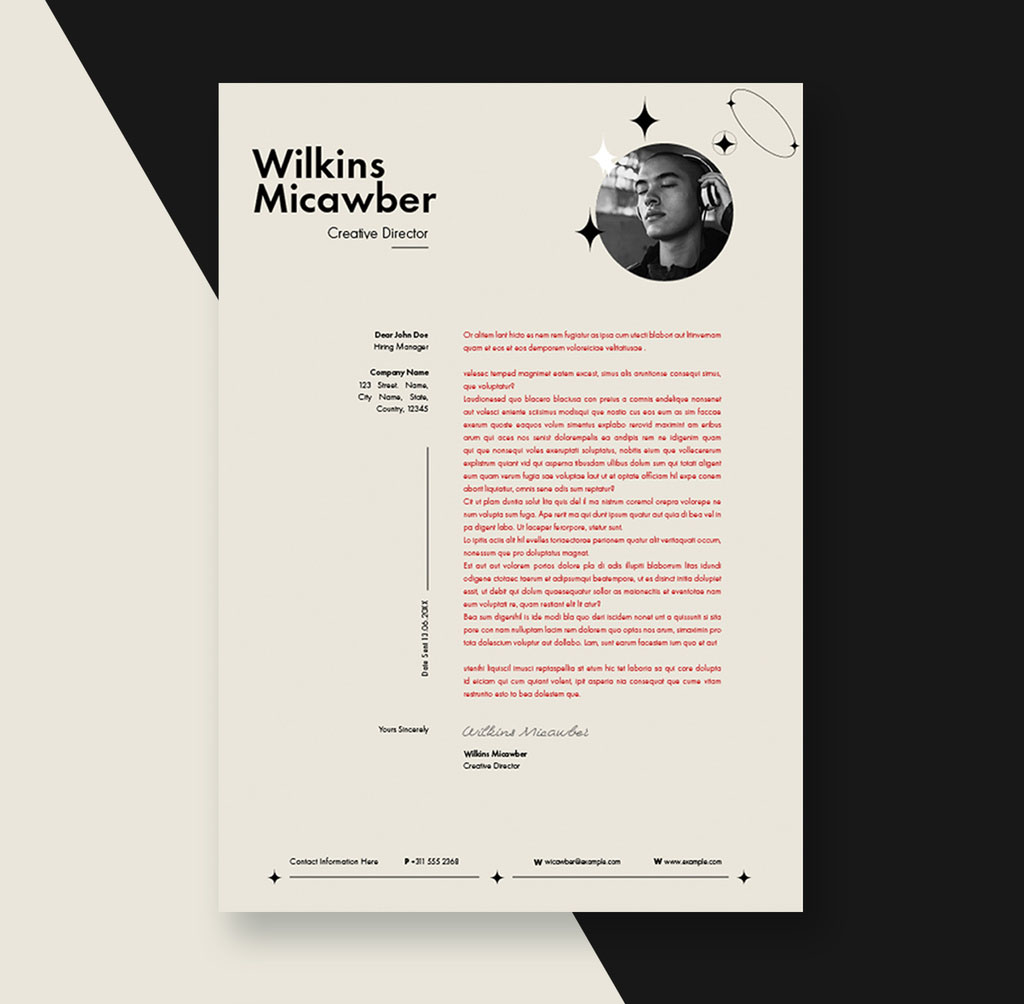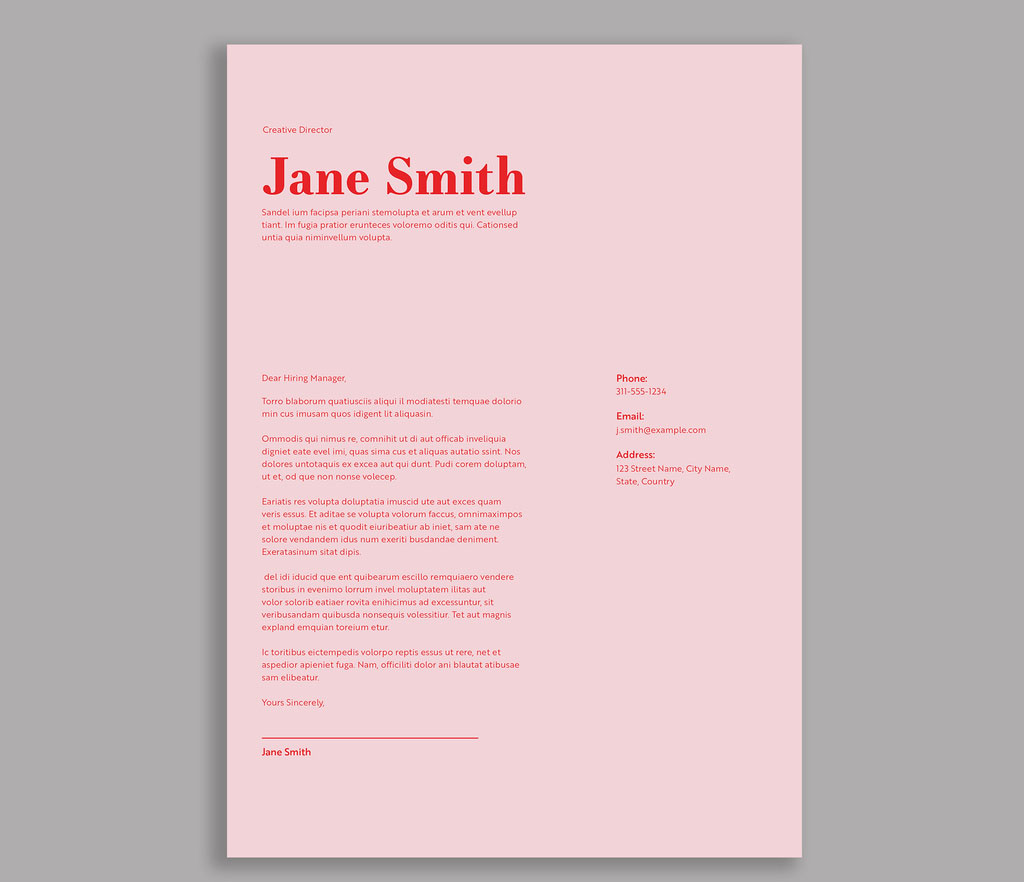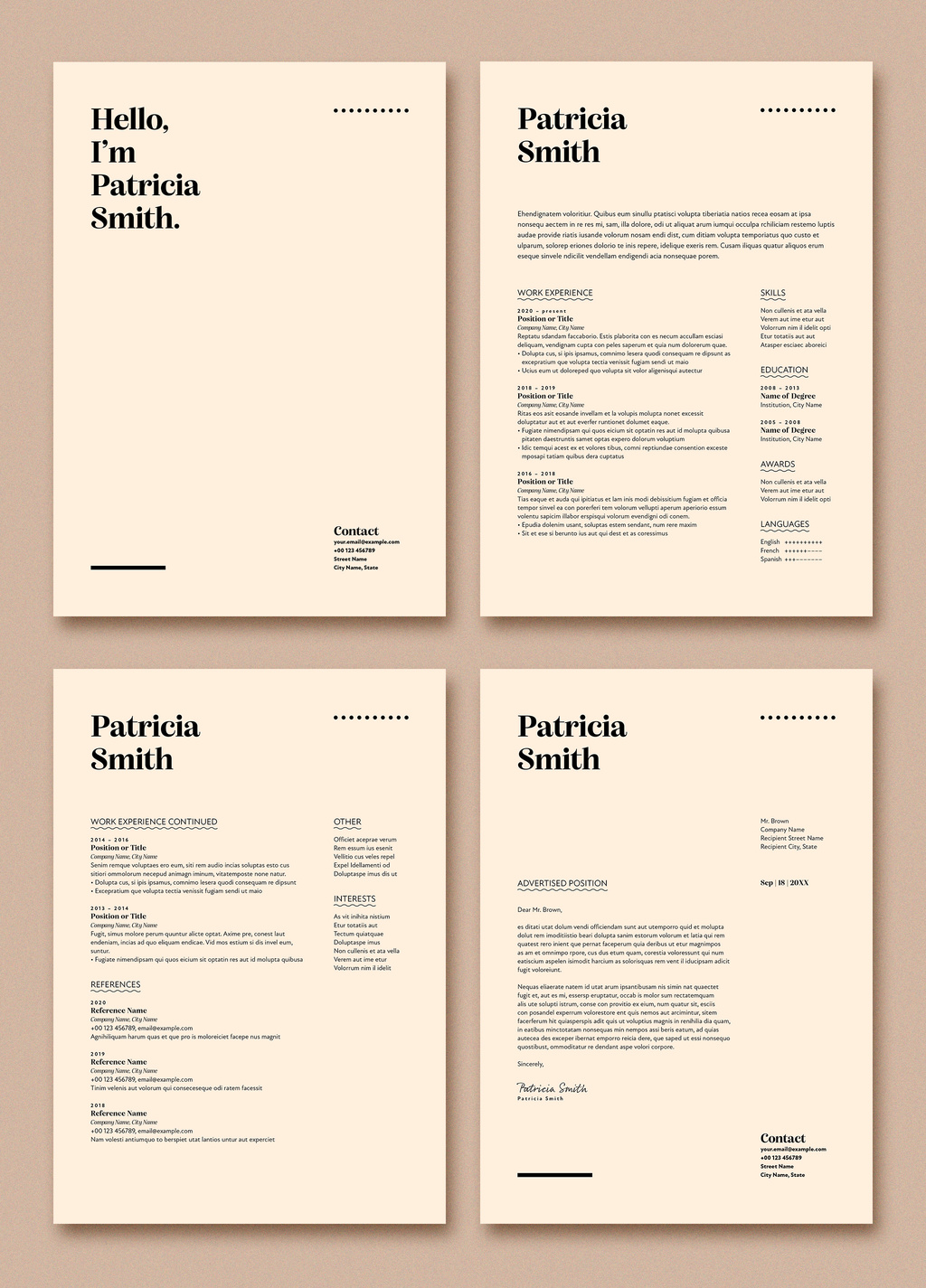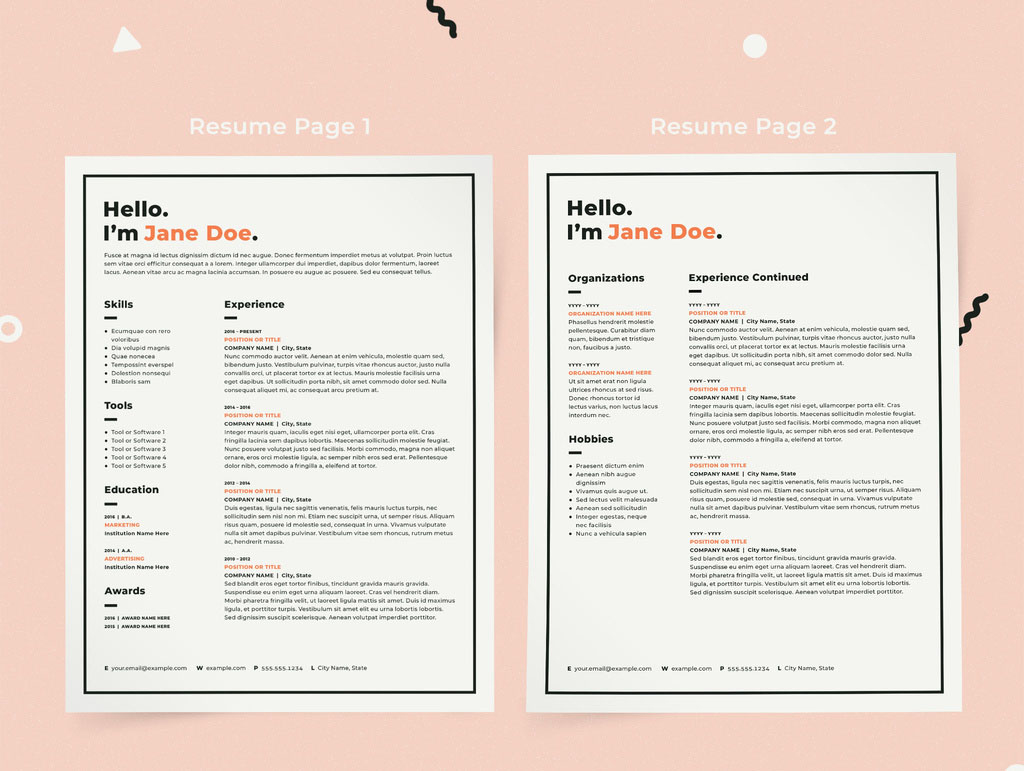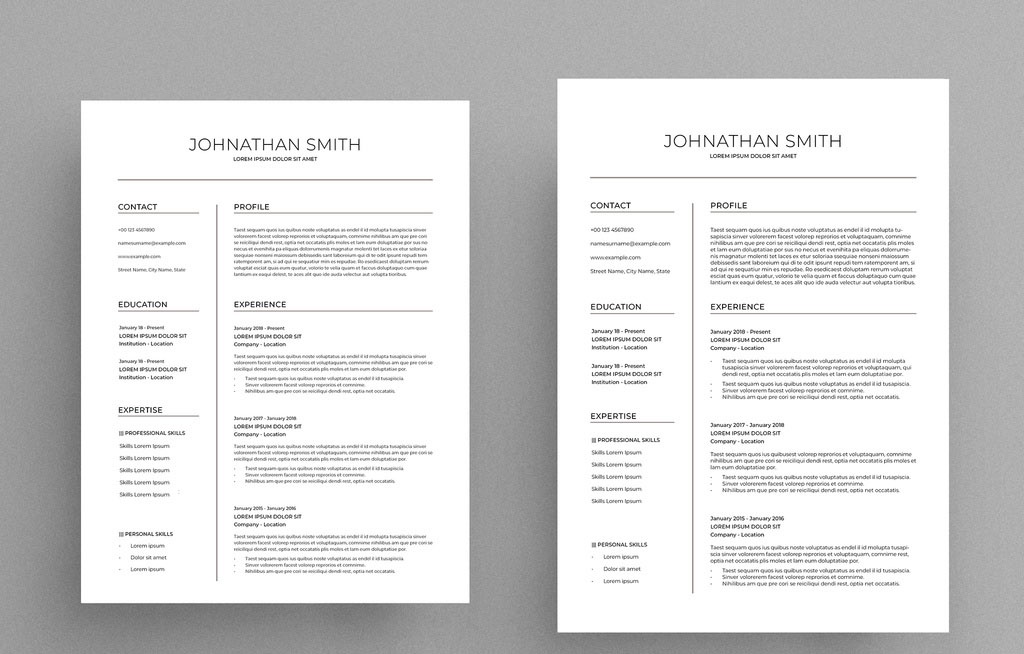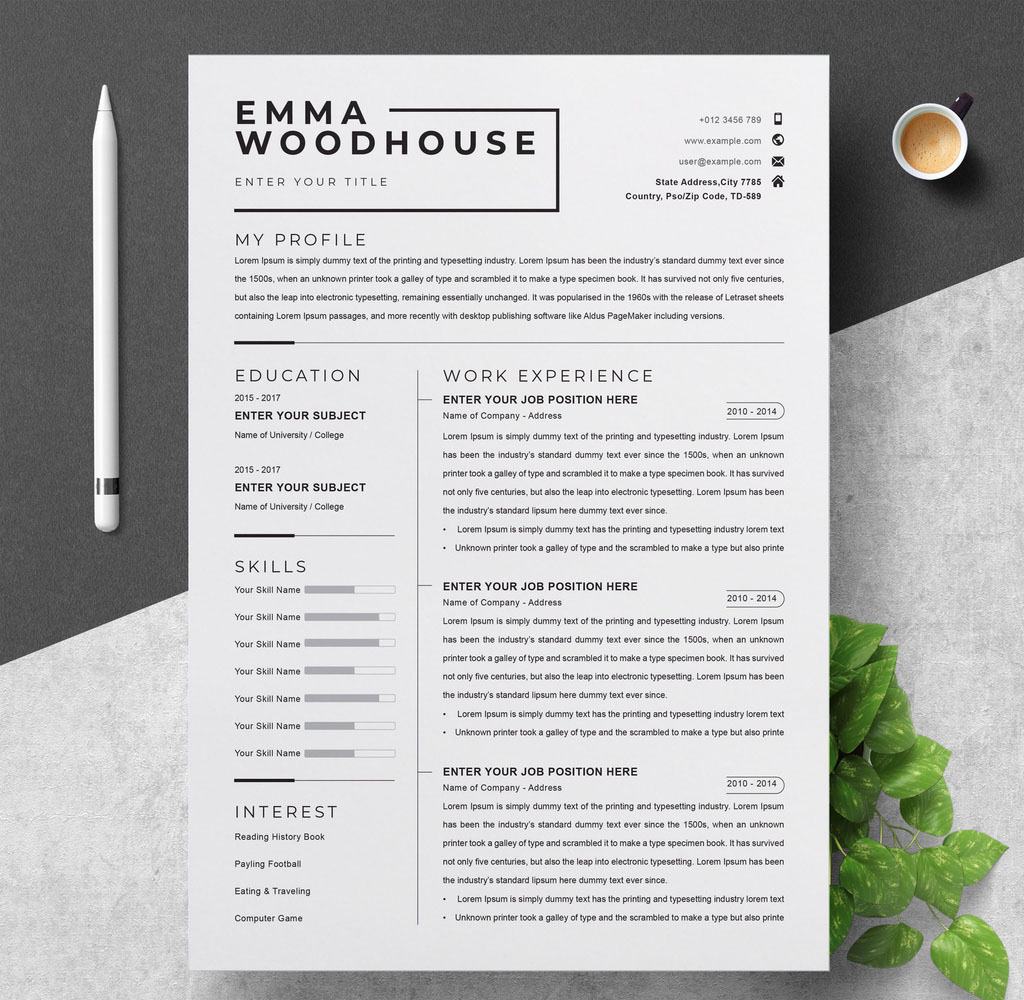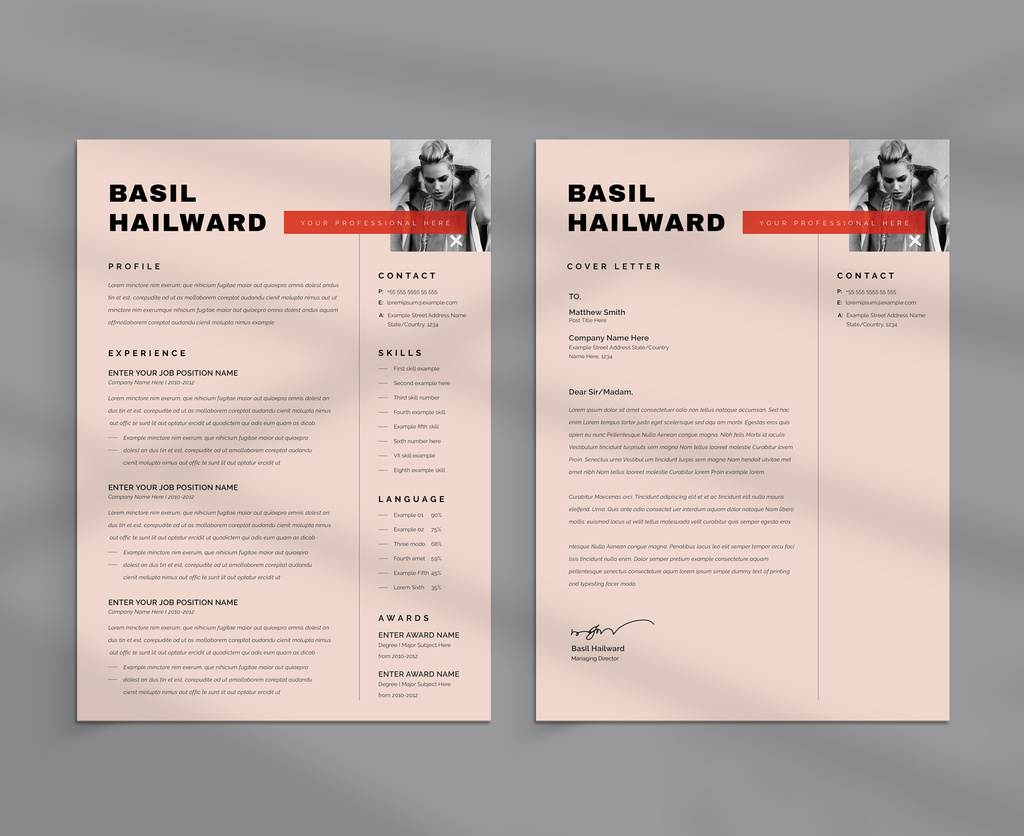At our design agency BrandPacks, we recently hired an additional 15 members for our team, so I have a few things to say about creating a cv or resume that’ll get you noticed. One type of resume design which stood out to me most were the clean and modern layouts, just like the InDesign Resume Templates I’ll showcase to you below.
But before that, let me delve into the important elements we wanted to see on a CV or resume:
Firstly, it was important we could see a candidate’s history and experience. So a clear list of your previous roles is a must for a good resume layout.
Secondly, we wanted to see exactly how skilled a candidate was in certain areas. Quick self-ratings and scores shown next to icons were ideal for this.
Then, we wanted a quick introduction to who the person was – a short introduction at the top or bottom of the page was all that was necessary.
Lastly, a way to contact the applicant should we be interested in interviewing them. So a clear phone number, email address and any other contact details.
I’ve kept this criteria in mind when curating the below list of InDesign Resume Templates, and I assure you, as an employer, that these resume and cv layouts are professional, eye-catching and practical.
See also:
- Annual Report Templates for InDesign
- E-Book Templates for InDesign
- Presentation Templates for InDesign
- Whitepaper Templates for InDesign
Why use Adobe InDesign for Resume Templates?
Adobe InDesign is ideal for designing resume layouts because of its precision in typography and layout control, ensuring a professional look. Its robust design tools allow for easy customization and integration with other Adobe software, enabling the creation of visually appealing resumes that stand out to potential employers.
💡 Our Top Tip for InDesign Resume Templates
When choosing a standout resume template for InDesign, focus on clean and clear typography. Choose a design with readable fonts for body text, paired with a complementary, yet distinctive, font for headings. Utilize paragraph and character styles to maintain consistency, and leverage grids and guides for a well-organized layout. Ultimately, aim for an uncluttered design that showcases your skills and experience effectively.
So with that said, here are the best Resume templates for Adobe InDesign: