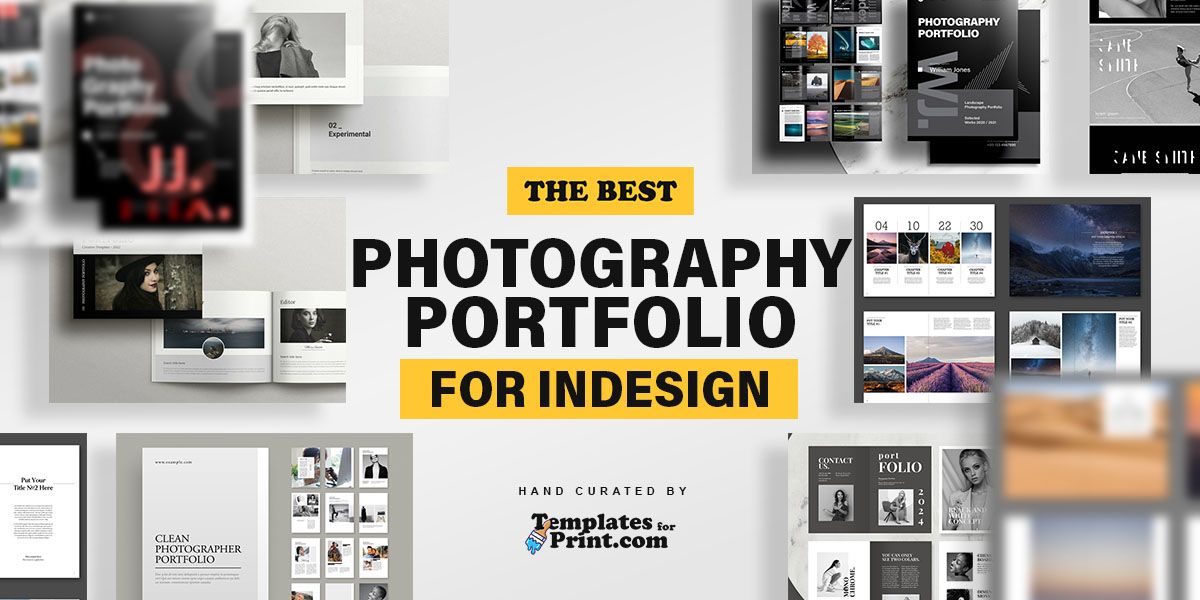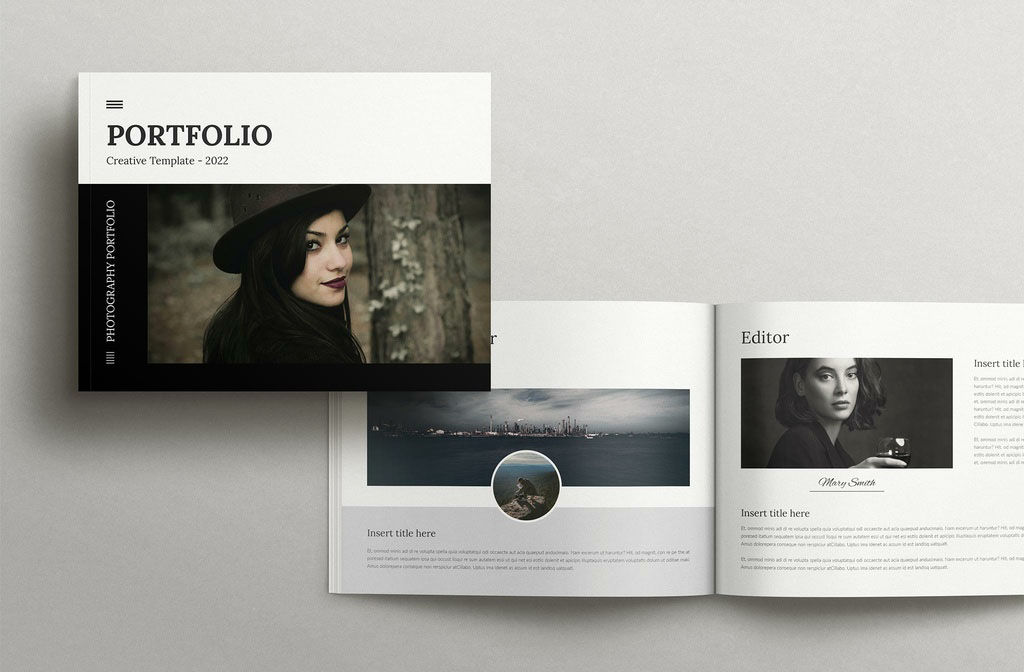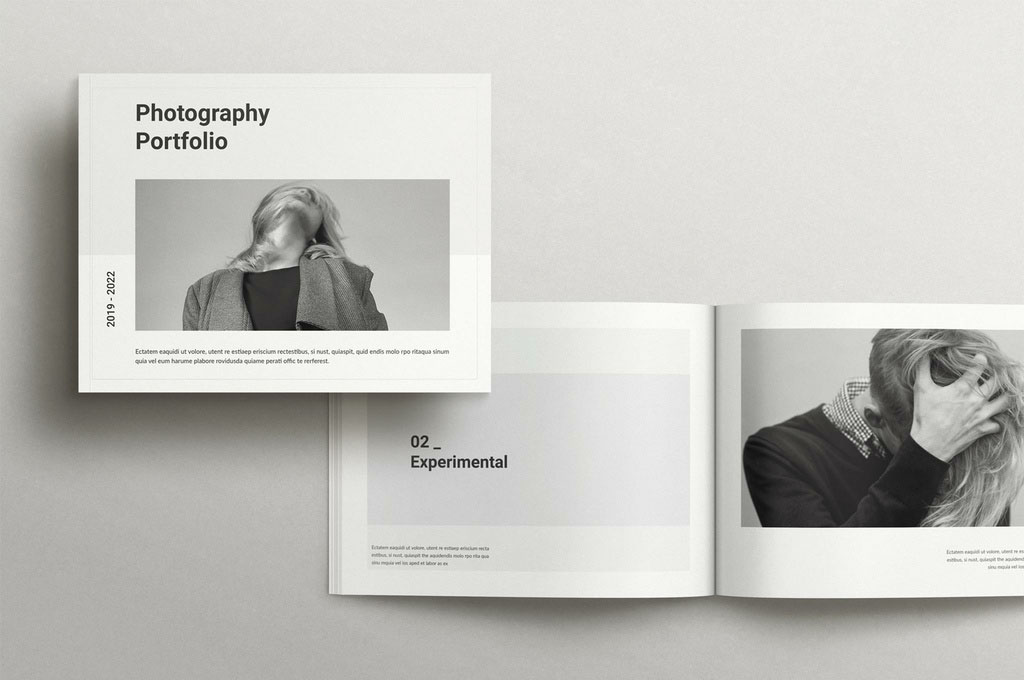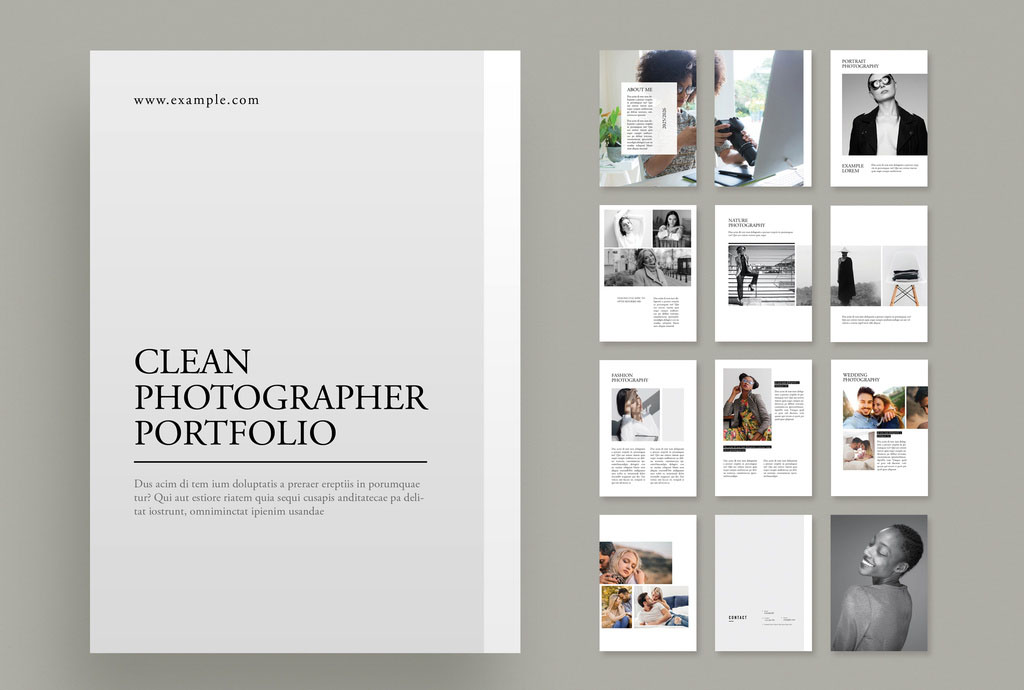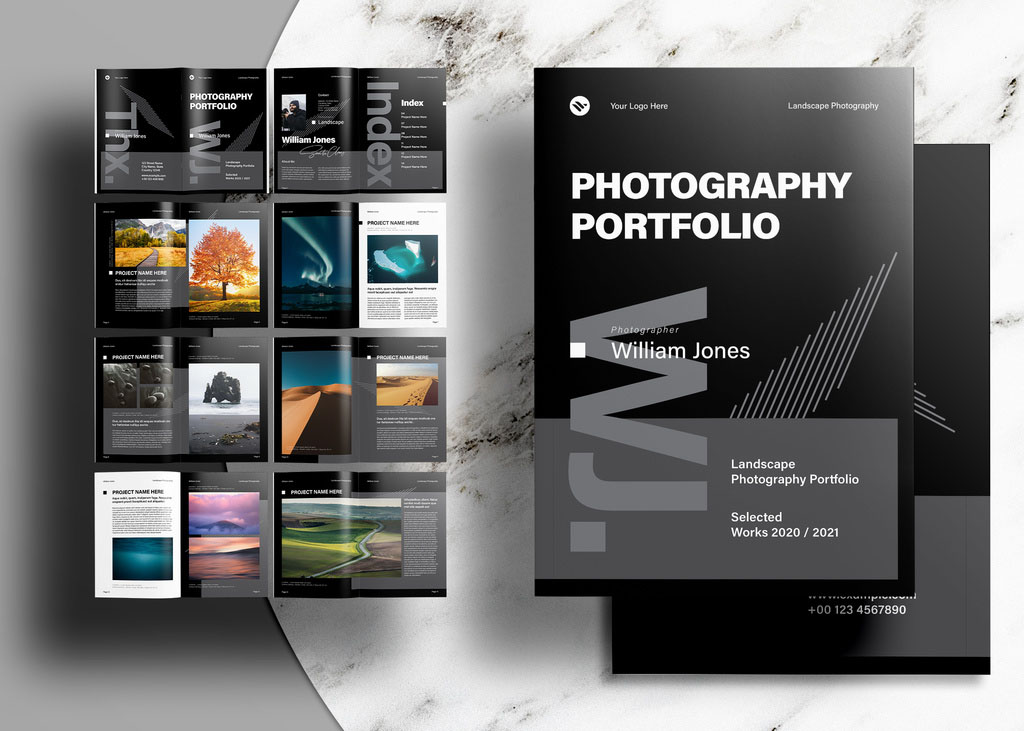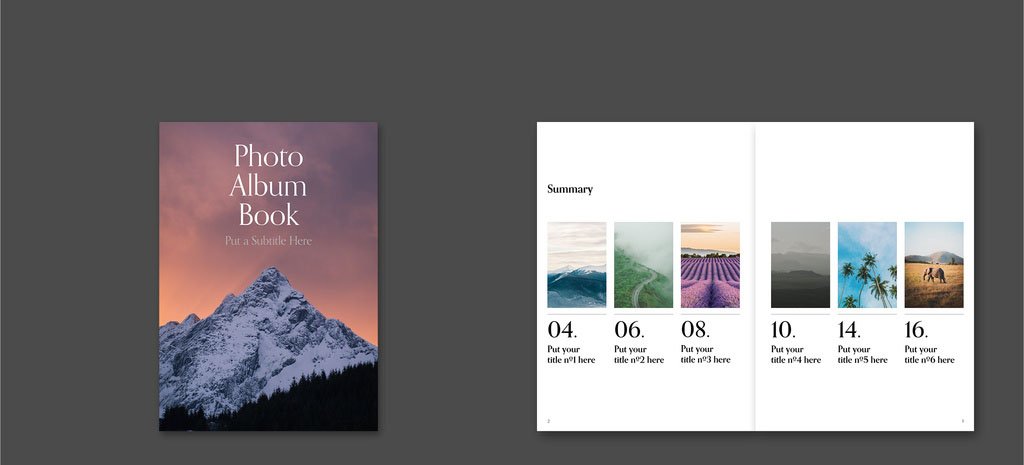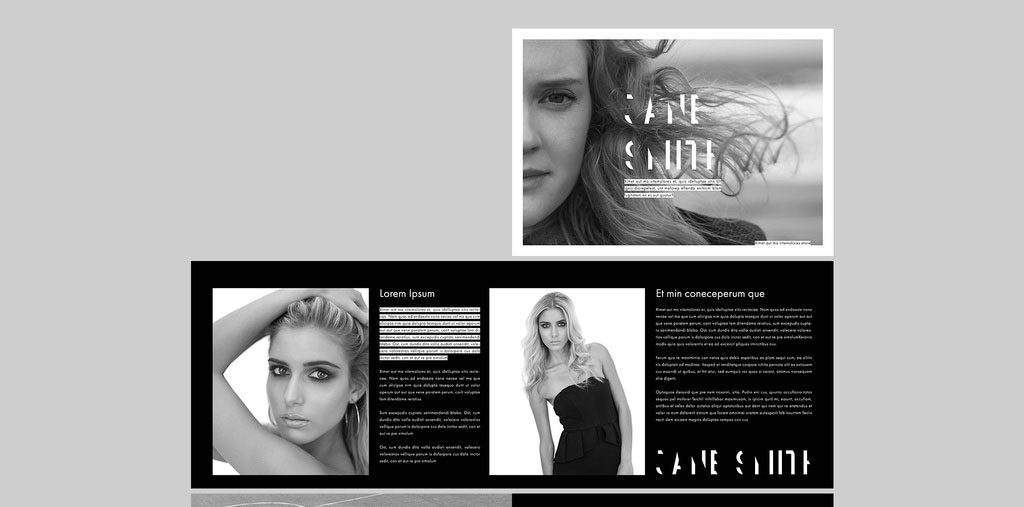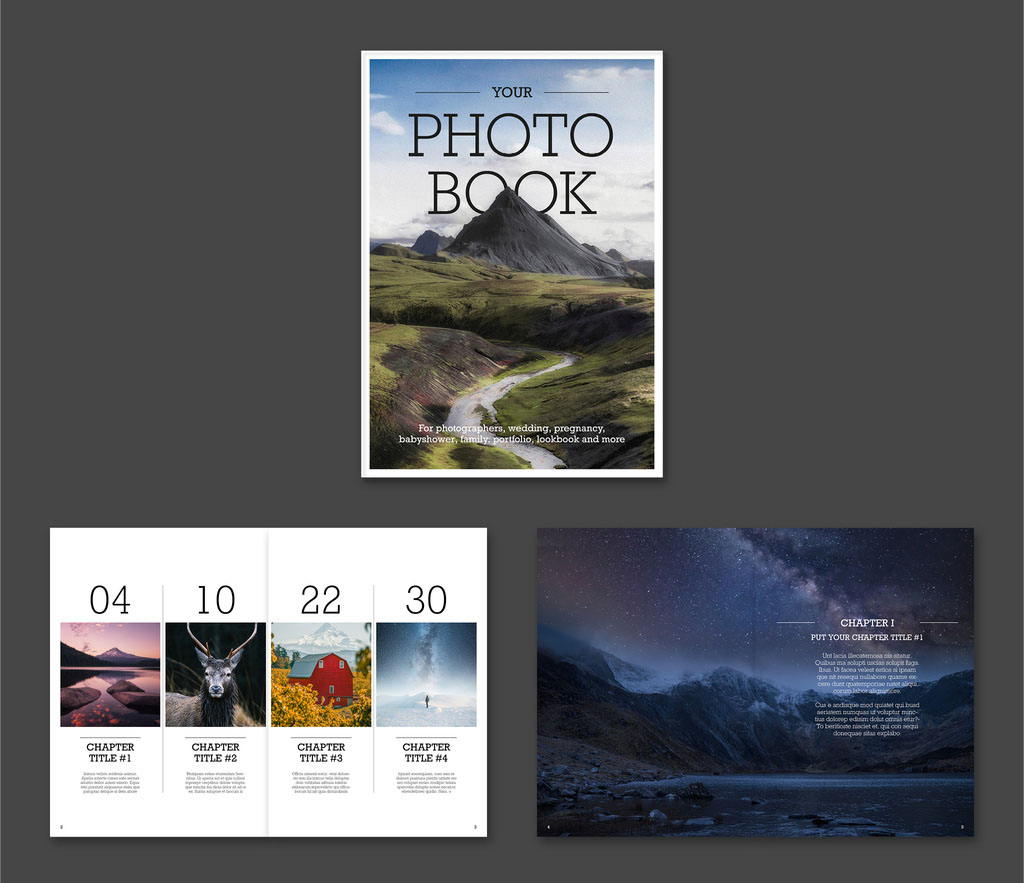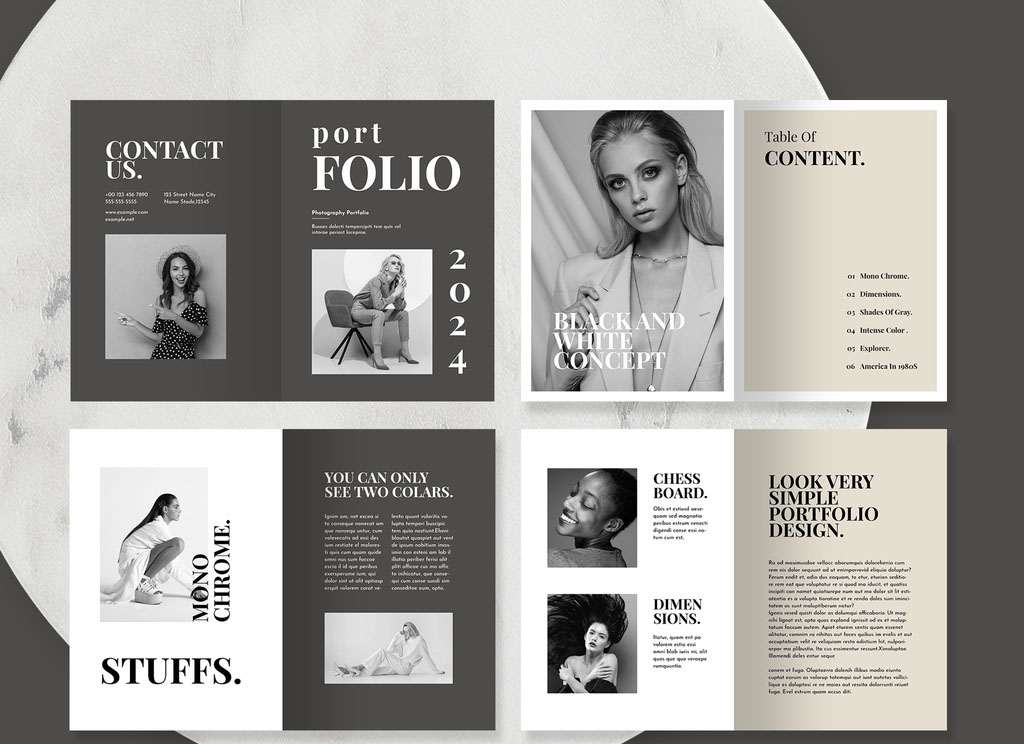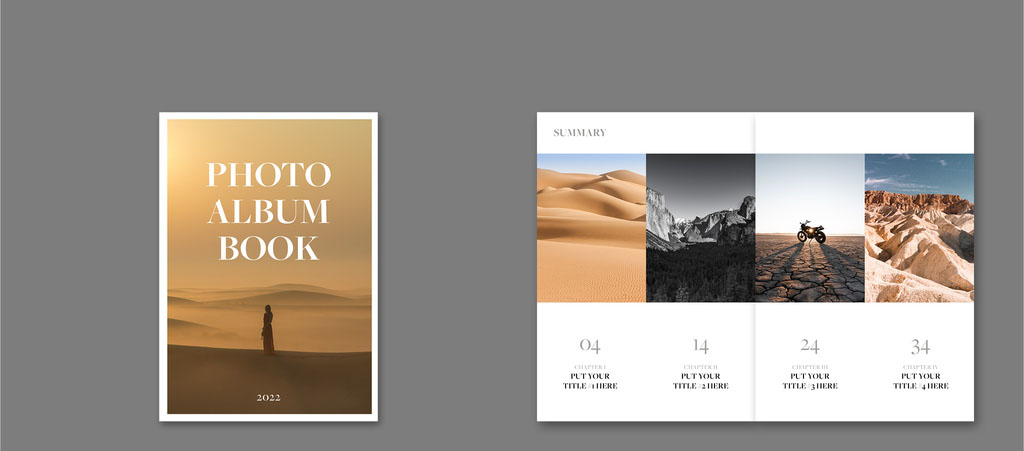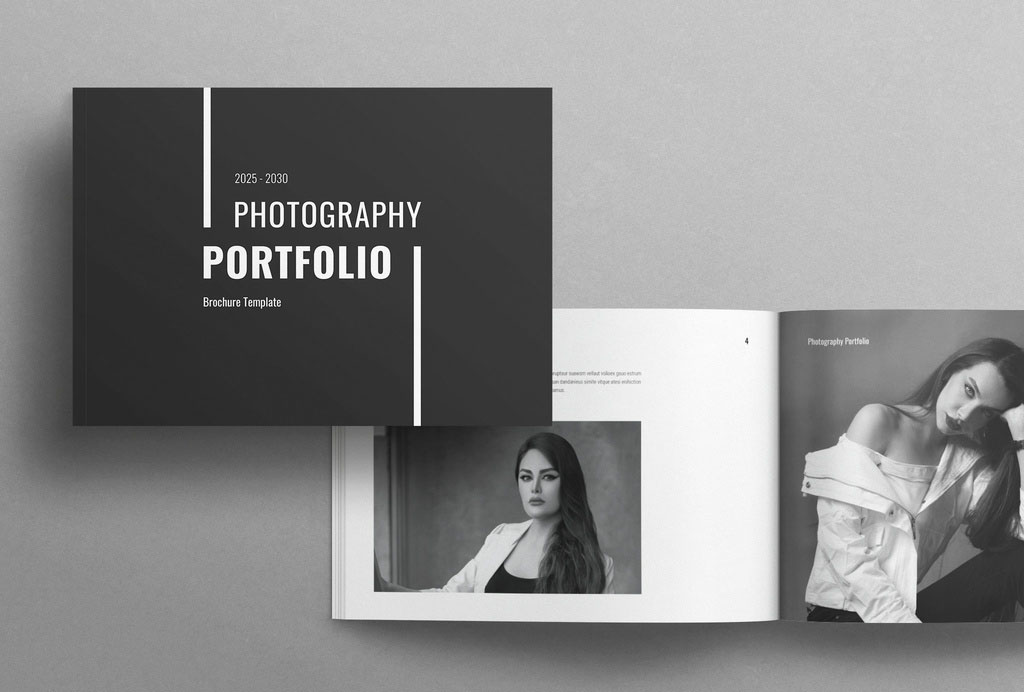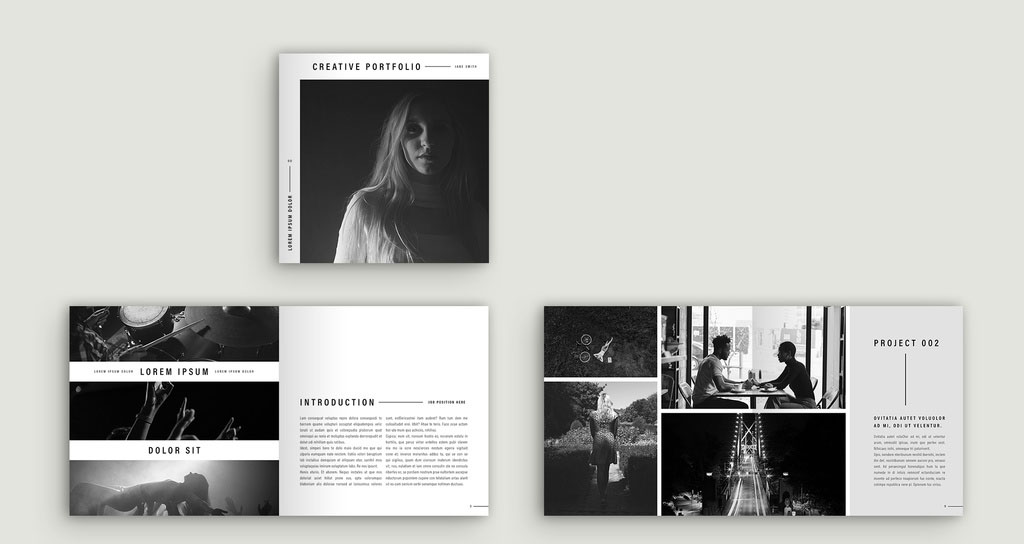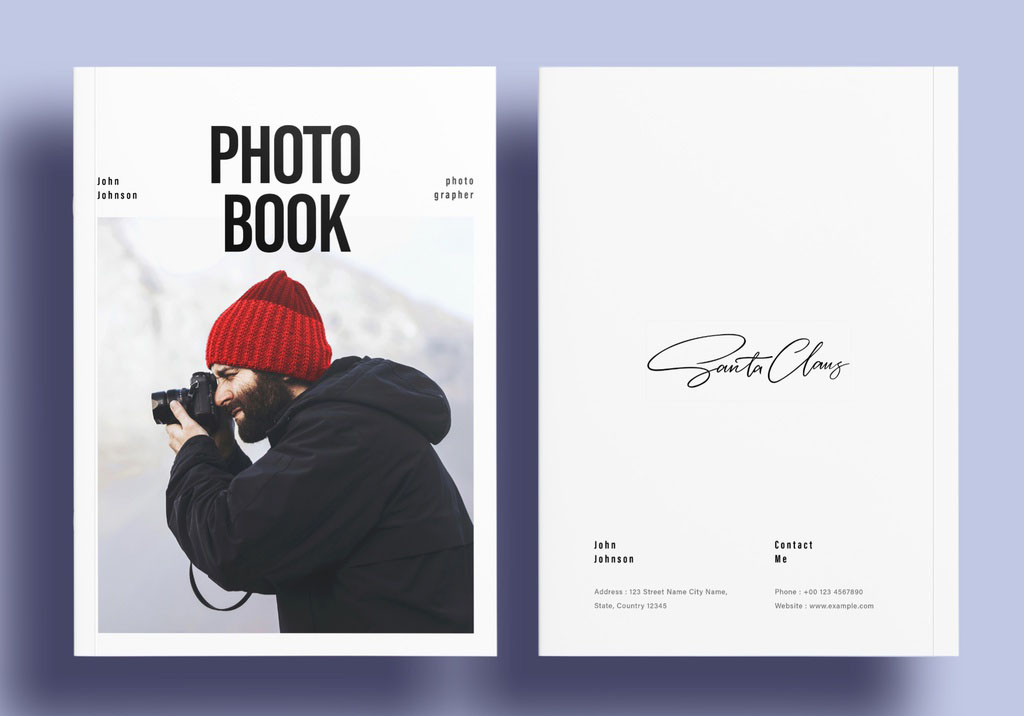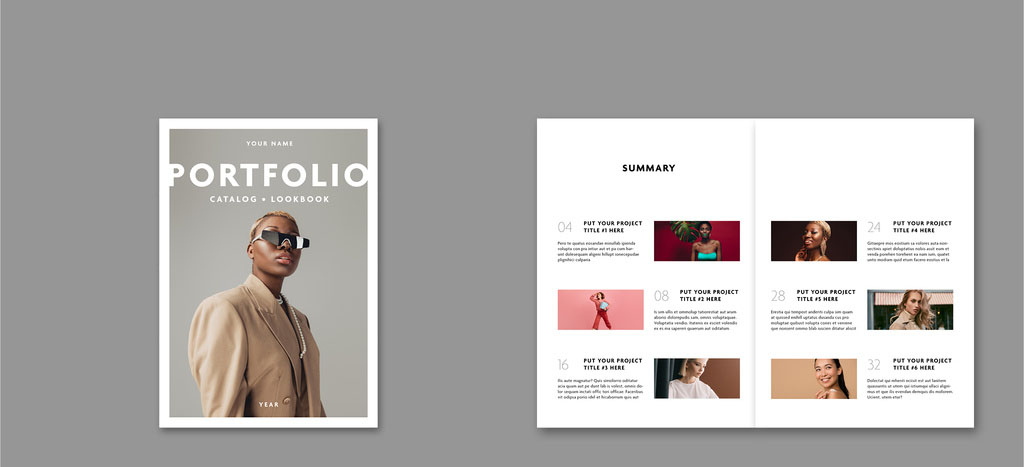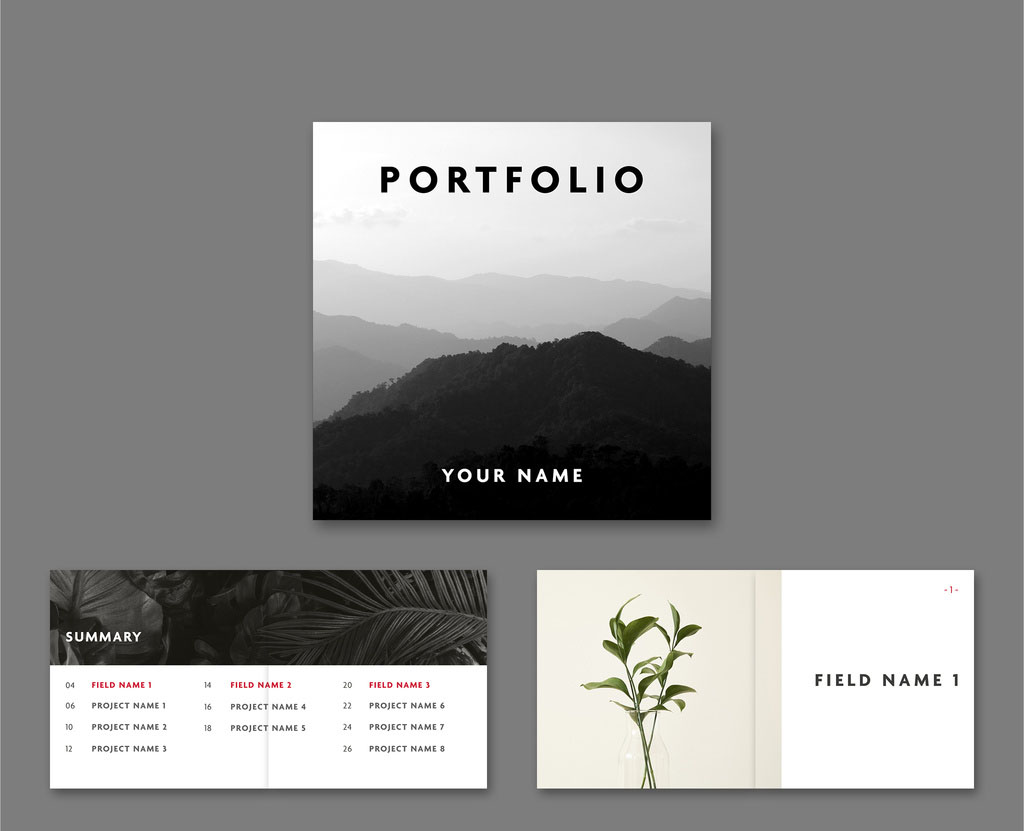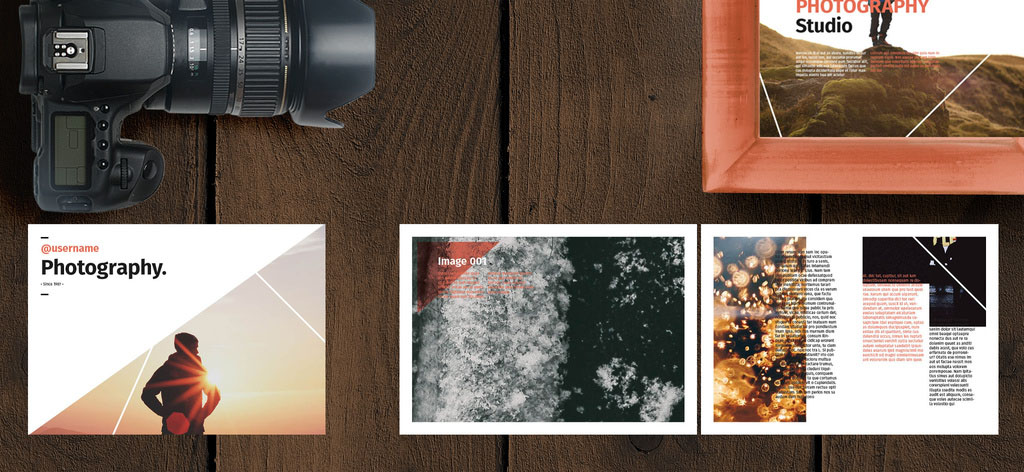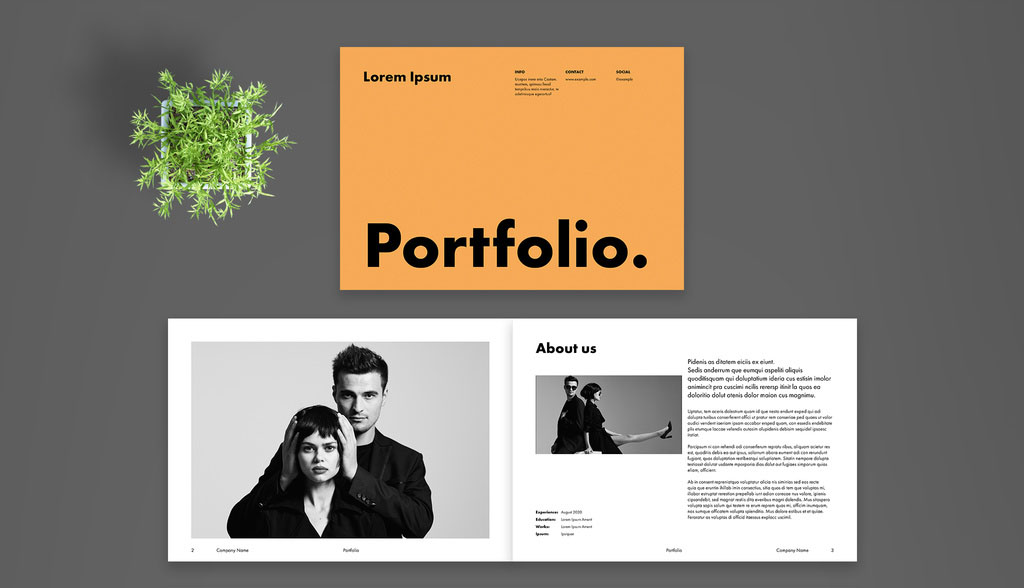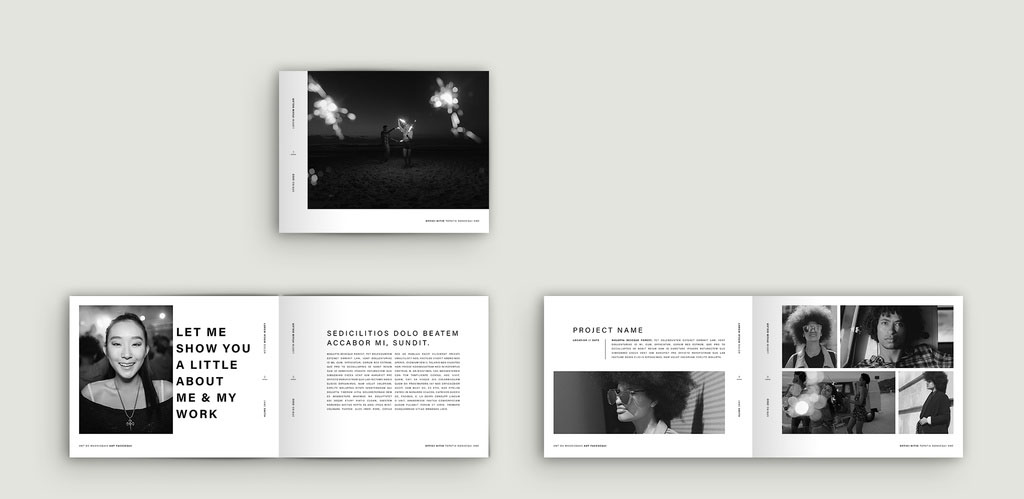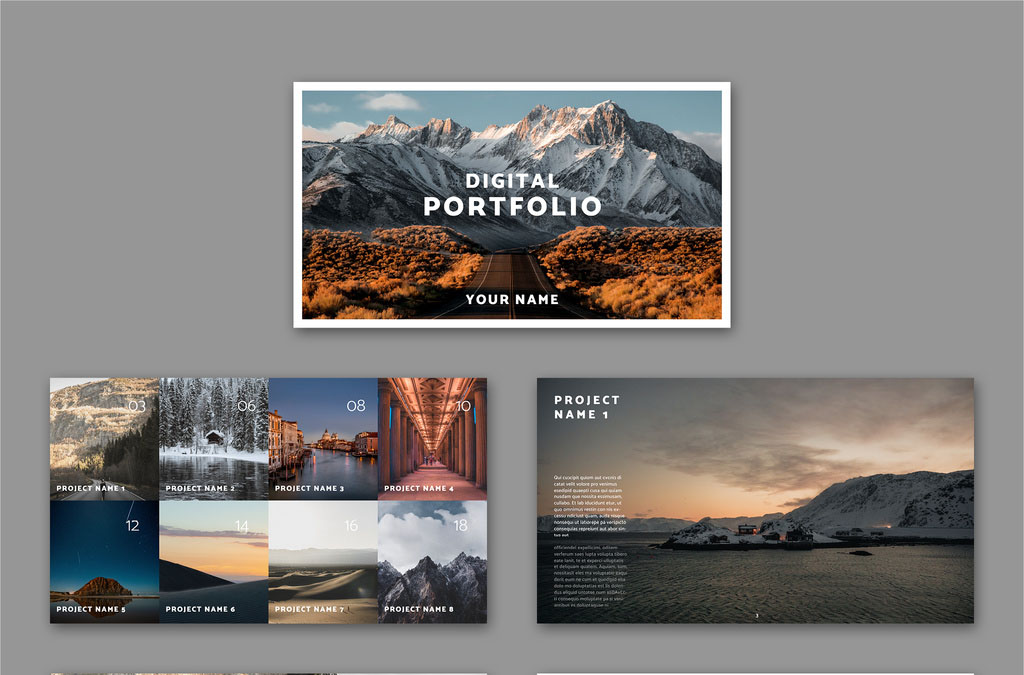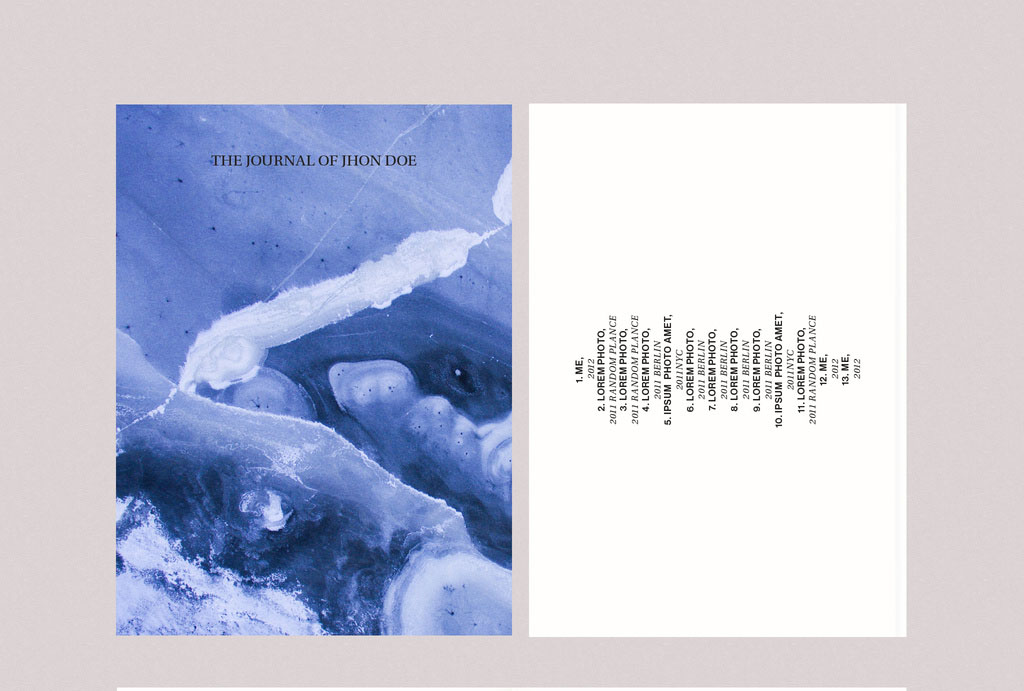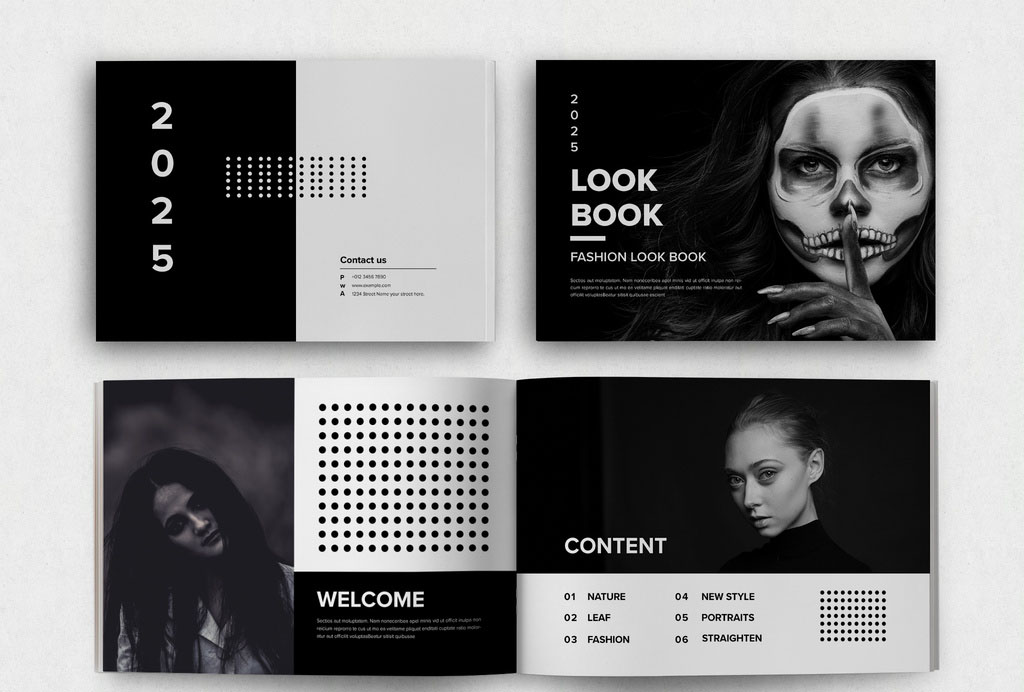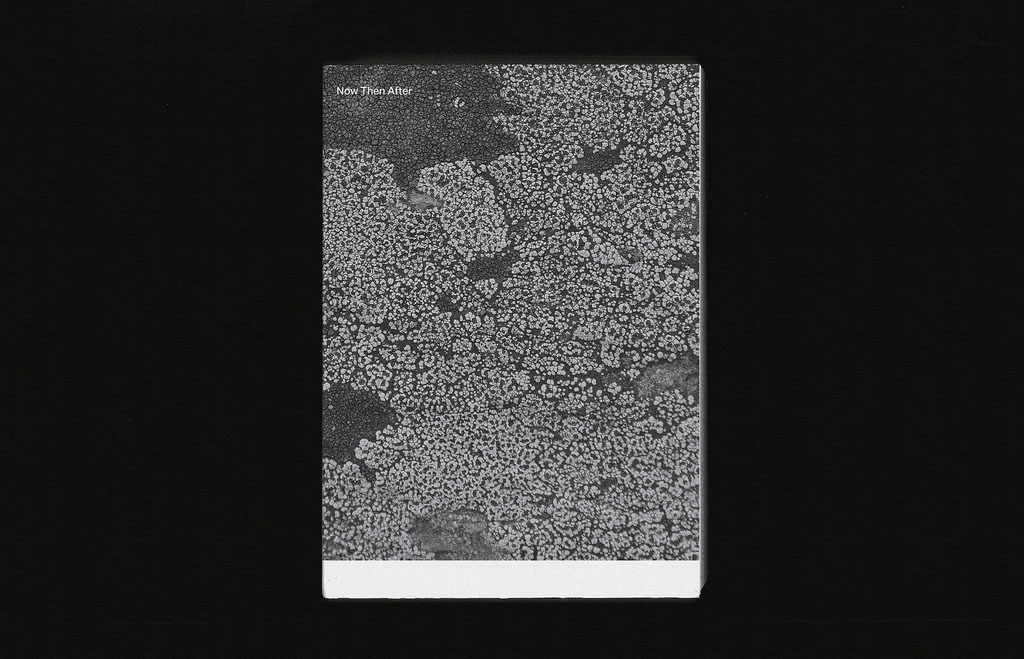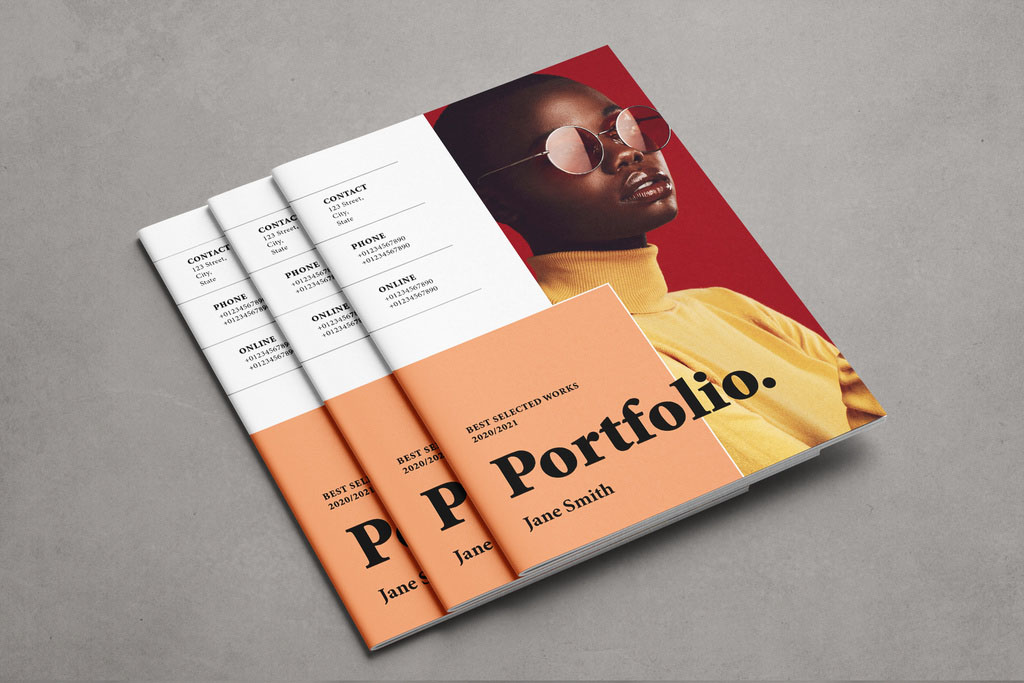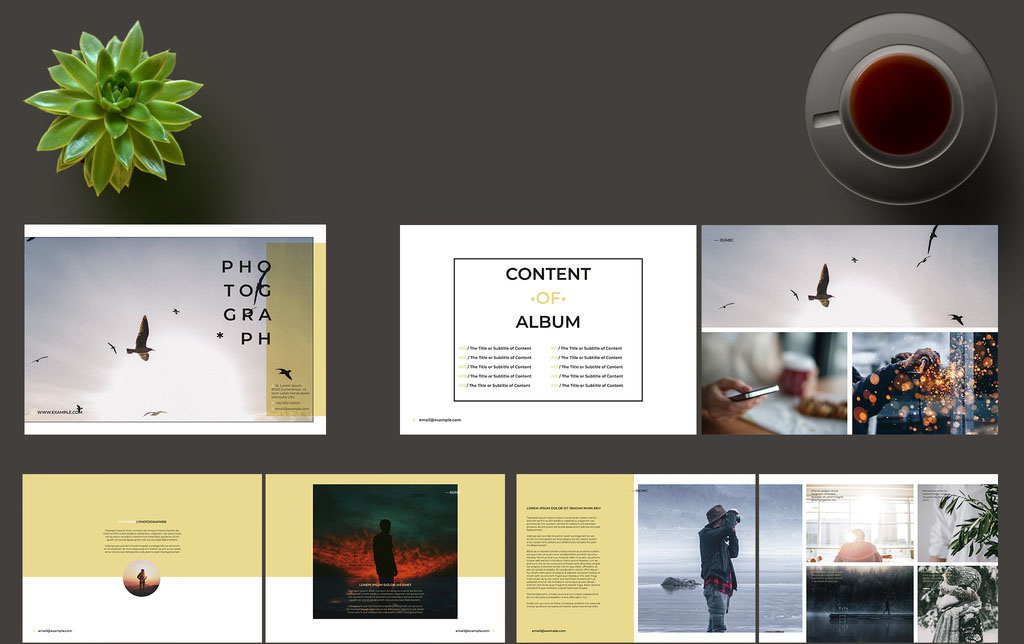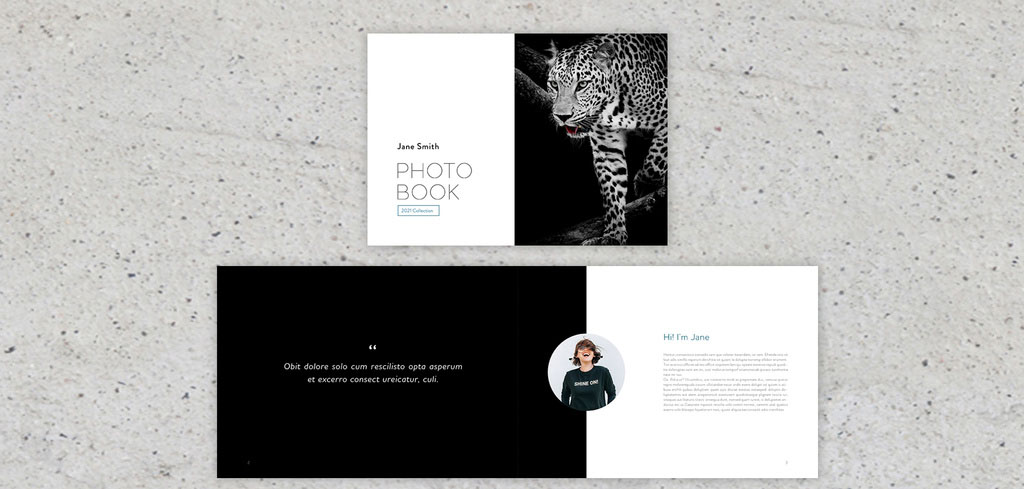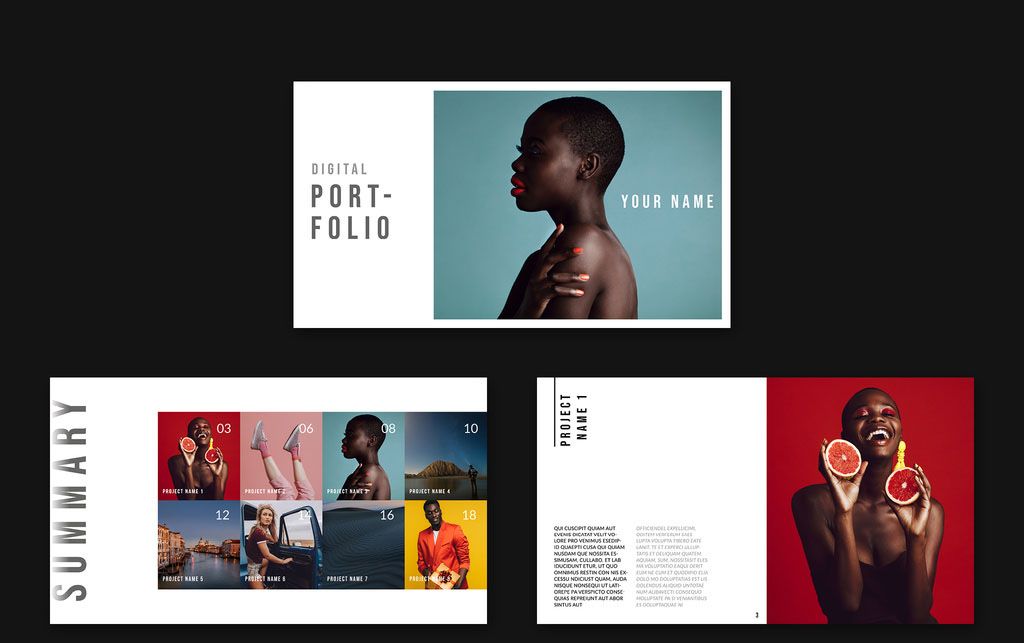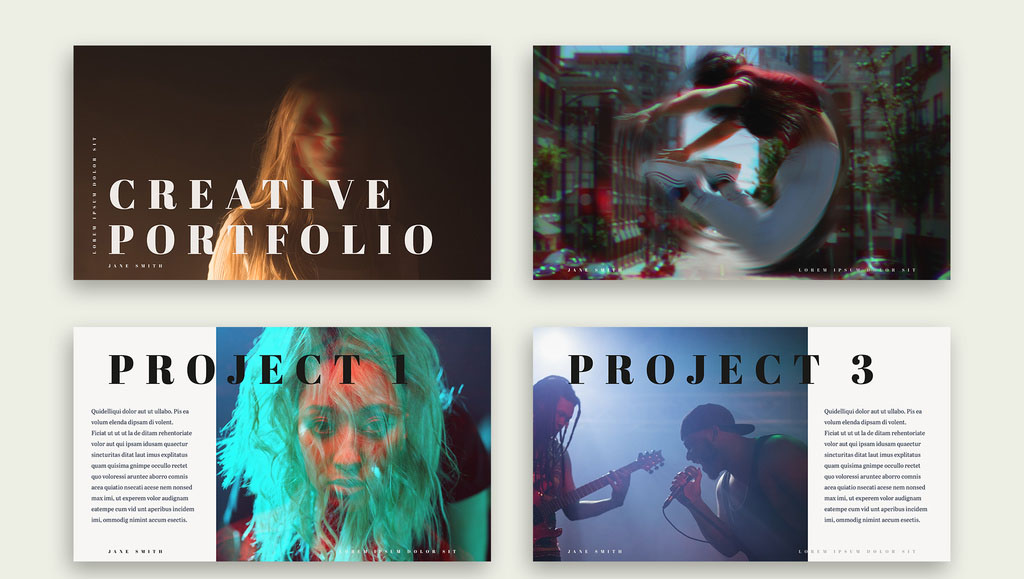In my opinion, InDesign Photography Portfolio Templates are the best way to create a printed photography portfolio. Why? Because of InDesign’s ability to link to and handle large numbers of hi-resolution photos. So, to the photographers out there who might prefer tools like Photoshop or Lightroom, don’t overlook InDesign…
As a photographer, creating a portfolio that showcases your work in the best possible light is essential. Your portfolio is a visual representation of your artistic vision and serves as a reflection of your professionalism and creativity.
Although your photos should speak for themselves, prospective clients will be wowed if your portfolio layout looks as impressive as the photos. A well-designed layout not only complements your work but also enhances its visual impact and leaves a lasting impression on viewers.
That’s where the photography portfolio layouts listed below can help – as each has been created by a professional designer with a designer’s eye for detail. These templates have been specifically crafted to highlight the beauty and intricacy of your photography while maintaining a clean, elegant design.
See also:
- Travel Brochure Templates for InDesign
- Catalog Templates for InDesign
- Rack Card Templates for InDesign
Why use Adobe InDesign Photography Portfolio Templates?
One of the problems with creating a photography portfolio layout is going to be the number of photos included. Pasting so many photos into a Photoshop or Illustrator layout is going to result in a file that is many gigabytes in size.
A file of this size will be difficult to handle, even on the most powerful computers.
However, by utilizing InDesign, which is a tool primarily used for large multi-page projects – just like a portfolio – you can “link” images instead of embedding them directly into your document. This makes your file far easier to handle, and will give you more computing power to focus on the look, feel and style of your layout.
And then there’s the sheer number of readymade templates available. As a photographer, you know all about the picture-taking, but it might be helpful to leave the portfolio layout and style to a professional designer.
These templates can be used by clients in various industries, from wedding and event photography to commercial and advertising photography, and can simply be refined to add your branding a personal touches.
💡 Our Top Tip for InDesign Photography Portfolio Templates
Select a template that highlights the images with a clean, visually appealing design. Choose a layout that offers ample space for showcasing work, while allowing easy customization of colors, typography, and branding elements. As well as a portfolio, consider these InDesign photo book templates too.
So with that said, here are the best photography portfolio templates for Adobe InDesign to help you present your photos in a professional and stylish manner: