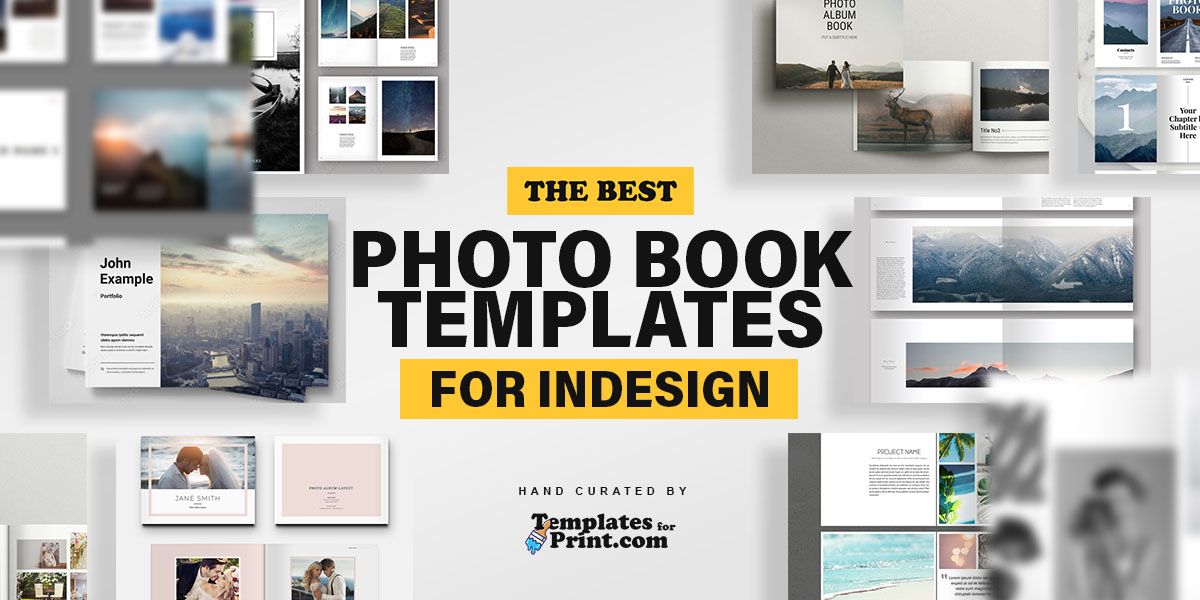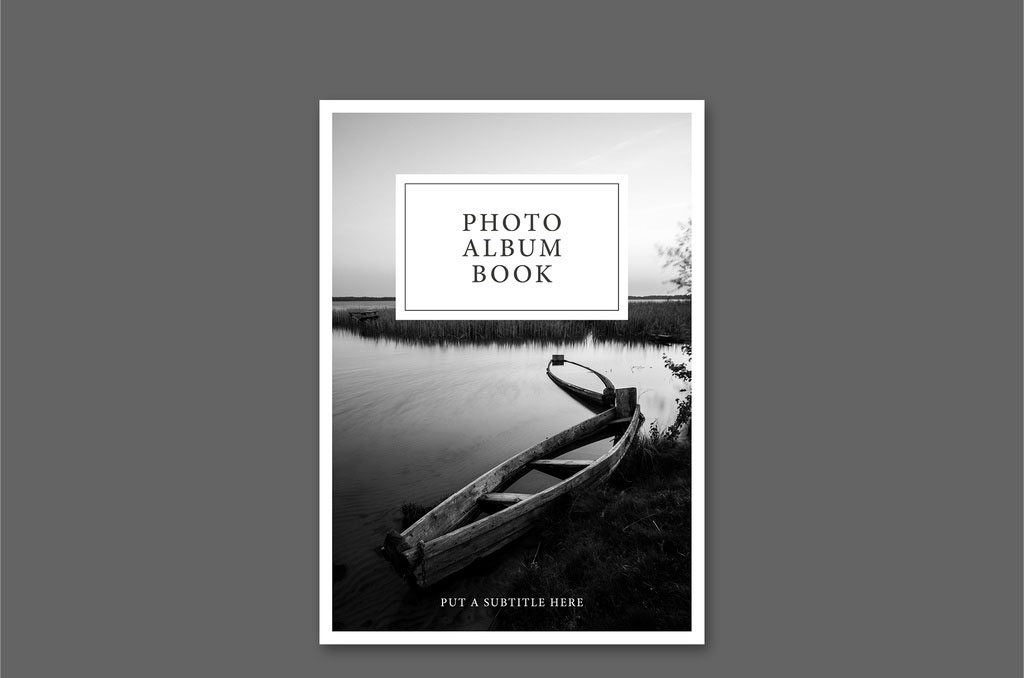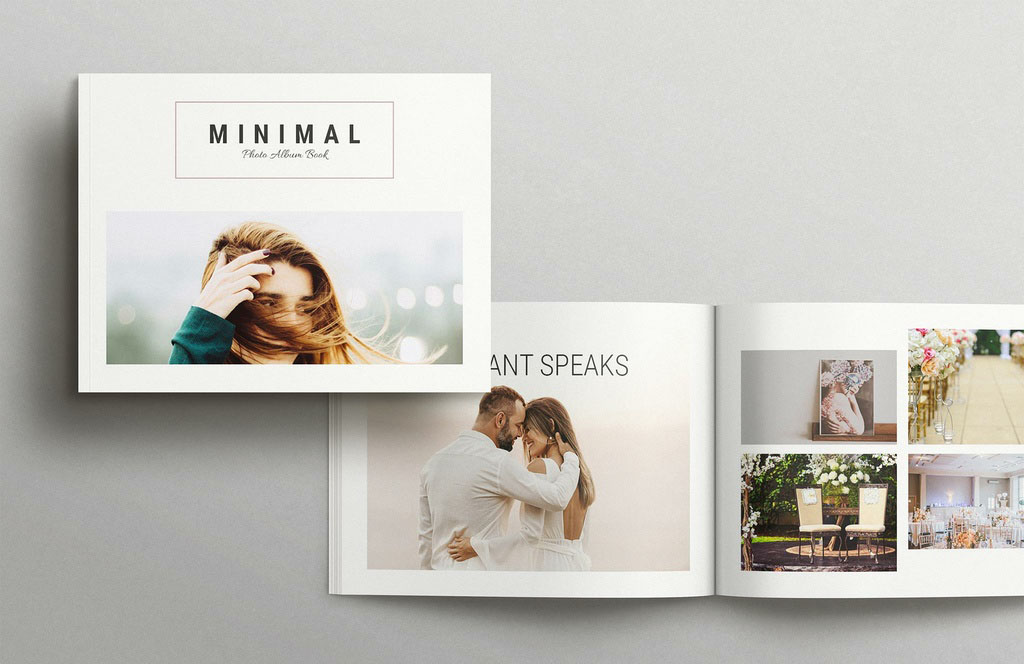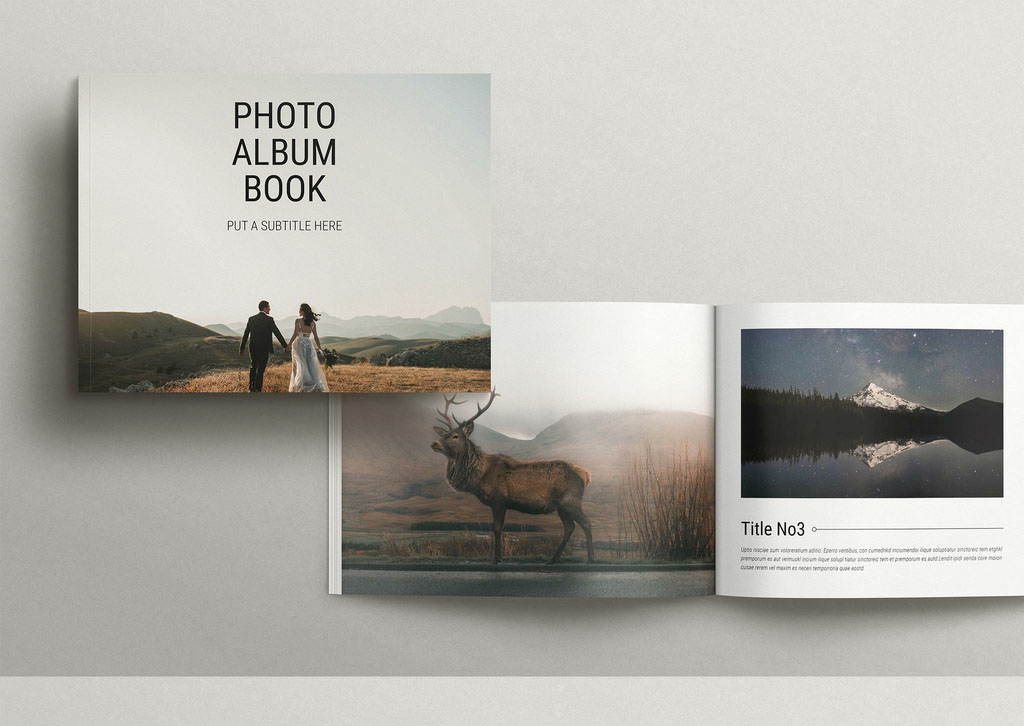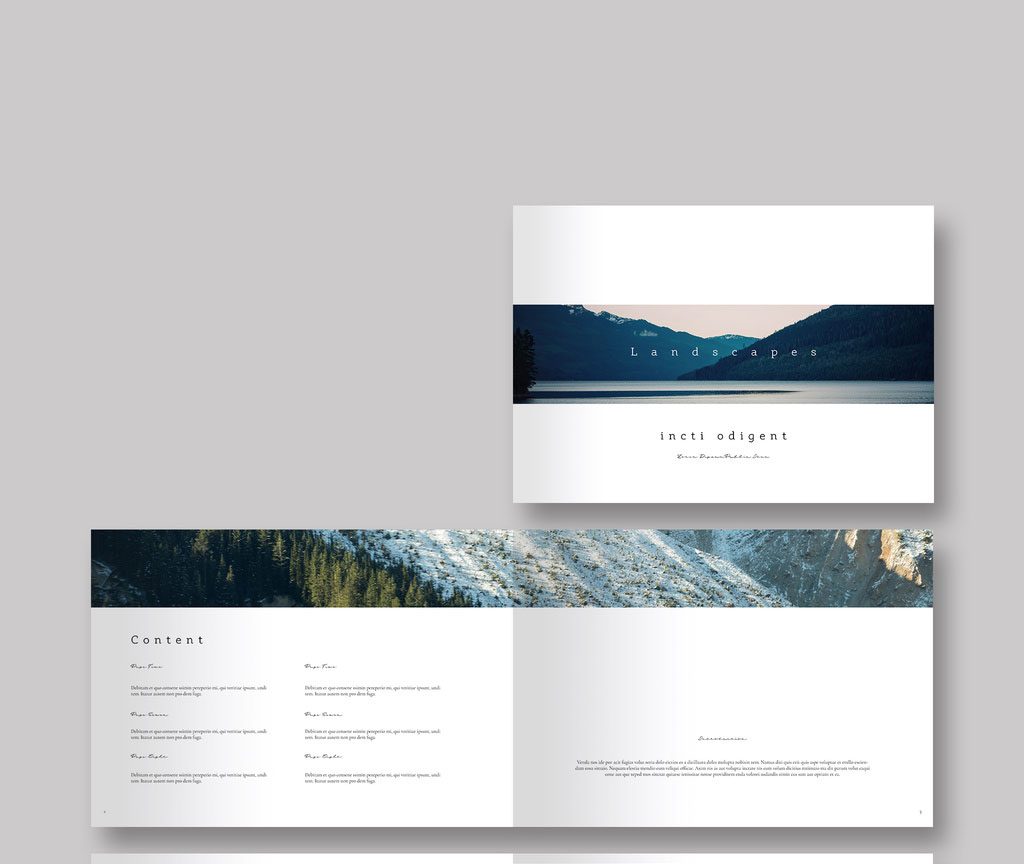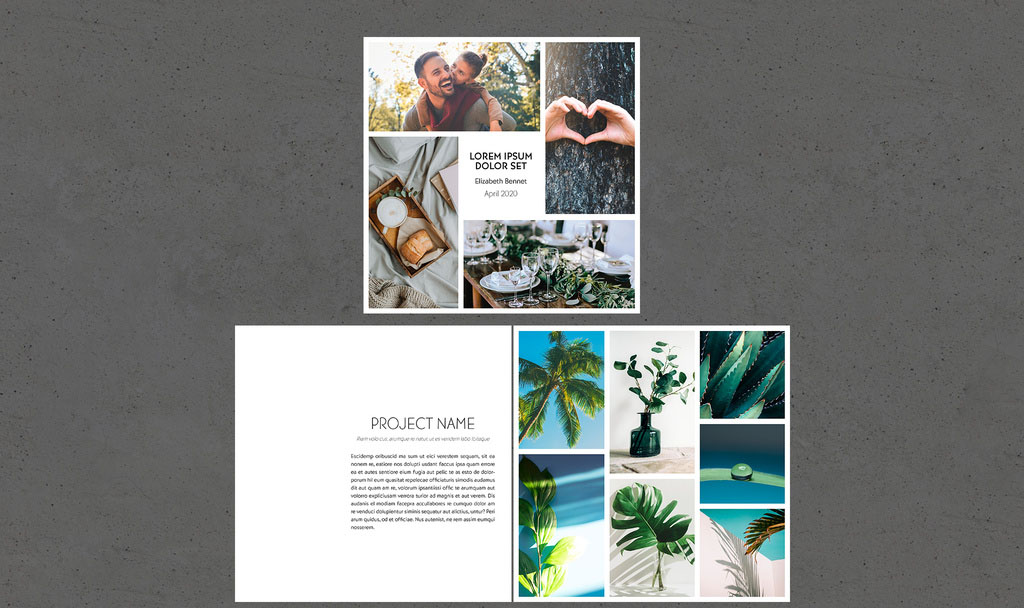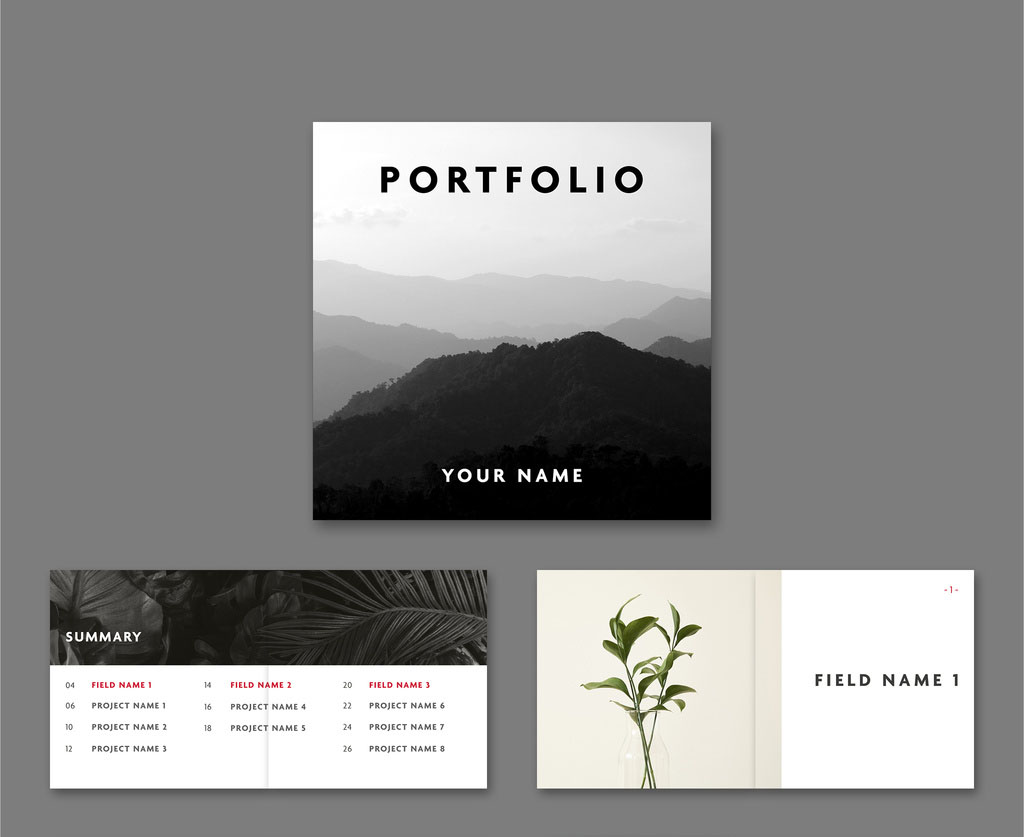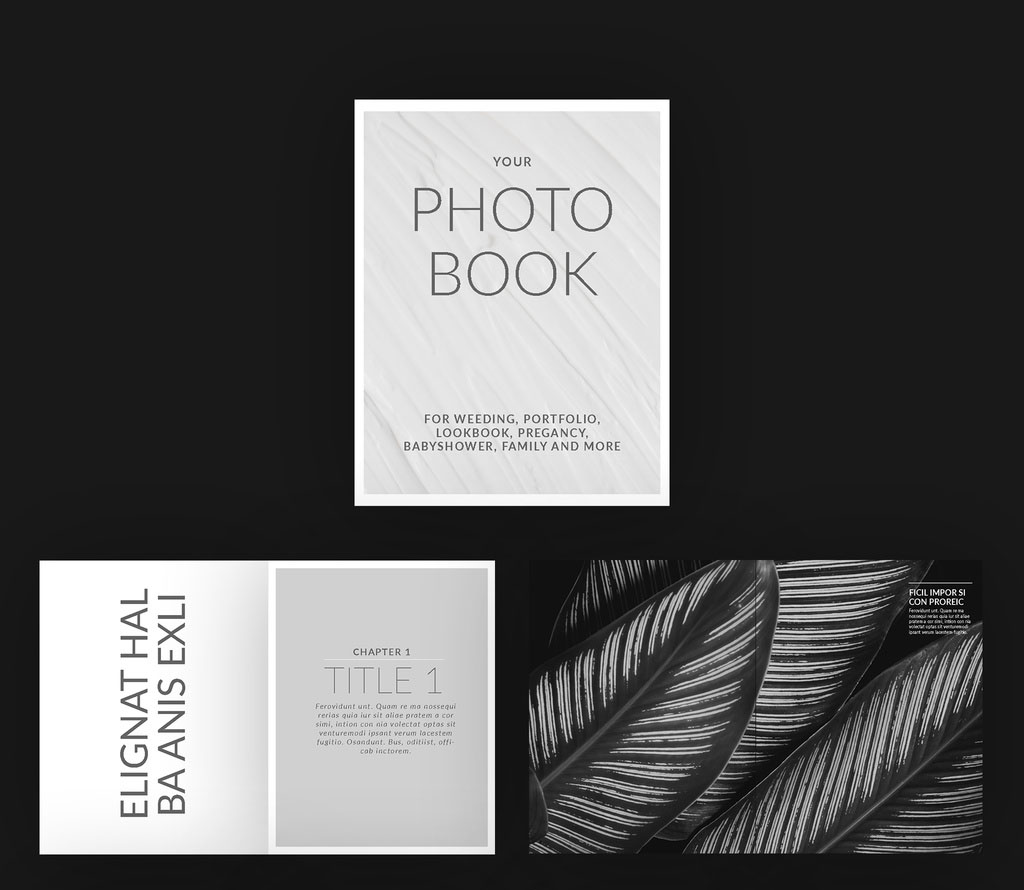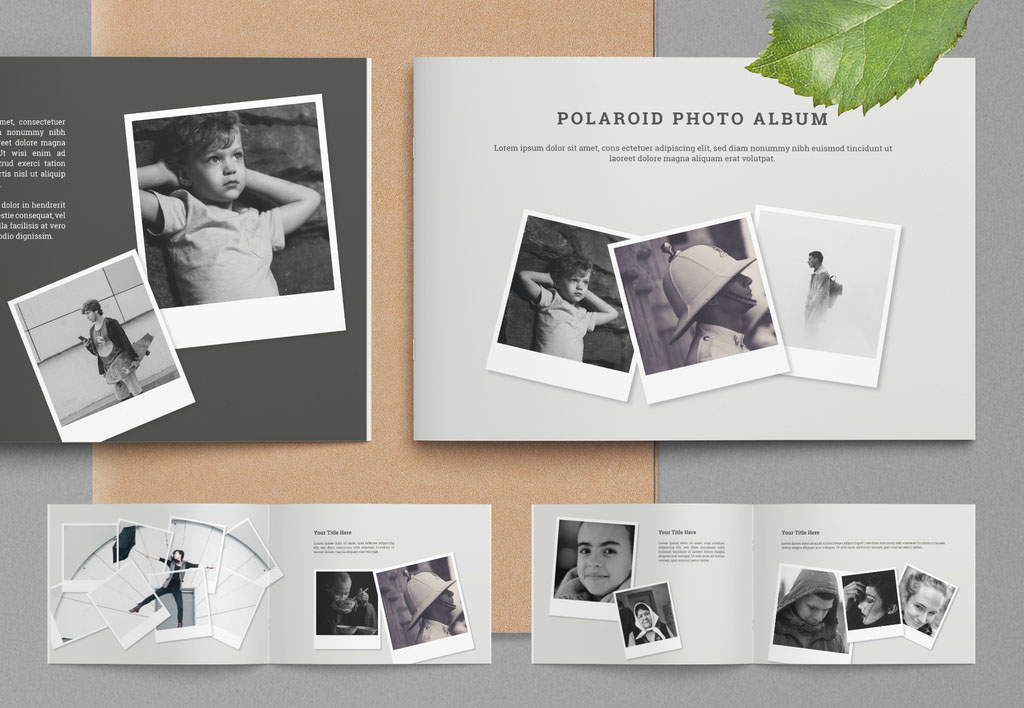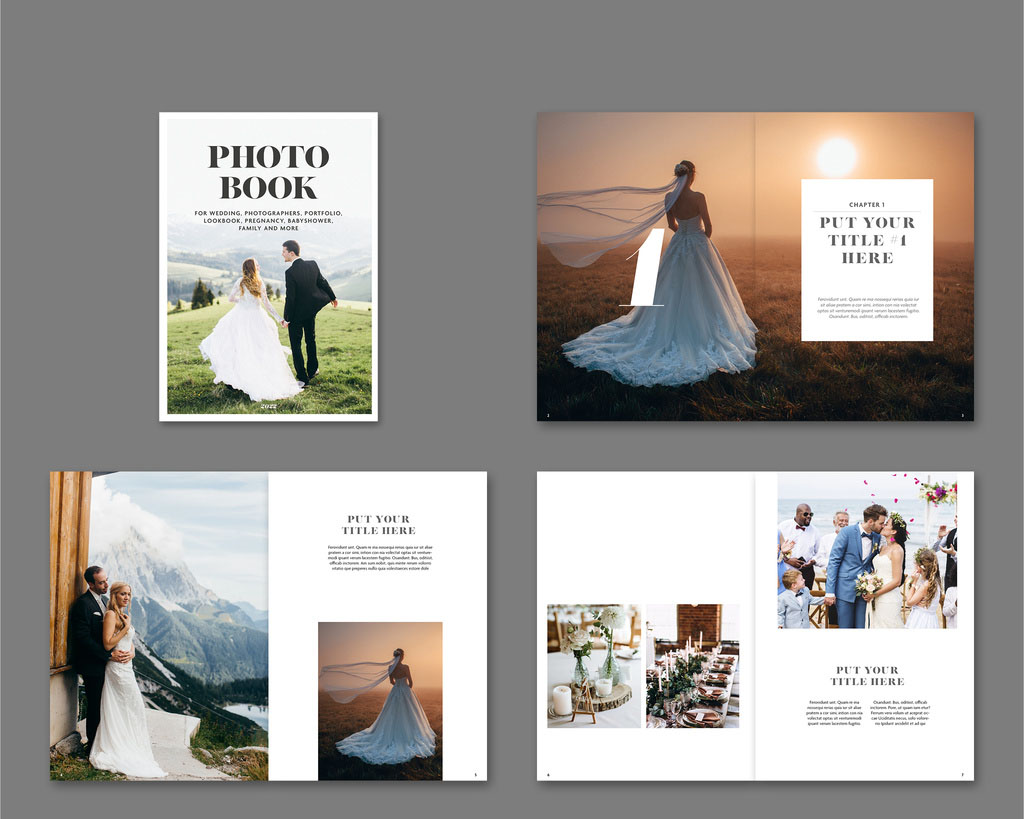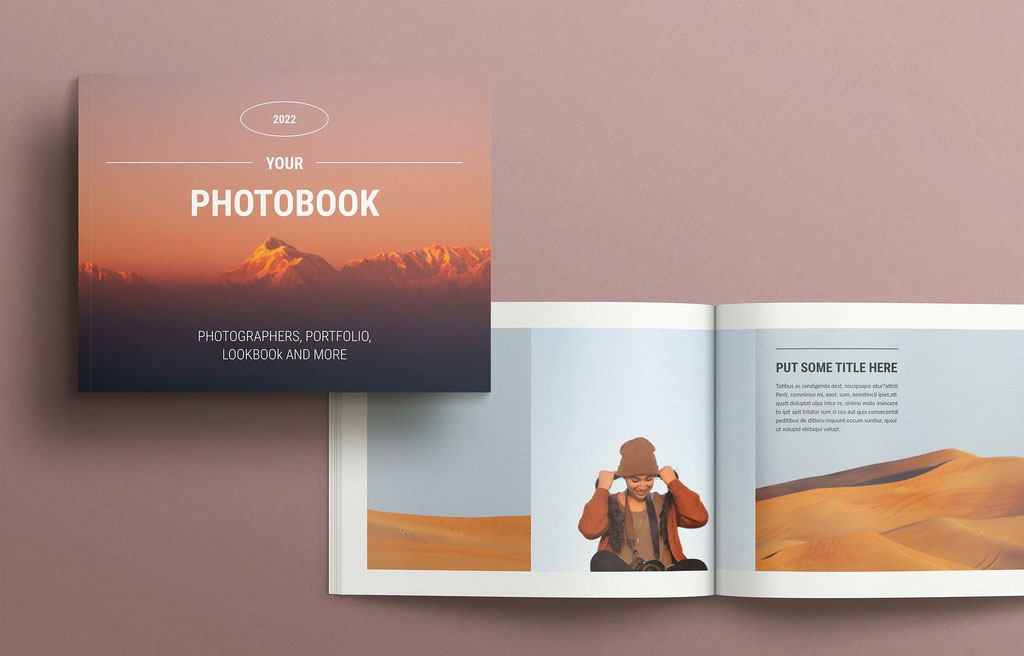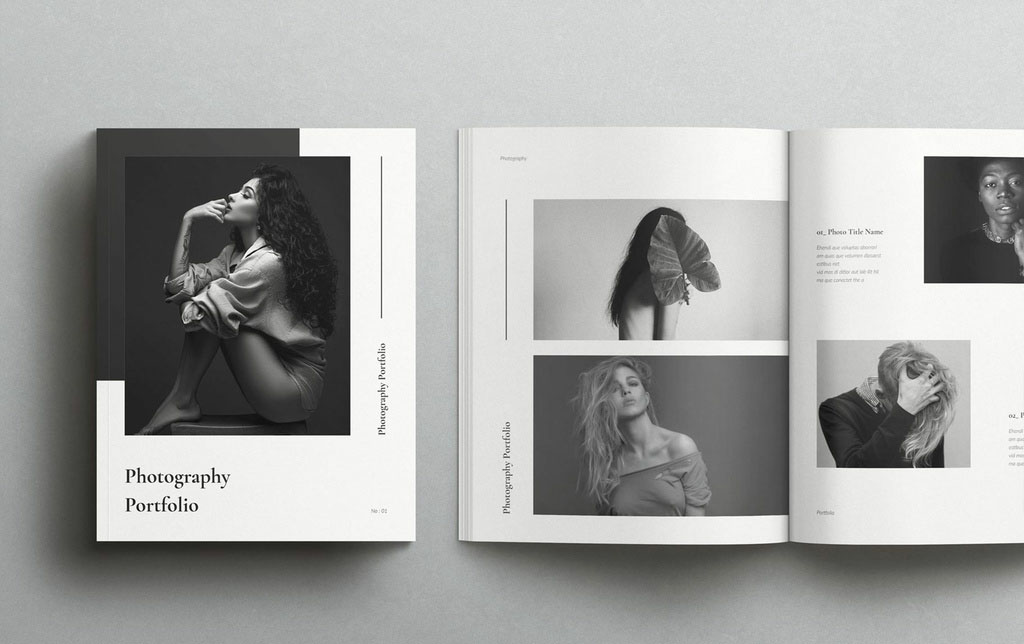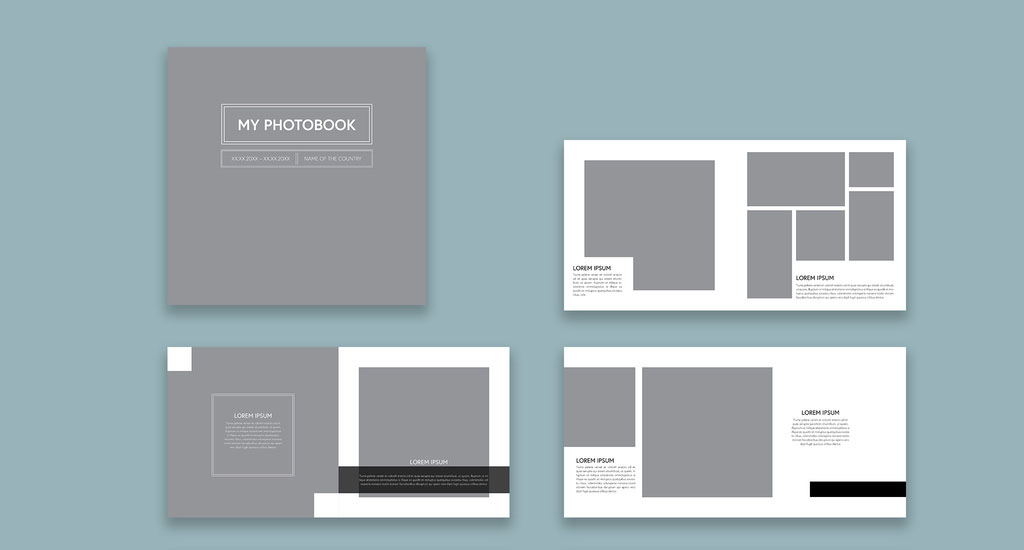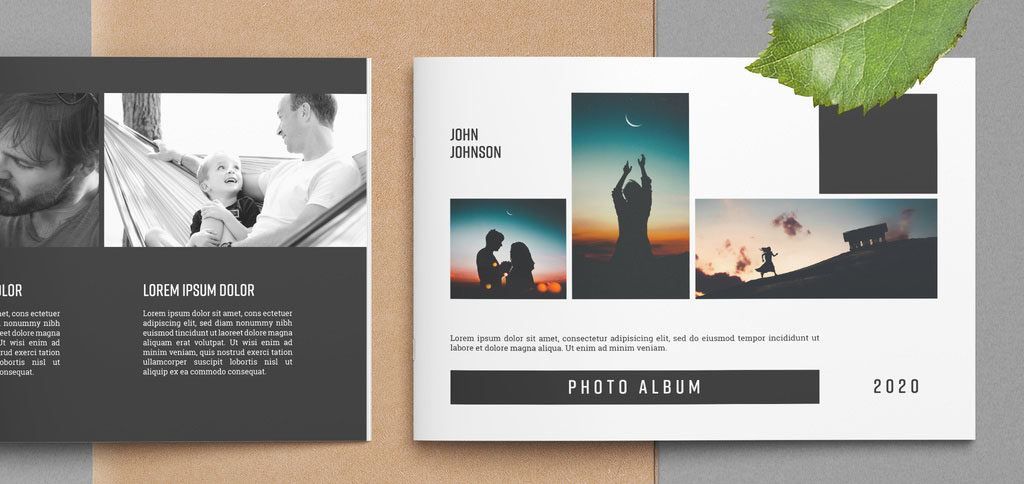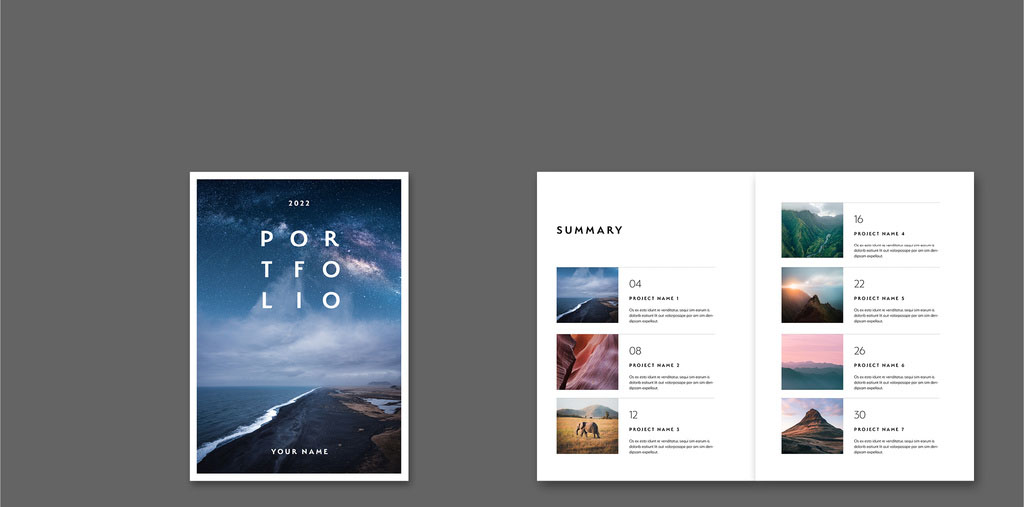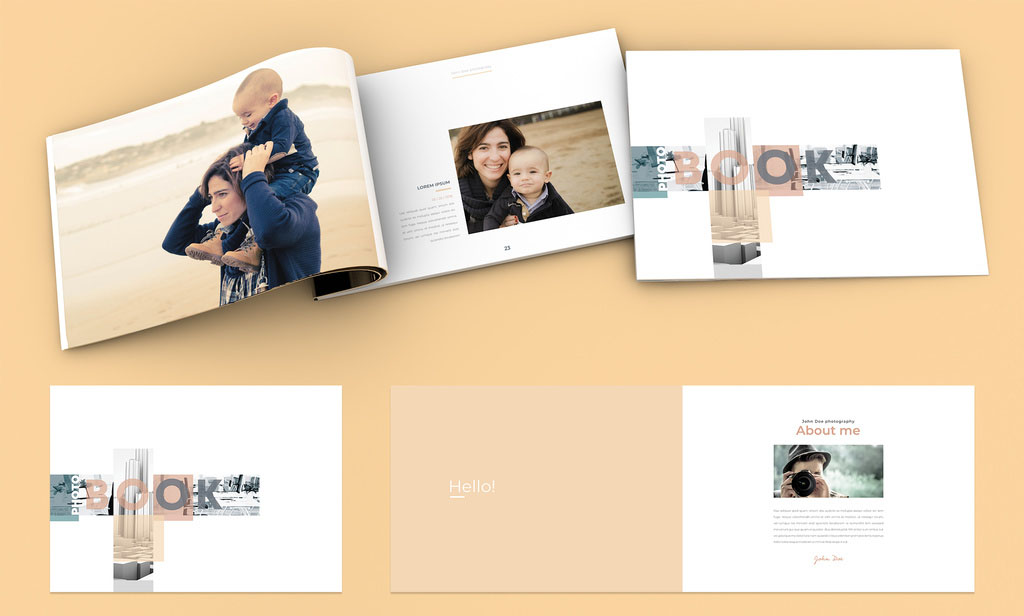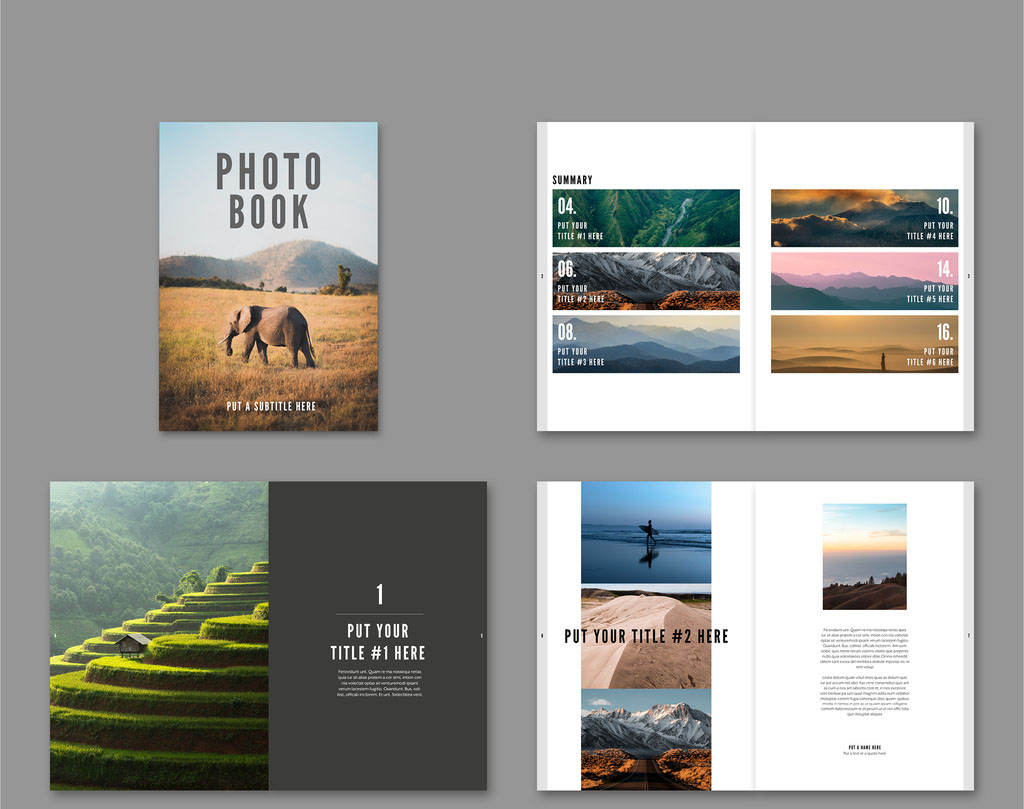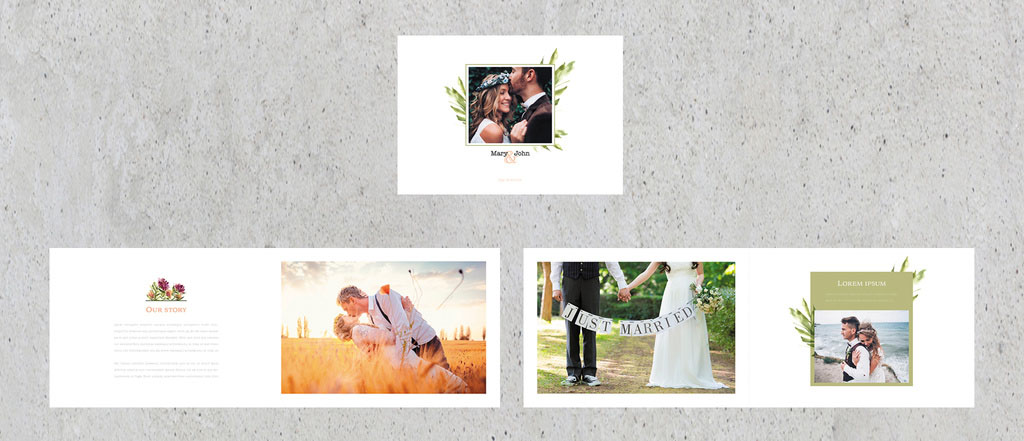InDesign Photo Book Templates are the perfect tool for anyone wanting to create a photo book, memory book or even a portfolio with a large number of hi-res images.
Designing photo books or photo albums that tell a story and evoke emotion is a task that can test even the most accomplished of graphic designers.Ho
wever, with Adobe InDesign’s arsenal of tools and templates, the design process can become more manageable, allowing you the designer to conjure up stunning photo books that capture your clients’ most cherished moments.
See also:
Why use Adobe InDesign Photo Book Templates?
These photo book templates for Adobe InDesign are suitable for clients from all walks of life, from chronicling family reunions and weddings to showcasing travel experiences and creative portfolios.
By utilizing Adobe InDesign’s photobook templates, you can save valuable time while still creating designs that capture your clients’ vision and individuality.
💡 Our Top Tip for Choosing an InDesign Photo Book Template
Opt for a template that accentuates the beauty of your photos with a clean and visually appealing design. Select a layout that offers ample space for displaying images, while allowing easy customization of colors, typography, and other design elements. A thoughtfully chosen template will result in a stunning photo book that not only preserves your cherished memories but also tells a captivating visual story.
So, whether one seeks to narrate an adventure, document a journey, or express their artistic flair, here are some of the finest photo book templates for Adobe InDesign:
1. Landscape Portfolio or Album Layout with Light Blue Accents
2. Photo Album Book Layout
3. Photo Album Layout with Pastel Pink Accents
4. Photo Album Book Layout – Landscape
5. Photo Album Book Layout Landscape
6. Photography Album Book Layout
Photography Album Book Layout